BBC iPlayer is the best streaming service that offers all the BBC networks for free. If you find the BBC iPlayer is not working on your Firestick can be really frustrating. Fortunately, you can fix the issues on BBC iPlayer easily.
Some of the possible reasons behind BBC iPlayer isn’t working can be app compatibility, black screen, poor network, outdated firmware, and more. Read this article to find out more about the reasons and troubleshooting methods to resolve the problems.
Tip-off !!
Streaming without a VPN exposes your IP address, making you vulnerable to privacy breaches and hacker attacks. Without encryption, your online activities are more susceptible to monitoring by ISPs, snoopers, and the government. Lastly, accessing geo-restricted content may be impossible without a VPN, limiting your entertainment options. Hence, it is recommended to use a VPN.
Of all the available VPNs, I recommend NordVPN if you ever want to watch the desired movies, TV shows, or sports events on your Firestick without risking your privacy. NordVPN is the fastest and best VPN service provider with global coverage. You can now avail yourself of the New Year's deal of 67% off + 3 Months Extra of NordVPN to stay anonymous.
With NordVPN on Firestick, your internet traffic gets encrypted, so your IP and identity stay anonymous. You can stream the desired content while staying away from the government and other online intruders.

Why is BBC iPlayer Not Working on Firestick
Here are some of the factors that might stop the functioning of BBC iPlayer on Fire TV Stick.
- Poor internet connection
- Junk cache files on Firestick or in the BBC iPlayer app
- Outdated Firestick version
- Incorrect time zone
- Insufficient device storage
- Lack of update in the BBC iPlayer app
- BBC iPlayer server Outage
- Geo-restrictions
- VPN server issues
How to Fix the BBC iPlayer Not Working Issue on Firestick
Make use of the fixes mentioned below to resolve the BBC iPlayer app not working on the Firestick issue.
1. Check the Internet Connection and Speed
The first thing you need to do is to check the Internet connection. Check whether your Firestick device is connected to strong WiFi. If not, connect the Firestick device to a stable WiFi network and try again. We also suggest you test the internet speed on third-party sites. Slow internet speed might also be one of the reasons why BBC iPlayer content isn’t loading.
2. Connect to a VPN
You should know already that the BBC iPlayer is unavailable outside the UK. You should connect to a VPN if you reside outside the UK. There are plenty of free and paid VPNs for Firestick. Make sure to use premium VPN services like ExpressVPN or NordVPN to unblock the geo-restriction with ease. If you have connected to a VPN and still the BBC iPlayer app is acting weird, refer to the next method.

3. Check for BBC iPlayer Server Outage
If the BBC iPlayer app doesn’t load content or isn’t accessible, you should find out what the problem is. So, take the initiative by checking whether the BBC iPlayer server is down. You can check the server of the BBC iPlayer by using third-party websites like Downdetector [https://downdetector.co.uk/status/iplayer/]. If the server is down, you need to wait until the BBC iPlayer support team resolves the problem. If you find out that there are no issues with the server, you can contact customer support or move on to the next fix.
4. Check the Time on Firestick
If your Firestick is running at the incorrect time zone, it might be one of the reasons the BBC iPlayer app not functioning well. You can change the time on Firestick through Settings.
1. Head to the Home page on Firestick by pressing the Home button.
2. Select Settings and click Preferences.
3. From the options, select Time Zone.
4. Finally, select the time zone to set on Firestick.
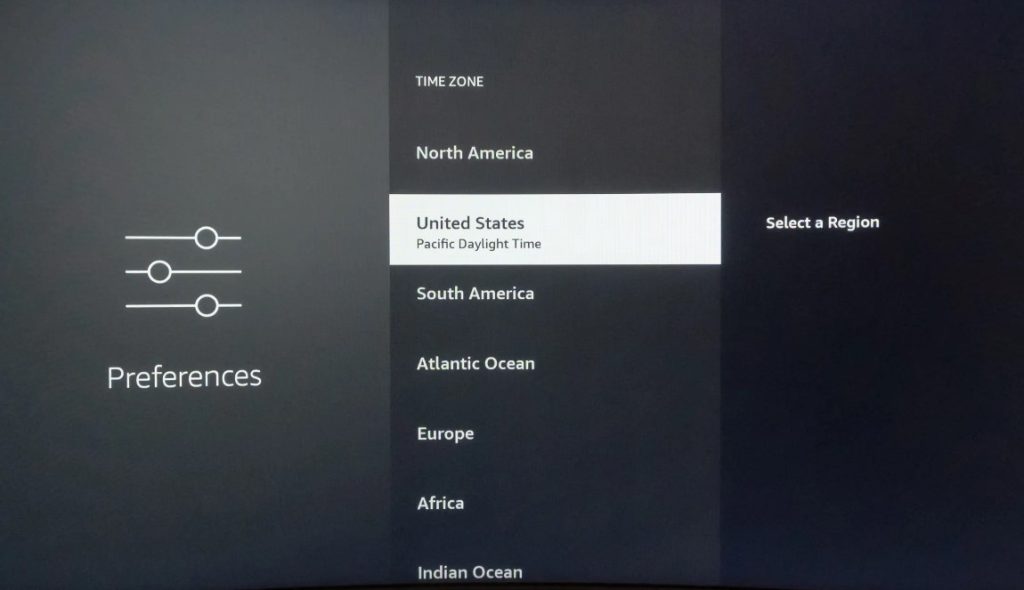
5. Update the BBC iPlayer app
There are possibilities that by updating the BBC iPlayer app to the latest version, you can fix the not working issue. So, update BBC iPlayer on Firestick by following the steps below.
1. Select the Applications icon from the home screen of your Firestick.
2. Then, select the BBC iPlayer app from the list of available apps.
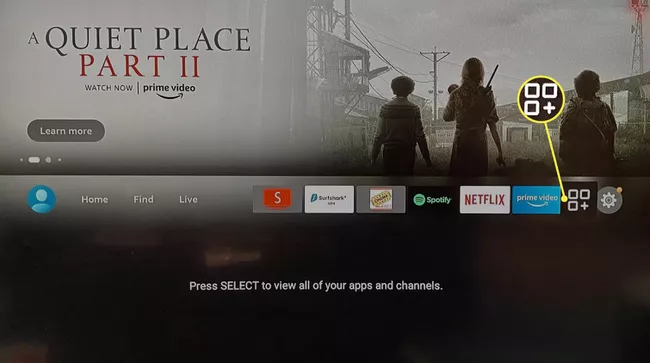
3. Press the Home button on your Firestick remote and select the More Info button.
4. If an update is available, select the Update button to update the app on Firestick.
5. Then, the BBC iPlayer app will be updated.
6. After updating BBC iPlayer, you can open the app and check if it is working or not.
6. Update your Firestick
Everyone loves to update their device’s firmware to the latest version because of the security and add-on features. You can also update your Firestick device, and get these features, and start running the BBC iPlayer.
1. Go to the Settings section on your Firestick.
2. Select My Fire TV. Next, choose About.
3. Now, select Check for Updates.
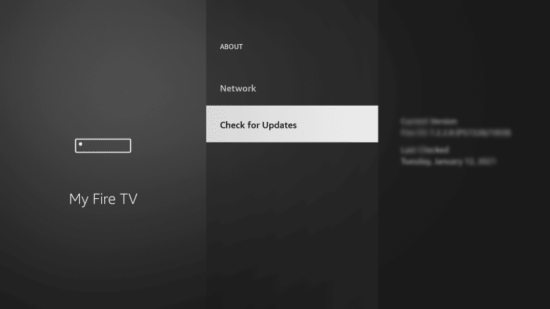
4. If an update is found, automatically, the update will start to download.
5. After downloading the update, select Install Update.
6. The latest update will begin installing on your Firestick device.
7. Once the Firestick gets updated, you can open and check the status of the BBC iPlayer app.
7. Clear the BBC iPlayer Cache and Data
The BBC iPlayer on your Firestick device may have slowed down because of the Cache and data stored on it. So, that’s the reason why the BBC iPlayer is not working. So, try removing the app data and Cache of BBC iPlayer.
1. Select Settings on the home screen of your Fire TV and choose Applications.
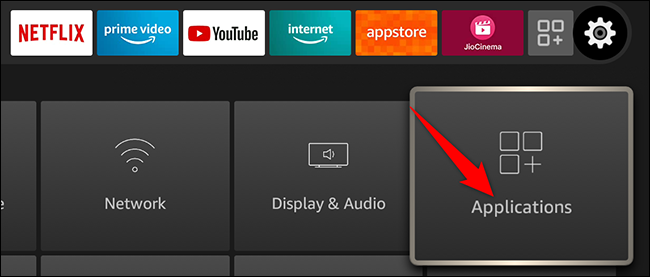
2. Then, select Manage Installed Applications and select the BBC iPlayer app.
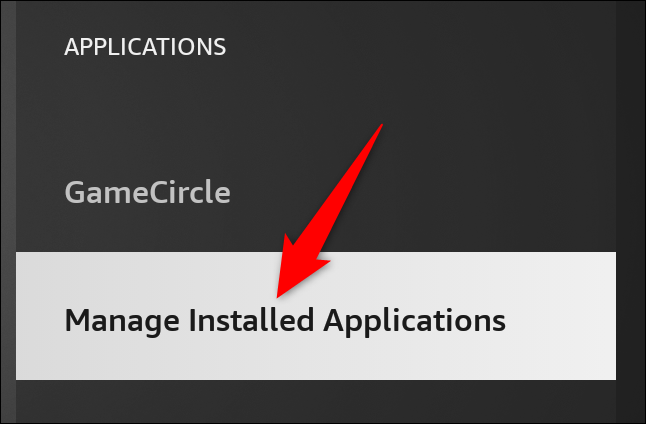
3. Choose Clear Data. Then, the data of BBC iPlayer will be cleared.
4. Further select Clear Cache to clear the app cache on Firestick.
5. At last, open the BBC iPlayer and log in to your account to stream your desired videos.
8. Uninstall and Reinstall BBC iPlayer
Uninstall the BBC iPlayer by selecting Settings → Applications → Manage Installed apps → BBC iPlayer → Uninstall. Then, follow the steps below to reinstall BBC iPlayer on your Firestick.
1. Select the Find icon from the home screen.
2. Then, choose the Search bar.
3. Search for the BBC iPlayer app and choose it from the search results.
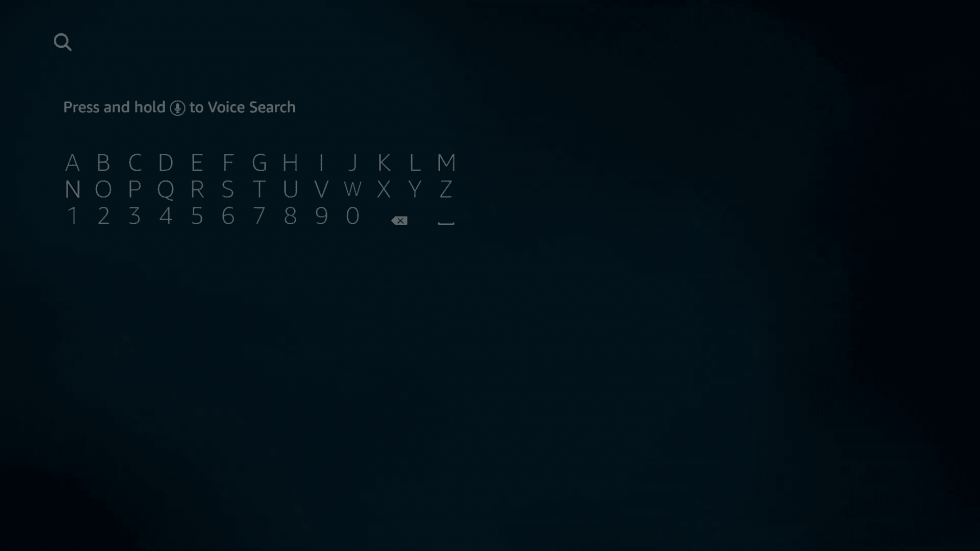
4. Select the Get or Download button to install the app on Firestick.
5. Now, the BBC iPlayer will start to download and be installed automatically.
6. This is the latest trick you can use to start making the BBC iPlayer work again.
9. Restart your Firestick
Restarting your Firestick is the basic troubleshooting method that helps you to fix all sorts of issues on your device. To restart your Firestick, refer to the steps below.
1. Tap the Settings icon on the Firestick home screen.
2. Scroll down and select the option My Fire TV.
3. Tap the option Restart to reboot your Firestick device.
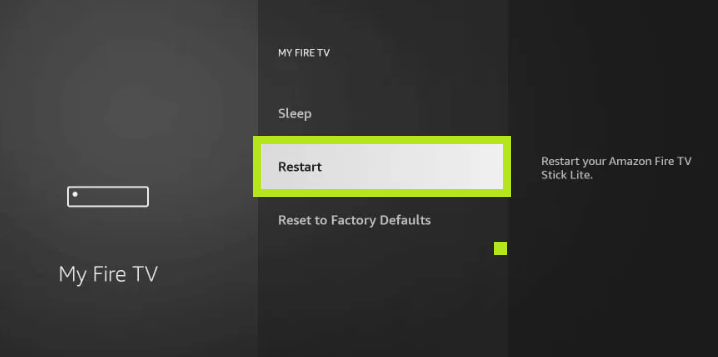
10. Reset your Firestick
If none of the above-mentioned techniques fix BBC iPlayer keeps stopping issues, you can try resetting your Firestick as the Final step. By resetting your Fire TV, it will return to its factory settings, cleaning all the bugs, corrupted files, etc.
1. Click on the Settings option on the home screen of the Fire TV device.
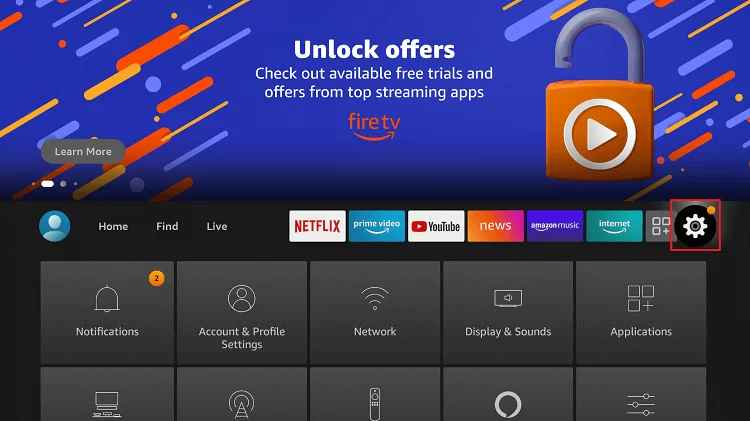
2. Select the My Fire TV option.

3. Hit the option Reset to Factory Defaults.
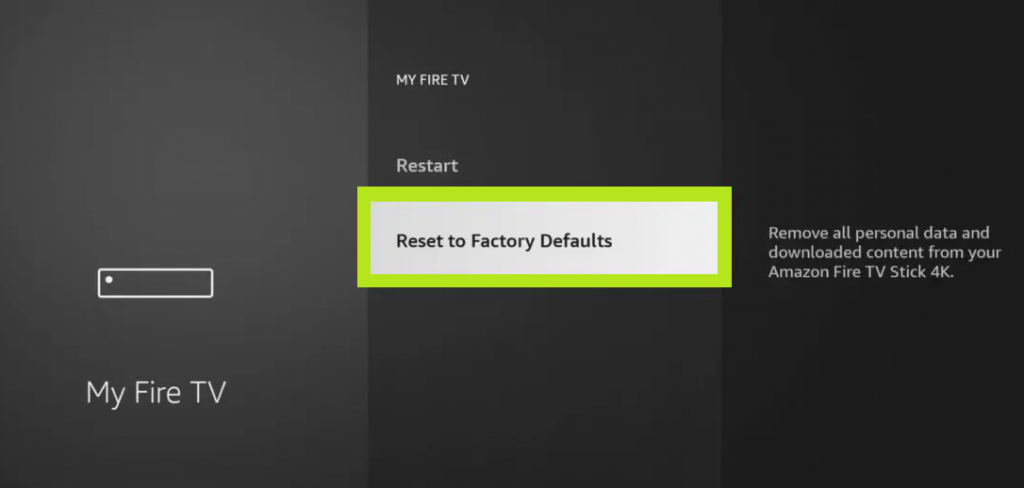
4. Tap Reset on the pop-up menu to reset your Firestick device.
11. Contact Customer Support
You can try contacting BBC iPlayer Customer Support when the app isn’t functioning well on your Fire TV Stick. Customer Support will resolve the issue within a few business hours/days and you can start resume playing your favorite content.
12. BBC iPlayer Alternatives
If the BBC iPlayer didn’t work, even after resetting the device, or you don’t want to reset your Firestick, then you can install the best alternatives for BBC iPlayer mentioned below.
It is unfortunate that the BBC iPlayer is not working on your Firestick. So, if you are found to be in that situation, you can fix the BBC iPlayer not working issue within minutes by applying the tricks you have learned from this guide.
FAQ
You can stream BBC iPlayer USA or anywhere outside the UK using a VPN.
No. Clearing the app cache doesn’t delete the BBC iPlayer app data.






Leave a Reply