Super VPN is a popular free Virtual Private Network service provider that is designed especially for Android devices. If you wish to use a free as well as a simple VPN in your Firestick with basic protection features then opting for Super VPN is the best choice. It is available on the Play Store and protects user information and will keep you safe from 3rd party tracking. As Super VPN is a free VPN it can be used only for streaming purposes. You cannot use it for torrenting and unblocking geo-restrictions. The only drawback with this VPN is there are more Ads when compared to other free VPNs. See how to install a VPN on Firestick for a more detailed guide.
Features of Super VPN
- Registration and Settings are not required.
- Unblocks all contents from almost all popular content.
- No bandwidth and speed limitations.
- Root access not needed.
- Provides top server speed & reliability.
- Light Weighted VPN – Holds only 11 MB.
- Just one click to connect to VPN.
Pricing
Though it is a free VPN it has two subscription plans.
Tip-off !!
Streaming without a VPN exposes your IP address, making you vulnerable to privacy breaches and hacker attacks. Without encryption, your online activities are more susceptible to monitoring by ISPs, snoopers, and the government. Lastly, accessing geo-restricted content may be impossible without a VPN, limiting your entertainment options. Hence, it is recommended to use a VPN.
Of all the available VPNs, I recommend NordVPN if you ever want to watch the desired movies, TV shows, or sports events on your Firestick without risking your privacy. NordVPN is the fastest and best VPN service provider with global coverage. You can now avail yourself of the New Year's deal of 67% off + 3 Months Extra of NordVPN to stay anonymous.
With NordVPN on Firestick, your internet traffic gets encrypted, so your IP and identity stay anonymous. You can stream the desired content while staying away from the government and other online intruders.

Free Plan – It offers a 20 day free trial to its users. After that, you can use the app 60 minutes for each session. If the session ends then again you have to reconnect to it.
Subscription Plan – It offers a monthly pack for $5 and a yearly plan for $60 which covers 21 months.
Install Super VPN for Firestick
Unfortunately, Super VPN is not available in Amazon App Store so to get it on the Firestick you have to sideload it from a third-party installer called Downloader. In order to get the Downloader app, you should make some changes on the Firestick. To do so, continue with the step mentioned below.
To enable it follow these instructions;
Settings > My Fire TV > Developer Option > Apps from unknown sources > Turn On.

Step 1 – Hover to Home Screen in your device and tap on the Lens icon.
Step 2 – In the search bar type as Downloader.

Step 3 – From the search result click on the Downloader app from the Apps and Games section.

Step 4 – Now click on the Download icon from the app’s info page.

Step 5 – After its installation click on the Open option.

Step 6 – Then go to the Search bar in the app and type as https://bit.ly/39o6hj4.

Step 7 – Click on Go.

Step 8 – Now click on the Install icon to download the app.

Step 9 – Once it is downloaded then click on the Done and Delete button in the respective pop-ups.

Check out Best VPN for Firestick & Fire TV in 2021
Note: Click Delete to remove the apk file.
Step 10 – Now launch the app and connect the VPN.
By following the steps shown above you can easily get Super VPN in your Fire TV devices. This is how you can enjoy watching all your favorite content through your device right from your place.
Follow us for more information and the latest updates.





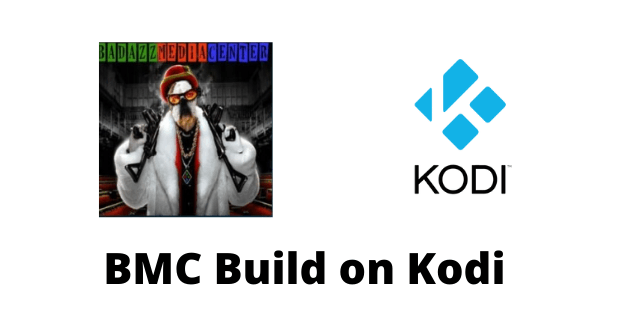
Leave a Reply