Firesticks have gained extensive popularity in the past few years that now many individuals own a Fire TV Stick in their home. A Fire TV stick looks no different than an oversized USB hard drive.
Fire Sticks can turn any regular TV with an HDMI port into a smart TV. For those who didn’t know what a Firestick is and what it is used for, let me tell you. Firestick is a type of live streaming video player which Amazon introduced. A very similar derivative that came in before Fire Stick was the Roku streaming stick which was quite a buzz at that time.
Tip-off !!
Streaming without a VPN exposes your IP address, making you vulnerable to privacy breaches and hacker attacks. Without encryption, your online activities are more susceptible to monitoring by ISPs, snoopers, and the government. Lastly, accessing geo-restricted content may be impossible without a VPN, limiting your entertainment options. Hence, it is recommended to use a VPN.
Of all the available VPNs, I recommend NordVPN if you ever want to watch the desired movies, TV shows, or sports events on your Firestick without risking your privacy. NordVPN is the fastest and best VPN service provider with global coverage. You can now avail yourself of the New Year's deal of 67% off + 3 Months Extra of NordVPN to stay anonymous.
With NordVPN on Firestick, your internet traffic gets encrypted, so your IP and identity stay anonymous. You can stream the desired content while staying away from the government and other online intruders.

Firestick broadens the level of entertainment for you as it has thousands of movies and series downloaded for you. But that’s not where it ends; you can also connect your Fire TV stick to any VPN and rejoice in other activities. You can opt for some popular VPNs like ExpressVPN / NordVPN at great discounts in this VPN Black Friday sales of 2021.
Say if you already have connected to the VPN, but how do you confirm whether it’s working with Firestick or not? Don’t know? No worries, this is what your topic’s going to be.
How to Check VPN’s Connectivity on Firestick?
The initial step to do is install a VPN on Firestick. However, if you consider all the available VPNs on the Firestick, you will see very few free VPNs and many paid or premium VPN lists.
In my opinion, you should choose the paid ones because free VPNs do not promise to protect your privacy or secret information, say your location or your device’s IP address. This, free VPNs are not recommended also because they are not well maintained or encrypted as the paid ones.
In either case, there might be a time when the VPN does not respond to the device you’re connected to. Then is the moment when you have to gear up and check its working condition. But how can you do that? Get the answers below.

Things To Do Before Validation
Before you dive upright into verification, there are certain things you need to keep handy on your fire TV stick.
● Download Mozilla Firefox browser on your Firestick.
● Make sure the Firestick is constantly connected to the Internet or Wi-Fi.
● Enable the VPN that you have established on your Firestick.
● Ensure your Firestick remote is working.
There are rumors about Firestick (1st Gen) that any strong or premium VPN cannot withstand or protect your personal information such as IP address or location on 1st generation Fire TV device.
Many VPNs will claim that it will work with 1st generation Firestick, but that is not entirely true. Hence, it is better to go for an upgraded Amazon Firestick.
How Can You Download Mozilla Firefox on Firestick?
Silk browser is also an alternative you can opt for, but it is alleged to not respond when VPN is connected. Thus, the best option I can suggest to you is Mozilla Firefox which responds well to VPN.
Steps to Follow
If you have Mozilla Firefox preinstalled in your system, then it’s wonderful. But if not, you must check out the steps below for a better insight.
● On your home page, click the lens icon right next to the home icon.
● Use the search engine and on-screen keyword and type Firefox.
● Select Firefox Browser from the Apps and Games category.
● Go to the next screen and download the selected browser, i.e., Firefox browser, by clicking the get or download icon.
● Wait until the download is complete.
● Once 100% download is done, click the Open icon to access Firefox on your Firestick.
This is how you can install Firefox on your Fire TV device.
Now comes the soul of this article which is: how to know if VPN is connected to Firestick.
First, download or install a VPN on Firestick. You can opt for either a paid one or the available free ones. Just be aware that your activities are not protected when connected through a free VPN; if that’s okay with you, there’s no harm in using a Free VPN.
Steps to Check
Follow the steps to check the connectivity of VPN to your Firestick;
- Open the Firefox browser on the Firestick.
- When it’s your first time, you will be asked whether your Turbo Mode should be on or off. You can choose any.
- On the topmost search bar, input the following link and search it. iplookup.flagfox.net
- After that, if the location icon is displayed before the VPN on the main web page, that means VPN is protecting your location.
- Check the IP address. If it shows the hoax VPN, then you can tell that this particular VPN is safer to use.
- If the VPN fails, then you again need to find a new VPN service provider.
One of the simplest methods by which you can check whether the VPN is working on your Firestick or not. Perfect connectivity is achieved when you need to use a high-end or powerful VPN that will protect your IP address and location as well.
If you are confused about which VPN to opt for, then try using ExpressVPN or IPVanish VPN. Both these service providers are best in terms of IP address protection and location hiding.
If you are worried that the VPN you use will be traceable, then don’t worry. Unless it’s a premium and paid VPN, your location and IP address will be untraceable.
I hope this article was a little help to you to find if your Firestick VPN is working. If you want a better understanding of the steps, I mentioned you could watch various videos that will elaborate on each step on the screen.





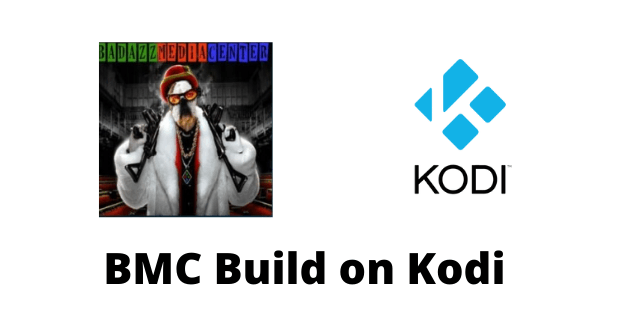
Leave a Reply