NordVPN is one of the best VPN apps that let you access the internet without any boundaries. It features cutting-edge technologies that will shield online activity and provides ultimate safety from malware, hackers, annoying ads, etc. You can easily access all your favorite websites, entertainment content, and more. It is a cross-platform application compatible with Firestick, Android devices, etc. NordVPN on Amazon Firestick will give you an extra layer of advanced security and lets you access the web with ultimate freedom and privacy.
NordVPN Subscription
With NordVPN, you will have different subscription plans, varying according to the period and features.
Tip-off !!
Streaming without a VPN exposes your IP address, making you vulnerable to privacy breaches and hacker attacks. Without encryption, your online activities are more susceptible to monitoring by ISPs, snoopers, and the government. Lastly, accessing geo-restricted content may be impossible without a VPN, limiting your entertainment options. Hence, it is recommended to use a VPN.
Of all the available VPNs, I recommend NordVPN if you ever want to watch the desired movies, TV shows, or sports events on your Firestick without risking your privacy. NordVPN is the fastest and best VPN service provider with global coverage. You can now avail yourself of the New Year's deal of 67% off + 3 Months Extra of NordVPN to stay anonymous.
With NordVPN on Firestick, your internet traffic gets encrypted, so your IP and identity stay anonymous. You can stream the desired content while staying away from the government and other online intruders.

2-Year Plan
- Complete – $5.29/ month
- Plus – $3.99/ month
- Standard – $2.99/ month
1-Year Plan
- Complete – $6.79/ month
- Plus – $5.49/ month
- Standard – $4.49/ month
Monthly Plan
- Complete – $14.29/ month
- Plus – $12.99/ month
- Standard – $11.99/ month
Features of NordVPN
- NordVPN will hide your IP address and shield your internet traffic from snoopers and hackers.
- You will stay safe and secure while accessing public Wifi hotspots and the security threats as with the NordVPN app.
- Get the fastest VPN experience by choosing from more than 5300 NordVPN servers in 61 different countries in the world.
- Stay anonymous online as NordVPN is designed to give you privacy and keeps no logs of your online activity.
- You can browse securely, as the CyberSec feature will detect and block unusual websites or cyber threats.
- NordVPN for Fire TV has military-grade encryption protocols such as OpenVPN, Ikev2, or IPsec, and thus, it ensures that your data are safe.
- You will get unlimited VPN bandwidth, and you can use 6 VPN connections in one NordVPN account simultaneously.
How to Install NordVPN on Firestick
NordVPN is the best and fastest VPN and is made officially available on the Amazon marketplace. Just follow the steps below to install NordVPN on Firestick easily.
Step1: Turn on the Firestick and go to the Firestick Home.
Step2: Click the Search icon on the top left using the Firestick remote.

Step3: Type in as NordVPN, and the Firestick will throw relevant results.

Step4: From the results, click the NordVPN tile.

Step5: The NordVPN page on the Amazon marketplace opens up. Click the Get button.

Step6: The Firestick will download and install the NordVPN app.

Step7: Now, click the Open button to open the NordVPN app.

How to Use NordVPN on Firestick
Step1: On the NordVPN home, you will see its menus and features.

Step2: Click Sign Up if you don’t have an account.
Step3: Or proceed with Log In if you are already a user of NordVPN.

Step4: Under the menu All Countries, you will see a list of countries to select from and start using the NordVPN app.

We have listed two methods by which you can get NordVPN for Firestick, which both work well.
How to Sideload NordVPN on Firestick
If you can’t install the app on your Firestik from the Amazon App Store, you can follow the step to sideload the app using Downloader or ES File Exploerer on Firestick.
Pre-Requisite:
Step1: Turn on your Amazon Fire Stick/Fire TV and go to Settings.

Step2: Click on the Device/My Fire TV option from the list of options on the next screen.

Step3: Click on the Developer option to enable ADB Debugging and Apps from Unknown Sources.

How to Get NordVPN on Firestick using Downloader
Step1: With the pre-requisite, go to the home screen of Firestick and click on the search bar.
Step2: Type in the search bar Downloader on Firestick and click on the search icon to download it. If you have already installed the Downloader app, then find it in the Apps section.

Step3: Open the Downloader app, and you have to provide the URL of NordVPN as http://bit.ly/2GRsfja and click on the GO button to proceed further.

Step4: You should wait for the server to download the NordVPN

Step5: Click the Next button to install the NordVPN on Firestick.

Step6: Click the Install button as soon as the Next button changes.
Step7: Click again on the Install button when you see the App Installed notification on your Firestick screen.
Step8: Now, click Open on your Firestick, and you can either sign up or log in if you already have an account to use it.

How to Download NordVPN on Firestick using ES File Explorer
ES File Explorer is yet another best choice to install any third-party apps on a Firestick device. With the simple-to-follow steps, you can sideload NordVPN on Firestick.
Step1: If done with the pre-requisite, go to the home screen of Firestick and tap on the search bar.
Step2: Type in ES File Explorer and open it if you have installed it previously. See how to download and install ES File Explorer on Firestick easily with screenshots.

Step3: Click on the expandable sidebar from the menu bar of Es File Explorer. Just scroll down to click on the Tools option.
Step4: Now, click on the Download Manager option from the expanded sidebar.

Step5: Tap on the ‘+New‘ option at the bottom.
Step6: Type in the URL of NordVPN on the path field as http://bit.ly/2GRsfja and name as NordVPN.
Step7: Use your Firestick remote to select the Download Now option.

Step8: The downloading process will start when the File Explorer gets connected to the NordVPN server.
Step9: Click on the Open File option when the download gets completed.

Step10: Click on the Install button to install NordVPN on Firestick.

Step11: Click again on the Install option to confirm the installation of NordVPN.
Step12: Click the Open button when you see the App Installed notification on your Firestick screen.
ExpressVPN vs. NordVPN vs. IPVanish VPN – Comparison
| ExpressVPN | NordVPN | IPVanish VPN | |
 |  |  | |
| Read our | ExpressVPN Review | NordVPN Review | IPVanishVPN Review |
| Pricing | Starts from $6.67/month | Starts from $3.00/month | Starts from $5.20/month |
| Monthly Payment | Available | Available | Available |
| Available Devices | Android iPhone / iPad Windows Mac Linux Web-based | Android iPhone / iPad Windows Mac Linux Web-based | Android iPhone / iPad Windows Mac Linux Xbox One PlayStation 4 Apple TV Chromebook DD-WRT Tomato |
| Protocols | OpenVPN (UDP and TCP) L2TP/IPsec, and PPTP. | OpenVPN, PPTP, L2TP, and IPSec | OpenVPN, PPTP, L2TP, SSTP, IPSec |
| Customer Support | Email Tickets Live Chat Support | Email Tickets Live Support | Email Live Support |
| Based In | British Virgin Islands | Panama | US |
| Number Of Countries | 94 | 66 | 60 |
| Simultaneous Connections | 5 | 6 | 5 |
| Highlights | No-logging policy No Traffic limits Perfect for streaming geo-restricted services like Netflix and Hulu Easy installation | Double encryption P2P-friendly Netflix servers 3,500+ servers | Free security tools Zero-log policy QuickConnect feature 1,200+ servers |
| Military Grade encryption | |||
| DNS Leak Protection | |||
| Allows Torrenting | |||
| Torrenting Servers | |||
| Dedicated IP | |||
| SmartDNS | |||
| Alternatives | CyberGhost VPN Private VPN | ExpressVPN IPVanish VPN | NordVPN OpenVPN |
| Ratings | |||
| Reliability | 4/5 | 5/5 | 3.75/5 |
| Anonymity | 4/5 | 5/5 | 4/5 |
| Performance | 3.5/5 | 4.5/5 | 4/5 |
| Features | 3.5/5 | 4.5/5 | 3.5/5 |
| Value of Money | 4/5 | 5/5 | 4/5 |
| Buy Now | Buy Now | Buy Now at 75% OFF | Buy Now |
FAQ
Yes, NordVPN works well on Firestick.
If something goes wrong while connecting the NordVPN, you could try using another server location to fix the issue.
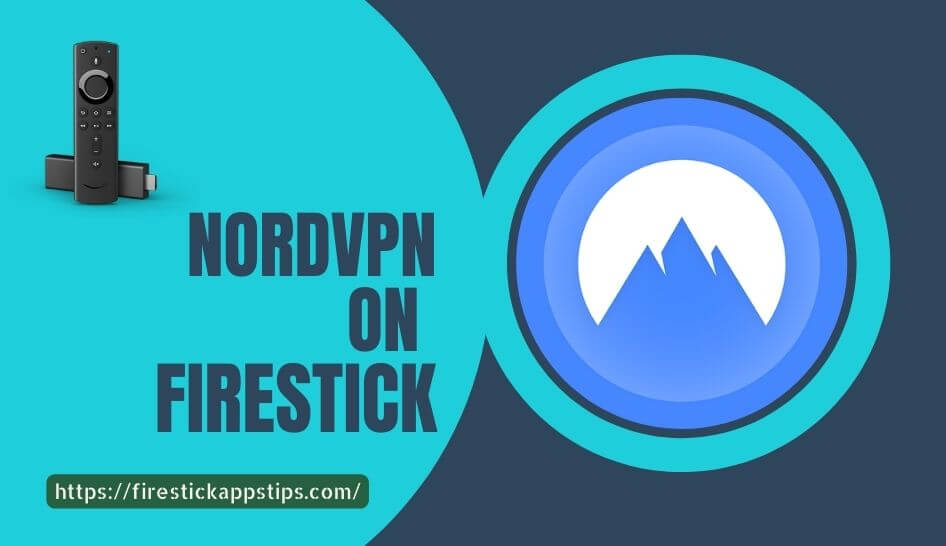





Leave a Reply