ExpressVPN is a fast and most preferred VPN for Firestick to protect your privacy and security. It is a high-speed, ultra-secure virtual private network that lets you access anything without restrictions. With the huge network of VPN servers available in different countries, you will get unlimited bandwidth with no throttling issues. It will efficiently protect you from being hacked or tracked by online snoopers with the powerful encryption technique. Moreover, Express VPN can be installed on Firestick from the Amazon App Store in under 2 minutes.
Features of ExpressVPN for Firestick
- You will never face limitations with the server changes while using ExpressVPN, as it lets you switch locations multiple times.
- ExpressVPN even gives you offshore privacy protection, so it neither keeps any activity logs nor connection logs.
- ExpressVPN is an ultra-fast secure VPN service with which you can easily access any contents you want from the web without any limits.
- You can unblock sites and apps you love from anywhere, as ExpressVPN has VPN servers in more than 94 countries.
- Get an
optimized connection while using the ExpressVPN app, as it has over 3000 global VPN servers that work at blazing speed. - It protects you from hackers by providing surveillance with 256-bit AES encryption along with DNS/IPv6 leak protection, split tunneling, and a kill switch.
- It allows you to access popular streaming apps like Netflix, Hulu, Amazon Prime, HBO Max, etc.
ExpressVPN Pricing and Plans
ExpressVPN comes with three different types of plans. They are
Tip-off !!
Streaming without a VPN exposes your IP address, making you vulnerable to privacy breaches and hacker attacks. Without encryption, your online activities are more susceptible to monitoring by ISPs, snoopers, and the government. Lastly, accessing geo-restricted content may be impossible without a VPN, limiting your entertainment options. Hence, it is recommended to use a VPN.
Of all the available VPNs, I recommend NordVPN if you ever want to watch the desired movies, TV shows, or sports events on your Firestick without risking your privacy. NordVPN is the fastest and best VPN service provider with global coverage. You can now avail yourself of the New Year's deal of 67% off + 3 Months Extra of NordVPN to stay anonymous.
With NordVPN on Firestick, your internet traffic gets encrypted, so your IP and identity stay anonymous. You can stream the desired content while staying away from the government and other online intruders.

- 1 Month – $12.95
- 6 Months – $9.99
- 12 Months – $6.67
Note: You will also get a 30-day money-back guarantee.
How to Download ExpressVPN for Firestick Via Amazon App Store
You can easily install ExpressVPN for Firestick as it is officially available on the Amazon App Store. With an internet connection, you can get it with ease.
Step1: Click on the Find title from the home screen and select the Search tab.

Step2: Click on the search tab and type ExpressVPN.

Step3: Click on the ExpressVPN app from the list of apps.

Step4: On the next screen, you have to click on the Get button to start the downloading process of ExpressVPN.

Step5: Click on the Open button when ExpressVPN completes its downloading process on Firestick.

Step6: Now, ExpressVPN will open up, and you must log in or sign up to use it on the Firestick or Fire TV.

How to Get ExpressVPN on Firestick from Amazon Website
Step1: Launch the Chrome browser on your PC abd visit the Amazon Website.
Step2: Select the Search bar and search for ExpressVPN.
Step3: Pick the app from the search results.

Step4: Click the Sign In option on the right side of the screen.

Step5: Provide your Amazon account details to sign in.

Step6: Select the Fire TV device to launch the app.
How to Sideload ExpressVPN on Firestick
If the above two methods don’t work on your Firestick, you can follow the sideloading method using apps like Downloader. Make sure to enable the unknown sources option.
To do that, on your Fire TV Settings > select My Fire TV > Developer Options > Apps from Unknown Sources > Turn it on.
Step1: Launch the Downloader on your Amazon Firestick.
Step2: Enter the ExpressVPN APK file in the URL field and select the Go button.

Step3: Wait till the APK file gets loaded on your Firestick.

Step4: Click Install to install the app on your Firestick.
Step5: After the installation, click Open to launch the app on your Firestick.
Note. Make sure to delete the Apk file, as it is no longer needed.

How to Setup ExpressVPN on Firestick
After downloading the ExpressVPN app, you must set up the VPN to access its features.
Step1: You must first register with an ExpressVPN account using your email id. If you already have an account, then simply log in to it.

Step2: Click the OK button to accept the connection request with ExpressVPN.

Step3: Now choose a location and connect with the ExpressVPN server from your Firestick device.

Step4: With this, your IP address will be hidden, and you can unblock the geo-restricted websites and apps.

ExpressVPN vs. NordVPN vs. IPVanish VPN – Comparison
| ExpressVPN | NordVPN | IPVanish VPN | |
 |  |  | |
| Read our | ExpressVPN Review | NordVPN Review | IPVanishVPN Review |
| Pricing | Starts from $6.67/month | Starts from $3.00/month | Starts from $5.20/month |
| Monthly Payment | Available | Available | Available |
| Available Devices | Android iPhone / iPad Windows Mac Linux Web-based | Android iPhone / iPad Windows Mac Linux Web-based | Android iPhone / iPad Windows Mac Linux Xbox One PlayStation 4 Apple TV Chromebook DD-WRT Tomato |
| Protocols | OpenVPN (UDP and TCP) L2TP/IPsec, and PPTP. | OpenVPN, PPTP, L2TP, and IPSec | OpenVPN, PPTP, L2TP, SSTP, IPSec |
| Customer Support | Email Tickets Live Chat Support | Email Tickets Live Support | Email Live Support |
| Based In | The British Virgin Islands | Panama | US |
| Number Of Countries | 94 | 66 | 60 |
| Simultaneous Connections | 5 | 6 | 5 |
| Highlights | No-logging policy No Traffic limits Perfect for streaming geo-restricted services like Netflix and Hulu Easy installation | Double encryption P2P-friendly Netflix servers 3,500+ servers | Free security tools Zero-log policy QuickConnect feature 1,200+ servers |
| Military Grade encryption | |||
| DNS Leak Protection | |||
| Allows Torrenting | |||
| Torrenting Servers | |||
| Dedicated IP | |||
| SmartDNS | |||
| Alternatives | CyberGhost VPN Private VPN | ExpressVPN IPVanish VPN | NordVPN OpenVPN |
| Ratings | |||
| Reliability | 4/5 | 5/5 | 3.75/5 |
| Anonymity | 4/5 | 5/5 | 4/5 |
| Performance | 3.5/5 | 4.5/5 | 4/5 |
| Features | 3.5/5 | 4.5/5 | 3.5/5 |
| Value of Money | 4/5 | 5/5 | 4/5 |
| Buy Now | Buy Now | Buy Now at 75% OFF | Buy Now |
Does ExpressVPN Work on First Generation Firestick?
The VPN apps cannot be accessed on the first-generation Firestick device. It will let you connect to the VPN server, but you will lose the internet connection. To get rid of this issue, follow the steps below.
- You can set up a VPN on your router.
- You can even sign up with the ExpressVPN service, as it provides Smart DNS proxies support. With this, you will be able to unblock the geo-restricted apps.
ExpressVPN has become an essential tool for the Amazon Fire Stick as it provides ultimate security. It will let you stream content by unlocking the websites and apps. So you will never have to miss anything while using the web when you have ExpressVPN for Firestick.
FAQ
ExpressVPN allows you to access the device simultaneously.
Make sure to connect your Firestick with a stable internet connection and try connecting to a different server location.
Yes, ExpressVPN works well on Firestick.
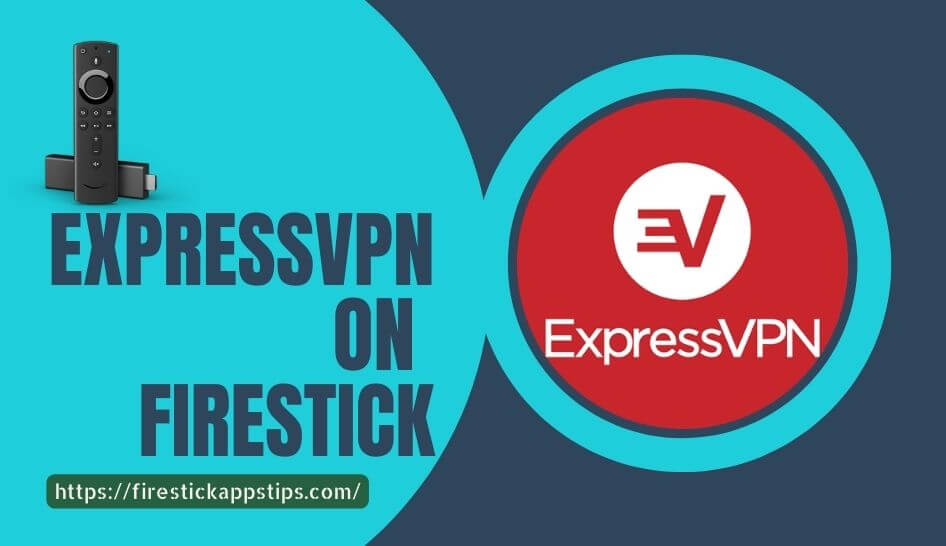






Leave a Reply