The OpenVPN on Firestick can easily hide your online identity from internet service providers, hackers, and intruders and ensure your complete anonymity. Whether you are using public or private internet, OpenVPN will secure your privacy in the best way possible. Find out more about OpenVPN, its features, and the steps to install OpenVPN on Firestick in detail from this article.
What is OpenVPN?
OpenVPN is one of the best-in-class open-source virtual private networks that will encrypt your data from third-party hackers. It will efficiently mask your IP address, and you can anonymously use the internet to the fullest possible extent. Your internet activity will never be hacked as the OpenVPN on Firestick has heavy encryption. It has been downloaded by millions of users for both business and personal use.
Tip-off !!
Streaming without a VPN exposes your IP address, making you vulnerable to privacy breaches and hacker attacks. Without encryption, your online activities are more susceptible to monitoring by ISPs, snoopers, and the government. Lastly, accessing geo-restricted content may be impossible without a VPN, limiting your entertainment options. Hence, it is recommended to use a VPN.
Of all the available VPNs, I recommend NordVPN if you ever want to watch the desired movies, TV shows, or sports events on your Firestick without risking your privacy. NordVPN is the fastest and best VPN service provider with global coverage. You can now avail yourself of the New Year's deal of 67% off + 3 Months Extra of NordVPN to stay anonymous.
With NordVPN on Firestick, your internet traffic gets encrypted, so your IP and identity stay anonymous. You can stream the desired content while staying away from the government and other online intruders.

OpenVPN app will protect you even in the public WiFi hotspots and give you private access. Moreover, it will safeguard your network against online threats efficiently. You can connect to any server worldwide and thereby access any web content with ease. Also, the OpenVPN app will shield your Firestick from cyber threats.
Related: How to Download and Install NordVPN on Firestick / Fire TV
Features of OpenVPN
- Whether you are surfing the web or streaming contents, OpenVPN on Firestick will keep your connection as well as your device safe and secure.
- It is the most fastest and secure VPN app that has several servers on different parts of the world.
- With the private tunnel, you can access the web contents without the fear of online threats.
- Your IP address will be kept anonymous and your connection is completely encrypted. OpenVPN will keep your network secure and defend you online.
- OpenVPN on Firestick will work in such a way to reduce cyber attacks as it will shield your device from cyber threats. It will also reduce spoofing and DDoS attacks.
OpenVPN vs NordVPN – Comparison
We have compared the top best VPN services on Firestick for you to get a clear idea about the best VPN for Firestick. The table clearly illustrates the pros and cons, features, highlights, pricing, customer reviews, compatibility, etc., between the OpenVPN and NordVPN.
| OpenVPN | NordVPN | |
 |  | |
| Read our | OpenVPN Review | NordVPN Review |
| Pricing | It starts from $15.00 | It starts from $3.00 |
| Monthly Payment | – | Available |
| Available Devices | Android iPhone / iPad Windows Mac Linux Web-based | Android iPhone / iPad Windows Mac Linux Web-based |
| Protocols | OpenVPN | OpenVPN, PPTP, L2TP, and IPSec |
| Customer Support | Email Tickets | Email Tickets Live Support |
| Based In | Sweden | Panama |
| Number Of Countries | 8 | 66 |
| Simultaneous Connections | 4 | 6 |
| Highlights | No-logging policy Multihop and IPv4 Solid encryption Numerous features | Double encryption P2P-friendly Netflix servers 3,500+ servers |
| Military Grade encryption | ||
| DNS Leak Protection | ||
| Allows Torrenting | ||
| Torrenting Servers | ||
| Dedicated IP | ||
| SmartDNS | ||
| Alternatives | CyberGhost VPN Private VPN | ExpressVPN IPVanish VPN |
| Ratings | ||
| Reliability | 3.5/5 | 5/5 |
| Anonymity | 4/5 | 5/5 |
| Performance | 3/5 | 4.5/5 |
| Features | 3.5/5 | 4.5/5 |
| Value of Money | 3/5 | 5/5 |
| Buy Now | Buy Now | Buy Now at 75% OFF |
How to Install OpenVPN on Firestick
OpenVPN isn’t available on the Amazon App Store, and thus you have to sideload it on your Firestick. Instead, learn the possible ways to install OpenVPN on Firestick from the methods below.
As the OpenVPN is not available for Firestick by default, you may face some issues using it. The Firestick remote doesn’t work on the app’s interface. So we recommend you install mouse toggle for Firestick. It greatly helps in using apps that aren’t remote-friendly.
Steps to Install OpenVPN on Firestick using Downloader App
You can use the Downloader app to sideload apps that aren’t available on the Amazon App Store. It will efficiently install any apk file, and OpenVPN isn’t an exception. Follow the steps to install OpenVPN using the Downloader on Firestick.
NOTE: Go to Amazon Firestick Settings > click My Fire TV/Device > Developer > turn on ADB Debugging and Apps from Unknown Sources. You should enable installing apps from unknown sources before getting below the section.
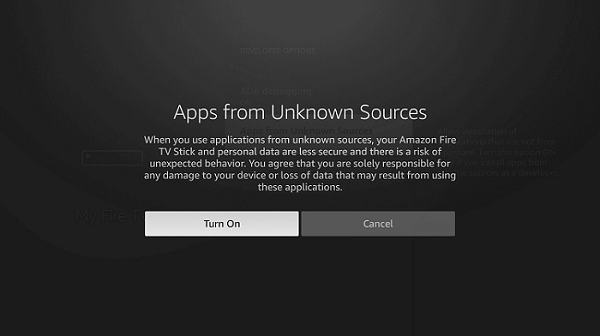
1. On the home screen of Downloader, you have to provide the URL of the APK File of

2. Now, the OpenVPN apk file begins to download.
3. Click the Next option and then click on the Install button to start the installation of OpenVPN on Firestick.

4. Now, click on the Open button and click on the Done option when the OpenVPN app is installed on your device.

5. Click Delete to remove the apk file of the OpenVPN app on Firestick.
6. Finally, you have to click on Agree option to accept the permission and start using the OpenVPN on Firestick.
7. As soon as you open the app, you will have three options to choose from, Private Tunnel, Access Server, and OPVN Profile.

8. Click on the option you would like to use and log in to the app with your email id and password. If you don’t have an account previously, create one by clicking on Register.

Steps to Install OpenVPN on Firestick using ES File Explorer
ES File Explorer is a file manager on Firestick and can be used to install apps that aren’t available on Amazon App Store. F follow the guidelines below to get OpenVPN using ES File Explorer on Firestick.
1. Open ES File Explorer to click on the Downloader option from its home screen.
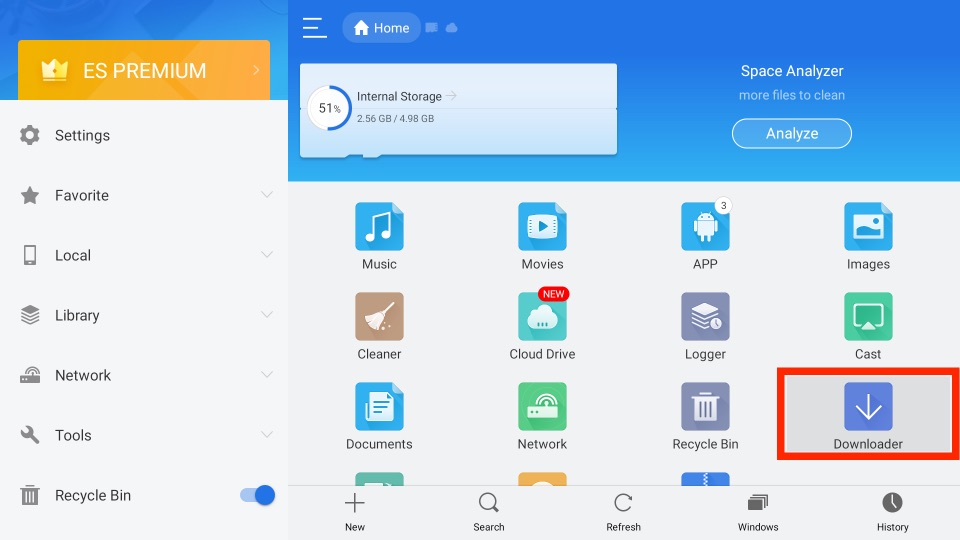
2. You should click on the ‘+New‘ option.
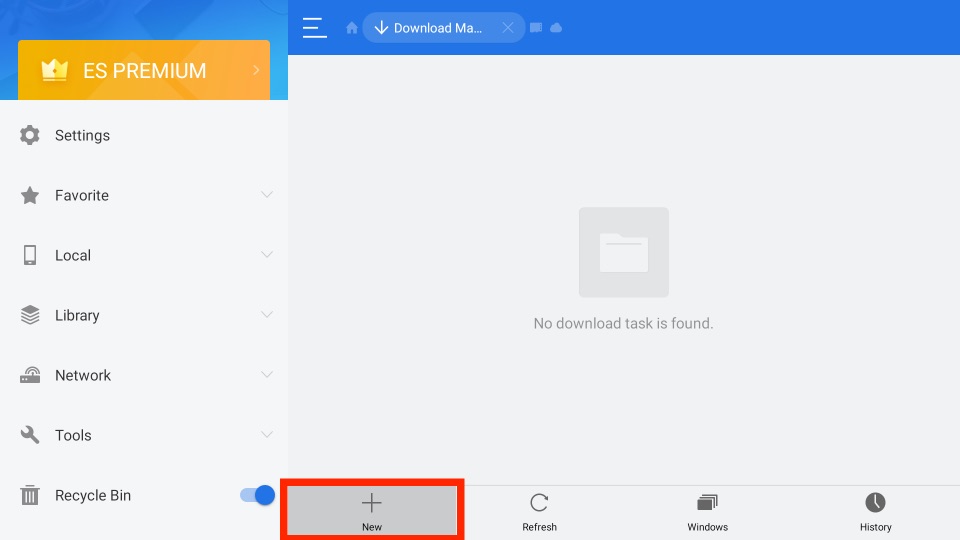
3. Enter the URL of OpenVPN as https://bit.ly/34cfWKG in the Path field.
4. Click on Download Now option, and with this OpenVPN app will start its downloading process.

5. Click on Open File > Install.
6. Now, the installation process of OpenVPN will begin.
7. After installation, click on the Open button to access the OpenVPN on Firestick.
Steps to Install OpenVPN on Firestick using Apps2Fire
Apps2Fire is an Android app that can install any Android app on your Firestick from your phone. G t to know the steps to install OpenVPN on Firestick using Apps2Fire.
1. Go to Google Play Store on your Android device and search for OpenVPN.

2. From the search result, you have to click on the OpenVPN app icon and click on the Install button on the app information screen.
3. Now, you have to go back to the Play Store search bar to type in as Apps2Fire and click on the search bar.
4. Click on the Apps2Fire app and click on the Install button to download it to your Android device.
5. Now, go to Firestick Settings > My Fire TV/Device > Developer > turn on ADB Debugging > enable Apps from Unknown Sources.
6. Go to Firestick Settings > System > About > Network > to note down the IP address of your Firestick.
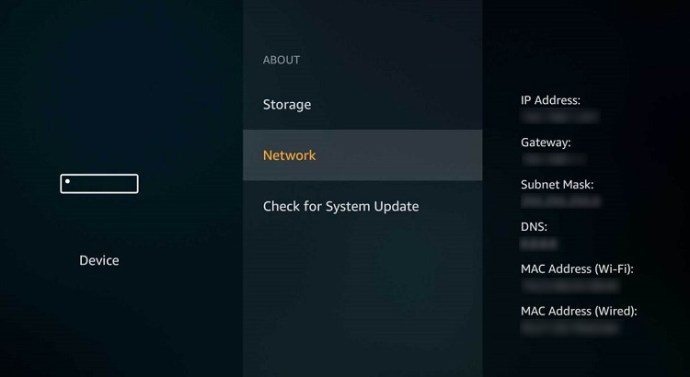
7. Now, open the Apps2Fire app and go to the Setup tab and enter the IP address you have noted down.
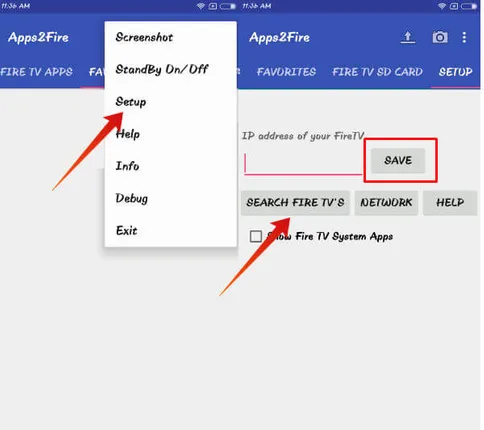
8. Go to the Local Apps tab on Apps2Fire on an Android device and tap on the OpenVPN app.
9. Click on the Install button, and with this, the OpenVPN app will install on your Firestick.
Related: How to Download & Install ExpressVPN On Firestick / Fire TV
Frequently Asked Questions
No, the OpenVPN is unavailable in the Amazon App Store.
Yes, you can sideload OpenVPN on your Fire TV.
Yes, you can access OpenVPN for free, but it is limited to certain features.






Thanks for this write up! Can you advise how to easily add a profile to OpenVPN on firestick?
Hi,
Link no longer works…. Do you have an alternative link?
Thank you 😉