At times, your Firestick device may respond quickly or buffer while streaming. The reason behind this is not getting enough internet speed on Firestick. To check whether the Firestick device is getting enough data from the WiFi connection, you need to test internet speed on Firestick one way or another. There are a lot of apps and websites available to check the internet speeds for Firestick but only a few are reliable and accurate. Among all the speed testing apps, the analiti app is the best app. Follow the below steps to test the internet speed on Firestick.
What is analiti?
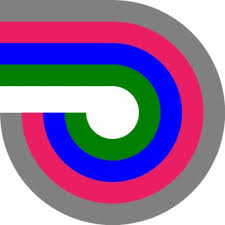
analiti is the best speed test app for your Firestick. analiti app has a rating of 4.2 out of 5 stars on the Amazon App Store. With the app, you can test the internet speed on Firestick with ease and utmost accuracy. The app will give you all the needed details like download speed, upload speed, and time for pings. It can detect other devices that are connected to the network.
Tip-off !!
Streaming without a VPN exposes your IP address, making you vulnerable to privacy breaches and hacker attacks. Without encryption, your online activities are more susceptible to monitoring by ISPs, snoopers, and the government. Lastly, accessing geo-restricted content may be impossible without a VPN, limiting your entertainment options. Hence, it is recommended to use a VPN.
Of all the available VPNs, I recommend NordVPN if you ever want to watch the desired movies, TV shows, or sports events on your Firestick without risking your privacy. NordVPN is the fastest and best VPN service provider with global coverage. You can now avail yourself of the New Year's deal of 67% off + 3 Months Extra of NordVPN to stay anonymous.
With NordVPN on Firestick, your internet traffic gets encrypted, so your IP and identity stay anonymous. You can stream the desired content while staying away from the government and other online intruders.

Related: How to connect Firestick to WiFi
Steps to Download and Install analiti on Firestick
As we mentioned earlier, the analiti app is available on the Amazon App Store. You can install the app from the store itself.
Step 1: Turn on the Firestick and tap the Search icon on the Firestick home screen.
Step 2: Using the on-screen keyboard, type analiti and search for it.
Step 3: Choose the analiti app from the search results.

Step 4: On the next screen, click the Get icon to download the app.
Step 5: After the download is complete, click the Open button to launch the app on your Firestick.

Like the analiti app, you can also use other speed test apps like Internet Speed Test App (available in the Amazon App Store). In the Internet Speed Test App, you will get to know how much download and upload speed required for SD, HD, FHD, and 4K streaming.
How to Test Internet Speed on Firestick using the analiti app
Step 1: After installing the app, open the app on your Firestick.
Step 2: Within a few seconds, you will get to see a graph like structure shown in the picture below.
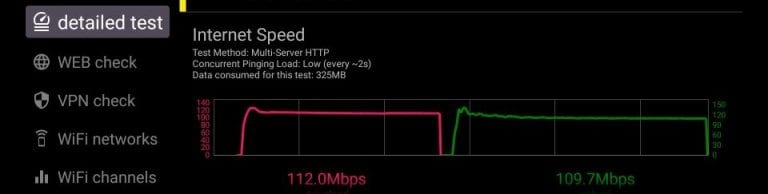
Step 3: The red line indicates the download speed and the gree line indicates the upload speed.
Step 4: If you want to check the in-depth information, click the Detailed test.
Related: Fix issues for Firestick Remote Not working
Another Method to test internet speed on Firestick
If you feel lazy to download an app and then test the internet speed, you can go for this method. You can test the speed with the help of the Silk browser too.
Step 1: Open the Silk Browser on your Firestick device.
Step 2: Enter the URL speedtest.net and search for it.
Step 3: After reaching the homepage, click the Go button.

Step 4: Within a few moments, you will get the results.
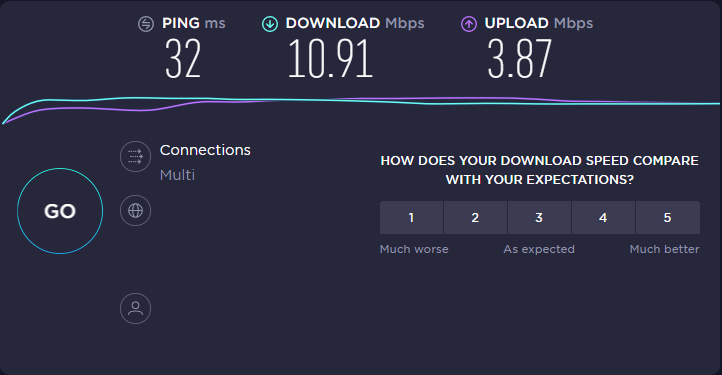
Like Speed Test, there are many websites where you can check the internet speed. Some of the website are Fast.com, Google’s Speed Test. You can check these websites too.
Related: How to reset Amazon Firestick
To Conclude
Testing the internet speed on Firestick is one of the important things to do when you feel the device or the videos laggy. Use any one of the methods mentioned above to check the internet speed. If you know of any other speed testing apps, tell us in the comments section and let others know.





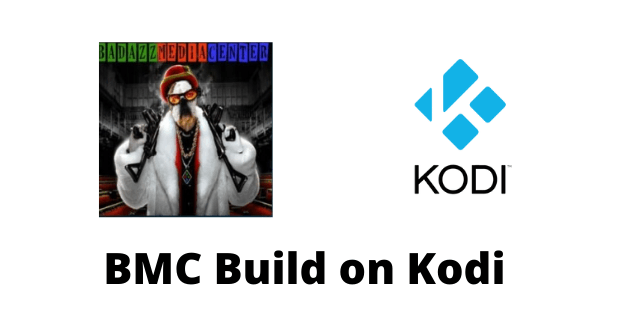
Leave a Reply