Sky Go is a streaming platform launched especially for Sky TV subscribers as a compliment. It is accessible only in the Republic of Ireland and the United Kingdom. Sky Go is supported on Android, iOS, Windows, Mac, and Apple TV. Since there is no Sky Go app for Firestick, you can access Sky Go by sideloading it with third-party apps like Downloader and ES File Explorer.
Key Features
- Stream over 100 entertainment channels like Comedy
C entral , MTV, Fox, Dave, etc. - As a Sky TV user, you may watch Sky TV live or on-demand content based on your subscription without any extra cost.
- Stream from more than 70 live TV channels such as Sky Atlantic, Sky Arts 1, etc.
- You can stream content from all the Sky Sports channels, including Sky Sports F1, Eurosport, etc.
- It has nine kid’s channels like Cartoon Network, Disney Channel, Nickelodeon, etc.
- You can download popular TV shows and movies by subscribing to Sky Go Extra which supports streaming up to 4 devices at once.
How to Install Sky Go on Firestick
You cannot download Sky Go directly from the Amazon App Store as it isn’t available officially. So you can sideload Sky Go on Firestick to use its features using Apps2fire, Aptoide, ES File Explorer, and Downloader. Ensure you have installed a trusted VPN on your Firestick before streaming Sky Go content. Follow the below steps to install Sky Go on Firestick with ease.
Tip-off !!
Streaming without a VPN exposes your IP address, making you vulnerable to privacy breaches and hacker attacks. Without encryption, your online activities are more susceptible to monitoring by ISPs, snoopers, and the government. Lastly, accessing geo-restricted content may be impossible without a VPN, limiting your entertainment options. Hence, it is recommended to use a VPN.
Of all the available VPNs, I recommend NordVPN if you ever want to watch the desired movies, TV shows, or sports events on your Firestick without risking your privacy. NordVPN is the fastest and best VPN service provider with global coverage. You can now avail yourself of the New Year's deal of 67% off + 3 Months Extra of NordVPN to stay anonymous.
With NordVPN on Firestick, your internet traffic gets encrypted, so your IP and identity stay anonymous. You can stream the desired content while staying away from the government and other online intruders.

Prerequisite
1. Go to Settings and click on the Device/My Fire TV option from the next screen on your Firestick.

2. Then, click on the Developer option.
3. You have to click on ADB Debugging and enable it.

4. From the same screen, turn on Apps from Unknown Sources to install any third-party apps on Firestick without limitations.
FYI: If the above option is not available, click on Downloader or another third-party app and ensure it is turned on. You must enable this to install apps from an unknown website.
How to Install Sky Go on Firestick using Downloader
As Sky Go isn’t available officially, you can use Downloader to install Sky Go on Firestick. It is one of the most preferred
1. Go to the home screen of Firestick to click on the search bar.
2. Open the Downloader app from the Apps section. If you don’t have it installed already, install Downloader on your Firestick.
3. Launch the app on your Firestick and enter the Sky Go APK download link in the URL field as bit.ly/3WsWH4M.

4. Click on the Go option to proceed further.

5. Scroll down the website and click Download APK.
6. Tap click here if the apk file is not downloaded.
7. Wait for a while until it downloads the Sky Go A

8. Then open the downloaded and tap Next to start the installation of Sky Go.

9. Click on the Install button when the Next button changes to install.

10. Wait until you see the App installed message. Click on the Open button.

11. The Sky Go app will open, and start streaming your

How to Install Sky Go on Firestick using ES File Explorer
ES File Explorer is a subscription-based third-party app to sideload apps on Firestick. Make sure to install ES File Explorer on Firestick and enable unknown sources to proceed further.
1. Go to the Firestick home screen and tap on the search bar.
2. Type in the search bar as ES File Explorer and download it if you haven’t installed it previously on your Firestick.

3. Tap the +New icon at the bottom menu bar. Enter the path URL as bit.ly/3WsWH4M and click the OK button.
4. Scroll down and click Download APK.
5. Tap the click here menu on the next screen.
6. Wait until the Explorer gets connected with the Sky Go server to start downloading.
7. Click on the Open File option on the next screen to open the Sky Go on Firestick.
8. Now, you have to click on the Install button to start the installation process on the Firestick.
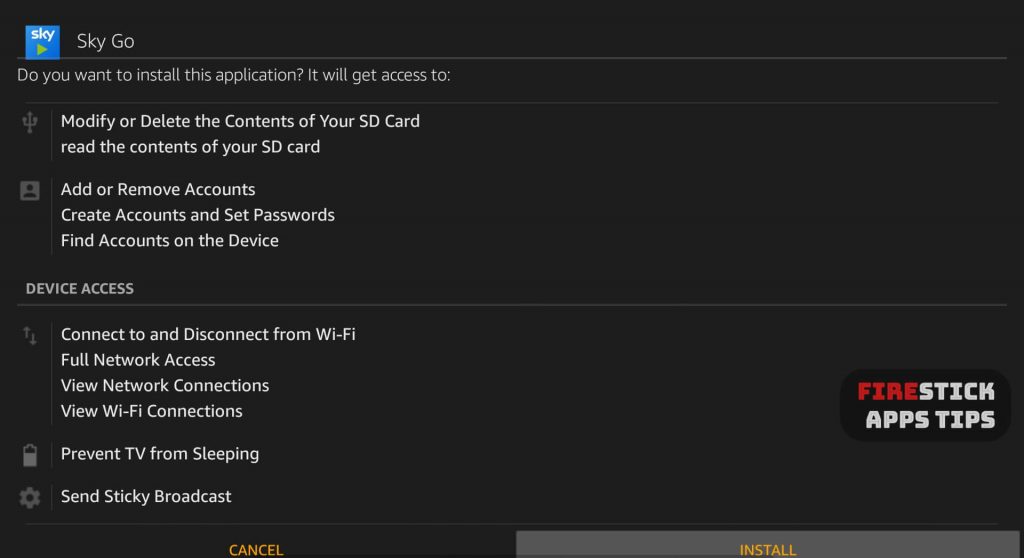
9. Click again on the Install button to confirm the installation of Sky Go on Firestick.
10. When the Firestick screen shows an App installed message, click on the Open button.
11. Further, open the Sky Go app and log in with your Sky TV account. Start streaming your favorite movies and TV channels.
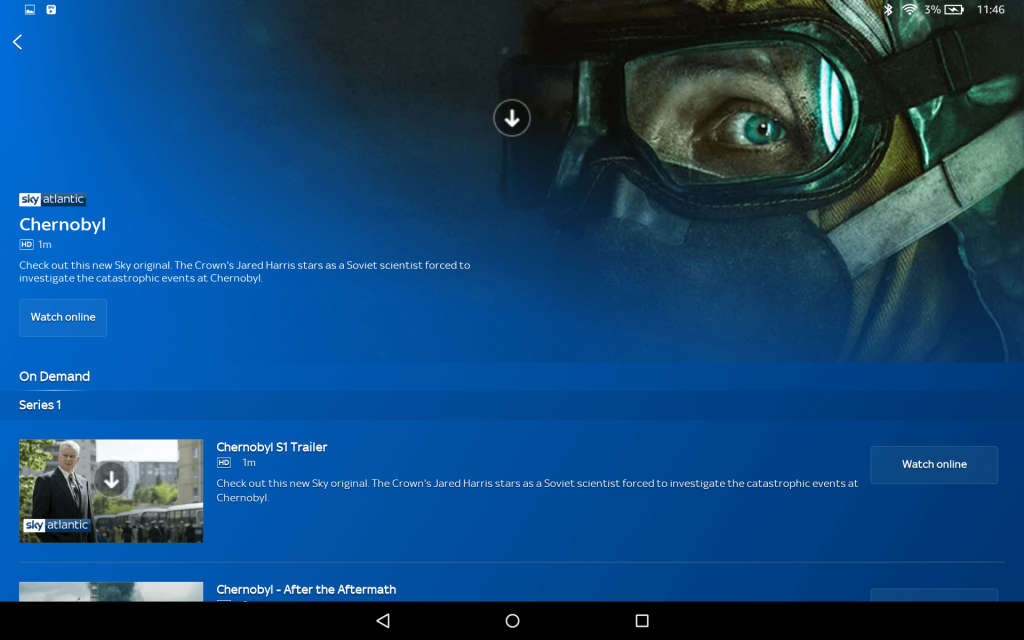
Alternate Way to Watch Sky Go on Firestick
Besides sideloading, you can use screen mirroring to mirror Sky Go from your smartphone to Firestick. You can install the app from the Google Play Store and App Store on your Android phone/ iPhone to cast Sky Go to your TV.
Mirror Sky Go from Android
1. Open the Sky Go app on your Android device once you have installed it.
2. Sign in with the appropriate Sky TV credentials.
3. Connect your Firestick to the same WIFI network as your Android device.
3. Swipe the notification panel and click the Cast icon on your Android smartphone.
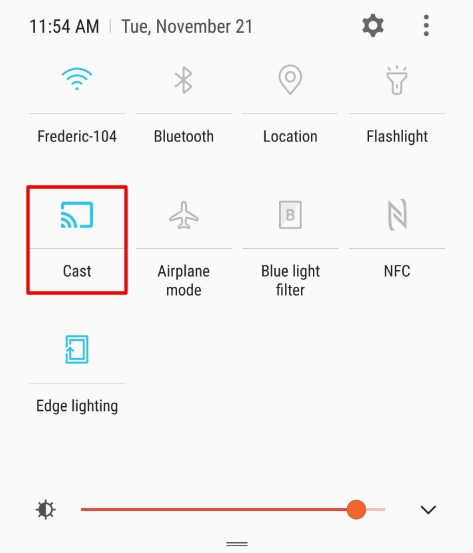
4. Then choose your Firestick device to connect.
5. Finally, select the channel you want to watch and start streaming.
Mirror Sky Go from iPhone or iPad
1. First, connect your iOS and Firestick-connected TV to the same WIFI network.
2. Install and open the Sky Go app on your iPhone or iPad.
3. Sign in to your Sky TV account.
4. Then go to the Control Center on your iPhone or iPad and click Screen mirroring.
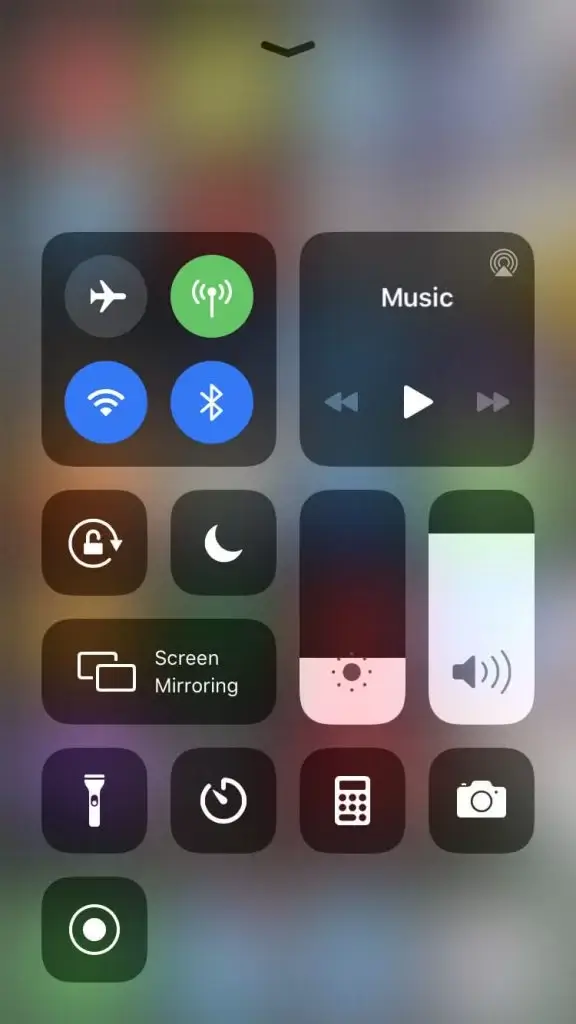
5. Select your Fire TV device from the available devices.
6. After that, choose content from the app and start watching it on your TV.
Best Alternatives
FAQs
You can stream Sky Go on your Firestick using the above-mentioned methods.
If the Sky Go often crashes on your Fire TV, first check whether you have updated the latest version of the app. Also, update your Firestick device. If it doesn’t fix, clear the cache files on the app and restart your device.
Sky Go is completely legal and safe to use when it is downloaded from the official site. It is a must to use a VPN while streaming Sky Go on a jailbroken Firestick.
Sky Go is completely free to watch with a Sky TV subscription.






Says app not associated with my amazon account, and stops from opening
Hi,
I’ve tried both of the methds you have suggested and method 1 seems to download and install OK but each time I click on the App to start it, the pin number box opens, I enter the pin and then it seems to return the App screen without opening the Sky Go app.
With method 2, it fails to download.
I hope you can help.
The app has downloaded but when it tries to open it just crashes back to the Amazon home screen. Have tried deleting and reinstalling! Any advice? Thank you
Try restarting the device
I’ve managed to install it but it won’t open. When launching it the blue screen appears for a few seconds but then I’m redirected to the previous screen.
I think while logging in you must be opening from a different account, try clearing cache.
Doesn’t work
Me too – that’s exactly what happens to me when I try to open it after downloading! Just won’t open!
App installed but does not open, asked for PIN but then defaults back to amazon home screen. Have tried restarting the the stick but does not help 🤨
Neither of these download methods worked for me. Downloader seems to try then opens the apkpure website rather than downloading the app. ES File Explorer fails to download. I tried side loading the APK downloaded to my computer with adblink. It installs but I get the same issues as above – app appears to load for a second then just goes back to Home screen. Cleared cache but does the same…..
Have downloaded and installed via Downloader, followed all instructions, rebooted (several times) cleared cache and ALL I get is the blue screen and then returned to the home page of Fire box.
Seems we all get the same problem at present. So who is the problem, the Fire device, Amazon, Sky or us?
The problem is with the sky as they don’t want their app on the Fire devices.
Has anyone actually got this to work?
Doubt it! I’ve spent hours on this with zero luck, Think it’s a con!
I just get failed to open app try again