Sky Channels and Firestick are two opposite spectrums. Being a Sky TV user, it is really frustrating for me to own a Firestick device. After getting insights from every possible source, I got a few solutions to fix this issue. Now, I’m using the NOW TV app on my Firestick to stream Sky TV channels.
If you are a Sky TV user and struggling to access Sky TV channels, follow the solutions in this article. Based on my experience, I have listed down all the possible ways to get Sky Channels on Firestick.
Tip-off !!
Streaming without a VPN exposes your IP address, making you vulnerable to privacy breaches and hacker attacks. Without encryption, your online activities are more susceptible to monitoring by ISPs, snoopers, and the government. Lastly, accessing geo-restricted content may be impossible without a VPN, limiting your entertainment options. Hence, it is recommended to use a VPN.
Of all the available VPNs, I recommend NordVPN if you ever want to watch the desired movies, TV shows, or sports events on your Firestick without risking your privacy. NordVPN is the fastest and best VPN service provider with global coverage. You can now avail yourself of the New Year's deal of 67% off + 3 Months Extra of NordVPN to stay anonymous.
With NordVPN on Firestick, your internet traffic gets encrypted, so your IP and identity stay anonymous. You can stream the desired content while staying away from the government and other online intruders.

How to Watch Sky Channels on Firestick Using NOW TV
Now TV is a subscription-based internet television service operated by British satellite television provider Sky. It contains all the Sky channels. There are 4 different subscription plans to watch Sky Channels on Now TV. This app is geo-restricted and is only available in the UK, Ireland, Germany, Austria, Switzerland & Italy.
NOW TV Subscription Plans
- Entertainment Membership at £9.99 a month
- Cinema Membership at £9.99 a month
- Sports Membership at £34.99 a month
- Hayu Membership at £4.99 a month
Get any of these subscriptions from the NOW TV website and proceed to the below steps.
How to Install NOW TV on Firestick
1. From the Firestick homepage, select Find and select the Search option.
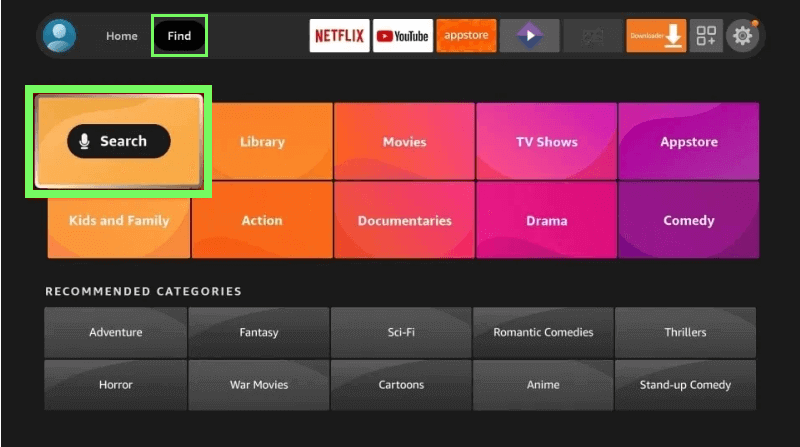
2. Type NOW TV using the virtual keyboard and select the same from the suggestions.
3. Select the NOW TV app.
4. Click on the Get (or Download) button to initiate the installation process.
5. Once the installation is over, you can select Open to launch the app.
6. Note down the activation code displayed on your Firestick.
7. Go to the NOW TV activation website (https://www.nowtv.com/ie/tv) and enter the code.
8. Then, sign in with the NOW TV account to complete the activation.
9. After that, the NOW TV app will reload on your Firestick. Search for the Sky TV channel and watch it on your Firestick.
How to Stream Sky Channels on Firestick using Silk Browser
You can watch Sky Channels on Firestick through Silk Browser by visiting the Sky website.
1. Open the Silk Browser on Firestick.
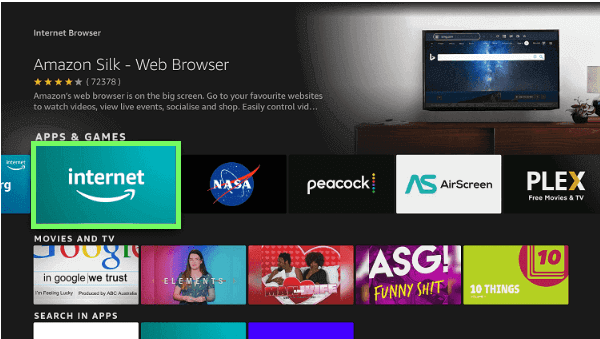
2. Go to the Search bar.
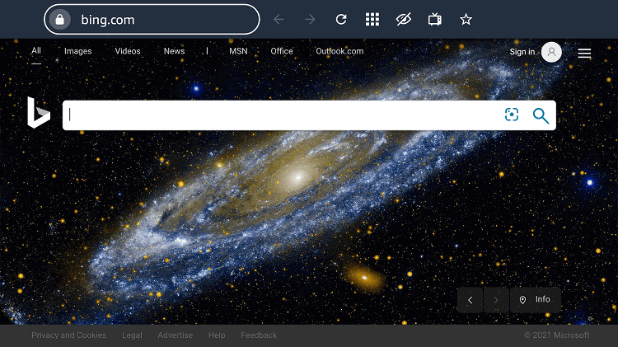
3. Enter the Sky TV website (https://www.sky.com/).
4. Click on Sign In and enter your Sky account.
5. Select the Sky channel that you want and stream the video content on your Firestick.
Other Ways to Watch Sky Channels on Firestick
Apart from NOW TV and Sky TV websites, you can sideload some apps on Firestick to stream Sky TV channels. Some of the apps are mentioned below.
Sky Go
Sky Go is the TV-everywhere app for Sky TV customers to find and enjoy the very best TV without a cable connection. Depending on your subscription, you can stream over a hundred channels live or catch up on the shows you love whenever you want. One caveat is that Sky Go is not officially available on the Amazon App Store. So, the only way to install Sky Go on the Firestick is to sideload it.

UK Turks Kodi Addon
UK Turks Kodi Addon lets you watch all Sky channels on your Firestick. You get access to all movies, TV shows, documentaries, news, and sports available on the Sky Channels. The layout and interface of the UK Turk are pretty standard and simple to use. UK Turks are also noticeably faster than other Kodi addons. It is one of the best addons to stream live TV.

Live TV Net
Live TV Net is an app that allows you to watch satellite channels without any costly cable connection or subscription plans. This app allows you to stream all the Sky channels for free. The Live TV Net app on Firestick is not officially available on the Amazon App Store. So, to install this app on Firestick, it has to be sideloaded through the Downloader app.

Sky Channel List
If you are not aware of all the Sky TV channels, take a look at the below table. It contains all the Sky TV channels available in the UK.
| Category | Sky Channel Name |
|---|---|
| Entertainment | Sky Showcase, Sky Max, Sky Atlantic, Sky Comedy, Sky Witness, Sky Replay, Sky Sci-Fi, Comedy Central, Comedy Central Extra, Pick Challenge. |
| Factual | Sky Arts, Sky Crime, Sky Documentaries, Sky History, Sky History 2, Sky Nature, Crime & Investigation |
| Sports | Sky Sports Main Event, Sky Sports Premier League, Sky Sports Football, Sky Sports Cricket, Sky Sports Golf, Sky Sports F1, Sky Sports Action, Sky Sports Arena, Sky Sports Mix, Sky Sports News, Sky Sports NFL, Sky Sports Racing, |
| Movies | Sky Cinema Premiere, Sky Cinema Select, Sky Cinema Hits, Sky Cinema Greats, Sky Cinema Animation, Sky Cinema Family, Sky Cinema Action, Sky Cinema Comedy, Sky Cinema Thriller, Sky Cinema Drama, Sky Cinema Sci-Fi & Horror |
| Lifestyle | Blaze TV |
| News | Sky News, Sky News Arabia |
Frequently Asked Questions
Yes, but you don’t have to be a Sky TV subscriber to use Now TV. You can watch Sky Channels on Now TV with a Now TV subscription.






Leave a Reply