Are you looking for a VPN with the highest security? If so, you can get Bitdefender VPN for your Amazon Firestick. However, you cannot directly install the Bitdefender VPN app on your Firestick as it is unavailable on the Amazon App Store. You need to sideload the Bitdefender VPN APK on Firestick using the Downloader or ES File Explorer app.
After installing the app, you can turn on the VPN to easily bypass the geo-restriction on any streaming app or website. Bitdefender VPN protects your devices from all public networks and keeps you safe online. It provides you with more than 4,000 VPN servers from 50 countries. So, you can stream any international content without any restrictions.
Tip-off !!
Streaming without a VPN exposes your IP address, making you vulnerable to privacy breaches and hacker attacks. Without encryption, your online activities are more susceptible to monitoring by ISPs, snoopers, and the government. Lastly, accessing geo-restricted content may be impossible without a VPN, limiting your entertainment options. Hence, it is recommended to use a VPN.
Of all the available VPNs, I recommend NordVPN if you ever want to watch the desired movies, TV shows, or sports events on your Firestick without risking your privacy. NordVPN is the fastest and best VPN service provider with global coverage. You can now avail yourself of the New Year's deal of 67% off + 3 Months Extra of NordVPN to stay anonymous.
With NordVPN on Firestick, your internet traffic gets encrypted, so your IP and identity stay anonymous. You can stream the desired content while staying away from the government and other online intruders.

In this article, you will learn how to install and use Bitdefender VPN on Firestick.
How to Install Bitdefender VPN on Firestick using Downloader
Before moving into the steps, go to the Amazon App Store and install Downloader on Firestick.
1. Navigate to the Firestick home screen and select the Settings icon.

2. Click My Fire TV and select the Developer Options.

3. Select Install Unknown Apps and turn On the toggle for the Downloader app.
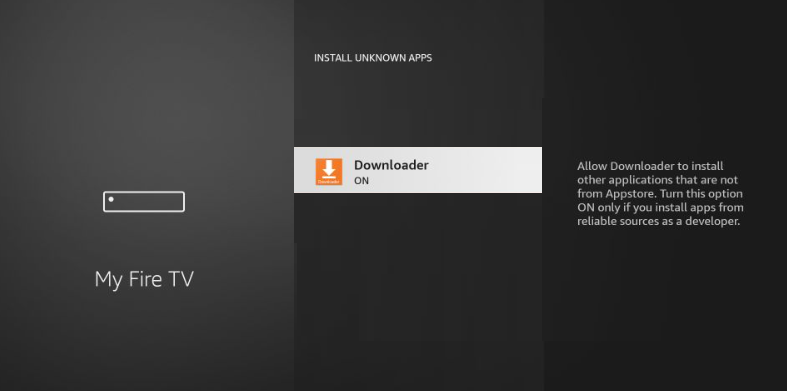
4. Now, open the Downloader app on your Firestick.
5. Tap Allow in the prompt and then click Enable JavaScript in the settings.
6. Enter the Bitdefender VPN APK link in the URL box and click Go.

7. After downloading the file, select Install to install the Bitdefender VPN app.
8. Click Open to launch the app on Firestick.
How to Download Bitdefender VPN on Fire TV using ES File Explorer
First, install ES File Explorer on Firestick from the Amazon App Store to proceed with the below-given steps.
1. Navigate to the Firestick home screen and click Settings (gear icon).
2. Choose My Fire TV and tap Developer Options.
3. Click Install Unknown Apps and enable ES File Explorer to install apps from unknown sources.
4. Launch ES File Explorer on Firestick and select Downloader on the home screen.

5. Click the New+ icon to install new apps on Firestick.

6. Enter the Bitdefender VPN APK URL in the path field and type Bitdefender VPN in the name field.

7. Select Download Now to download the file and click Open File.
8. Now, click Install to install the VPN.
9. After that, select Open to launch the Bitdefender VPN on Firestick.
How to Use Bitdefender VPN on Firestick
1. Launch the Bitdefender VPN app on Firestick.
2. Sign in with your account credentials.
3. Select your preferred server location to unblock the restriction.
4. Click the Connect button to turn on the VPN.
5. Now, open your desired app or browse the content on your Firestick without any restrictions.
Features of Bitdefender VPN
- Bitdefender VPN offers unlimited traffic protection for 10 devices with a single plan.
- The user’s online activity is not recorded and thereby offers online privacy.
- It provides 4000+ VPN servers in more than 50 countries around the world.
- It possesses the highest security encryption protocol.
- Automatically stops unwanted ads while browsing.
- It disables trackers and hides your current location.
- Available for multiple devices.
Bitdefender VPN Subscription Plans
Bitdefender VPN is a freemium service. With its free version, you can use 200 Mb per day. If you want to use more than that, you can try its premium version free for 7 days. If you are satisfied with their service, you can purchase any of their subscription plans which are tabulated below.
Visit the official website of Bitdefender VPN to purchase the subscription.
| Plan | Price |
|---|---|
| 1 Month Plan | $6.99/month |
| 1 Year Plan | $39.99/year or $2.50/month |
How to Fix Bitdefender VPN Not Working on Firestick
Rarely, Bitdefender VPN stops working on Firestick for certain reasons? It may happen when you do not connect your Firestick device to a stable WiFi. Sometimes, the app may not be supported on your outdated Fire TV Stick.
Refer to the given fixes below to solve the Bitdefender VPN app not working on your Fire TV.
- Check whether you have connected Firestick to a stable WiFi network.
- Restart your WiFi router, if the network connection is poor.
- Clear the cache on Firestick.
- Connect to a different server and check whether the app works or not.
- Restart your Firestick device to clear bugs and glitches.
- Uninstall and re-install the Bitdefender VPN on your Firestick.
- Update your Firestick firmware to the latest version.
Best Alternatives for Bitdefender VPN
If Bitdefender does not provide you with the advanced features you expected, you can opt for the following popular VPNs.
Frequently Asked Questions
You can get the Bitdefender VPN APK from a trusted source on the internet.
Yes. Bitdefender VPN is free to use on Firestick but with certain restrictions. Further, you can get a subscription and unlock its premium features.






Leave a Reply