CkayTV is one of the free streaming applications for Firestick, where you can watch all the video content from various premium streaming services without any cost. Unfortunately, CkayTV isn’t natively available on the Firestick app store. So, you need to rely on a sideloading tool like the Downloader app to install CkayTV’s apk file on Firestick.
After installing the CkayTV file on Firestick, you can watch new channels and video content all time. Since it is a third-party app, there may be streaming issues now and then. In that situation, try the application after a few minutes.
Tip-off !!
Streaming without a VPN exposes your IP address, making you vulnerable to privacy breaches and hacker attacks. Without encryption, your online activities are more susceptible to monitoring by ISPs, snoopers, and the government. Lastly, accessing geo-restricted content may be impossible without a VPN, limiting your entertainment options. Hence, it is recommended to use a VPN.
Of all the available VPNs, I recommend NordVPN if you ever want to watch the desired movies, TV shows, or sports events on your Firestick without risking your privacy. NordVPN is the fastest and best VPN service provider with global coverage. You can now avail yourself of the New Year's deal of 67% off + 3 Months Extra of NordVPN to stay anonymous.
With NordVPN on Firestick, your internet traffic gets encrypted, so your IP and identity stay anonymous. You can stream the desired content while staying away from the government and other online intruders.

How to Subscribe to CkayTV on Firestick
CkayTV does not possess any subscription cost or sign-up process. So, you can stream all the available video content for free and without a user account.
How to Install CkayTV Apk on Firestick Using Downloader App
Since you can’t find CkayTV natively on the Amazon Store, you need to sideload the apk file with the Downloader app. It is a simple application that lets you install apps that aren’t available on Firestick.
1. Initially, install the Downloader app on Firestick. Move to Step 2 if you have already installed the Downloader app.
2. Return to the Firestick home page and enable the unknown source setting for the Downloader app. Without enabling this setting, you can’t sideload apps on Firestick via the Downloader app.
Settings → My Fire TV → Developer Options → Install Unknown Apps → Enable Downloader.
3. Launch the Downloader app and select Home from the left panel.
4. Enter the URL of the CkayTV apk and hit the Go button.
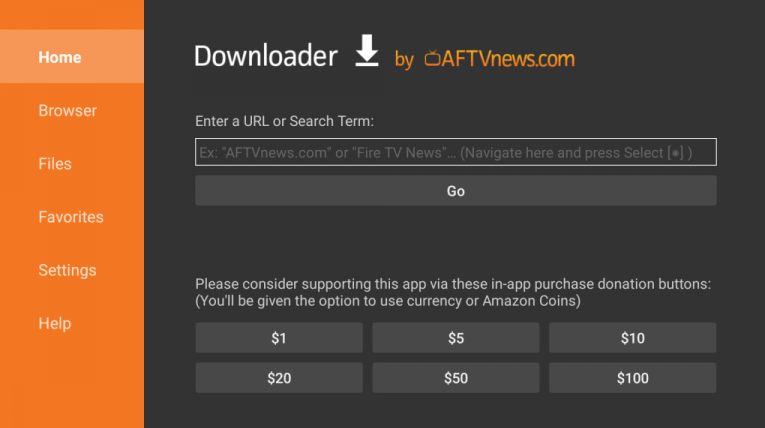
5. Wait for the CkayTV apk file to download and then tap the Install button.
6. Launch the CkayTV app and start streaming your favorite video content.
How to Fix CkayTV Not Working on Firestick
If you had issues while using CkayTV on Firestick, use the following troubleshooting steps.
- Check whether your Firestick is connected to strong WiFi. If it is too slow, you will have buffering issues while streaming.
- Clear the Cache memory of CkayTV on Firestick.
- Restart your Firestick, and it will fix all the temporary issues associated with the app and device.
- Uninstall and reinstall the CkayTV app on your device.
- Make sure to update your Firestick to the latest version.
- If the issue is not fixed after trying out the possible solutions, reset your Firestick to the default settings and install the CkayTV app again.
Alternatives
If you feel that CkayTV is not working properly, you can try the following platform to watch your favorite Live Channels.
Freeview
Freeview is a free TV service where you can watch live & on-demand programs for free. It hosts many popular channels like BBC, ITV Hub, All 4, CBS, MY 5, and so on. Unfortunately, you cannot install Freeview on Firestick from the app store. Instead, you can sideload it using the Downloader app.
Exodus Live TV
Exodus Live TV is both a free and paid streaming application, and it works on major devices. It streams sports along with 1000+ channels internationally. All the free video content available on Exodus Live TV can be streamed in SD quality. Like Freeview, you can sideload the Exodus Live TV on Firestick using Downloader.
Live Net TV
Like CkayTV, you can install Live Net TV on Firestick by using the Downloader app. With the Live Net TV app, you will be able to stream high-quality live TV content for free. Also, it offers unlimited features to make your streaming experience even better. Using Live Net TV, you can also watch Satellite Channels at zero cost.
FAQ
Yes. You can stream all the popular Live TV shows on CkayTV at no cost.






Leave a Reply