Acorn TV is a subscription streaming service platform that offers a countless number of movies and series. It is very similar to Netflix, Amazon Prime, and Disney. but available only in limited countries. It has video content in all genres like mysteries, drama, comedy, and much more. Apart from these, Acorn TV has its own original series too. One of the exciting sections of Acorn TV is that it has a genre named Foodie Favourites that contains movies and series all about the foods. Victoria Wood’s Cup of Tea and Scotch! The Story of Whisky is some of the Foodie Favourites that are worth mentioning. Follow the below steps to learn what is Acorn TV and how to install it on your Firestick.
Features of Acorn TV
Acorn TV is one of the best streaming services available in America. Below are the features of Acorn TV.
Tip-off !!
Streaming without a VPN exposes your IP address, making you vulnerable to privacy breaches and hacker attacks. Without encryption, your online activities are more susceptible to monitoring by ISPs, snoopers, and the government. Lastly, accessing geo-restricted content may be impossible without a VPN, limiting your entertainment options. Hence, it is recommended to use a VPN.
Of all the available VPNs, I recommend NordVPN if you ever want to watch the desired movies, TV shows, or sports events on your Firestick without risking your privacy. NordVPN is the fastest and best VPN service provider with global coverage. You can now avail yourself of the New Year's deal of 67% off + 3 Months Extra of NordVPN to stay anonymous.
With NordVPN on Firestick, your internet traffic gets encrypted, so your IP and identity stay anonymous. You can stream the desired content while staying away from the government and other online intruders.

- Acorn TV is available in 15 countries all over the world.
- Though it is subscription-based, you can get a 7-days trial period.
- The libraries are updated every week so that you will get to watch new episodes.
- All the video content will have built-in subtitles. You can turn on or off the subtitles.
How to Download & Watch Acorn TV on Amazon Firestick
Acorn TV is available on the Amazon App Store. You can download the app from the store itself. You don’t need to depend upon any third-party downloaders.
Step1: Tap the Find icon on the Firestick Home screen and click on the Search option.
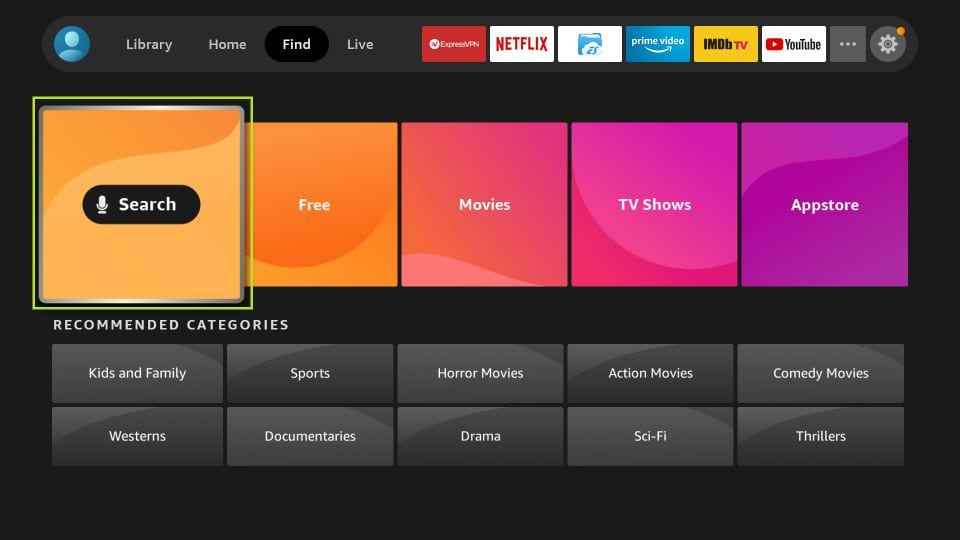
Step2: Using the on-screen keyboard, type Acorn TV. You will get suggestions; click on Acorn TV.
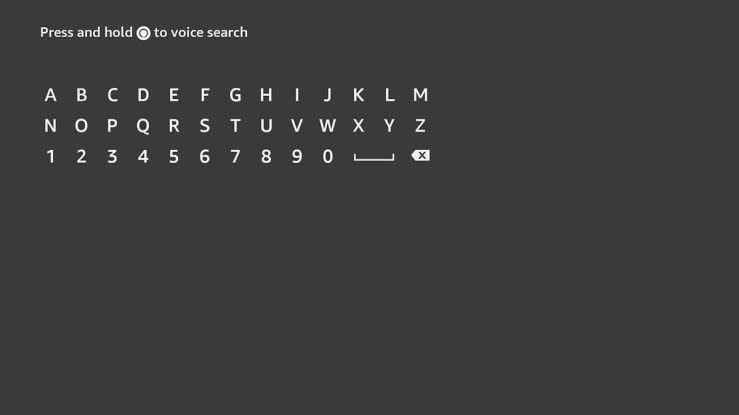
Step3: On the search result, choose Acorn TV.
Step4: Click the Get icon to download the app.
Step5: When the app is downloaded, click the Open icon to launch the app.

Alternate Way: How to Get Acorn TV on Fire TV using Downloader
Unlike Netflix, Acorn TV is available only in limited countries and is geo-restricted in many countries. If you are staying in any one of the restricted countries, you can’t download the app. To download the app in restricted countries, you can use the Downloader app. If you don’t have the app, install the Downloader for Firestick with all the needed guidelines.
Getting Firestick Ready | Apps from Unknown Sources
Before getting into the download steps, you need to turn on Apps from Unknown Sources. If this feature is turned off, you can’t download any apps using the third-party downloader.
Step1: Tap the Settings icon on the Firestick Home screen.
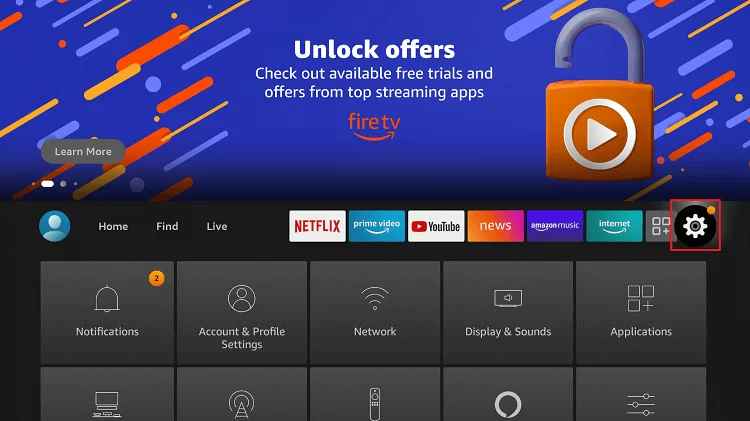
Step2: Choose My Fire TV or Devices under the Settings menu.

Step3: Click on Developer Options on the list of options displayed.
Step4: Tap the Install Unknown Apps option to turn it on.

Step5: On the next screen, choose Turn On to confirm the selection.
Step6: In the same way, turn on ABD debugging too.
How to Add Acorn TV on Firestick using the Downloader app
Step1: Open the Downloader app on your Firestick.

Step2: Click the Search bar to get the on-screen keyboard. Using the on-screen keyboard, type the Acorn TV download URL http://bit.ly/2M0vGEr and click the Go button.

Step3: On the next screen, click the Download APK button.

Step4: The apk file will start to download. Wait for the download to complete.

Step5: Click the Install button on the next screen.

Step6: The Acorn TV apk file will start to install. Wait for the installation to complete.

Step7: When the installation is complete, click the Open button to launch the Acorn TV app on your Firestick.

Alternatives for Acorn TV
How to Stream Acorn TV Outside the UK
You can stream Acorn TV only from the United Kingdom, Canada, New Zealand, Ireland, Australia, Mexico, and Spain. If you are residing in the USA or other countries, you can use VPN to avoid geo-restrictions. All you need is a trusted VPN service like ExpressVPN. It not only allows you to stream geo-restricted content but also you can keep yourself protected from phishing sites.
Acorn TV is one of the best alternatives to conventional cable TV. By installing the Acorn TV on your Firestick, you can get to watch all the series and movies on your TV.
FAQs
Yes, you can add and stream Acorn TV from the Amazon App Store on a Fire TV device.
Acorn TV is compatible with many devices, including Roku, Samsung Smart TV, and Chromecast. You can install the app from the app store, or you can cast your device to a TV.
No. Acorn TV is available on Amazon prime, but it requires a separate subscription to access.
To cancel the Acorn TV subscription, go to Manage your Prime Video Channels > select Acorn TV under Prime Video Channels > Select Prime Video Channels to confirm the cancellation.
Connect with a better internet connection and try again.






Leave a Reply