UFC is the best place to watch combat sports on Firestick. The UFC Fight Night has been trending among users as the next Main Card match between Brendan Allen and Paul Craig will be held on November 18, 2023. You can stream these upcoming Fight Night matches on UFC or ESPN. To stream the match on either of the platforms, you need to have an active subscription.
In this article, we will guide you on how to watch the UFC Fight Night on Fire TV Stick using UFC and ESPN.
Tip-off !!
Streaming without a VPN exposes your IP address, making you vulnerable to privacy breaches and hacker attacks. Without encryption, your online activities are more susceptible to monitoring by ISPs, snoopers, and the government. Lastly, accessing geo-restricted content may be impossible without a VPN, limiting your entertainment options. Hence, it is recommended to use a VPN.
Of all the available VPNs, I recommend NordVPN if you ever want to watch the desired movies, TV shows, or sports events on your Firestick without risking your privacy. NordVPN is the fastest and best VPN service provider with global coverage. You can now avail yourself of the New Year's deal of 67% off + 3 Months Extra of NordVPN to stay anonymous.
With NordVPN on Firestick, your internet traffic gets encrypted, so your IP and identity stay anonymous. You can stream the desired content while staying away from the government and other online intruders.

How to Stream UFC Fight Night on Firestick using UFC [Allen vs Craig]
The UFC is available on the Amazon App Store and can be installed directly on the device. Remember that you will need a UFC Fight Pass subscription to stream the event live.
Install UFC on Amazon Firestick
1. Switch on your Fire TV Stick and head to the Home screen.
2. Select the Find icon and choose the Search bar.

3. With the on-screen keyboard, type UFC and click the official app from the suggestions.
4. Next, select Get to install the UFC app.
5. Once you have installed the UFC application, launch it by clicking on Open.
Activate UFC on Fire TV Stick
1. After the app is launched, you can notice the activation code displayed on the screen.
2. Go to the activation page of UFC – https://ufcfightpass.com/tv-login on the desktop browser.

3. Enter the code and click Sign In.
4. Log in with your UFC Fight Pass account credentials.
5. Stream the Fight Night event on your Firestick.
UFC Fight Pass Plans
UFC Fight Pass has a base plan that is available on two billing cycles, monthly and yearly.
| BILLING CYCLE | PRICING |
|---|---|
| Monthly | $9.99 |
| Yearly | $95.99 |
How to Stream UFC Fight Night on Fire TV Stick using ESPN [Allen vs Craig]
Fortunately, the ESPN app is listed on the Amazon App Store. You can download and install the ESPN on Fire TV Stick within seconds. You need a mandatory subscription to ESPN+ to stream live events, such as UFC Fight Night.
Get ESPN on Firestick
1. Turn on and connect your Fire TV Stick to the internet connection.
2. On the home screen, navigate to the Find → Search bar.
3. Search for ESPN+ with the help of a keyboard displayed on the screen. You can also use the Alexa voice assistant on Fire Stick to search for apps.
4. Select the app and tap on the Get or Download icon.
5. Wait for the ESPN+ to install on Firestick and click on the Open icon once it is installed.

Activate ESPN+ on Firestick
1. Once you launch, go to Account Information and select ESPN account to get an activation code, which will be displayed.
2. Note it down and visit the ESPN+ activation website – espn.com/activate.
3. Enter the activation code and hit Continue. If you’re logged out, enter your account credentials to proceed further.

4. After that, ESPN+ will be activated on your Firestick, and you can start watching the UFC 289 on Firestick.
ESPN Subscription Plans
Currently, ESPN+ offers two different subscription plans.
| PLANS | PRICING |
|---|---|
| Monthly | $10.99 |
| Annual | $109.99 |
Note: The UFC PPV event costs $79.99/event in addition to the actual subscription cost. If you are a first-time subscriber, you must purchase ESPN+ along with UFC PPV for $124.98 in total.
1. Open a web browser on your smartphone or PC and visit ESPN+ website – plus.espn.com.
2. Click Subscribe to ESPN+ Only button from the home page.
3. After that, enter your email ID and password to create an account.
4. Now, choose the subscription plan that you are comfortable with.
5. Select the payment method and enter the required details.
6. Once done, hit Agree & Subscribe and complete the process.
Watch UFC Fight Night on Firestick Using Silk Browser
ESPN+ is also accessible through the web version. Since Firestick supports Silk Browser natively, you can use it to watch the web version of ESPN+.
1. Launch the Silk Browser and head to the URL bar.

2. Enter the official website of ESPN+ on the search bar and hit OK.
3. Once the website appears on your screen, enter the username and password.
4. After signing in, you can stream UFC Fight Night on Firestick.
Sideload ESPN APK on Firestick Using Downloader
If you can’t find ESPN+ natively on the Amazon Store, you need to sideload the APK file using the Downloader app.
1. Initially, install the Downloader app on Firestick.
2. Return to the Firestick home page and enable the Install Unknown Apps setting for the Downloader app.
Settings → My Fire TV → Developer Options → Install Unknown Apps → Enable Downloader.
3. Launch the Downloader app and select Home from the left panel.
4. Enter the URL of the ESPN APK and hit the Go button.

5. Wait for the ESPN APK file to download and tap the Install button.
6. Open the ESPN app and sign in with the required credentials.
7. Once done, start streaming the UFC Fight Night on FireTV.
Fix ESPN Not Working on Amazon Firestick
If you had issues while using ESPN on Firestick, use the following troubleshooting steps.
- Check whether your Firestick is connected to strong WiFi. If it is too slow, you will have buffering issues while streaming.
- Clear the Cache memory of ESPN+ on Firestick.
- Restart your Firestick, and it will fix all the temporary issues associated with the app and device.
- Uninstall and reinstall the ESPN+ app on your device.
- Make sure to update your Firestick to the latest version.
- If the issue is not fixed after trying out the possible solutions, reset your Firestick to the default settings and install the ESPN+ app again.
Schedule of UFC Fight Night
We have included the upcoming schedule of UFC matches.
Main Card:
- Brendan Allen vs Paul Craig
- Micheal Morales vs Jake Matthews
- Chase Hooper vs Jordan Leavitt
- Payton Talbott vs Nick Aguirre
- Luana Pinheiro vs Amanda Ribas
- Uros Medic vs Myktybek Orolbai
- Jonny Parsons vs Uros Medic (Cancelled)
Preliminary card:
- Jonathan Pearce vs Joanderson Brito
- Chad Anheliger vs Jose Johnson
- Christian Leroy Duncan vs Denis Tiuliulin
- Mick Parkin vs Caio Machado
- Jeka Saragih vs Lucas Alexander
- Lucie Pudilova vs Ailin Perez
- Trey Ogden vs Nikolas Motta
- Charles Johnson vs Rafael Estevam
- John Castaneda vs Kang Kyung-ho (Cancelled)
- Jeha Saragih vs Jesse Butler (Cancelled)
- Cesar Almeida vs Christian Leroy Duncan (Cancelled)
FAQ
No, unfortunately, the UFC Fight Pass subscription doesn’t have a free trial.
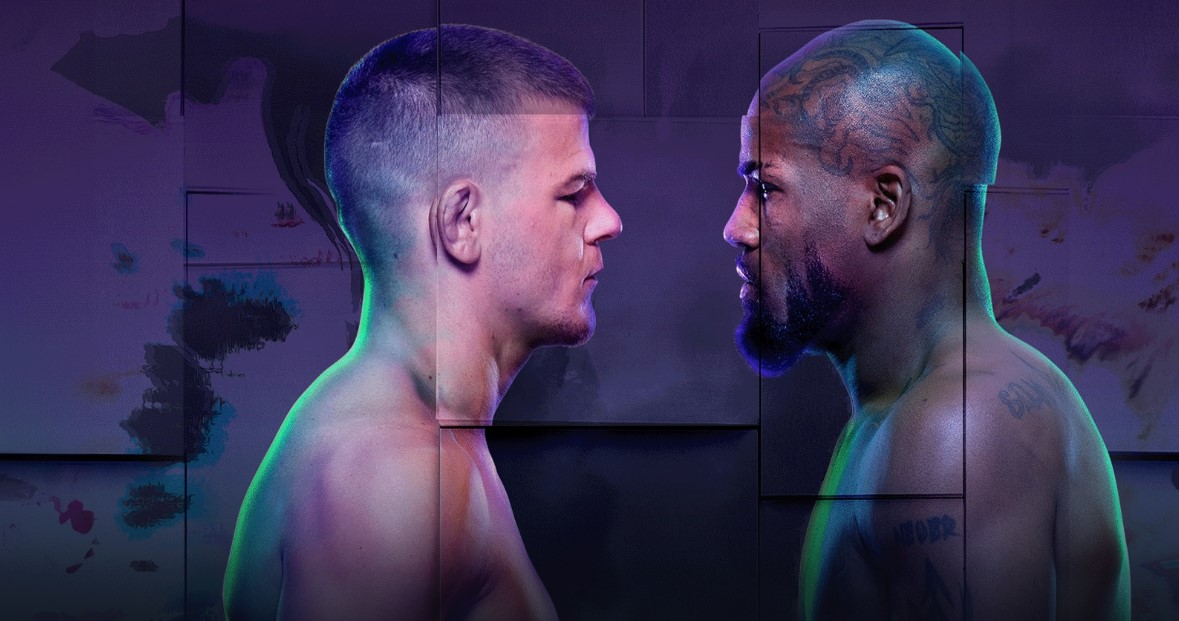





Leave a Reply