Smithsonian Channel is a scientific and cultural TV channel owned and operated by ViacomCBS. It features award-winning exclusives and original, mainly educational-based content. But after being acquired by ViacomCBS, it was made entirely free to stream on all devices like Android, iOS, and Firestick. And due to its huge popularity among Kodi users, Smithsonian Channel Addon was added to the official Kodi repository.
Some of the popular programs are Aerial America, Soul Revolution, MLK, Air Warriors, and the Real story. The streaming resolution is limited to 1080p and can be viewed on big screen devices without any pixel breaks.
Tip-off !!
Streaming without a VPN exposes your IP address, making you vulnerable to privacy breaches and hacker attacks. Without encryption, your online activities are more susceptible to monitoring by ISPs, snoopers, and the government. Lastly, accessing geo-restricted content may be impossible without a VPN, limiting your entertainment options. Hence, it is recommended to use a VPN.
Of all the available VPNs, I recommend NordVPN if you ever want to watch the desired movies, TV shows, or sports events on your Firestick without risking your privacy. NordVPN is the fastest and best VPN service provider with global coverage. You can now avail yourself of the New Year's deal of 67% off + 3 Months Extra of NordVPN to stay anonymous.
With NordVPN on Firestick, your internet traffic gets encrypted, so your IP and identity stay anonymous. You can stream the desired content while staying away from the government and other online intruders.

Special Features of Smithsonian Channel Kodi Addon
- 100% free to stream on all devices.
- Available in the Official Kodi repository.
- Browser feature to easily watch your favorite programs with a single click.
- Contains thousands of exclusive documentaries.
- No need to install the app as you can directly stream through a web browser.
- Also, watch videos related to air, space, history, science, and nature.
- You can purchase any content to use on your projects.
- No contract or subscription is required.
How to Install Smithsonian Channel Kodi Addon
Step1: Open the Kodi app player and click the Settings icon in the top left corner.

Step2: Select Add-ons and then click Install from repository.

Step3: Scroll down and select Video add-ons.

Step4: Under video add-ons, select the Smithsonian Channel.

Step5: In the Smithsonian Channel screen, tap the Install button in the bottom bar.

Step6: In the popup, click OK to begin the installation process.

Step7: Wait until you get the success notification, as shown in the image below.

Step8: Go back to the Home screen and tap Add-ons in the left menu.
Step9: Click Smithsonian Channel in the right window.

Step10: Select the category and start watching your favorite content.

Best Alternative for Smithsonian Channel Addon
Here are the three best alternatives for Smithsonian channels to stream more movies and TV shows or for advanced tools on Kodi Matrix, Leia, or Krypton.
YouTube Addon

YouTube is the most popular streaming platform that you can stream as an add-on using Kodi Media Player. It features live TV channels, TV shows, exclusive movies, and on-demand videos. It offers an HD streaming quality up to 1080p. YouTube addon on Kodi is the best alternative for Smithsonian, and it is available in the official repository.
Indigo Addon

Indigo Kodi addon is available in the official repository. It is the best alternative for Smithsonian that lets you access unofficial Kodi addons. It is one of the essential addons for Kodi. Indigo addon offers a full set of tools to repair and diagnose your Kodi.
Overall, Smithsonian Channel is an amazing app to stream movies, series, and shows. Since the app provides hundreds of video-on-demand content for free, it is sure to be one of your best entertainment apps in the Kodi repository and also it runs smoothly without any bigs on other devices.
FAQs
You can install the Smithsonian Channel addon from the repository on Kodi.
Yes! You can download and activate the Smithsonian Channel app from the Amazon App Store and watch it on your Firestick or Fire TV. Also available on fubo TV, Hulu Live TV, orYouTube TV.
Yes, you can stream the Smithsonian channel on Amazon Prime Video.
Yes! Smithsonian Channel is available to stream in the UK, Ireland, and Canada. But you can use a VPN and access it anywhere.
Yes, you can stream the Smithsonian Channel using YouTube TV.
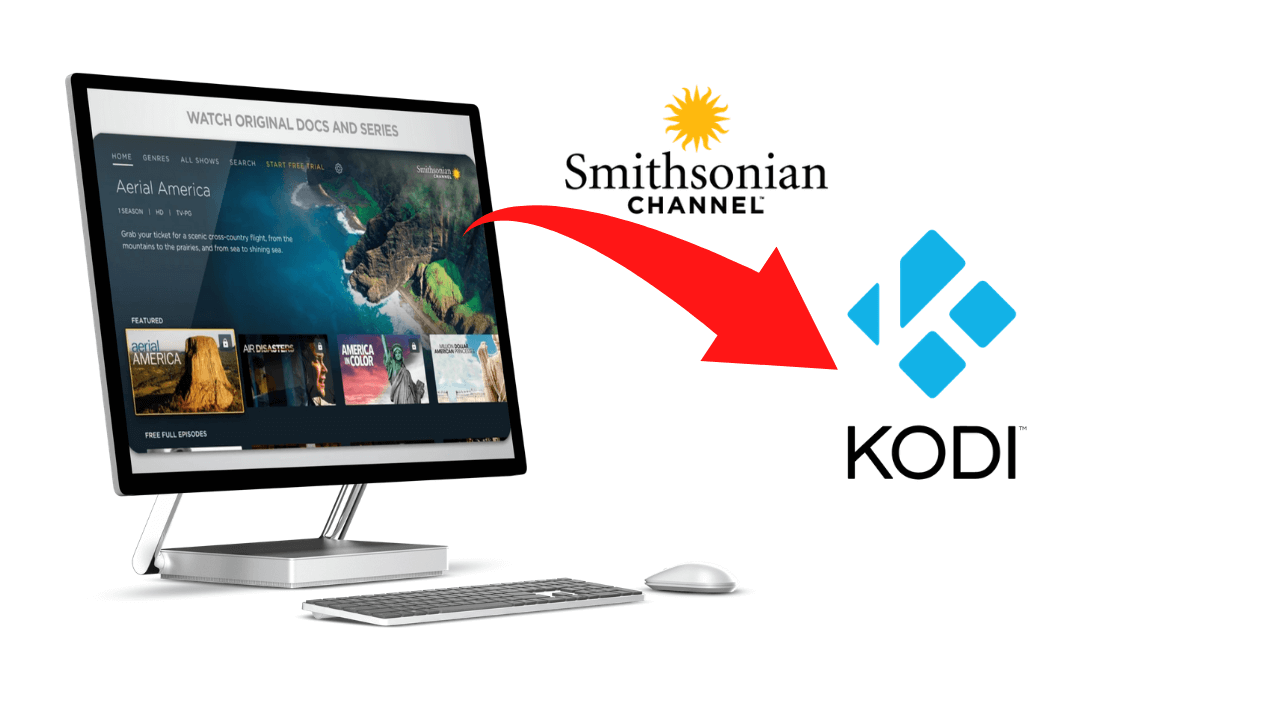





Leave a Reply