There are a lot of VPN tools released every day for safeguarding your privacy. But all the VPNs are not best suited to you. Already there are the best VPNs for your Firestick. But if you want to try the services of a new VPN service provider, you can choose the Purple VPN. Also, this article’s guide will help you install the PurpleVPN on your Firestick.
PurpleVPN is a free VPN tool. So, you don’t need any subscription to connect to a VPN server location. There are more than 50+ VPN server locations offered by PurpleVPN. So, you can connect to all of these servers for free. To know more about PurpleVPN, you can refer below.
Tip-off !!
Streaming without a VPN exposes your IP address, making you vulnerable to privacy breaches and hacker attacks. Without encryption, your online activities are more susceptible to monitoring by ISPs, snoopers, and the government. Lastly, accessing geo-restricted content may be impossible without a VPN, limiting your entertainment options. Hence, it is recommended to use a VPN.
Of all the available VPNs, I recommend NordVPN if you ever want to watch the desired movies, TV shows, or sports events on your Firestick without risking your privacy. NordVPN is the fastest and best VPN service provider with global coverage. You can now avail yourself of the New Year's deal of 67% off + 3 Months Extra of NordVPN to stay anonymous.
With NordVPN on Firestick, your internet traffic gets encrypted, so your IP and identity stay anonymous. You can stream the desired content while staying away from the government and other online intruders.

Related – How to install Ivacy VPN on Firestick
What is PurpleVPN
PurpleVPN is a new release of the VPN tool available among the best VPN for Firestick. Since PurpleVPN is a startup, it has a long way to climb to the top. But you will get a VPN service that hides your IP address and encrypts your internet data traffic. So, you can try this VPN tool to protect your privacy. Also, you can get the PurpleVPN on Firestick by reading below.
Features of PurpleVPN
- You will get unlimited bandwidth when connected to PurpleVPN.
- No need to Sign Up or pay for any subscription.
- Access all the 50+ servers without any extra fee.
- The Kill Switch feature will automatically disconnect your internet connection when the VPN is disabled.
How to Install PurpleVPN on Firestick
The official app of PurpleVPN is not yet developed for your Firestick. But still, you can sideload it using the Downloader on Firestick. First, however, you need to turn on the access to install apps from a source other than the Amazon App Store. So, follow the steps below to allow access to install applications from unknown sources and install the PurpleVPN on Firestick.
1. Open the Settings on your Firestick and select My Fire TV.
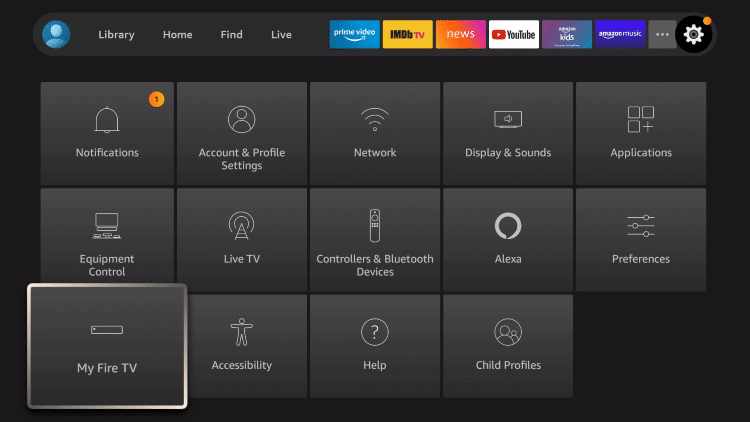
2. Now, choose the Developer options.
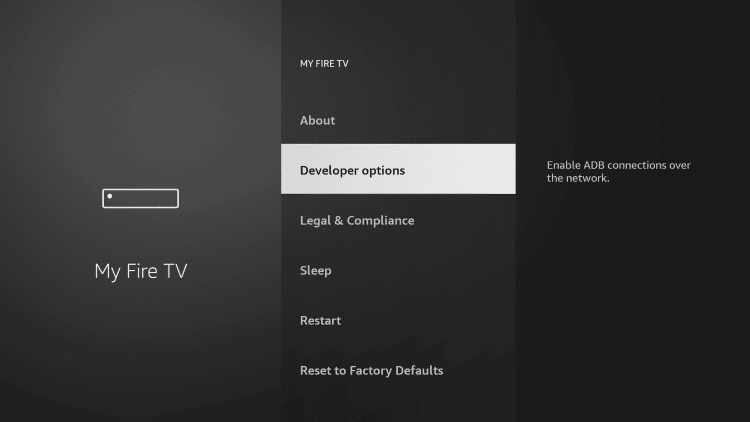
3. From the Developer options, Choose Apps from Unknown Sources.
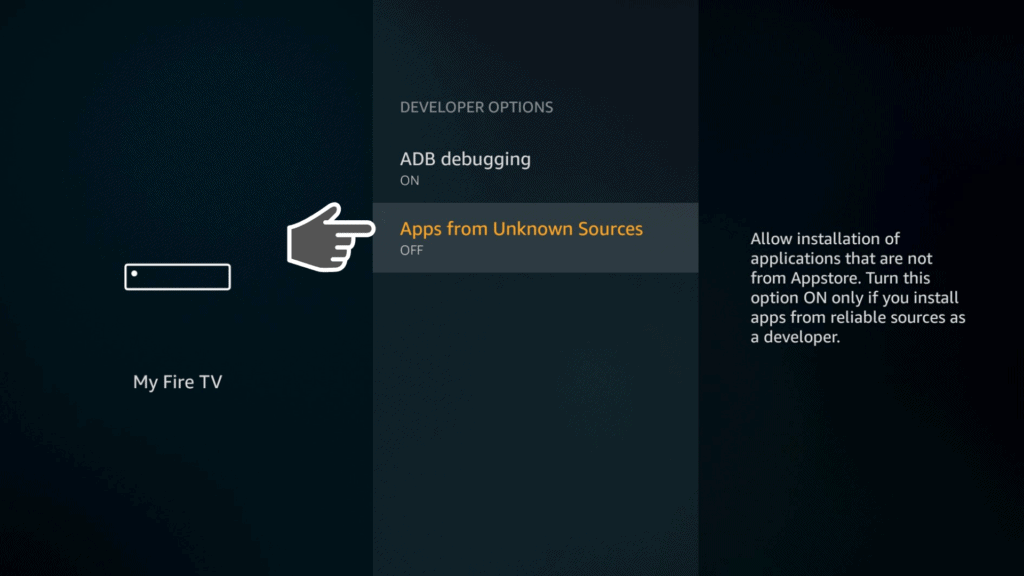
4. Click on the Turn on button to install applications on your Firestick from unknown sources.
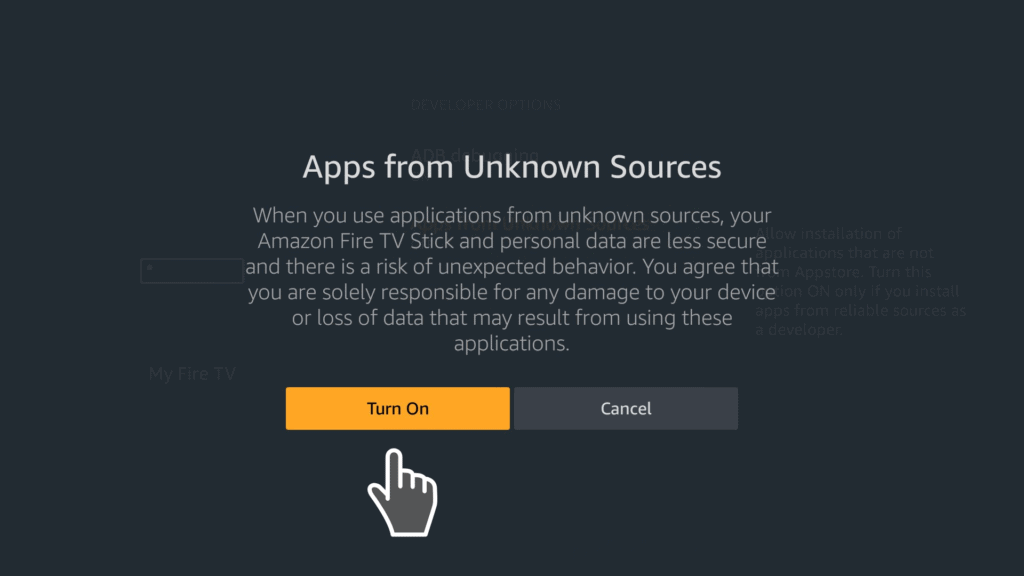
5. Now, launch the Downloader and select Home from the left pane.
6. You can find the URL Box on the home screen. Click on the URL Box.
7. Enter the URL of the APK File of the PurpleVPN app https://bit.ly/3s9Uaz9.
8. Then, select the Go button. Now, the APK File will start to download.
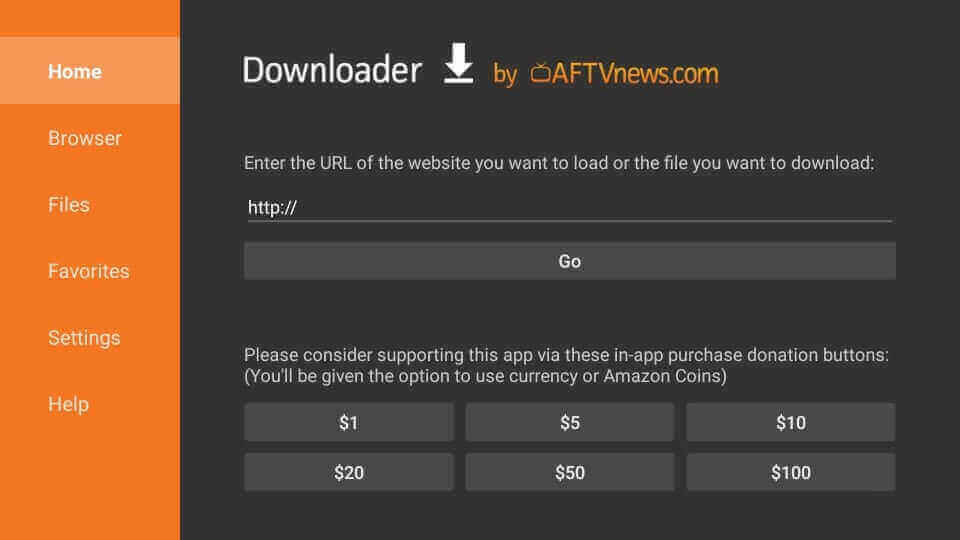
9. Wait till the APK File is downloaded.
10. Then, select the Install button to install the PurpleVPN on Firestick.
11. Launch the PurpleVPN after installation.
12. Choose a VPN server and click on the Connect button.
13. Now, you have successfully connected to the PurpleVPN.
Related – How to Install Betternet VPN on Firestick
How to Sideload PurpleVPN on Firestick using ES File Explorer
You can also sideload PurpleVPN using the ES File Explorer on Firestick. The steps to do the same are as follows.
1. Launch the ES File Explorer after installation.
2. Select the Tools option from the Side menu to your left.
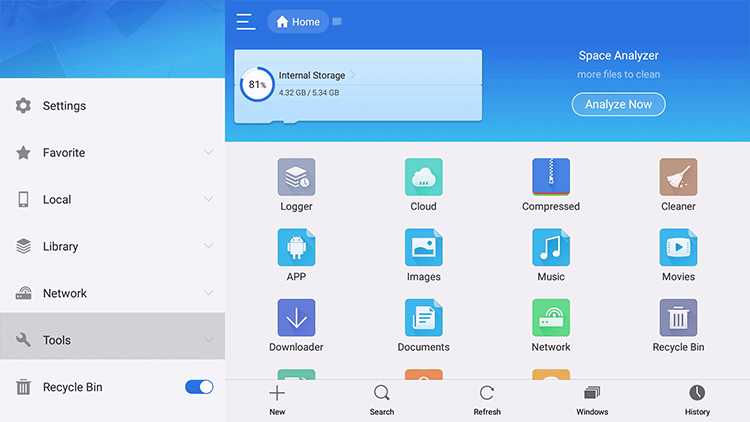
3. Now, select the Download Manager below the Tools option.
4. Click on the New tab from the lower-left corner.
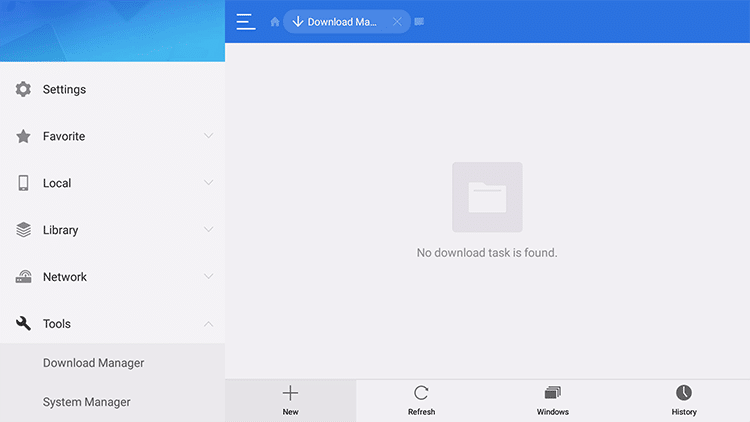
5. Enter the URL of the APK File of PurpleVPN https://bit.ly/3s9Uaz9 in the Path field.
6. Enter the name of the file you are going to download.
7. Finally, click on the Download Now button to download the APK File.
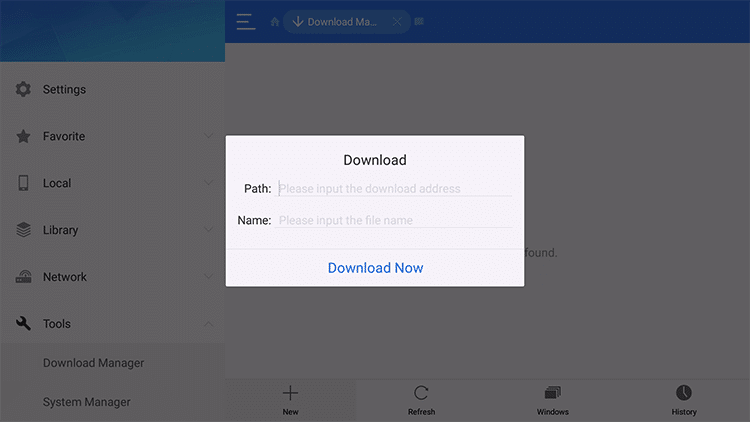
8. Select the Install button after downloading the APK File.
9. Now, the PurpleVPN will be installed on your Firestick.
10. Click on the Open button to launch the PurpleVPN and connect to any available server.
Related – How to get Thunder VPN on Firestick
To Conclude
PurpleVPN is a VPN tool that is newly released. There are a lot of VPN brands that might help you with protecting your privacy. But if you want to try a new VPN tool, you can install PurpleVPN and try using their service. I hope you will get the best VPN services with PurpleVPN. Also, if you have any queries with PurpleVPN, you can comment below.






Leave a Reply