Like VPN, Antivirus is also essential for safeguarding our smart devices. However, you must know that hackers can also import malware from unofficial sources on the apps you download. So, you must scan your smart devices regularly to detect malware, if any. Now, let us see how to install antivirus for your Firestick.
There is a lot of best antivirus for your Firestick. But in this article, we will see the #1 ranked antivirus named Webroot, and it has all the features you expect from an antivirus. For example, with the lightning-fast scan, you can remove any malware in no time. Also, Webroot has a built-in firewall feature that will provide you with web security. So, install the Webroot antivirus on your Firestick.
Tip-off !!
Streaming without a VPN exposes your IP address, making you vulnerable to privacy breaches and hacker attacks. Without encryption, your online activities are more susceptible to monitoring by ISPs, snoopers, and the government. Lastly, accessing geo-restricted content may be impossible without a VPN, limiting your entertainment options. Hence, it is recommended to use a VPN.
Of all the available VPNs, I recommend NordVPN if you ever want to watch the desired movies, TV shows, or sports events on your Firestick without risking your privacy. NordVPN is the fastest and best VPN service provider with global coverage. You can now avail yourself of the New Year's deal of 67% off + 3 Months Extra of NordVPN to stay anonymous.
With NordVPN on Firestick, your internet traffic gets encrypted, so your IP and identity stay anonymous. You can stream the desired content while staying away from the government and other online intruders.

Related – How to install a VPN on Firestick
What is an Antivirus?
An antivirus is a tool that is slightly similar to a VPN, but its operations are different. VPN offers security to your online activity that disables your presence on the internet from hackers. Here, the antivirus protects you from malware. Malware may attack your Firestick device if you install applications from an unknown source. So, it is vital to install antivirus for regular detection and removal of any malware.
How to Install Antivirus on Firestick
The best antivirus for your Firestick is Webroot. But the Webroot app is unavailable for your Firestick. However, you can sideload the Webroot app to your Firestick. So, start by installing the Downloader on Firestick. Then, you have to enable access to install the applications on your Firestick to install the Webroot antivirus for your Firestick. You can also follow the steps below to do the same.
1. Open the Settings on your Firestick and select My Fire TV.
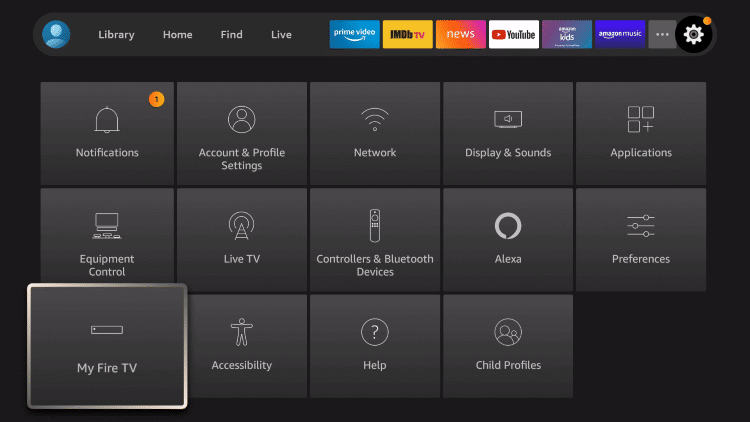
2. Then, choose Developer options from the list of available options.
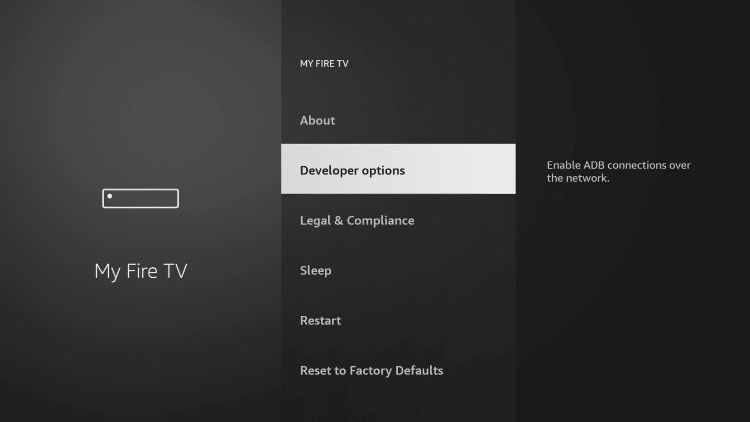
3. Now, select Apps from Unknown Sources.
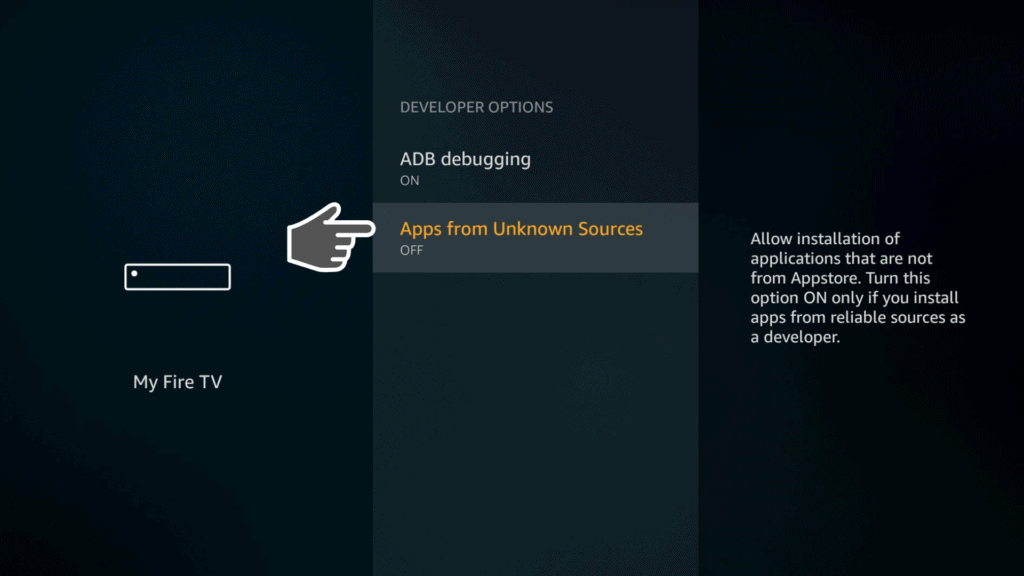
4. Click on the Turn On button to allow access to install apps from unknown sources on your Firestick.
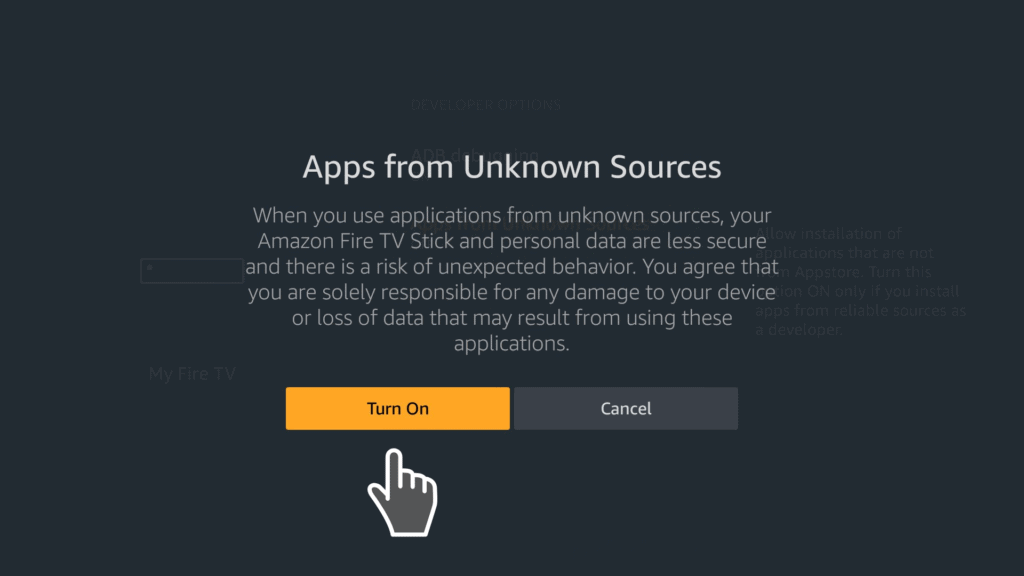
5. Then, you can launch the Downloader and select Home from the left pane.
6. Select the URL Box and enter the URL of the APK File of the Webroot app https://bit.ly/3rl3LnI.
7. Then, select the Go button to download the APK File.
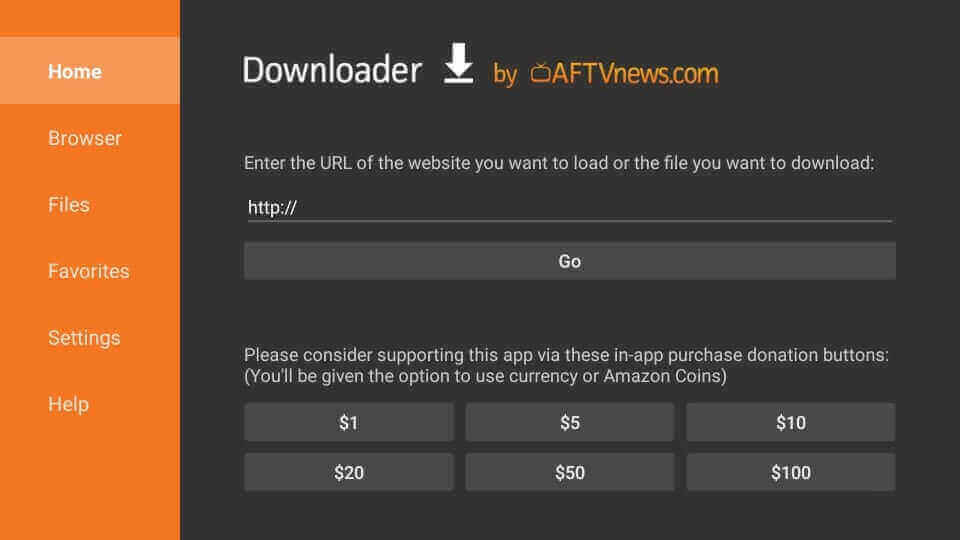
8. Once the APK File is downloaded, select the Install button.
9. Now, you have successfully installed the antivirus on your Firestick.
10. Then, click on the Open button to launch the Webroot app.
11. Sign in with your account.
12. Click on Scan for Threats Now.
13. It will take some time to scan your Firestick.
14. After the scanning is complete, the results will be displayed on-screen.
Related – How to install UltraSurf VPN on Firestick
How to Sideload Antivirus on Firestick
You can sideload an antivirus like Webroot to your Firestick with the ES File Explorer. So, install the ES File Explorer on Firestick. Then, you can follow the steps below.
1. Launch the ES File Explorer on Firestick after installation.
2. Select the Tools option from the side menu to your left.
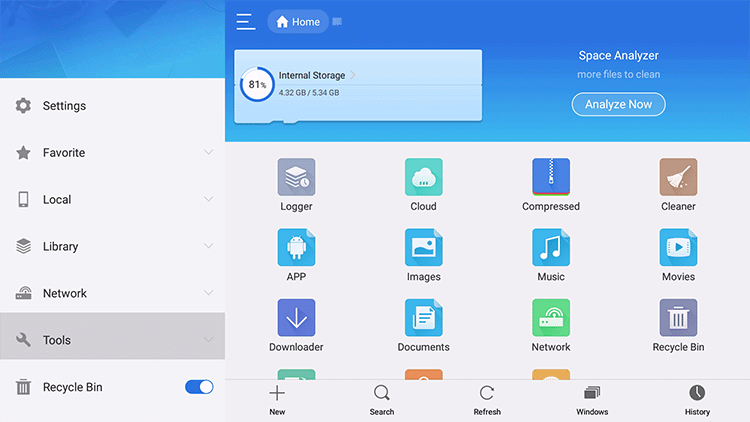
3. Then, choose Download Manager.
4. Click on the New tab from the lower-left corner.
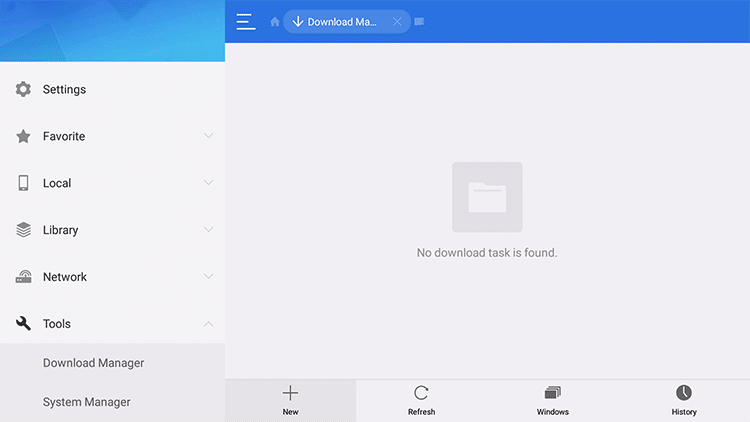
5. Enter the URL of the APK File of the Webroot app https://bit.ly/3rl3LnI.
6. You can also name the file you are going to download.
7. Select the Download Now button to download the APK File.
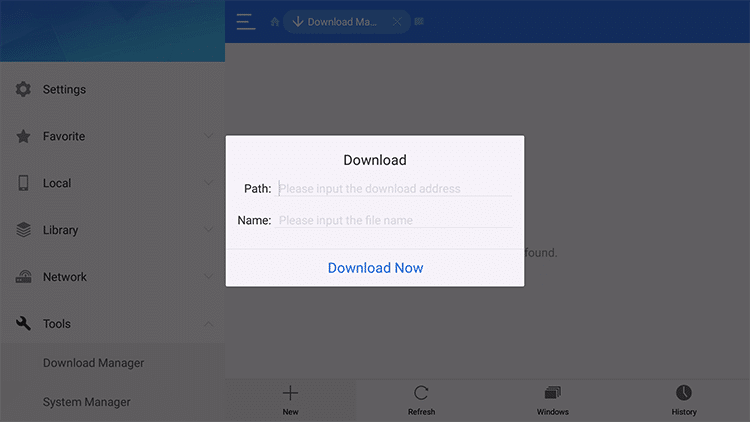
8. Now, select the Install button to install the APK File.
9. After installation, you can launch the Webroot app and scan for any threats.
Related – How to get Opera VPN on Firestick
To Conclude
Antivirus is one of the important tools in our online life. So, you need to install the antivirus on any of your smart devices to protect yourself from any malware attacks. Also, you can install Webroot antivirus on your Firestick by following this guide. If you have any queries in installing Antivirus for Firestick, you can comment below.






Leave a Reply