Ultrasurf VPN is the best VPN service for Amazon Firestick and Fire TV devices. This VPN is free and doesn’t require any registration. Ultrasurf VPN is not available for Firestick. You need to sideload the Ultrasurf VPN APK using the APK installers like Downloader on Firestick. As this VPN is free, you will see limited banner ads while using this app on the Fire TV Stick.
With the Ultrasurf VPN, you can easily bypass the firewalls and access geo-blocked contents. This VPN has high-end security features and allows you to stream illegal apps or websites on Firestick by hiding your online identity. In this section, you will learn the steps to sideload the Ultrasurf VPN app on Firestick.
Tip-off !!
Streaming without a VPN exposes your IP address, making you vulnerable to privacy breaches and hacker attacks. Without encryption, your online activities are more susceptible to monitoring by ISPs, snoopers, and the government. Lastly, accessing geo-restricted content may be impossible without a VPN, limiting your entertainment options. Hence, it is recommended to use a VPN.
Of all the available VPNs, I recommend NordVPN if you ever want to watch the desired movies, TV shows, or sports events on your Firestick without risking your privacy. NordVPN is the fastest and best VPN service provider with global coverage. You can now avail yourself of the New Year's deal of 67% off + 3 Months Extra of NordVPN to stay anonymous.
With NordVPN on Firestick, your internet traffic gets encrypted, so your IP and identity stay anonymous. You can stream the desired content while staying away from the government and other online intruders.

How to Sideload Ultrasurf VPN APK on Firestick
Refer to the steps below to sideload the Ultrasurf VPN on the Fire TV Stick using Downloader.
1: Go to the Firestick home screen to tap the Find icon.
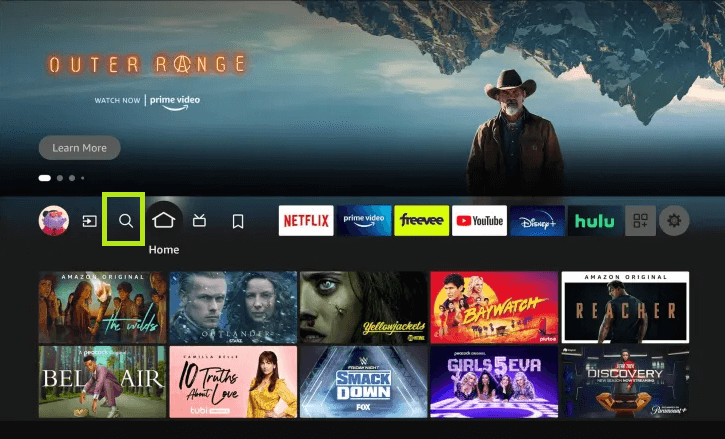
2: Enter Downloader on the search box and search for it.
3: Tap the Downloader app icon from the search results and click Get to start downloading the app.
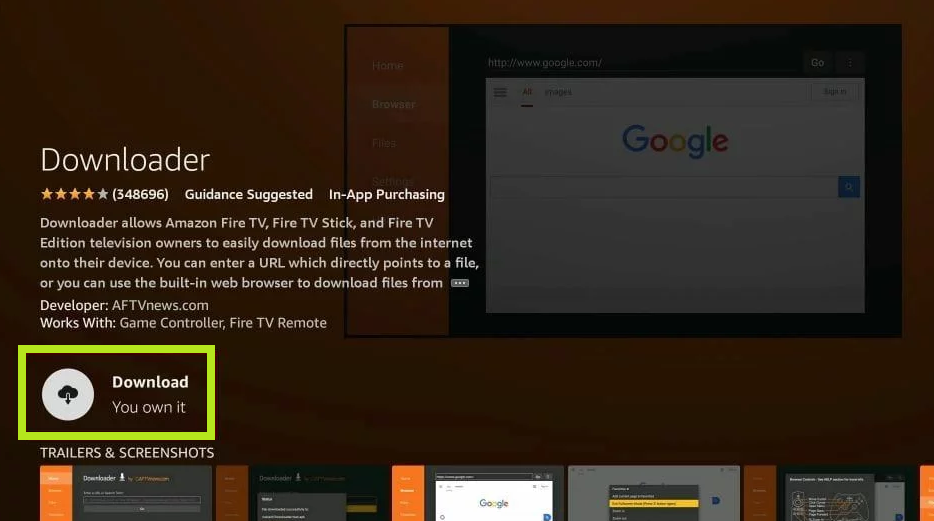
4: Open the Downloader app and enable JavaScript from the Settings menu.
5: Go back to the Firestick home screen and click the Settings icon.
6: Look for the My Fire TV tile and select it.
7: On the next screen, click Developer Options and tap the option Install unknown apps.
8: Locate the Downloader app and enable it by selecting the toggle button.
9: Once enabled, open the Downloader app and click Home.
10: Type the Ultrasurf VPN APK link in the URL box and hit Go to get the APK file.
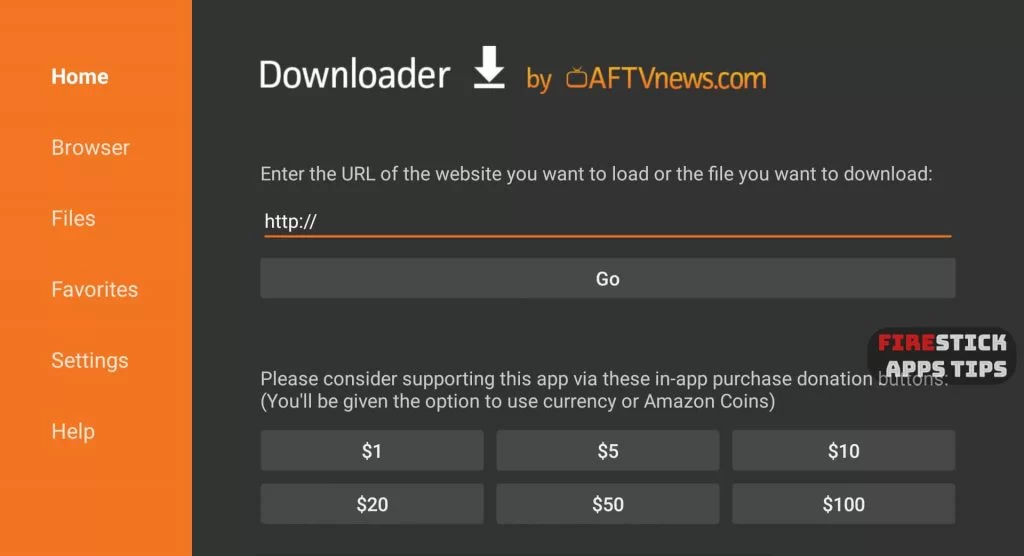
11: Select the Install button on the installation screen to download the app.
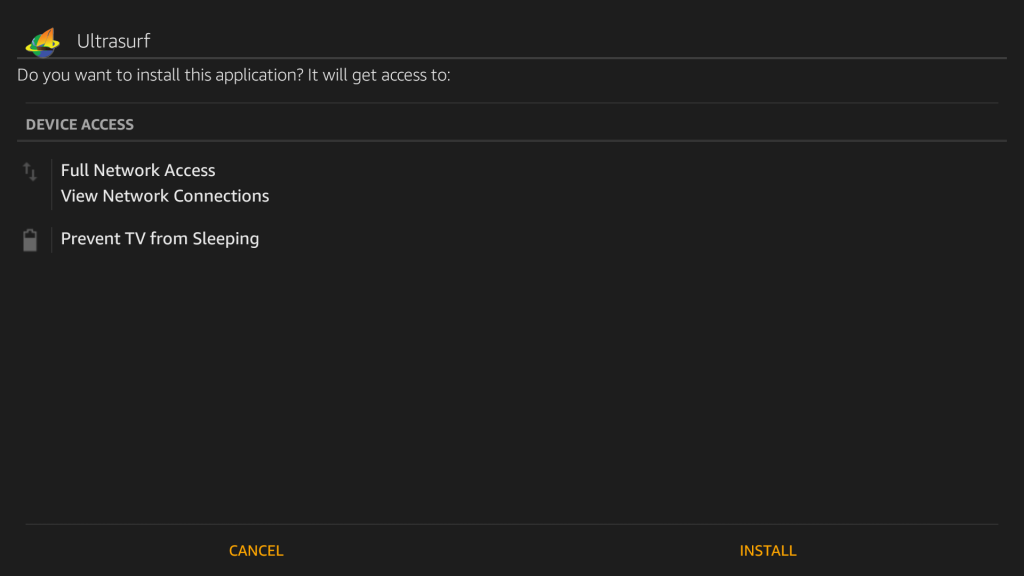
How to Use Ultrasurf VPN App on Firestick
1: After installation, tap Open to launch the Ultrasurf VPN app.
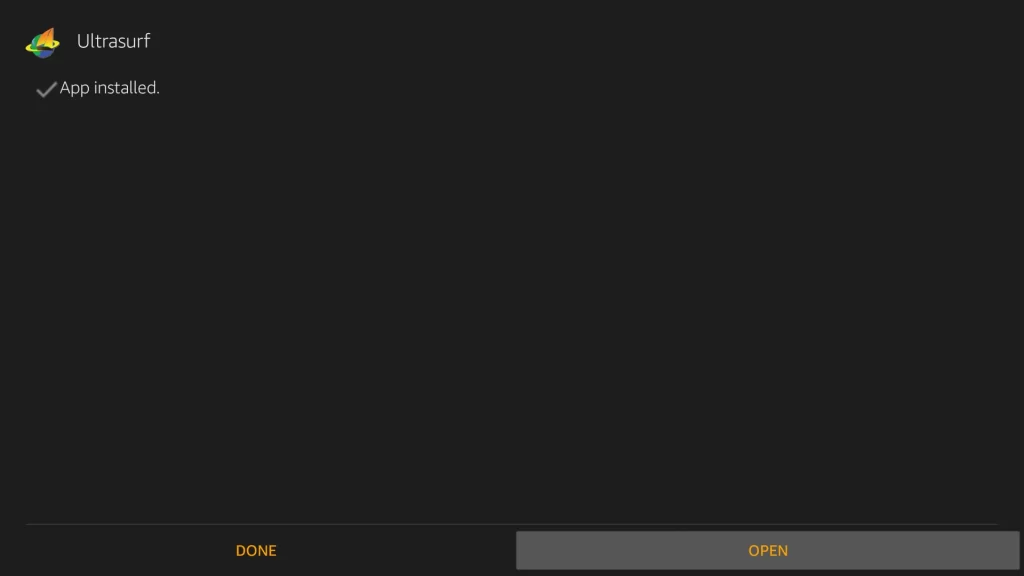
2: Hit the Switch to Connect toggle on the home screen.
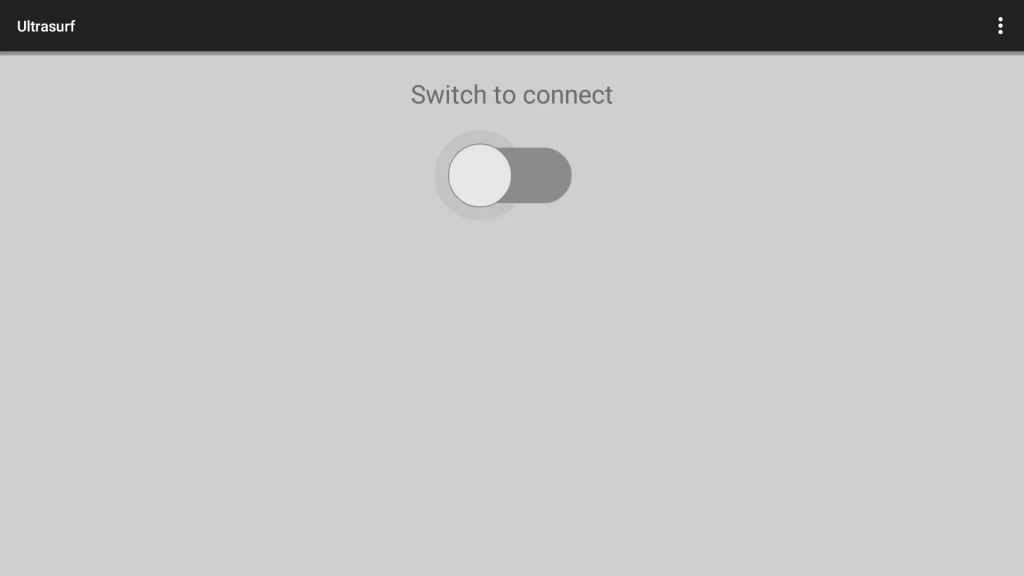
3: Tap OK on the prompt.
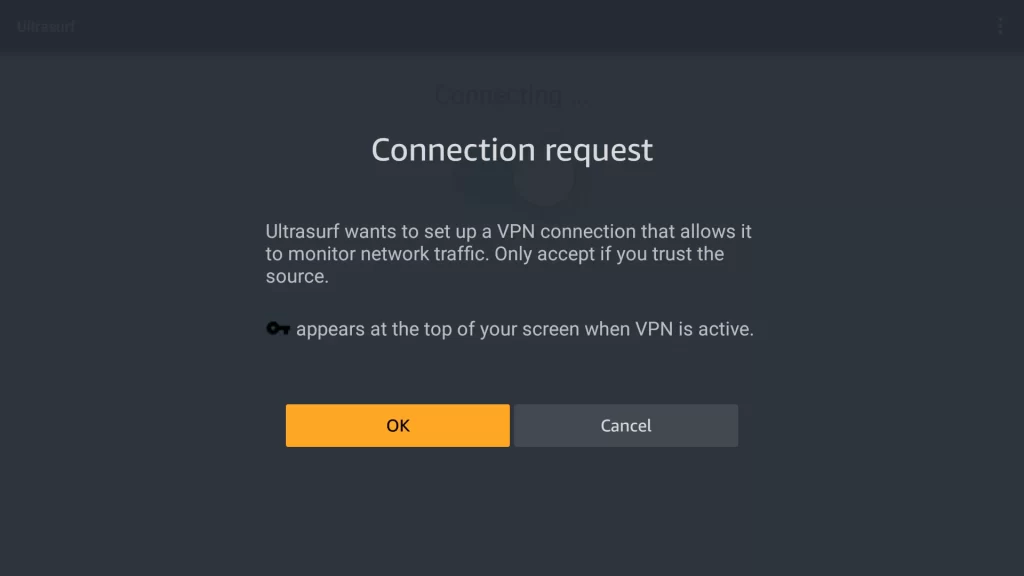
4: You will see the “Connected” status above the toggle button.
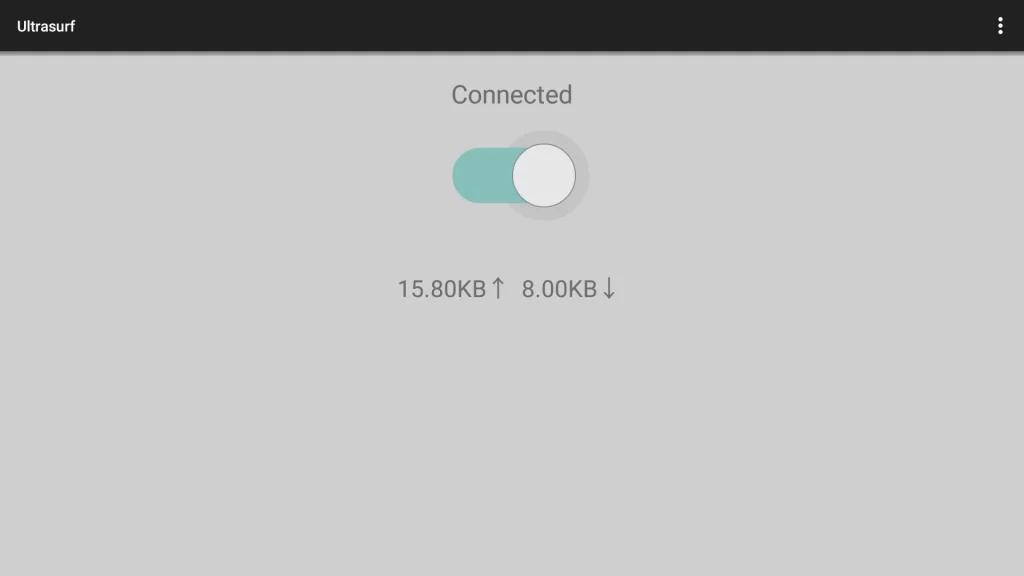
5: Now, you can use the Ultrasurf VPN to access geo-restricted content on Firestick.
Why Choose Ultrasurf VPN?
Ultrasurf VPN for Firestick will effortlessly hide your actual IP address with a fake virtual IP address. It will never let your ISP keep track of your online activity. Accessing the geo-restricted apps and websites is no longer a hassle with this VPN app. Ultrasurf VPN is a fast and free VPN that works best compared to most of its rivals. It gives unlimited bandwidth to access the web content on Firestick without any limitations.
Best Alternatives for Ultrasurf VPN
If you don’t like the features offered by the Ultrasurf VPN service and are looking for some other alternatives, refer to the list below.
Frequently Asked Questions
This problem occurs due to the outdated app version. To fix it, uninstall and reinstall the updated version of the app.
Yes. Ultrasurf VPN is free to download and stream on your Fire TV Stick.






Leave a Reply