SoundCloud is a widely used music platform that has over 320 million music tracks in high audio quality. This service doesn’t have a native app for Firestick. If you like to access SoundCloud, you need to sideload the app on Firestick using Downloader. In addition, you can perform the screen mirroring method to stream SoundCloud music on Firestick or Fire TV.
SoundCloud is a freemium service. The free version displays many ads on Firestick, and certain features of the app are restricted. If you want an ad-free music listening experience on Firestick, subscribe to the SoundCloud Premium. In this guide, you will learn all possible methods to sideload the SoundCloud APK on Firestick.
Tip-off !!
Streaming without a VPN exposes your IP address, making you vulnerable to privacy breaches and hacker attacks. Without encryption, your online activities are more susceptible to monitoring by ISPs, snoopers, and the government. Lastly, accessing geo-restricted content may be impossible without a VPN, limiting your entertainment options. Hence, it is recommended to use a VPN.
Of all the available VPNs, I recommend NordVPN if you ever want to watch the desired movies, TV shows, or sports events on your Firestick without risking your privacy. NordVPN is the fastest and best VPN service provider with global coverage. You can now avail yourself of the New Year's deal of 67% off + 3 Months Extra of NordVPN to stay anonymous.
With NordVPN on Firestick, your internet traffic gets encrypted, so your IP and identity stay anonymous. You can stream the desired content while staying away from the government and other online intruders.

How to Install SoundCloud APK on Firestick / Fire TV
Ensure that you connect the Firestick to a WiFi before moving into the steps below.
1. Initially, install Downloader on the Firestick from the Amazon App Store.
2. Go to Fire TV Stick Settings → Tap My Fire TV → Hit Developer Options → Click Install unknown apps → Select Downloader → Turn it ON.

3. Then, enable the option ADB Debugging displayed under the Developer Options menu.

4. Open the Downloader app and click Allow.

5. Click OK.

6. Select the URL Box.

7. Type the URL of the SoundCloud APK on the box and click Go.

8. Wait for the download to complete and click INSTALL.
9. Once the installation is complete, select DONE.
10. Click Delete on the following two prompts to delete the APK file.
11. Once installed, tap Open to launch the SoundCloud app.
12. Sign In to the account and stream SoundCloud music on your Fire TV Stick.
How to Screen Mirror SoundCloud on Firestick from Android Phone
1. Go to Firestick Settings → Display & Sounds → Tap Enable Display Mirroring.
2. Ensure your smartphone and Firestick are connected to the same Wi-Fi network.
3. Download the SoundCloud app from the Google Play Store.
4. Open the app and sign in to your SoundCloud account.
5. Select the Cast icon on the Android Phone’s Notification Panel.
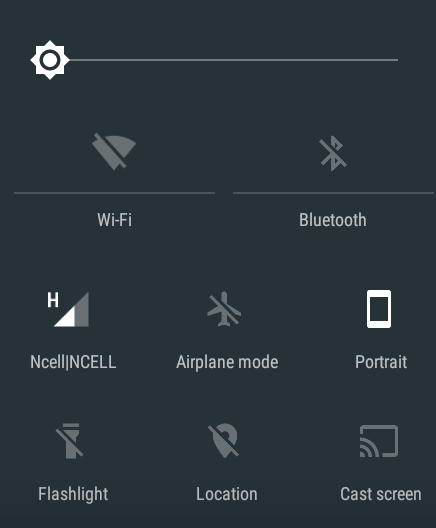
6. Your phone will search for available devices.
7. Select your Firestick device to mirror the Android device screen.
8. Once mirrored, play your desired music on the SoundCloud mobile app. The music will now play on your Firestick Device.
How to Sign Up for SoundCloud
SoundCloud requires registration to listen to music. SoundCloud is not available in all countries of the world. After installing Soundcloud, depending on your country, you might need to use a VPN on Firestick service to listen to music. Here are the steps to register and listen to SoundCloud music.
1. Visit the Soundcloud website.
2. Select the Create Account option or the Sign Up for Free option.

3. There are four sign-up options: sign up with Facebook, Google, Apple, or Email Address and tap Continue.

4. Provide the required sign-up credentials and complete the account creation process.
Now, you can stream any title on the SoundCloud app from your Firestick.
Why Choose SoundCloud for Firestick?
The primary reasons for choosing the SoundCloud Music app for Firestick are listed below.
- Access to the largest music library with 300M+ songs from 30M+ artists in 193 countries.
- Play tailored mixes and playlists based on your music preferences.
- SoundCloud has exclusive music that can’t be found anywhere else.
- Stream SoundCloud for free or subscribe to SoundCloud Go or SoundCloud Go+ to unlock premium features.
- Upload your tracks and create your fanbase.
- Unite with the music community and connect with your favorite artists and fans directly.
SoundCloud: Plans & Pricing
SoundCloud offers separate plans for listeners and creators. You can subscribe to any plan on its website (https://soundcloud.com/)
SoundCloud for Listeners:
- SoundCloud Go – $4.99/month
- SoundCloud Go+ – $9.99/month
SoundCloud for Artists:
- Next Pro – $8.25 / month
FAQ
Yes. You can listen to SoundCloud for free but will be interrupted by ads.
Yes, there is a 30-day free trial for users who choose SoundCloud Go+ and a 7-day free trial for SoundCloud Go.






Leave a Reply