VPN is always the only tool that will save you from the online world from this technological era. Also, nowadays, VPN is available on all smart devices. At the same time, many VPN tools are available for your Firestick. But you need to choose the best VPN from the vast collection, and one of the best VPNs we will see today is the hide.me VPN for Firestick.
hide.me VPN has got a rating of 4.9 out of 5 from the Trustpilot, a popular consumer review website. So, you can now guess the reliability of the hide.me VPN. Some of the features of hide.me VPN that attracts the users are No log policy, intuitive User Interface, 75+ server locations, and other features. So, if you want to install hide.me VPN on your Firestick, you can read below.
Tip-off !!
Streaming without a VPN exposes your IP address, making you vulnerable to privacy breaches and hacker attacks. Without encryption, your online activities are more susceptible to monitoring by ISPs, snoopers, and the government. Lastly, accessing geo-restricted content may be impossible without a VPN, limiting your entertainment options. Hence, it is recommended to use a VPN.
Of all the available VPNs, I recommend NordVPN if you ever want to watch the desired movies, TV shows, or sports events on your Firestick without risking your privacy. NordVPN is the fastest and best VPN service provider with global coverage. You can now avail yourself of the New Year's deal of 67% off + 3 Months Extra of NordVPN to stay anonymous.
With NordVPN on Firestick, your internet traffic gets encrypted, so your IP and identity stay anonymous. You can stream the desired content while staying away from the government and other online intruders.

Related – How to Install Zenmate VPN on Firestick
What is hide.me VPN?
hide.me VPN gives you a hand in protecting the user’s online privacy. So, hide.me offers the best VPN services to its users with 75+ servers worldwide. Also, hide.me VPN supports the use of IPv6 protocol. So, you can retain the services of the hide.me VPN while you’re using the IPv6 Internet Protocol. So, I guess it is one of the best alternatives to the current VPN you use.
Features of hide.me VPN
- hide.me VPN has over 2000+ servers in 75+ locations.
- You can bypass any censorship when connected to hide.me VPN
- The Kill Switch feature will disconnect your internet connection when the VPN is disabled.
- Auto server selection will help you connect to the fastest VPN server currently available.
- You can install and sign up for free.
Subscription Plans
Even though hide.me VPN is a free VPN; there are some premium features available. But to get the premium features, you have to subscribe to any one of their premium subscription plans through the official website of hide.me VPN, Also, you can find all the premium subscription plans of hide.me VPN below.
- 1 Month Plan – $9.95 per month.
- 1 Year Plan – $6.66 per month.
- 2 Year Plan – $3.84 per month.
How to Install hide.me VPN on Firestick
hide.me VPN is available for your Firestick. So, you don’t need to go to any third-party apps to get the hide.me VPN for your Firestick.
1. Setup your Firestick/Fire TV and connect to an internet connection.
2. Go to the home screen on your Firestick.
3. Select the Search icon from the upper left corner.

4. You can now search for the hide.me VPN in the search box using the on-screen keyboard.

5. The search results will be shown under the Apps & Games category. Select the hide.me VPN app.
6. To install the hide.me VPN, select the Get or Download button.

7. Finally, you can click on the Open button after installation to launch the hide.me VPN.

8. Enter your login credentials and click on Log-in.

9. To choose the server location, click on the Best location option.

10. From all the server locations, choose any location you want.

11. Click on the Enable VPN button.
12. Now, you have successfully connected to the hide.me VPN on your Firestick.
13. To disconnect the VPN, click on Disable VPN.

Related – How to Get Thunder VPN on Firestick
How to Sideload hide.me VPN on Firestick
To sideload the hide.me VPN on Firestick, install the Downloader on Firestick. Then, follow the steps below.
Allow Installation of Apps from Unknown Sources
You need to always remember the technical aspect that you need to turn on the access to installing apps from unknown sources if you need to sideload an app to your Firestick.
1. Open the Settings on your Firestick/Fire TV.
2. Scroll down to find My Fire TV and select it.

3. Then, select Developer options.

4. Choose Install Unknown apps from Developer options.

5. Now, find the Downloader app and turn it on.
6. Now, you have successfully allowed the Downloader to install apps from unknown sources.
Install hide.me VPN on Firestick using Downloader
1. Launch the Downloader app.
2. Then, select Home from the left pane.
3. Now, you can find the Search Box, select it using your Firestick remote, and enter the URL of the APK File of the hide.me VPN https://bit.ly/3ugUQWb.
4. Select the Go button.

5. The APK file will start to download.
6. After downloading the APK File, you will see an Install button. Select it.
7. Now, the hide.me VPN will be installed on your Firestick within minutes.
8. After installation, you can launch the app and sign in to your account.
9. Then, you can choose any server location to connect to hide.me VPN.
Related – How to install Hotspot Shield VPN on Firestick
To Conclude
Protecting your online privacy is important these days. So, you can’t do it alone. You need to connect to a VPN to do it and hide.me VPN is one of the best and most secure VPNs. So, if you are looking to install a VPN for Firestick, you can surely bet on hide.me VPN. Also, you can share how the hide.me VPN worked for you in the comment box below.
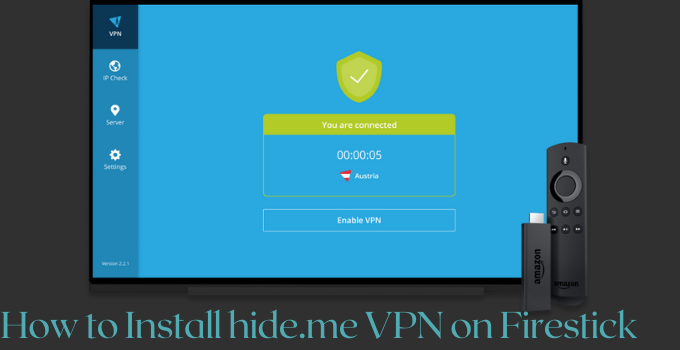





Leave a Reply