Funimation allows everyone to watch the largest collection of English dubbed anime as well as hundreds of subtitle shows from Japan. With Funimation on Firestick, you can watch classic anime without pesky commercial interruptions. The app also offers links to old and new anime shows hosted on multiple servers. To install the Funimation app on your Fire TV, you need to have the Fire OS 6 or above. If you are using the older Fire OS, update your Firestick to get the Funimation app.
Features of Funimation
- With the Funimation app on Fire TV Stick, you can stream anime videos any time you want.
- You can also download the anime videos offline to watch them later.
- In the Funimation app, you get to stream 10,000+ episodes and movies.
- With a single subscription, you can stream Funimation on five simultaneous screens.
Steps to Install Funimation on Firestick
[1] Launch the Firestick device and tap the Find menu on the home screen.
Tip-off !!
Streaming without a VPN exposes your IP address, making you vulnerable to privacy breaches and hacker attacks. Without encryption, your online activities are more susceptible to monitoring by ISPs, snoopers, and the government. Lastly, accessing geo-restricted content may be impossible without a VPN, limiting your entertainment options. Hence, it is recommended to use a VPN.
Of all the available VPNs, I recommend NordVPN if you ever want to watch the desired movies, TV shows, or sports events on your Firestick without risking your privacy. NordVPN is the fastest and best VPN service provider with global coverage. You can now avail yourself of the New Year's deal of 67% off + 3 Months Extra of NordVPN to stay anonymous.
With NordVPN on Firestick, your internet traffic gets encrypted, so your IP and identity stay anonymous. You can stream the desired content while staying away from the government and other online intruders.

[2] Now, choose the Search tile option.
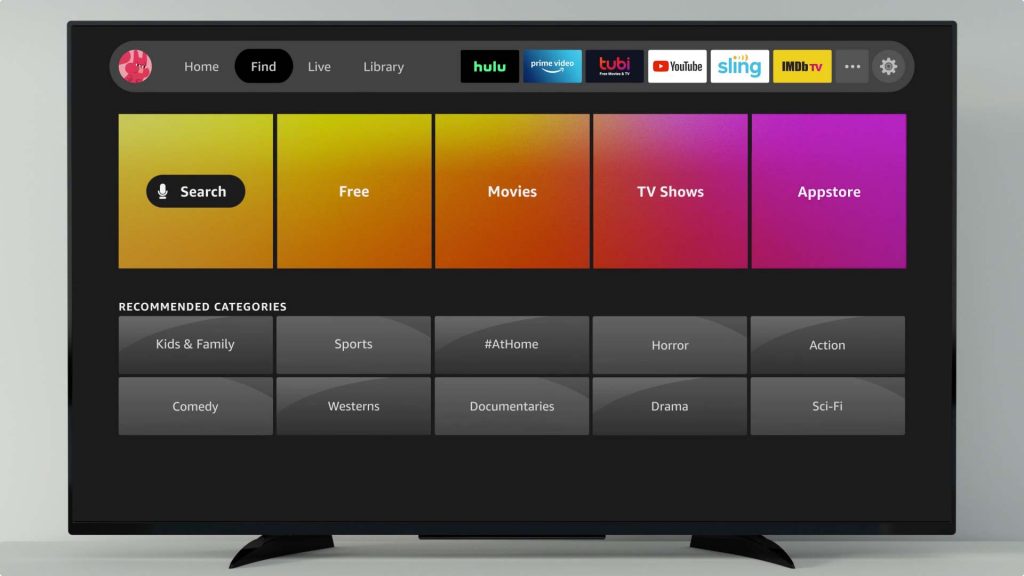
[3] Type Funimation in the search and click the Enter button.
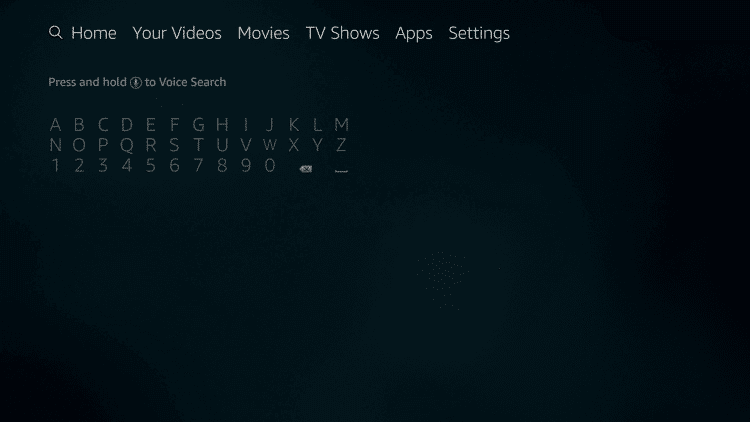
[4] Choose the Funimation Now app from the search results and open the app.
[5] Then, click the Get or Download option to download Funimation on your Firestick device.
[6] Once the Funimation app finishes downloading, select the Open option to launch the application on your device.
How to Activate Funimation on Firestick
The Funimation Now app on Fire TV offers a direct sign-in feature. You need to activate the app using the website.
[1] When you open the Funimation app, you will get the Sign In or Welcome screen.
[2] Click the Sign In button to get the activation code.
[3] Now, go to the Funimation activation website (funimation.com/activate).
[4] Enter the code in the specified box and click the Activate button.
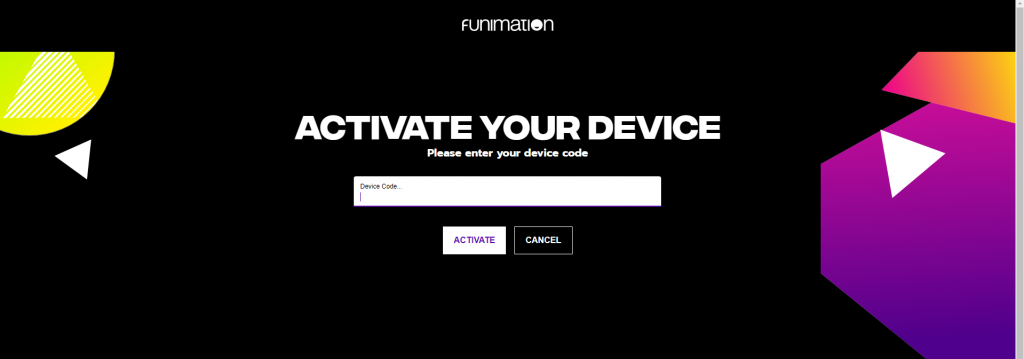
[5] Now, you need to sign in with your Funimation account on the website for verification.
[6] After that, the Funimation Now app on your Firestick will load all the anime content.
[7] Stream your favorite anime content on your streaming device.
Steps to Sideload Funimation on Firestick
The Funimation app is available only in the USA and the platform is geo-restricted outside the USA. If you want to access Funimation outside the US, you need to sideload the app on Firestick.
[1] Hover over the Find option and tap on the Search icon.
[2] Then, type in Downloader on the search bar and select the Downloader app from the search results.
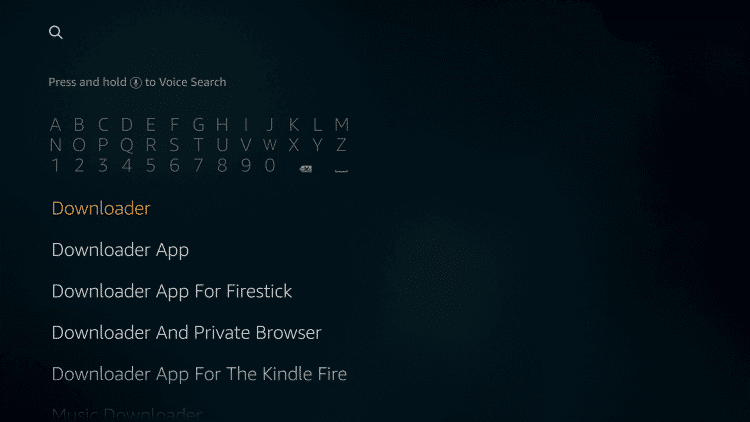
[3] Now, tap on the Downloader application and tap the Get button.
[4] Open the Settings menu and then tap on My Fire TV.
[5] Click on Developer options and tap on the Install Unknown Apps option.
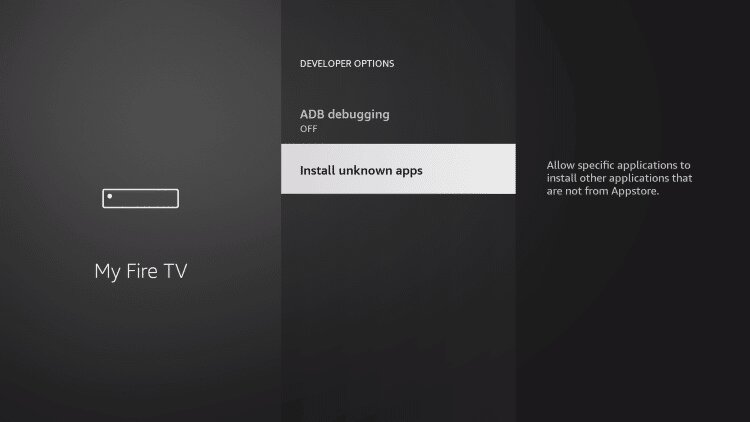
[6] Enable the Downloader toggle.
[7] Now, open the Downloader app on Firestick and click the Search bar.
[8] Type the URL of the Funimation app (https://rb.gy/hr9dgc) and then click GO.
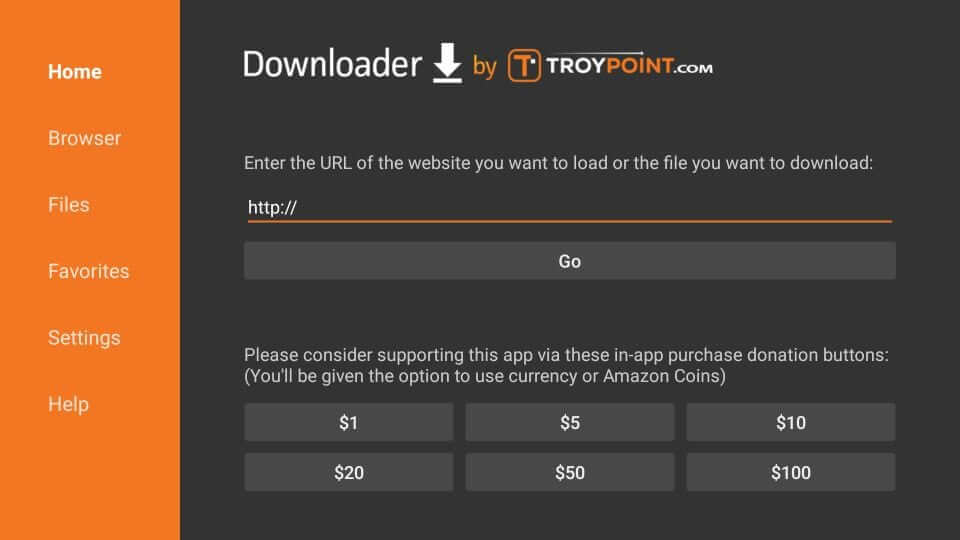
[9] Then, click the Install option to install the Funimation application on your device.
[10] Now, the Funimation app will start installing on your device.
[11] Once it finishes installing, tap the Delete option to delete the APK file.
[12] Open the Funimation app and stream your favorite anime content.
Funimation and Crunchyroll
After the merger between Crunchyroll and Funimation, a lot of anime content from Funimation was moved to Crunchyroll. It is also specified that the new episodes will be available only on the Crunchyroll app. Citing to this, the Funimation Now app is removed from the Amazon App Store for Fire TVs and Fire TV Sticks. So, we advise you to get the Crunchyroll app on Firestick to stream all the anime content.
FAQ
Yes, using the Amazon Prime Video app on Firestick, you can watch Funimation videos.






Leave a Reply