TNT, which refers to Turner Network Television, is a TV channel that primarily telecasts live sports. Using your TV provider account, you can access the TNT channel for free. For Firestick, you can install the Watch TNT app from the Amazon App Store. The Watch TNT app is available only in the USA. In other countries, the app is renamed and rebranded into several names. In Spain, the app is named TNT España, and in Germany, it is named TNT Serie.
How to Install TNT on Firestick
1: Launch the Firestick device and go to the Find menu.
Tip-off !!
Streaming without a VPN exposes your IP address, making you vulnerable to privacy breaches and hacker attacks. Without encryption, your online activities are more susceptible to monitoring by ISPs, snoopers, and the government. Lastly, accessing geo-restricted content may be impossible without a VPN, limiting your entertainment options. Hence, it is recommended to use a VPN.
Of all the available VPNs, I recommend NordVPN if you ever want to watch the desired movies, TV shows, or sports events on your Firestick without risking your privacy. NordVPN is the fastest and best VPN service provider with global coverage. You can now avail yourself of the New Year's deal of 67% off + 3 Months Extra of NordVPN to stay anonymous.
With NordVPN on Firestick, your internet traffic gets encrypted, so your IP and identity stay anonymous. You can stream the desired content while staying away from the government and other online intruders.

2: Click the Search option and type TNT into the search box and press OK.

3: Choose the Watch TNT app from the search list below.
4: Click Get or Download to download and install the Watch TNT app.
5: Select Open to launch the Watch TNT app on your Amazon Fire Stick.
Alternate Way to Install Watch TNT on Firestick
1: Go to the Amazon website using the browser and log in to your Amazon account.
2: Type TNT in the search box and press Enter button.
3: Select Watch TNT from the list (Official TNT app).

4: Choose the Firestick device from the dropdown box and click Deliver button.

5: Switch on the Firestick device and then connect to a stable WiFi network.
6: The TNT app will be downloaded and installed automatically on your Fire TV.
7: Open the app to activate and stream TNT contents on the Fire Stick device.
How to Activate Watch TNT on Firestick
In the USA, you need to activate the Watch TNT app using your TV provider credentials. For activation, you need a PC or a smartphone.
1: Launch the Watch TNT app on Firestick and tap Sign In.
2: Note the Activation Code displayed on your TV.
3: Visit the TNT Activation website (https://www.tntdrama.com/activate) on any browser.

4: In the device dropdown box, select Amazon Fire TV and click Continue.

5: Enter the TNT Activation Code and tap Submit button.

6: Your device will be activated instantly and you can watch all the TNT videos on your Firestick for free.
How to Use TNT on Firestick
The Watch TNT app streams sports content which includes NBA and NCAA. The TNT app not only allows the users to stream the latest episodes but also allows them to binge-watch the past seasons of their favorite TNT shows. The Watch TNT app is 100% free with a TV service provider subscription. There are hundreds of blockbuster Hollywood titles available on the app. Let’s see how to stream them on Firestick.
1: After the activation, you will get the TNT home screen.
2: On the home screen, you will get trending and live contnet. Tap the Watch Now to stream the video title instantly.
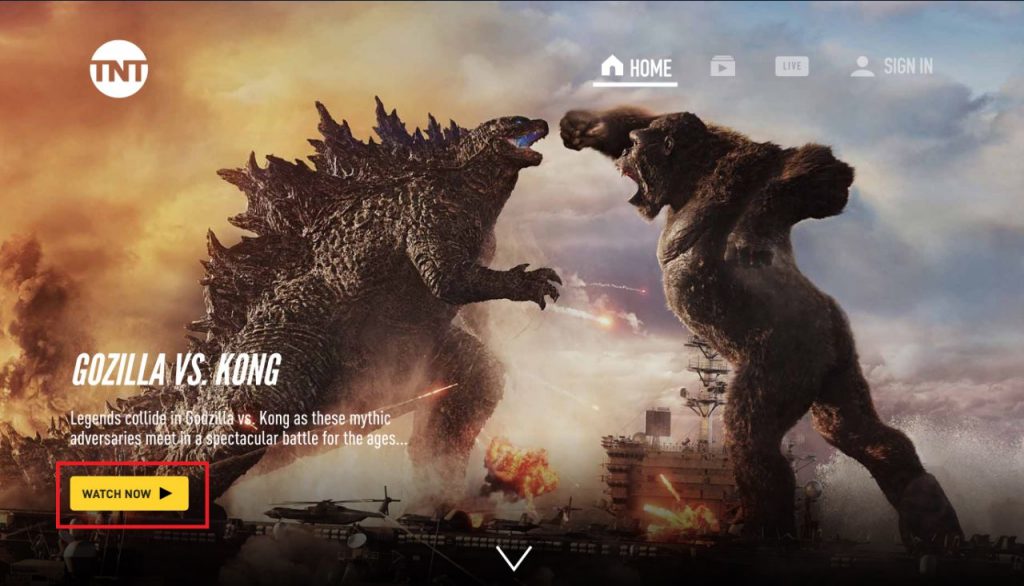
3: Scroll down to get more on-demand video content.
4: Go to the Live section and stream any of the TNT live sports events on Firestick.

5: If you want, you can sign in with your account to manage favorites, watchlists, and more.
TNT Not Working on Firestick
The TNT app on Firestick is known to have buffering issues. As there is no standalone subscription, a lot of users are streaming the TNT app usign their TV provider credentials. With that huge user volume, some of the on-demand content or live matches will have server overload issues. In this case, the video or the TNT app won’t load on your Firestick. To get rid of the issue, you can connect your Firestick to WiFi with a high-speed internet connection. We suggest at least a 10 Mbps connection.
If the TNT app is not opening on your Firestick, you need to try some of the common troubleshooting tips. You can restart the Firestick or restart the app to fix the issue.
How to Stream TNT on Firestick Without Cable
If you have frequent streaming and buffering issues in the Watch TNT app, you can use any of the live TV providers to stream the TNT channel without cable. Refer to the table below to watch TNT on Firestick using live TV providers.
| Live TV | Subscription | Free Trial | Installation | Website |
|---|---|---|---|---|
| YouTube TV | $64.99 per month | 2 days | YouTube TV on Firestick | Buy the plan |
| Hulu + Live TV | $69.99 per month | No free trial | Hulu on Firestick | Buy the plan |
| Sling TV | $40 or $55 per month | No free trial | Sling TV on Firestick | Buy the plan |
| DirecTV | Starts at $74.99 per month | 5 days | DirecTV on Firestick | Buy the plan |
FAQ
Yes, you can sideload the TNT app on your jailbroken Firestick.






Leave a Reply