I always opt for the Crunchyroll platform to stream anime movies and series. I have the Crunchyroll app on my Firestick and on all my other smart devices. I installed the Crunchyroll app on my Firestick from the Amazon App Store and activated it using my PC. The Crunchyroll app is available for Fire TV Stick streaming devices and Fire TVs.
If you are looking for a streaming service dedicated to anime and manga on your Firestick, Crunchyroll is the best platform for you. In this guide, I have mentioned steps on how to install and activate the Crunchyroll app on Firestick.
Tip-off !!
Streaming without a VPN exposes your IP address, making you vulnerable to privacy breaches and hacker attacks. Without encryption, your online activities are more susceptible to monitoring by ISPs, snoopers, and the government. Lastly, accessing geo-restricted content may be impossible without a VPN, limiting your entertainment options. Hence, it is recommended to use a VPN.
Of all the available VPNs, I recommend NordVPN if you ever want to watch the desired movies, TV shows, or sports events on your Firestick without risking your privacy. NordVPN is the fastest and best VPN service provider with global coverage. You can now avail yourself of the New Year's deal of 67% off + 3 Months Extra of NordVPN to stay anonymous.
With NordVPN on Firestick, your internet traffic gets encrypted, so your IP and identity stay anonymous. You can stream the desired content while staying away from the government and other online intruders.

How to Install Crunchyroll on Firestick
1. Plug your Fire TV Stick into the TV’s HDMI port and turn it on.
2. Connect your Firestick to a WiFi network.
3. Press the Home button on the Fire TV remote to go to the home screen.
4. Click the Find menu and choose the Search tile that appears below.
5. Enter Crunchyroll using the on-screen keyboard and choose it from the suggestions.

6. Click Get or Download to install the Crunchyroll app on your Fire TV Stick.

7. Once it gets installed, click Open to launch the app on Firestick.

How to Activate Crunchyroll on Firestick
1. Open the Crunchyroll app on Firestick from the Apps section.
2. Click Log in with Activation Code to continue.
3. You will get a 6-digit activation code on the screen.
4. Visit the Crunchyroll activation website (https://www.crunchyroll.com/activate) from a mobile or PC browser.
5. Enter your Crunchyroll credentials and click the Log In button.
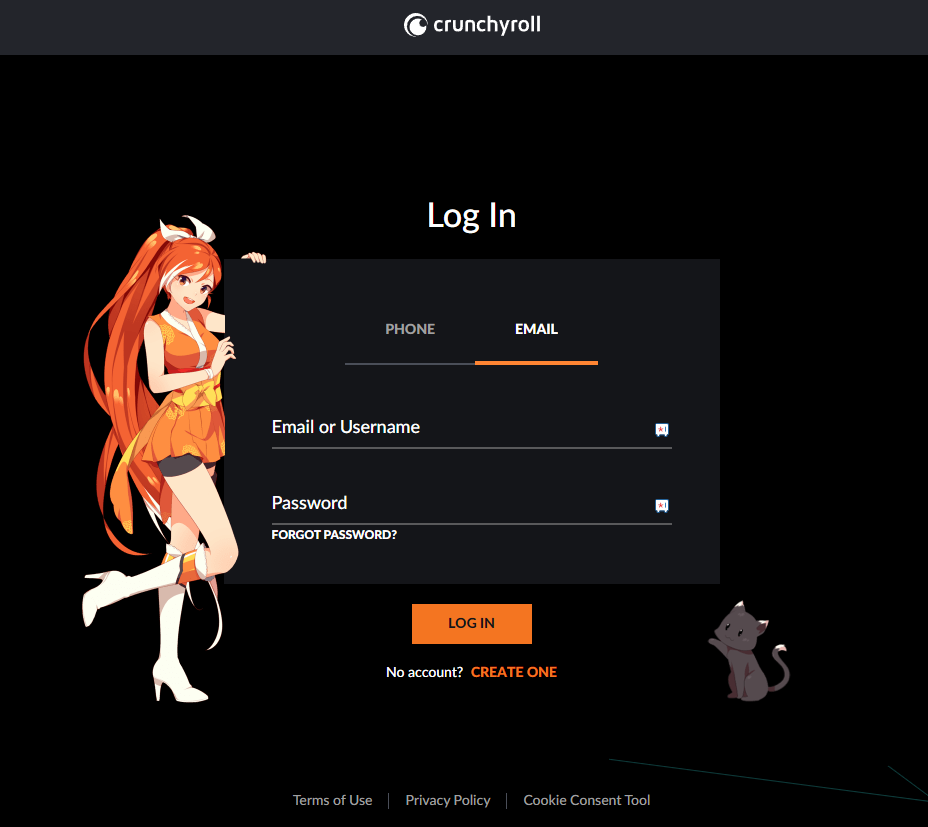
6. Then, enter the 6-digit activation code and click the Activate button.
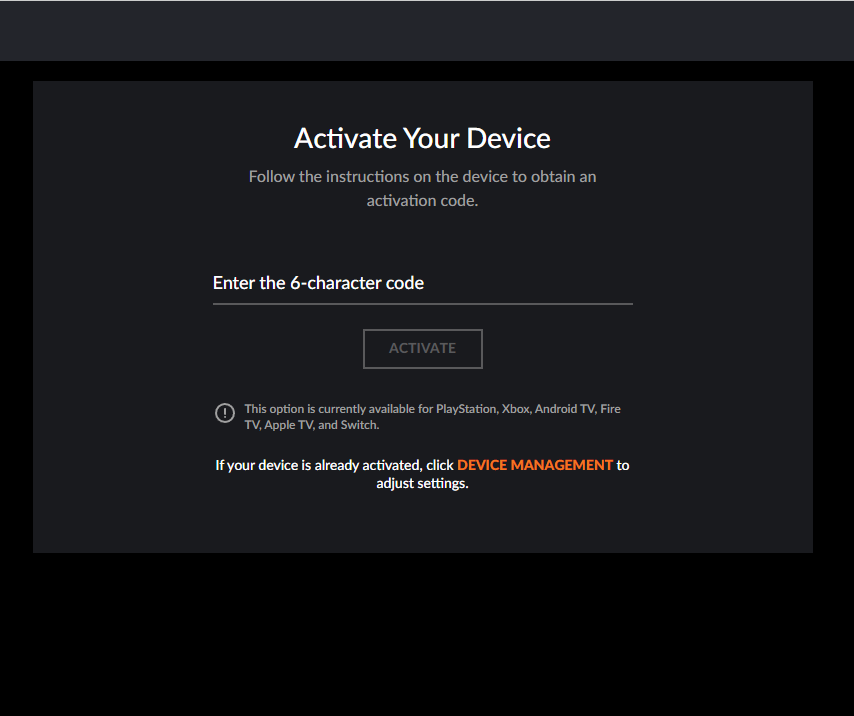
7. After that, the Crunchyroll app will be activated on your Firestick. You can start streaming the anime content on the app.

How to Watch Crunchyroll on Firestick using Silk Browser
If you don’t want to install the dedicated app on your Fire TV Stick, you can use the Crunchyroll web browser to access the video content.
1. Install and open the Silk Browser on Firestick.
2. Enter the Crunchyroll URL (https://www.crunchyroll.com) in the address bar and go to that website.
3. Click the Profile icon at the top right and tap Log In.

4. Enter your registered username and password and click the LOG IN button.

5. Once the home screen appears, you can click on any anime title to play.

How to Sideload Crunchyroll on Firestick
Sometimes, you won’t find Crunchyroll on the Amazon App Store due to geo-restriction. In such cases, you can install Downloader on Firestick to sideload the Crunchyroll APK from an external source.
Enable Unknown Sources on Firestick
After installing the Downloader app, you need to turn on a few settings on Firestick for sideloading apps that are not available in the app store.
1. Click the Settings icon on the Firestick home screen.
2. Choose My Fire TV and then click on Developer options.

3. Select Install unknown apps on the next screen.
4. Turn on the Downloader by clicking on it.

Steps to Sideload Crunchyroll APK using Downloader
1. Open the Downloader app on Firestick.
2. Click Allow to accept the storage permissions.
3. Select the Home tab and enter the Crunchyroll APK (https://bit.ly/3QYHA27) download link in the search term box.

4. Click Go to download the apk file on your streaming device.
5. After it gets downloaded, open the file and click Install.
6. Once Crunchyroll is installed, click Open to launch the app.
Key Features
- Get access to new releases and previous seasons of anime titles.
- Stream exclusive Originals like God of High School and Tower of God.
- Watch popular shows like Demon Slayer: Kimetsu no Yaiba, Attack on Titan, SPY X FAMILY, Naruto Shippuden, BORUTO: NARUTO NEXT GENERATIONS, and more.
- Upgrade to Crunchyroll Premium to watch the latest episodes without any ads after they are broadcast in Japan.
- With Premium, you can download your favorite shows and watch them offline.
Crunchyroll Alternatives
If you are not satisfied with the Crunchyroll video titles, you can try some of its alternatives.
VRV

VRV on Firestick is a Crunchyroll-owned application that has a selection of Sci-Fi and Comedy anime titles. Here, you can watch subtitled shows like One Piece, My Hero Academia, Black Clover, and more. For ad-free streaming, you can get VRV Premium at $9.99 per month, including a 30-day free trial.
Hulu

With Hulu on Firestick, you can watch thousands of movies and TV shows, including Anime. It has two subscription plans: Hulu (With Ads) at $7.99 monthly and Hulu (No Ads) at $14.99 monthly. New subscribers will get a limited free trial for 7 days.
Frequently Asked Questions
If Crunchyroll keeps buffering or crashing on Firestick, check your internet connection, uninstall and reinstall Crunchyroll, clear the cache on Firestick, update the app, or update Firestick to the latest version.






Leave a Reply