TikTok is the most downloaded app in 2023. If you are a Firestick user, you can download the TikTok app directly from the Amazon App Store. With the TikTok app on Fire TV Stick, you can stream short videos from all the categories. You can also upload your own videos and get popular on the platform. To use the TikTok app, you need to activate it using the Activation website. Let’s see how to get the TikTok app on Fire TV.
Features of TikTok
TikTok is one of the feature-rich applications for Firestick. The features of TikTok are as follows,
Tip-off !!
Streaming without a VPN exposes your IP address, making you vulnerable to privacy breaches and hacker attacks. Without encryption, your online activities are more susceptible to monitoring by ISPs, snoopers, and the government. Lastly, accessing geo-restricted content may be impossible without a VPN, limiting your entertainment options. Hence, it is recommended to use a VPN.
Of all the available VPNs, I recommend NordVPN if you ever want to watch the desired movies, TV shows, or sports events on your Firestick without risking your privacy. NordVPN is the fastest and best VPN service provider with global coverage. You can now avail yourself of the New Year's deal of 67% off + 3 Months Extra of NordVPN to stay anonymous.
With NordVPN on Firestick, your internet traffic gets encrypted, so your IP and identity stay anonymous. You can stream the desired content while staying away from the government and other online intruders.

- In TikTok, you can find millions of videos that are curated for you.
- The app is used by users all over the world, so you will get never-ending video content.
- While creating videos, you can use emojis, face filters, and stickers for free. There are more than hundreds of emojis available.
- You can also watch live videos on TikTok using your Firestick.
- Like YouTube on Firestick, you will find videos from almost all the categories like Comedy, Dance, Sports, Animals, and Food.
How to Download and Install TikTok on Firestick
The TikTok application is officially available on the Amazon App Store. You don’t have to use any third-party apps to install the TikTok app.
1) On the Fire TV Home screen, click the Search icon.
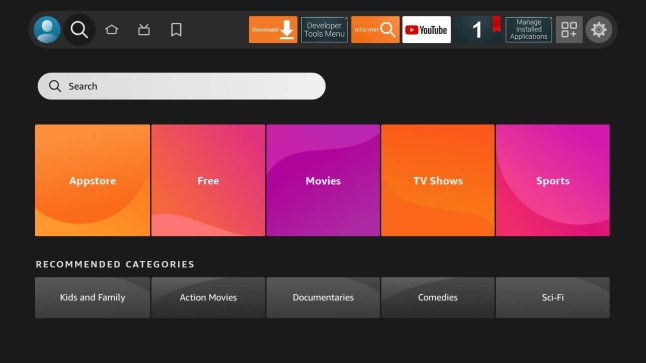
2) A search bar with an on-screen keyboard will appear. Type TikTok and search for it.
3) Select the TikTok app from the results and click the Get icon on the next screen.
4) After the app is downloaded, click the Open button to run the app.
How to Activate TikTok on Firestick TV
Once you’ve downloaded TikTok on Firestick, you can activate the app in three different ways.
Using your Credentials
1) Open the TikTok app that you have installed on your Firestick TV.
2) Then, among the ways to activate, select the Log in option.
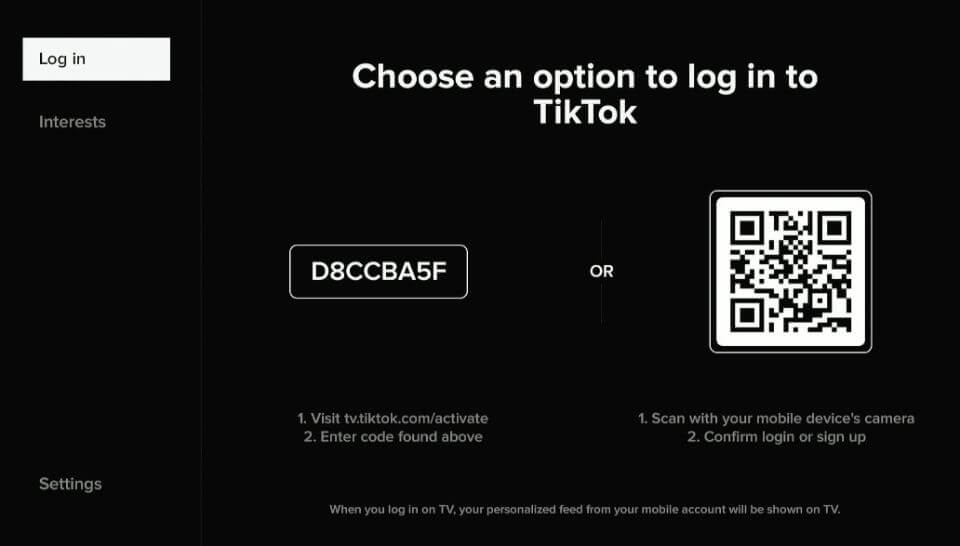
3) Enter the details of your account, like username and password, and click Log in.
4) Now, you can watch the content you want to watch on TikTok.
Using Activation Code
1) Open the TikTok app on Your Firestick TV.
2) Now, visit the tv.tiktok.com/activate website and login with your Credentials.
3) Then, enter the code that is displayed on your TV in the text field of the website.
4) Finally, the TikTok service is activated on your Firestick TV.
Now, you can enjoy your content from TikTok on the big screen.
Using QR Code
1) Open the TikTok app on your smartphone and go to your Profile section.
2) Touch the Find Friends button from the upper left side of the screen.
3) And then tap on the Scan button, which should be at the top right side of the screen.
4) Now, scan the QR code from your TV screen to log in.
5) Then click on the Confirm button to finish the process.
Now you can watch TikTok on Firestick TV.
How to use TikTok on Firestick Using Silk Browser
If your Firestick doesn’t have a front camera, you can only watch videos. To watch videos, you can use the TikTok website instead of the application.
1) Open the Silk browser or any other web browser you have on your Firestick.
2) Enter the TikTok website in the search bar, www.tiktok.com
3) On the webpage, click the Watch Now button in the top right corner.

4) If you have an existing TikTok account, click the Login button and sign in with the account or else simply scroll down to videos to watch them.

5) Without the login, you can watch all the TikTok videos. If you want to upload your video, you need to log in with your account.
We recommend you use the TikTok website over the application. As the TikTok application is meant for smartphones, you won’t get comfortable navigation in the app. In that case, you can consider using Mouse Toggle for Firestick to use the app comfortably from the Fire remote.
How to Sideload TikTok on Firestick TV
To sideload TikTok on your Firestick, you need to install the Downloader application on your Firestick.
Steps to Install Downloader on Firestick
1) Click on the Search icon from your Firestick’s Home screen.
2) Then, type Downloader on the search bar.
3) Now, click on the Downloader app that comes first on the suggestion list.
4) Select the Downloader app, which should be below the Apps and Games section.
5) Finally, click on the Get/Download button to initiate the download process. Wait for the downloading process to be complete.
6) After the installation of the Downloader app, you can access it from the Your Apps and Channel section.
Steps to Grant Access for Downloader to Sideload Apps on Firestick TV
1) Click on the Settings icon from your Firestick’s Home screen.
2) Then scroll down from the settings menu and select the My Fire TV icon.
3) Now, select Developer Options.
4) If you don’t see a Developer Options icon, then click on the About option.
5) Click the Fire TV stick button 7 times to enable the Developer Options.
6) From the Developer Options menu, click on the Install Unknown Apps button.
7) Look for the Downloader app and click on it to turn it on.
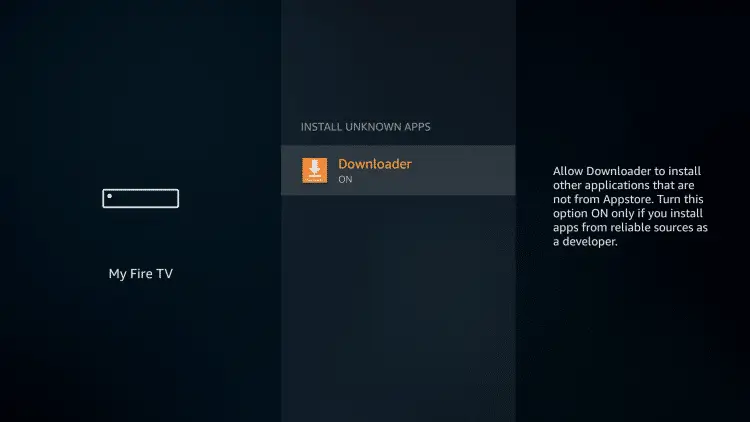
Now you can sideload apps from the Downloader app and install it too.
Steps to Sideload TikTok on Firestick TV
1) Open the Downloader app from the Your Apps and Channel section.
2) Then click on Allow to grant permission.
3) Now, click on the Home button from the side menu.
4) Type the URL TikTok APK on the URL search box (bit.ly/44PzyOj) and click Go.
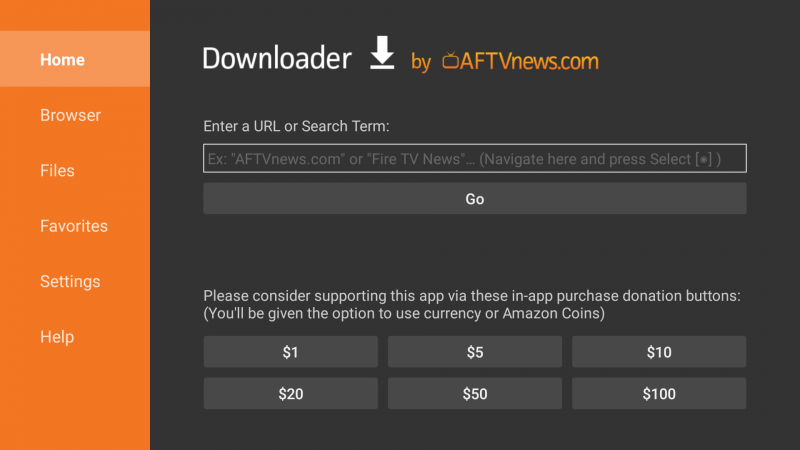
5) Once you click Go, the download should start automatically.
6) After the completion of the download, a new page will pop up regarding the installation of the TikTok app on your Firestick.
7) Click Install and then click Done, once the app is installed successfully.
How to Use TikTok on Firestick TV
1) Once you’ve logged in to TikTok from your Firestick, you can tweak around with features like
- For You
- Following
2) For You is one of the primary tabs in TikTok’s menu. It feeds you with content that interests you. For You feature works under the supervision of TikTok’s algorithm.
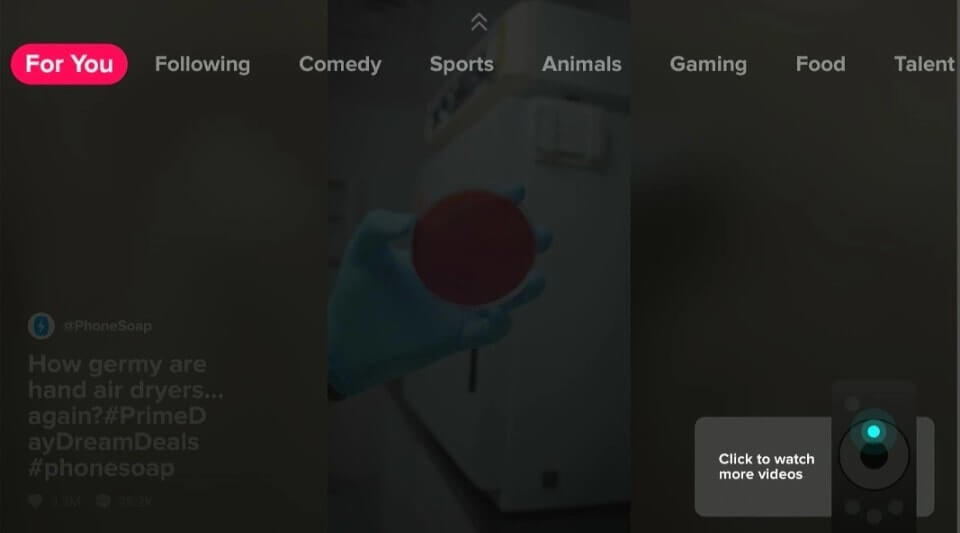
3) Whereas the Following feature is used to watch the content uploaded by the persons you follow on TikTok.
4) There are endless hours of content available on TikTok under several categories like Entertainment, Games, Food, Travel, etc.
5) If you want to, you can view the profile of the creators and view details like their followers count and all the content they’ve uploaded.
6) You can also send and receive messages with your friends and followers on TikTok.
5) In TikTok, you can contribute to a content creator by clicking on the Like button and by typing your thoughts about their content using the Comment Feature.
FAQ
Yes. TikTok is available on Firestick. You can directly install it from the Firestick app store.
Yes. You can watch TikTok on Firestick through your mobile by using the Screen Mirroring feature.
Yes. TikTok is safe, just like any other social media platform. TikTok is safe and it doesn’t affect your device.






Leave a Reply