If you want to know about local happenings around you, STIRR is the best app for you. With the STIRR app, you can get 100+ live TV channels and 5000+ on-demand content for free. For Firestick users, you can install the STIRR TV app from the Amazon App Store and stream all the video content. In the STIRR app, you will get live TV channels from categories like Entertainment, News, Sports, Series, Movies, Documentaries, and more.
Note – The following installation guide is also applicable to the Smart TVs running on Fire OS.
Tip-off !!
Streaming without a VPN exposes your IP address, making you vulnerable to privacy breaches and hacker attacks. Without encryption, your online activities are more susceptible to monitoring by ISPs, snoopers, and the government. Lastly, accessing geo-restricted content may be impossible without a VPN, limiting your entertainment options. Hence, it is recommended to use a VPN.
Of all the available VPNs, I recommend NordVPN if you ever want to watch the desired movies, TV shows, or sports events on your Firestick without risking your privacy. NordVPN is the fastest and best VPN service provider with global coverage. You can now avail yourself of the New Year's deal of 67% off + 3 Months Extra of NordVPN to stay anonymous.
With NordVPN on Firestick, your internet traffic gets encrypted, so your IP and identity stay anonymous. You can stream the desired content while staying away from the government and other online intruders.

How to Subscribe to STIRR
STIRR is a free platform and doesn’t require any sign-up steps. You can install the app and use it without any registration.
How to Watch STIRR TV on Firestick
1. Turn on your Firestick and connect it to a standard internet connection.
2. On the home screen, navigate to the Find → Search menu.
3. Search for the STIRR with the help of a keyboard displayed on the screen. You can also use Alexa on Fire TV if it is compatible with your device.

4. Select the app and tap on the Get or Download icon.
5. Wait for the STIRR to install on Firestick and click on the Open icon once it is installed.

6. Launch the app and log in with the required login credentials.
7. Start streaming the desired content.
How to Watch STIRR TV on Firestick Using Silk Browser
STIRR is also accessible through the web version. Since Firestick supports Silk Browser natively, you can use it to watch the web version of STIRR.
1. Launch the Silk Browser and head to the URL bar.
Note: If you haven’t installed the browser yet, install the Silk Browser on Firestick with the help of our guide.
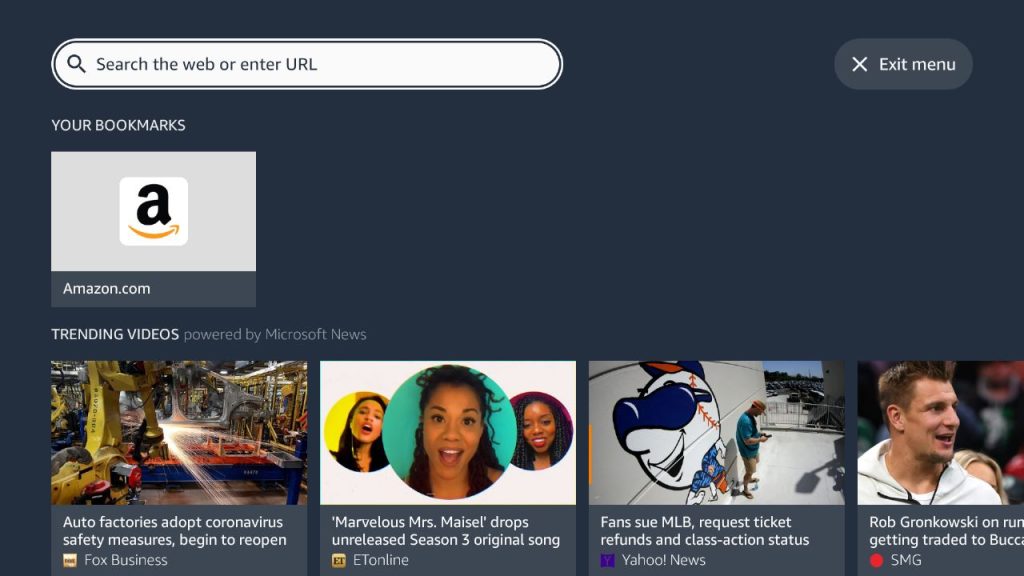
2. Enter the official website of STIRR on the search bar and hit OK.
3. Once the website appears on your screen, enter the required login credentials.
4. After signing in, you can stream the required content with ease.
How to Install STIRR TV APK on Firestick Outside USA
If STIRR is not available in your location due to geo-restriction, you can sideload the apk file by using the Downloader app. Downloader is a simple tool that lets you install apps that aren’t available on Firestick.
1. Initially, install the Downloader app on Firestick. Move to the next step if you have already installed the Downloader app.
2. Return to the Firestick home page and enable the unknown source setting for the Downloader app. Without enabling this setting, you can’t sideload apps on Firestick via the Downloader app.
Settings → My Fire TV → Developer Options → Install Unknown Apps → Enable Downloader.
3. Launch the Downloader app and select Home from the left panel.
4. Enter the URL of STIRR TV APK and hit the Go button.
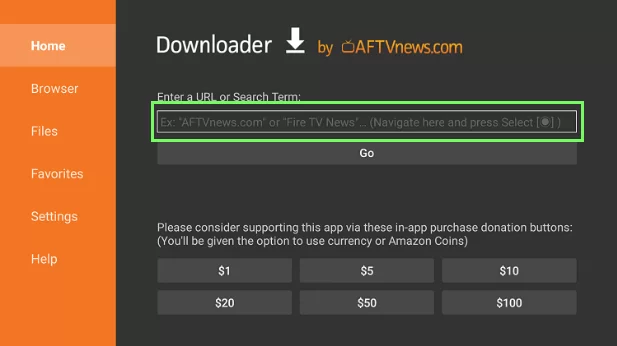
5. Wait for the STIRR apk file to download and then tap the Install button.
6. After installing the app, return to the home page and launch a VPN that you have installed on Firestick.
7. Connect to the server location where STIRR is accessible and then launch the STIRR app.
8. Sign in with the required username/email id and password.
9. After signing in, watch the content you want.
How to Fix STIRR TV Not Working on Firestick
If you had issues while using STIRR TV on Firestick, use the following troubleshooting steps before approaching the support center.
- Check whether your Firestick possesses enough internet connection.
- Clear the cache data on Firestick and remove all the STIRR app data on Firestick.
- Clear the Cache memory of the STIRR app on Firestick.
- Uninstall and reinstall the STIRR app on your device.
- Power Cycle your Firestick and fix the temporary issues.
- Make sure to update your Firestick firmware to the latest version.
- If the issue is with your device, factory reset your Firestick to the default settings.
- Contact the STIRR support center for additional support.
FAQ
Yes, the STIRR app is officially available for Fire TV Stick.






Leave a Reply