- You can stream SHOWTIME on Firestick only by installing the Paramount Plus app.
- The Paramount Plus app is natively available on the Amazon App Store of Firestick.
- People residing outside geo-restricted countries can sideload the APK version on Firestick.
- Firestick also supports streaming the web version of Paramount Plus (https://www.paramountplus.com) to watch SHOWTIME.
You cannot install SHOWTIME on Firestick as the apps has been discontinued as a standalone streaming platform. Now, Paramount Plus is the streaming home of SHOWTIME. By downloading the Paramount Plus app on Firestick, you can watch the entire library of SHOWTIME. However, you need to purchase its subscription plan. Apart from downloading the app on your Firestick, you can stream the content using the Silk browser.
At the same time, Paramount Plus cannot be accessed in all countries. In such cases, you can sideload the app using Downloader. In this article, I have explained all possible ways to access SHOWTIME on Firestick using the Paramount Plus app.
Tip-off !!
Streaming without a VPN exposes your IP address, making you vulnerable to privacy breaches and hacker attacks. Without encryption, your online activities are more susceptible to monitoring by ISPs, snoopers, and the government. Lastly, accessing geo-restricted content may be impossible without a VPN, limiting your entertainment options. Hence, it is recommended to use a VPN.
Of all the available VPNs, I recommend NordVPN if you ever want to watch the desired movies, TV shows, or sports events on your Firestick without risking your privacy. NordVPN is the fastest and best VPN service provider with global coverage. You can now avail yourself of the New Year's deal of 67% off + 3 Months Extra of NordVPN to stay anonymous.
With NordVPN on Firestick, your internet traffic gets encrypted, so your IP and identity stay anonymous. You can stream the desired content while staying away from the government and other online intruders.

How to Access SHOWTIME on Firestick Using Paramount Plus
As mention mentioned above, you should have a Paramount Plus subscription to watch SHOWTIME on Fire TV Stick. The subscription plan costs $11.99/month. You can visit Paramount Plus’s official website to sign up.
1. Turn On your Fire TV/Stick and move on to its home page.
2. Connect the Firestick to WIFI and select the Find icon.
3. Select the Search bar and enter Paramount Plus using the on-screen virtual keyboard.
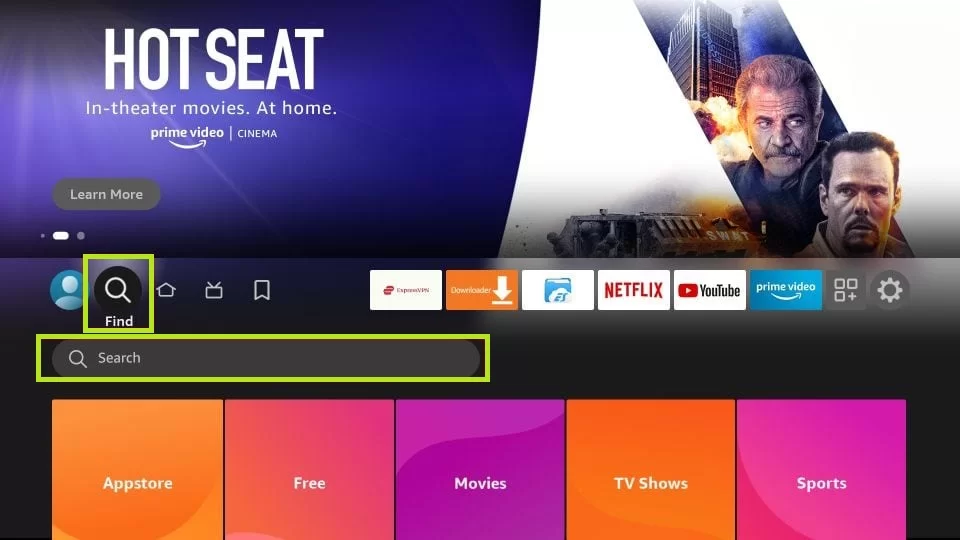
4. Locate and open the official Paramount Plus app from the search result.
5. Hit the Get/Download button to include the app on your Firestick app’s list.
6. After installing, click Open to launch the app on Firestick.
How to Activate Paramount+ to Stream SHOWTIME on Firestick
You cannot stream the Paramount+ content directly after downloading the app. You need to activate the app to stream SHOWTIME content on your Firestick.
1. Open the Paramount Plus app on your Firestick and hit the Sign in button.
2. You need to choose any one of the options, On my TV, On the Web, and On the App.
3. When you choose On My TV, you need to enter your email ID and the password in the required fields and hit the Sign In button.
4. When you choose On the Web option,
- A website link and activation code will be displayed on your Fire TV screen.
- From your smartphone or PC, visit the activation website (https://www.paramountplus.com/activate/firetv/).
- Enter the Code in the required field and hit the Activate button.
- Then, sign in with Paramount Plus credentials.
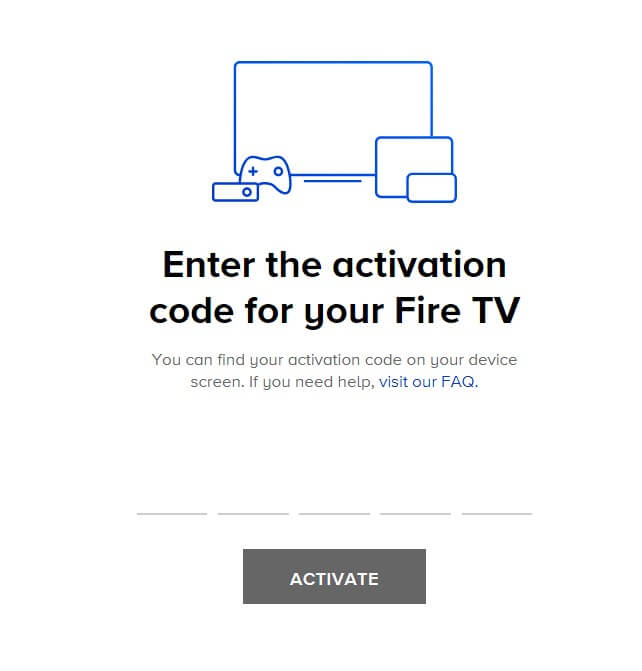
5. On choosing the On the App option, download the Paramount Plus app on your smartphone and follow the on-screen prompts to activate the app.
How to Stream SHOWTIME by Sideloading Paramount Plus APK
If you reside outside the US, you cannot download the Paramount Plus app directly from the Amazon App Store to access SHOWTIME. You can sideload it using the Downloader.
1. Run the Downloader app on Firestick and click the Home tab from the left pane.
FYI: Enable the Install Unknown Apps option to sideload the app on Firestick. To enable it, go to Settings → My Fire TV → Developer Options → Install Unknown Apps → Downloader
2. Input the APK URL of the Paramount Plus app and click the Go button to download the APK file.
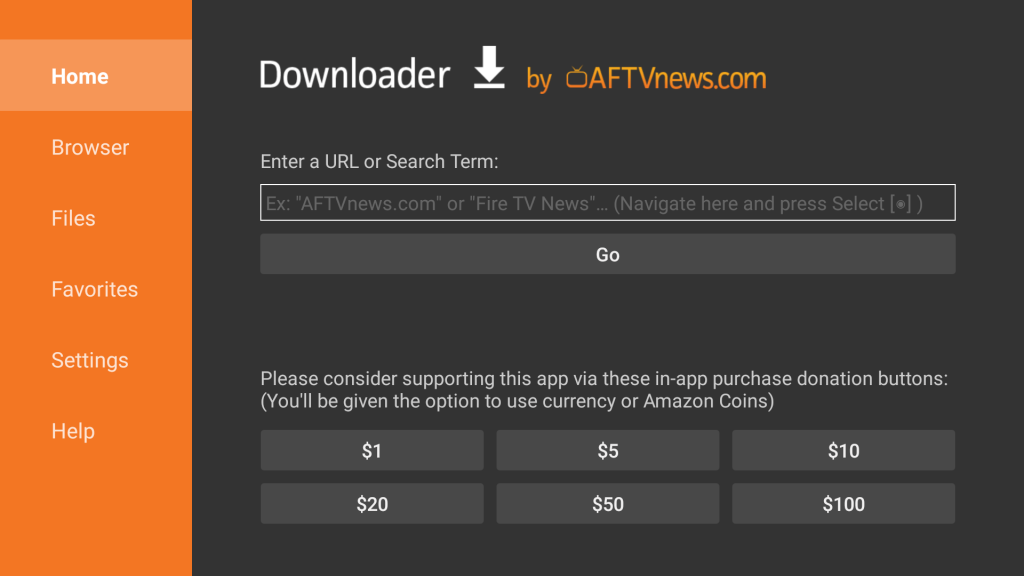
3. Open the APK file and click the Install button to add the app to your Fire TV Stick.
4. Now, open a VPN on your Firestick and connect to the US server.
5. After connecting to the US server, go to the Apps section on your Fire TV/Stick and launch the Paramount Plus app.
5. Login with your credentials and stream your favourite SHOWTIME content.
How to Watch SHOWTIME on Firestick Using Silk Browser
If you can’t install the Paramount Plus app on your Firestick due to storage issues, you can access any browser on your Firestick to stream the content online.
1. Download the Silk Browser on Firestick and tap the search bar.
2. Enter www.paramountplus.com using the on-screen keyboard and log in with your account.
3. Locate and select your desired content of SHOWTIME in the app.
FAQ
No, you cannot watch SHOWTIME for free on Firestick. You need to purchase Paramount Plus subscription to watch SHOWTIME.






Leave a Reply