- Reddit is unavailable on the Amazon App Store of Firestick.
- Users can sideload the APK version [https://urlsrt.io/Reddit] of Reddit on Firestick.
- Alternatively, download the Kodi app and install the Reddit add-on.
Reddit is the best-known app that gives social news and media aggregation. It is a free and open-source platform. With Reddit on Firestick, you can post, share, discuss, and vote for content. Also, you can subscribe to your favourite subreddits by creating a personalized feed. Even though the application is unavailable on the Amazon App Store, you can sideload the APK file using the Downloader app. Instead of sideloading the app, you can add its add-on to Kodi and use the app on Firetick.
By following this guide, you will learn all possible ways to get the Kodi app on a Fire TV Stick.
Tip-off !!
Streaming without a VPN exposes your IP address, making you vulnerable to privacy breaches and hacker attacks. Without encryption, your online activities are more susceptible to monitoring by ISPs, snoopers, and the government. Lastly, accessing geo-restricted content may be impossible without a VPN, limiting your entertainment options. Hence, it is recommended to use a VPN.
Of all the available VPNs, I recommend NordVPN if you ever want to watch the desired movies, TV shows, or sports events on your Firestick without risking your privacy. NordVPN is the fastest and best VPN service provider with global coverage. You can now avail yourself of the New Year's deal of 67% off + 3 Months Extra of NordVPN to stay anonymous.
With NordVPN on Firestick, your internet traffic gets encrypted, so your IP and identity stay anonymous. You can stream the desired content while staying away from the government and other online intruders.

How to Instal Reddit APK on Firestick Using Downloader
Even though Reddit is a free-to-use platform, you can also purchase its premium subscription for $5.99/month and $49.99/year from the official website. You can follow the steps mentioned below to install the Reddit app.
1. Turn On your Fire TV/Stick and attach it to a stable internet connection.
2. Now, download and install the Downloader app on Firestick.
3. Return to the Firestick home page and enable the unknown source toggle for the Downloader app. To do so, navigate to Settings → My Fire TV → Developer Options → Install Unknown Apps → Enable Downloader Toggle.
4. Launch the Downloader app and select Home from the left panel.
5. Enter the URL of the Reddit APK and select the Go button to download the APK file.
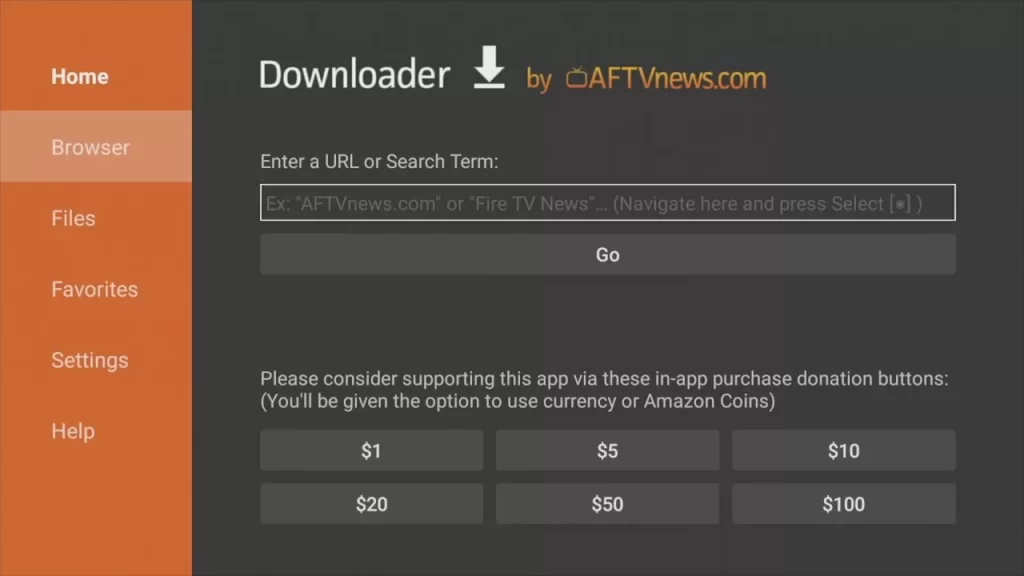
6. After downloading, open the Reddit APK file and choose Install to add the app to your Firestick.
7. Finally, launch the Reddit app and log in with your credentials.
How to Install Reddit on Firestick using Kodi
Apart from sideloading the APK file, you can install Redding using the Kodi add-on. To access the Reddit add-on, you must install the Kodi app on your Firestick first.
Before installing the add-on on Kodi, you need to enable Unknown Sources on Kodi. To do so, Launch the Kodi app → Settings → System Settings → Add-ons → Unknown Sources → Yes.
1. Open the Kodi app on your Firestick.

2. On the app’s home click on the Add-ons menu.
3. Click the Module (Box icon) at the top left.

4. On the next screen, you have to click on Install from Repository option.

5. You have to then choose the Kodi Add-on Repository. In case you have not installed any other repositories you can skip this step.

6. Now, select the Video Add-ons option from the list as shown.

7. On the next screen, you should scroll down to select Reddit Viewer or the Reddit.com add-on (Both are the same).

8. Now, click on the Install button to further proceed.

9. Then, tap the OK button and wait until the Reddit add-on and the files associated with it get downloaded on Kodi.

10. After a minute or two, the Reddit.com or Reddit Viewer add-on will be installed and you will get a notification in the top right corner.
11. Go back to the main menu of the Kodi add-on and you will find Reddit installed over there.

12. Open the Reddit add-on in the Kodi app.
13. You will see categories like Vimeo, YouTube, Liveleak, GfyCat, Dailymotion, and more.

14. Click the Add Reddit folder to add a new folder to the Reddit account.
15. Click the Search for Reddit folder to search for a specific subreddit page.
FAQ
Yes, you can use Reddit for free on Firestick.






Leave a Reply