Not only do our children like to watch anime content. Also, adults want to watch anime. So, if you are looking to watch anime content, you came to the right place because, in this article, we will guide you to watch the Nickelodeon channel on your Firestick. Probably you may know about the Nickelodeon channel because it is the competitor to the Cartoon Network.
Nickelodeon has released an app known as Nick to watch the Nickelodeon channel and subsequent networks online. So, if you have a Firestick device, you can install the Nick app and watch any available anime content you want. The only requirement to access the Nick app is to have subscribed to the Nickelodeon Channel. So, by using the TV Provider account, you can get free access to the Nick app.
Tip-off !!
Streaming without a VPN exposes your IP address, making you vulnerable to privacy breaches and hacker attacks. Without encryption, your online activities are more susceptible to monitoring by ISPs, snoopers, and the government. Lastly, accessing geo-restricted content may be impossible without a VPN, limiting your entertainment options. Hence, it is recommended to use a VPN.
Of all the available VPNs, I recommend NordVPN if you ever want to watch the desired movies, TV shows, or sports events on your Firestick without risking your privacy. NordVPN is the fastest and best VPN service provider with global coverage. You can now avail yourself of the New Year's deal of 67% off + 3 Months Extra of NordVPN to stay anonymous.
With NordVPN on Firestick, your internet traffic gets encrypted, so your IP and identity stay anonymous. You can stream the desired content while staying away from the government and other online intruders.

Related – How to Install Funimation on Firestick
What is Nickelodeon?
Nickelodeon is an American paid channel that only produces anime-related content launched in 1997. This channel is one of the popular channels in the US because all the family audiences will go for the Nickelodeon channel. Also, Nickelodeon has over 90 million subscribers. Shows on the Nickelodeon channel such as Knight Squad, Nick En Español, The Thundermans, Game Shakers, Nicky, Ricky, Dicky & Dawn, Power Rangers, and much more made the channel popular. You can also watch these shows by following this article.
Features of Nick App
- Nick app is the one-stop platform to watch all the Nickelodeon shows.
- Watch Nickelodeon for free on the Nick app with the TV provider account.
- Also, watch any Nick produced or owned shows.
- Access the Nick app anytime and anywhere without any limitations.
How to watch Nickelodeon on Firestick
1. Go to the home screen of your Firestick.
2. Click the Find tab first, then select the Search tile.
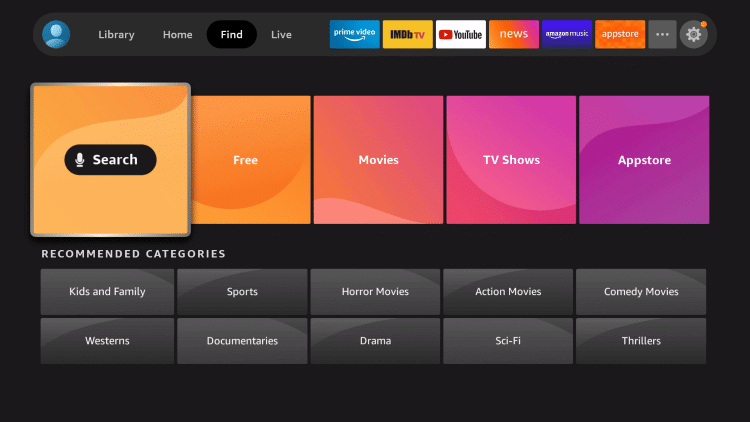
3. Use your Firestick remote and enter Nick in the Search Bar.
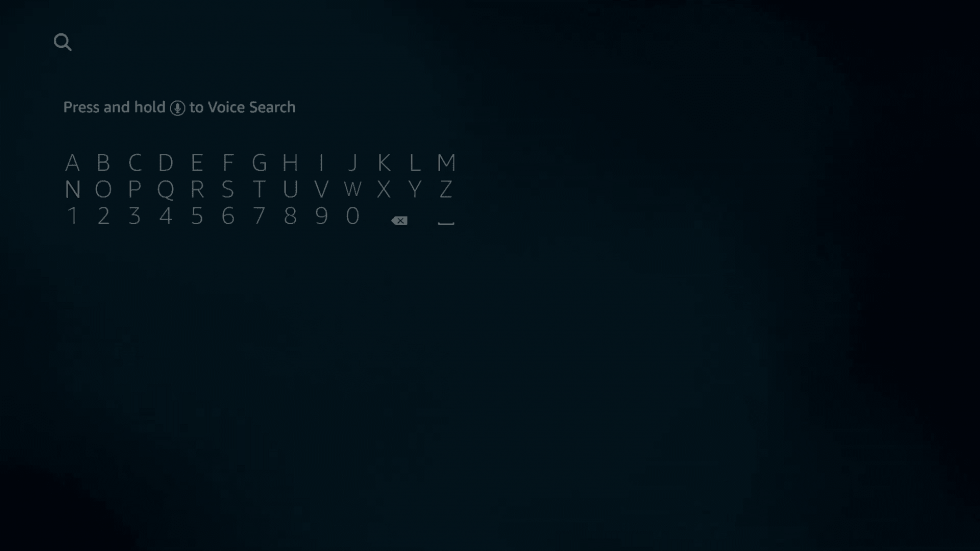
4. Search for the Nick app.
5. Select the Nick app from the search result.
6. Then, you need to select the Get or Download button.
7. Now, the Nick app will start to download.
8. After downloading, the Nick will be automatically installed.
How to Activate the Nick app to watch Nickelodeon
1. Launch the Nick app after installation.
2. You find a unique Activation Code. Carefully note down the code.
3. Then, Visit the URL https://www.nick.com/activate on any web browser.
4. Enter the Activation Code and select Continue.
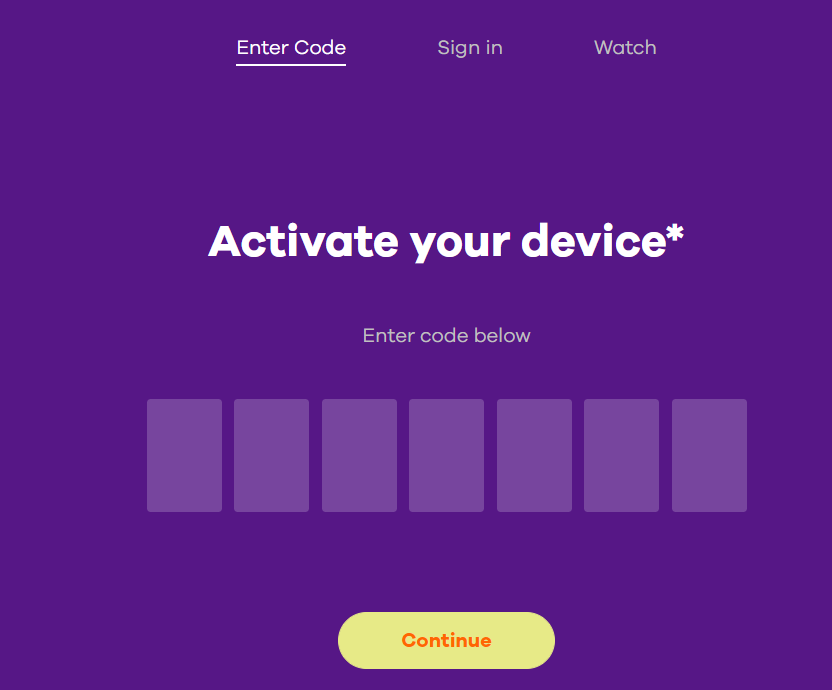
5. Now, you need to sign in with your TV Provider account.
6. Then, go to the Nick app and watch any Nickelodeon shows you want.
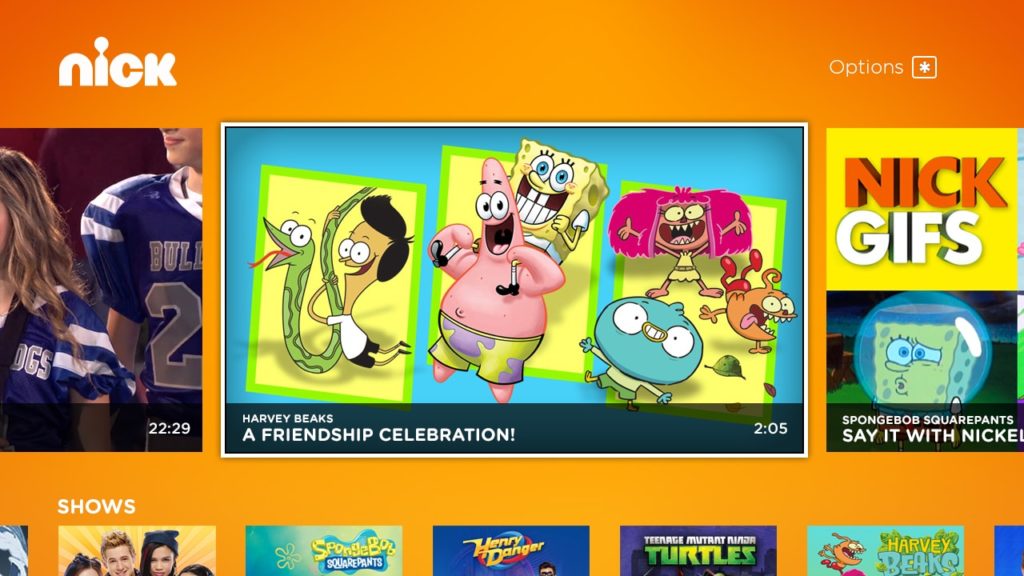
How to Sideload Nick App to watch Nickelodeon Channel
1. Install the Downloader on Firestick.
2. Then, go to the Settings > My Fire TV > Developer options > Install Unknown apps > Downloader.
3. Turn on the Downloader from the Install Unknown apps section.
4. Now, you have to open the Downloader.
5. Enter the Nick APK File URL https://bit.ly/3qVSSIL in the URL box.
6. Click on the Go button to download the APK File of the Nick app.
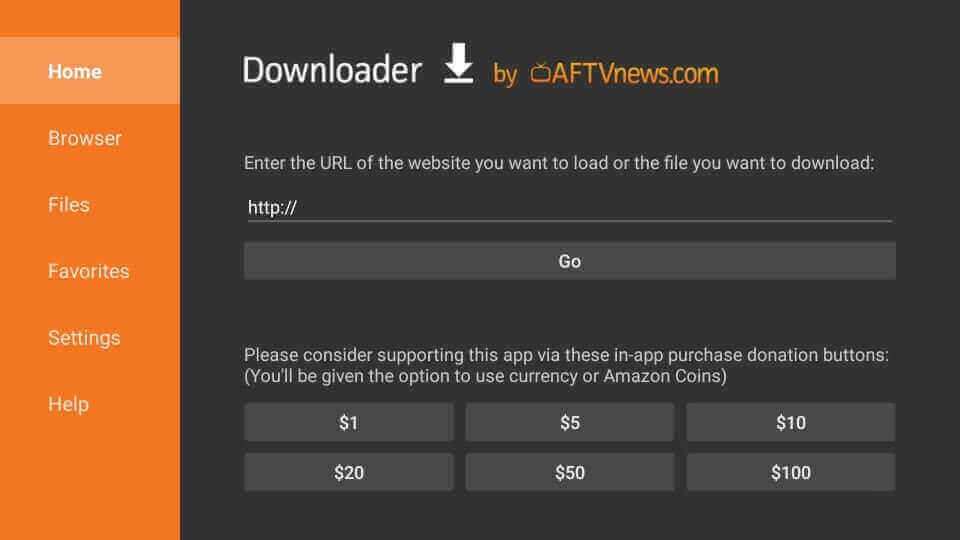
7. After the APK File is downloaded, select the Install button.
8. Finally, the Nick App will be installed on your Firestick.
9. Then, complete the Activation Process and stream the Nickelodeon channel.
Related – How to Get Bravo on Firestick
To Conclude
If you like to watch anime, the Nickelodeon channel is the best for the family audience. The advantage of the Nick app is it doesn’t cost you anything. With only the TV Provider account, you can get free access to the Nick app. So, follow these steps in this article to get the Nick app for your Firestick and watch the Nickelodeon channel. Also, if you have any queries, you can mention them to us in the Comment box below.






Leave a Reply