- The Bravo app is natively available on the Amazon App Store of Firestick.
- If the app is geo-restricted, you can sideload the app’s APK version on Firestick.
- You can also watch Bravo TV (www.bravotv.com) using a browser on your Firestick.
Catch up on the latest reality TV and programs with the Bravo app on your Firestick/TV. This app allows you to stream the live channels and the latest episodes of popular reality shows like The Real Housewives, Below Deck, Top Chef, and more. Apart from the direct installation, you can stream the content using the Silk Browser.
If the Bravo app is unavailable in your country, you can sideload it on your Firestick using the Downloader app. This installation guide will explain the possible ways to install and activate the Bravo app on your Firestick.
Tip-off !!
Streaming without a VPN exposes your IP address, making you vulnerable to privacy breaches and hacker attacks. Without encryption, your online activities are more susceptible to monitoring by ISPs, snoopers, and the government. Lastly, accessing geo-restricted content may be impossible without a VPN, limiting your entertainment options. Hence, it is recommended to use a VPN.
Of all the available VPNs, I recommend NordVPN if you ever want to watch the desired movies, TV shows, or sports events on your Firestick without risking your privacy. NordVPN is the fastest and best VPN service provider with global coverage. You can now avail yourself of the New Year's deal of 67% off + 3 Months Extra of NordVPN to stay anonymous.
With NordVPN on Firestick, your internet traffic gets encrypted, so your IP and identity stay anonymous. You can stream the desired content while staying away from the government and other online intruders.

How to Install Bravo on Firestick
Bravo doesn’t have a dedicated subscription, and you need a cable TV provider account to access its content. So, visit its official website and log in with your TV provider credentials to explore the app.
1. Turn On your Fire TV/Stick and move on to its home page.
2. Connect the Firestick to WIFI and select the Find icon.
3. Select the Search bar and enter Bravo using the on-screen virtual keyboard.
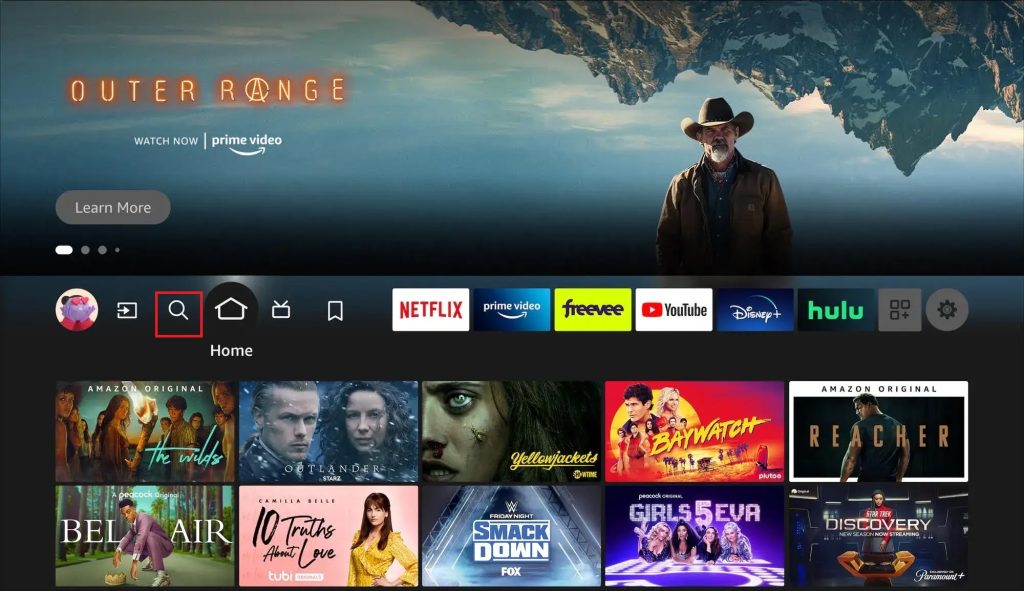
4. Locate and open the official Bravo app from the search result.
5. Hit the Download button to include the app on your Firestick app’s list.
6. After installing, click Open to launch the app on Firestick.
How to Activate Bravo on Firestick
After installing the app, you must activate it using the activation code to stream your favorite content. To do so, follow these steps.
1. Open the Bravo app on your Firestick.
2. Tap the Choose to Activate your Device option, and an activation code will appear on your TV screen.
3. Open a browser on your smartphone or PC and visit http://www.bravotv.com/activatenow.
4. Enter the activation code and select the Continue button.
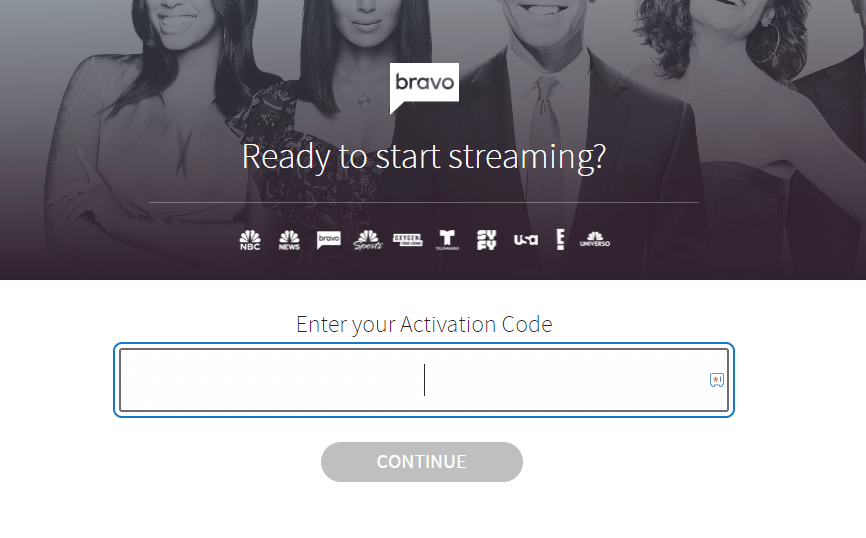
5. Then, log in with your TV provider credentials to finish the activation process.
Upon successful completion, you can start streaming the content on Firestick via the Bravo app.
How to Sideload Bravo APK on Firestick [Outside US]
If you want to stream Bravo TV outside the US, you can sideload the APK version of the app on your Firestick using the Downloader app.
1. Run the Downloader app on Firestick and click the Home tab from the left pane.
FYI: Enable the Install Unknown Apps option to sideload the app on Firestick. To enable it, go to Settings → My Fire TV → Developer Options → Install Unknown Apps → Downloader.
2. Input the APK URL of the Bravo app (https://urlsrt.io/Bravo) and click the Go button to download the APK file.
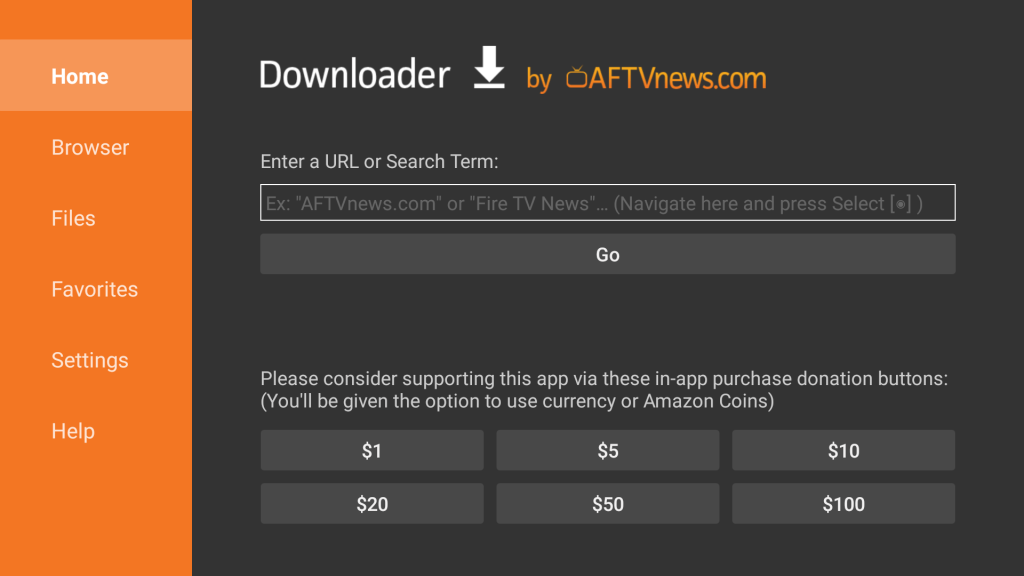
3. Open the APK file and click the Install button to add the app to your Fire TV/Stick.
4. Now, open a VPN on your Firestick and connect to the US server.
5. After connecting to the US server, go to the Apps section on your Fire TV/Stick and launch the Bravo app.
5. Login with your credentials and stream your desired content.
How to Stream Bravo on Firestick Using Silk Browser
If you don’t want to install the Bravo app on your Firestick to save space or for some other reason, you can visit Bravo’s official website using a browser to stream the content online.
1. Download the Silk Browser on Firestick and tap the search bar.
2. Enter www.bravo.com using the on-screen keyboard and log in with your TV provider credentials.
3. Locate and select your desired TV show.
4. Hit the Play button to watch Bravo TV on Firestick using the Slik browser.
FAQ
You can stream Bravo for free with a subscription to a TV provider.
No. You can’t stream Bravo TV content on Amazon Prime.
If you don’t have a TV provider subscription, you can stream the Bravo app content using streaming services. Some of the popular services that support Bravo are Fubo TV, DirectTV Stream, Hulu+ Live TV, etc.






Leave a Reply