Neptune Rising is a Kodi addon that has a collection of movies and series to watch. The addon is one of the oldest add-ons that are available for Firestick. With Neptune Rising Kodi Addon on your Firestick, one can get to stream all the popular and latest movies for free. By having the add-on, you can get rid of paid streaming services like Netflix, Hulu, and Amazon Prime Videos. Being one of the oldest addons, it has movies and TV shows collection from the 1980s to the latest. Follow the below steps to install the Neptune Rising Addon on your Firestick.
How to Install Neptune Rising Kodi Addon
Before stepping into the installation steps, turn on the Unknown Sources toggle on Kodi. Choose the System Settings option under the Settings menu and click on Addons. Turn on the Unknown Source Toggle button by clicking on it.
Tip-off !!
Streaming without a VPN exposes your IP address, making you vulnerable to privacy breaches and hacker attacks. Without encryption, your online activities are more susceptible to monitoring by ISPs, snoopers, and the government. Lastly, accessing geo-restricted content may be impossible without a VPN, limiting your entertainment options. Hence, it is recommended to use a VPN.
Of all the available VPNs, I recommend NordVPN if you ever want to watch the desired movies, TV shows, or sports events on your Firestick without risking your privacy. NordVPN is the fastest and best VPN service provider with global coverage. You can now avail yourself of the New Year's deal of 67% off + 3 Months Extra of NordVPN to stay anonymous.
With NordVPN on Firestick, your internet traffic gets encrypted, so your IP and identity stay anonymous. You can stream the desired content while staying away from the government and other online intruders.


Step1: After turning on the Unknown Sources option, head to File Manager and choose Add Source.

Step2: Click <None>. Now, type the URL http://legionworldtv.com/zips/ and click OK.

Step3: In the Name bar, type Neptune and click OK.

Step4: Go back to Addon on the Settings menu and choose the Install from zip file option.

Step5: Click on Neptune and select the Zip file. Thus, the repository will be installed. You will see a notification pop-up on the top right corner of the screen.
Step6: When the repository is installed, click Install from Repository option and choose MR FREE WORLD.

Step7: Click on Video Addons and choose Neptune Rising. Click Install.
Step8: When it is installed, you will see the notification pop-up on the top right corner of the screen. After the installation is complete, launch the Neptune Rising Addon and get to stream new movies and TV shows.
If you encounter any problems as we said earlier, it means that the addon is not available. You need to look for some alternative Kodi addons.
Alternatives for Neptune Rising Addon
There are plenty of addons available for Firestick to stream free movies and TV shows. But most of them are having some issues like Neptune Rising. If you want an addon that works without any issue, install any one of the best Kodi addons mentioned below.
Exodus Redux Kodi Addon
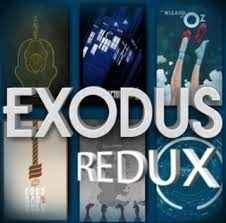
Exodus Redux Kodi Addon is a popular add-on to stream TV shows, movies, kid’s shows, documentaries, etc. You can stream all the contents in High-quality without any buffering. It can be downloaded from the Exodus Redux repo and it is the best alternative for Neptune Rising Addon.
Covenant Kodi Addon

Covenant Addon on Kodi has a wide streaming library that gained popularity among others. You can stream TV shows, sports, news, music, and more. This add-on also offers a user-friendly interface for easy access. It can be installed from the Kodil repository.
cCloud Kodi Addon

You can stream all your favorite live TV content with cCloud Kodi Addon. It offers a wide range of live TV addons segmented into different categories. This is a free addon and so it is the best alternative for Neptune Rising Addon. This addon is available at cCloud Repo.
Movie Theatre Butter Addon

Movie Theatre Butter Addon on Kodi is another best later for Neptune Rising Addon that offers content in more than 30 languages such as English, Spanish, German, Russian, etc. You can stream movies and TV shows for free. This add-on can be downloaded from the Diamond Build Repo.
If you want to stream the latest movies and TV shows for free on your Firestick, addons are the only option for you. Try to install Neptune Rising Addon on your Firestick, if you can’t go for any of the alternatives mentioned. Installing addons and streaming video content for free is the wisest option than spending money on premium streaming apps.
FAQ
VPN is a must to stream any addon on Kodi, to keep yourself protected from legal issues and hacking.
Yes, you can install the Neptune Rising addon on Kodi.
You can resolve this by clearing the cache file and by changing the set provider Timeout.






Leave a Reply