If you are a newbie to Firestick, you must be exploring the ways for certain functions, especially turning off your device. Amazon Firestick lets users turn off their devices with and without using the remote. You must note that turning off the Firestick doesn’t make the device completely hibernate until you plug out from the TV port.
Check out this article completely to learn about the basic and alternative ways to turn off your Fire TV Stick.
Tip-off !!
Streaming without a VPN exposes your IP address, making you vulnerable to privacy breaches and hacker attacks. Without encryption, your online activities are more susceptible to monitoring by ISPs, snoopers, and the government. Lastly, accessing geo-restricted content may be impossible without a VPN, limiting your entertainment options. Hence, it is recommended to use a VPN.
Of all the available VPNs, I recommend NordVPN if you ever want to watch the desired movies, TV shows, or sports events on your Firestick without risking your privacy. NordVPN is the fastest and best VPN service provider with global coverage. You can now avail yourself of the New Year's deal of 67% off + 3 Months Extra of NordVPN to stay anonymous.
With NordVPN on Firestick, your internet traffic gets encrypted, so your IP and identity stay anonymous. You can stream the desired content while staying away from the government and other online intruders.

How to Turn Off Firestick 4K using Remote
With the Firestick remote, you can power off your device in many ways. Before you proceed, ensure the remote is paired with Firestick.
Using Power Button
This is one of the simplest and easiest methods to turn off the Fire TV Stick.
Note: The following method applies only if the Firestick button has the Power button.
1: Hold the remote in line with the TV and tap the Power button.

2: Alternatively you can use a combination of buttons, to turn off the device. Press the Select and Play/Pause buttons simultaneously.
3: Leave the buttons when the device is turned off.
Using Quick Access Menu
1: Press and hold the Home button for three seconds.
2: The Quick Access menu will open. Select the Sleep icon. Your device will go to sleep.

3: You can notice the Firestick gets black screen.
4: To turn it on, tap the random button on your Firestick remote.
Using Settings
1: Head to the Settings on your Fire TV Stick.
2: Select My Fire TV from the options.
3: Tap Sleep and your Fire Stick turns off.
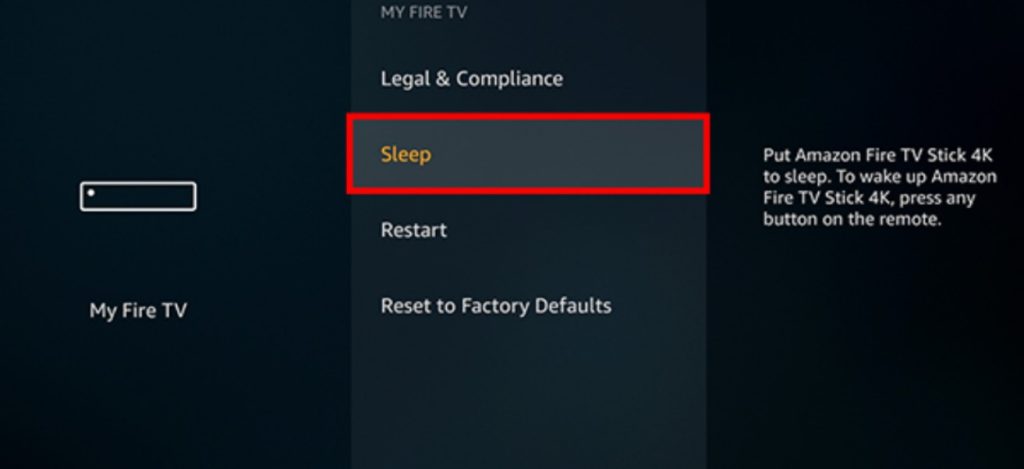
How to Turn Off Fire TV Without Remote
If your Fire TV remote stops working, you can turn off the device without depending on the remote.
Unplug Firestick from Power Source
You can unplug the Firestick from the HDMI port of the TV if the remote is lost or stops working. In the case of Fire TV, you can use physical buttons on the TV to turn it off. You can even switch off the power source connected to the Fire TV to make it sleep.
Using Amazon Fire TV App
You can install the Amazon Fire TV app on your smartphone to turn off Firestick Lite.
1: Download the Amazon Fire TV app from the Play Store or App Store.
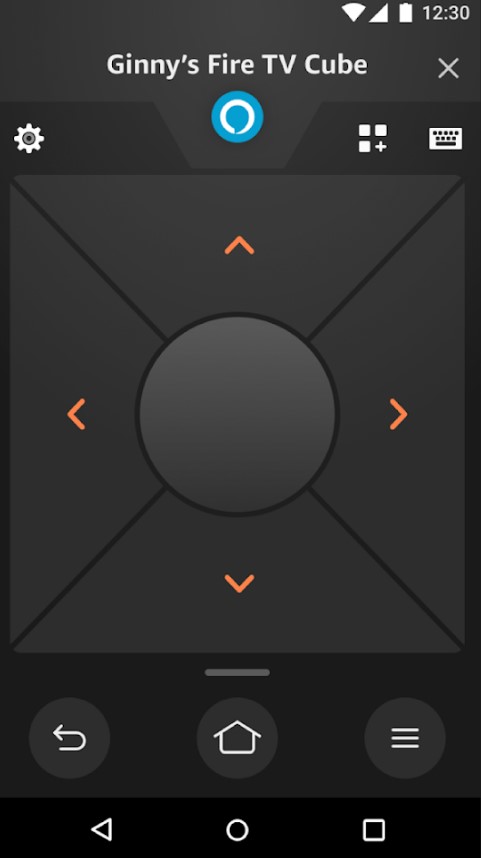
2: Connect your smartphone to the WiFi to which your Fire TV Stick is connected.
3: Sign in to the Amazon Fire TV app and pair it with the Fire TV Stick device.
4: Tap Settings on the remote’s interface.
5: Select Sleep.
Using Alexa
If you have set up Alexa on Firestick (2nd and 3rd Generation), you use the voice commands to turn off the device. Ensure you use the Alexa-powered Firestick remotes.
1: Press the Alexa button on the Firestick remote.

2: Say the command: “Turn off Fire TV / Firestick“.
3: The FireStick will turn off.
FAQ
Yes, the Fire Stick will turn off when the TV turns off. If your Fire TV Stick is idle for nearly 20 minutes, the device will turn off automatically.
If you are frustrated with Fire Stick remote click sounds, you can disable it on Settings. Go to Settings → Display & Sounds → Audio → Select Navigation Sounds to turn off.
When your Fire TV Stick isn’t responsive or frozen, it doesn’t respond to your remote commands. The only possible way to turn it off is by unplugging the stick from the TV.






Leave a Reply