Amazon’s Fire TV With Alexa Voice Remote (3rd Gen) is one of the new products from Amazon. Fire TV Stick 3rd Gen is almost a similar device to its older version. There are no major updates on the devices except a few. The major highlight of the device is that it is priced lower than its predecessor. With the price cut, some of the features available in the older devices are missing in this new device. In this article, we will pin down all the new and missing features in the device.
What’s in the Box
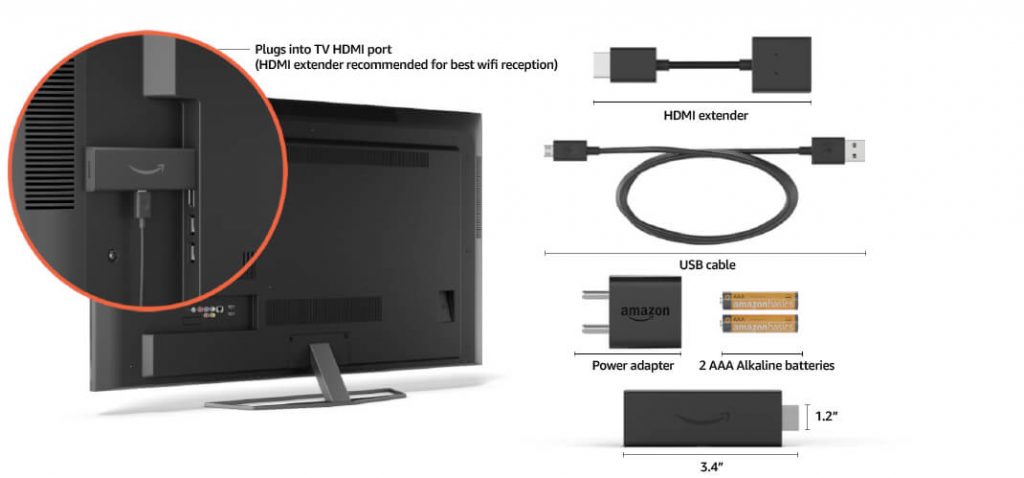
In the package kit, you will get one Firestick 3rd Gen, Alexa Voice Remote (2nd Gen). USB cable, Power adapter, HDMI extender, 2 AAA Alkaline batteries, and a Quick Start Guide.
Tip-off !!
Streaming without a VPN exposes your IP address, making you vulnerable to privacy breaches and hacker attacks. Without encryption, your online activities are more susceptible to monitoring by ISPs, snoopers, and the government. Lastly, accessing geo-restricted content may be impossible without a VPN, limiting your entertainment options. Hence, it is recommended to use a VPN.
Of all the available VPNs, I recommend NordVPN if you ever want to watch the desired movies, TV shows, or sports events on your Firestick without risking your privacy. NordVPN is the fastest and best VPN service provider with global coverage. You can now avail yourself of the New Year's deal of 67% off + 3 Months Extra of NordVPN to stay anonymous.
With NordVPN on Firestick, your internet traffic gets encrypted, so your IP and identity stay anonymous. You can stream the desired content while staying away from the government and other online intruders.

New Features
Some of the new features include a new home screen with much easy to use UI, individual profiles, picture in picture mode, etc.

New Home Screen
Amazon released its first streaming device in 2014. Since then, the home screen doesn’t have any major change. Now, the new device comes with a new home screen. which is easy to navigate than the previous one. In the older devices, all the options will be on top. In the new version, the navigation option is expected to be in mid-part of the screen. The most requested and the most missing feature, the Favorites tab. Like Netflix’s My List and Amazon Prime’s Watchlist, Firestick has its Favorites tab. In the Favorites tab, you can add your preferred streaming apps and files. This is one of the best additions to the device.
Profiles
In the new Firestick 3rd gen device, you can add profiles up to 6 users. In each profile, you can install apps, games and have your own Favorites list. The information stored in one profile won’t affect the other profiles. The suggestions and recommended shows will be based on apps installed on a unique profile. This new feature is similar to Netflix user profiles, where you can create and manage four unique profiles. In addition to that, there is also one profile for Kids content. In the older device, you need to enable Parental Controls to filters the adult contents. In the new device, you can create a Kids profile. In the Kids profiles, the contents that are appropriate to kids alone will appear.
Picture in Picture mode
The Picture in Picture mode is one of the exciting features in the new device. When you minimize or close a streaming app while steaming content, the playback will be stopped and will continue when you reopen the app. But the new device is featured with Picture in Picture mode. When you minimize an app while streaming, the playback will be continued in a small portion of the screen. This feature is similar to the smartphone’s Picture in Picture mode.
Low Power Mode
Amazon introduced Low Power Mode for the first time. In the older model, the Firestick will go to Sleep mode when it is not in use. Whereas in the new device, it will go to Low Power Mode to reduce energy consumption. To release the device from the Low Power Mode, you just need to press the Select button on the remote.
Live TV Guide
In the new version, you can get a live TV guide for more than 20 apps. Live TV streaming apps Sling TV, YouTube TV, Pluto TV are included in the list. And more apps are expected to get the Live TV Guide. With this feature, you will get to know what is going live on a specific channel without opening the channel. By using Live TV Guide, you can switch to a channel that shows your favorite movie or TV shows.
Video Calling
In the older version of TV Fire Stick, for video calling purposes, we used to mirror the video calling app to Firestick and use the smartphone’s mic & speaker. In the new version, you can add Logitech USB Webcam for video calling purposes. But this feature is expected for Fire TV Cube. Video calling apps like Zoom and Skype are expected to be released on the Amazon App Store.
Features in Amazon Fire TV Stick 3rd Gen
With the expected new features, the new Fire TV Stick also has existing features with minor upgrades. They are,

- The new device is 50% more powerful than the previous models, which will deliver fast streaming in full HD quality.
- The audio systems are featured with Dolby Atmos.
- Thousands of streaming apps like Netflix, YouTube, Disney+, Hotstar, and more.
- You can mirror media from your smartphones and PCs. You can also pair your Bluetooth headphones with the device.
- Improved and more accurate Alexa voice search.
- You can change the video quality of the content to minimize data consumption.
Design and Dimensions

The new device doesn’t have a new design. It has the same rectangular USB sized shape with the HDMI port. The dimensions are 14.2 x 3.81 x 1.6 cms. The weight of the device is 45.4 grams, which is 10 grams lesser than the Fire TV Stick 4K.
Technical Details
| Processor | Quad-core 1.7 GHz |
| GPU | IMG GE8300 |
| Storage | 8 GB (Internal) |
| WiFi Support | Supports 802.11a/b/g/n/ac |
| Bluetooth Support | Bluetooth 5.0. Supports Bluetooth speakers, headphones, and video game controllers. |
| Voice Support | Alexa Voice Remote or Fire TV smartphone app. |
| Audio Support | Dolby Atmos, Dolby Digital, and Dolby Digital+. |
| Video Support | HDR 10, HDR 10+, HLG, H.265. H.264, and Vp9. |
| Output Resolution | 1080p and 720p up to 60 frames per second. |
| Cloud Storage | Free cloud storage for contents downloaded from Amazon. |
| Ports | HDMI port for output and micro-USB port for power supply. |
| TV compatibility | HD TVs with HDMI ports of 1080p or 720p at 60/ Hz. |
| Requirements | HD Television with an HDMI port, internet connection through WiFi, and a power outlet |
Fire TV Stick Remote

The new Fire TV Stick has the same Alexa Voice Remote (2nd Gen). The older device, Amazon Fire TV has the Alexa Voice Remote with the Power and Volume button. In the remote section, there are no new updates.
How to Setup Firestick
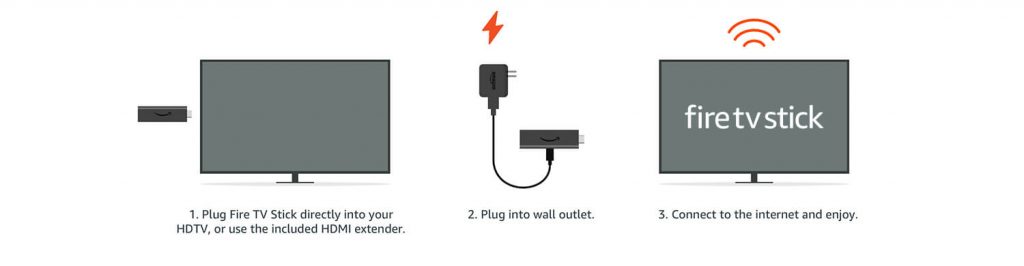
The external wire connection is also the same. You need to plug the Firestick 3rd gen into the HDMI port of your TV. Power the device with the micro-USB cable, and connect the device to the internet. The on-screen setup procedure may have some changes as there is a change in the UI.
Price
The all-new Fire TV Stick (3rd Gen) is priced at $39.99, which is 10 dollars cheaper than the Fire TV Stick 4K.
Verdict
Considering its previous device, Amazon Fire TV Stick 4K, Fire TV Stick (3rd Gen) is missing some features. 4K streaming is one of the major missing features. But with the price cut, the 4K streaming is a reasonable rejection. If you want a cheaper Fire TV Stick with advanced features, you can go for Amazon Fire TV Stick (3rd Gen) device. If you want 4K streaming, the older model is the only choice you have. Still need a cheaper device, you can look for Amazon Fire TV Stick Lite.
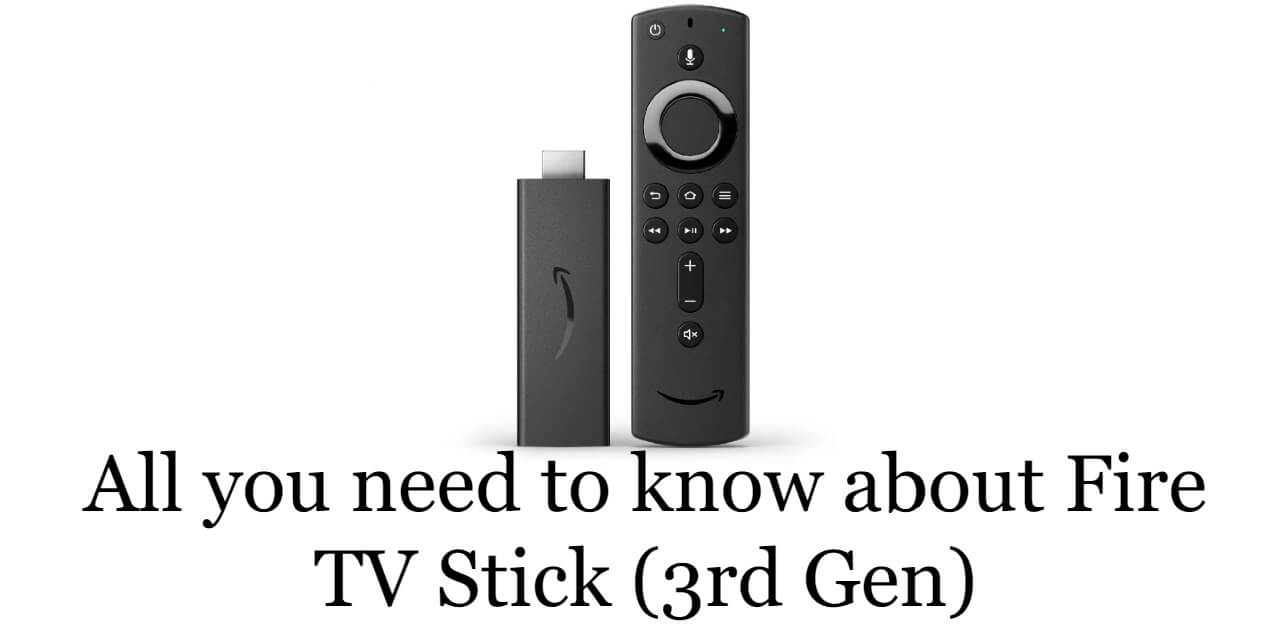





Leave a Reply