NFL RedZone is an American sports television under the NFL Network hosted by Scott Hanson. RedZone telecasts every touchdown from every game every Sunday afternoon during the regular season. NFL Redzone airs as a commercial-free, “special” game-day exclusive that broadcasts during the NFL regular season from 1:00 PM to 8:00 PM Eastern. Redzone also provides simulcast coverage of all Sunday afternoon games airing in progress on CBS and Fox. Firestick users can watch NFL RedZone through the NFL App or live-streaming TV platforms without opting for a costly cable connection.
How to Install NFL to Stream NFL RedZone on Firestick
To watch NFL RedZone on Firestick, all you need to do is install and activate the NFL app for Fire TV. Since the NFL app is available on the Amazon App store, the process is very easy.
Tip-off !!
Streaming without a VPN exposes your IP address, making you vulnerable to privacy breaches and hacker attacks. Without encryption, your online activities are more susceptible to monitoring by ISPs, snoopers, and the government. Lastly, accessing geo-restricted content may be impossible without a VPN, limiting your entertainment options. Hence, it is recommended to use a VPN.
Of all the available VPNs, I recommend NordVPN if you ever want to watch the desired movies, TV shows, or sports events on your Firestick without risking your privacy. NordVPN is the fastest and best VPN service provider with global coverage. You can now avail yourself of the New Year's deal of 67% off + 3 Months Extra of NordVPN to stay anonymous.
With NordVPN on Firestick, your internet traffic gets encrypted, so your IP and identity stay anonymous. You can stream the desired content while staying away from the government and other online intruders.

Installing the NFL App
1. Go to the Firestick Home page and select Find.

2. Select the Search tile.
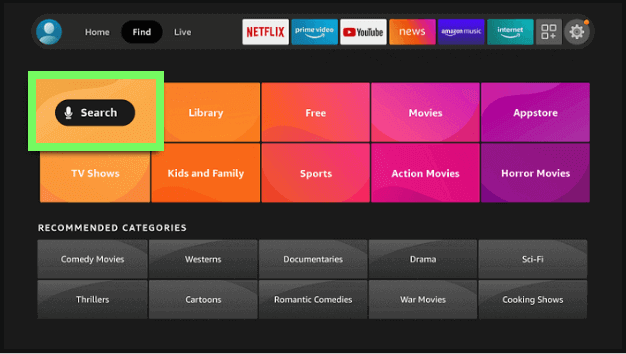
3. Using the virtual keyboard, type NFL and select the same from suggestions.
4. Select the NFL app.
5. Click on Get or Download.
6. Wait for the Download to complete and launch the app.
Activating the NFL App
1. Once you open the app, select the gear icon on the right of the home page.
2. Select Sign in to TV Provider to get the activation code.
3. Head to nfl.com/activate/ from your PC or Smartphone and enter the activation code, and click Continue.

4. Choose your TV provider.
5. Enter the sign-in credentials and follow the on-screen instruction to complete the activation process.
After activating, from the NFL homepage, go to the Featured >> NFL RedZone channel under Live & Upcoming. This is the process to watch NFL RedZone on the NFL App on Firestick.
How to Watch NFL Redzone Through Live-Streaming Apps on Firestick
You can watch NFL RedZone without the NFL app or a cable connection through a live streaming app on Firestick.

SlingTV Blue is a live TV streaming service supporting over 100 live channels. You can watch NFL and many other sports through SlingTV. The subscription costs $35/per month and the sports add-on is $11 per month.
Total cost to watch NFL RedZone on Sling TV: $46/month.

YouTube TV is also one of the famous live TV streaming platforms. YouTube also have access to live telecast of popular sports events, which includes the NFL. The subscription costs $65/month, plus the Sport Plus add-on, which costs $11/month.
The total cost to watch NFL RedZone on YouTube TV is $76/month.

Hulu+ Live TV is a leading premium streaming application that can be used to watch live TV. Hulu+ also telecasts various live sports events. The subscription costs $70/month, plus the Sports add-on is $10/month.
The total cost to watch NFL RedZone on Hulu+ Live TV is $80/month.

Vidgo’s Plus provides a very good live TV streaming service. They offer around 85 channels in their Plus package. The subscription costs $60/month.
Total cost to watch NFL RedZone on Vidgo Plus: $60/month.

FuboTV is a sports-centric Internet TV streaming app to watch the most popular sports content on Firestick. The FuboTV subscription costs $70/month plus the Sports Plus add-on for $11/month.
Total cost to watch NFL RedZone on Fubo TV: $81/month.
How to Cast NFL RedZone to Firestick
The most economical way to watch NFL Redzone is to subscribe to Redzone on mobile and cast it to Firestick to watch it on a bigger screen.
Pre-Requisite
- Go to Firestick Settings >> Display & Sounds >> Enable Display Mirroring.
- Make sure your smartphone and Firestick are connected to the same Wi-Fi network.
NFL App Casting on Firestick

1. Download the NFL App from Play Store.
2. Open the app. On the top-right corner, select the profile icon.
3. Scroll down and find Subscribe to RedZone Mobile.
4. Click on Select under the entire season costs $34.99.
5. Use the in-app purchase system and complete the subscription.
6. Now, start streaming a RedZone program.
7. From your mobile control center, choose the Cast/Screen cast option.

8. Select your Firestick device.
9. The content on the phone will start streaming on your TV screen.
NFL RedZone is now successfully cast on your FireStick.
Frequently Asked Questions.
The least expensive way to watch NFL is to subscribe to the NFL app on the mobile for $35 for the season and use the casting option to watch it on Firestick.






Leave a Reply