Morpheus TV is a streaming application that packs a solid collection of movies and TV shows for free. With the Terrarium TV shutdown, Morpheus TV has become a great alternative. Like Terrarium TV, it uses high-quality scrapers to pull off HD streaming links from different sources. The user-friendly interface and the lightweight application give you a smooth performance while streaming. It comes with an internal video player to stream the content. Users can also add subtitles in over 20 languages. You will have an IMDB rating for each movie and TV show available in this app.

Update: Due to unknown reasons, the Morpheus TV has been shut down by its developer. You can check out the Alternatives Apps.
Tip-off !!
Streaming without a VPN exposes your IP address, making you vulnerable to privacy breaches and hacker attacks. Without encryption, your online activities are more susceptible to monitoring by ISPs, snoopers, and the government. Lastly, accessing geo-restricted content may be impossible without a VPN, limiting your entertainment options. Hence, it is recommended to use a VPN.
Of all the available VPNs, I recommend NordVPN if you ever want to watch the desired movies, TV shows, or sports events on your Firestick without risking your privacy. NordVPN is the fastest and best VPN service provider with global coverage. You can now avail yourself of the New Year's deal of 67% off + 3 Months Extra of NordVPN to stay anonymous.
With NordVPN on Firestick, your internet traffic gets encrypted, so your IP and identity stay anonymous. You can stream the desired content while staying away from the government and other online intruders.

Morpheus TV Key Components
The notable features of the Morpheus TV app are,
- It lets you watch/stream movies without a subscription or registration.
- Integrate your trakt.tv account with the Morpheus TV app to manage your favorite media content across different platforms and devices.
- It is a perfect Terrarium TV alternative. Moreover, it streams all the media content without ad interruptions.
- The simple UI lets the user navigate and browse movies/TV shows with ease.
- The media contents in this app can be streamed in either 720p or 1080p resolution.
- The application pulls content from nearly 20 sources. Hence, you can get the best streaming link for your favorite video content with ease.
- It also supports integrating external video players.
- The Morpheus TV Reborn has added support to integrate Real-Debrid and the option to change the default media player.
How to Download Morpheus TV on Firestick
Morpheus TV is an unofficial app, and you can’t download it from the official Amazon store. You need to use the sideloading method to install this streaming app. To sideload android apps, you need to enable Apps from Unknown Sources. After that, you can use either Downloader or ES file explorer to sideload android apps.
Pre-Requisite
1. Install Downloader or ES File Explorer on your Firestick device.
2. Head to Firestick Settings >> My Fire TV >> Developer Options >> Install unknown apps, select Downloader or ES File Explorer and turn it ON.
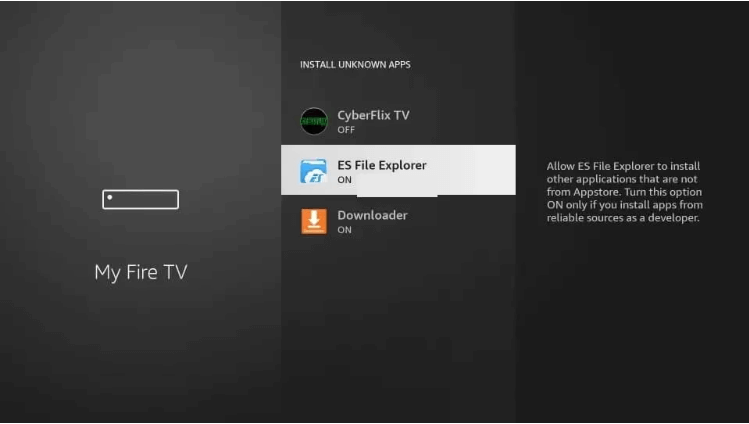
Note: If the ABD Debugging is turned OFF, turn it ON too in the Developer Options.
How to Get Morpheus using Downloader App
Follow the simple steps below to download and install Morpheus TV on Firestick using Downloader App.
1. Open Downloader App and select the search bar.

2. Type morpheustvapkdownload.com/dl/latest.apk/ and click GO.

3. Wait for the Morpheus TV apk file to download.

4. Click INSTALL.

5. Wait for the Morpheus TV app to install.
6. Click DONE.

7. Select the Delete option in the following two prompts to delete the apk file.
How to Sideload Morpheus TV on Firestick using ES File Explorer
The below steps will help you install Morpheus TV on Firestick using ES File Explorer.
1. Open ES File Explorer and click on the Downloader option.
2. Click the +New icon.

3. Type http://bit.ly/2qVvPB7 and click the Download Now button.

4. Scroll down and click the download button.
5. The installer (.apk) file will download on your Firestick.
6. Click the OPEN FILE button.

7. Click INSTALL.
8. Once again, click INSTALL.
9. The Morpheus TV app will install on your Firestick.
10. Click OPEN.
How to Use Morpheus TV on Firestick
The Morpheus TV app has a very easy and simple user interface.
1. Launch the Morpheus app on your Firestick.

2. Click Allow to allow the Morpheus TV app to access your Firestick device.

3. Click OK on Whats New prompt.

4. Now, four options appear on the screen, Movies, TV Shows, Debrid Cloud, and Settings.

5. If you select Movies, a screen appears with options like Trending, Popular, Search, My Collection, and My Watchlist.

6. The Trending option shows all trending movies of the time, and Popular movies display all famous movies.

7. You can use the Search option to search for a particular movie.
8. To start playing a movie, you can just select the movie, and multiple links will appear from different sources.

9. When you select one of the links, you can Play or Download it. You can Select other players to play the movie.

Note: To use a different player, it must be pre-installed in your Firestick device.
How to Integrate Real-Debrid on Morpheus TV
Real-Debrid is a hosting service that helps you get high-quality and high-speed download links. The Morpheus TV Reborn added the ability to integrate Real-Debird to improve stream quality. You will need to register to Real-Debrid to use its functionality.
1. Go to Morpheus Settings.
2. Select Accounts.

3. Select Login into Real-Debrid.

4. Note down the code that appears on the screen.

5. Head to real-debrid.com/device on a different device and enter the code. Click Continue.

6. Once authorization is complete, you will get a notification.

The Real-Debrid integration with Morpheus TV is completed successfully.
Alternate Apps
Filmplus is a free-to-stream online app to stream movies, series, and TV shows. All the contents in the app are neatly organized based on their genre and year of release, making it easy to find and access the content. Filmplus allows you to download movies and series so that you can watch them offline.

Strix is an online on-demand video streaming app with a library that consists of blockbuster movies and top-hit TV shows. The content is pre-organized based on the genre. You stream in various resolutions based on the internet connection speed. You can also watch Live TV broadcasts from around the world.

Cinema HD is one of the most popular third-party apps to watch free movies and TV shows on Firestick. This is a must-have app if you love watching movies and TV shows. You can stream in HD quality from the vast library of Cinema HD. It is free to stream and doesn’t require any subscription or registration.

Cyberflix TV is an online streaming app that streams movies, TV shows, and on-demand content. It aims to bring high-quality streams for the users. Cyberflix TV also allows the user to download and watch the content offline. The content in the app is updated regularly with the latest releases.

Frequently Asked Questions
Yes, the Morpheus TV app is now relaunched as Morpheus TV Reborn.
Morpheus TV is a third-party app, so it is recommended to use a VPN service while you stream content in this app.






Leave a Reply