Even though there are plenty of applications available in the Amazon App Store for Firestick, not all app meets everyone’s needs. However, many third-party apps serve the purpose. There are millions of jailbroken Firestick apps available online. Choosing the best one is a hectic task. To ease this process, we have curated a list of the best channels or apps that can be sideloaded on jailbroken Firestick using the Downloader app.
Our Top Recommendations!
| App Name | Best Known For | Price | Summary | Download Link |
|---|---|---|---|---|
| Kodi | Highly customizable with Skin | Free | Jump for Details ↓ | Click Here |
| ShowBox | With built-in media player | Free | Jump for Details ↓ | Click Here |
| FreeFlix HQ | Multiple subtitle support with 10+ languages | Free | Jump for Details ↓ | Click Here |
| Stremio | 4K HDR quality streaming | Free | Jump for Details ↓ | Click Here |
| Cinema HD | Multiple subtitle support with 120+ languages | Free | Jump for Details ↓ | Click Here |
| Bee TV | With a built-in media player | Free | Jump for Details ↓ | Click Here |
| Tea TV | Can switch between dark and night modes | Free | Jump for Details ↓ | Click Here |
| Cyberflix TV | 255+ language subtitles | Free | Jump for Details ↓ | Click Here |
| Typhoon TV | 4K streaming experience | Free | Jump for Details ↓ | Click Here |
| Eternal TV | Offers both live TV channels and VOD content | Starts from $11.99/month | Jump for Details ↓ | Click Here |
Some of the Best Jailbroken Firestick Channels and Apps
Here is the list of best apps for your Jailbroken Fire TV Stick
Tip-off !!
Streaming without a VPN exposes your IP address, making you vulnerable to privacy breaches and hacker attacks. Without encryption, your online activities are more susceptible to monitoring by ISPs, snoopers, and the government. Lastly, accessing geo-restricted content may be impossible without a VPN, limiting your entertainment options. Hence, it is recommended to use a VPN.
Of all the available VPNs, I recommend NordVPN if you ever want to watch the desired movies, TV shows, or sports events on your Firestick without risking your privacy. NordVPN is the fastest and best VPN service provider with global coverage. You can now avail yourself of the New Year's deal of 67% off + 3 Months Extra of NordVPN to stay anonymous.
With NordVPN on Firestick, your internet traffic gets encrypted, so your IP and identity stay anonymous. You can stream the desired content while staying away from the government and other online intruders.

Kodi
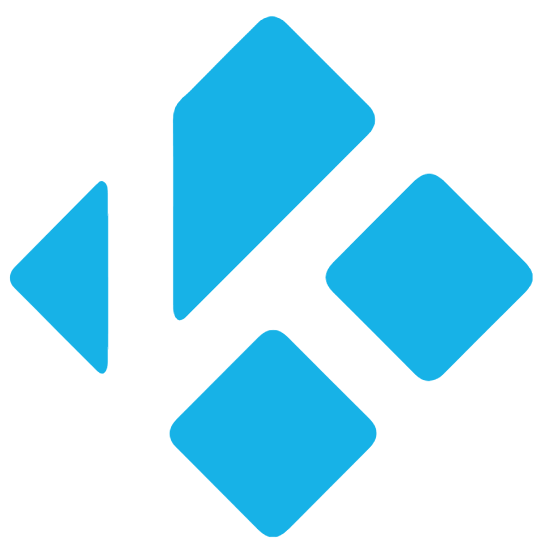
Kodi on Amazon Firestick is a free and open-source media player tool that supports multiple file formats. The app was downloaded by a large number of users it is highly attractive and customizable. The multi-utility tool is efficient for streaming movies, TV shows, music, and other digital content of different genres for free with the add-on support. It is advised to use Kodi on Firestick along with a secured VPN tool.
Website Link: https://kodi.tv/
Specifications
- Ad support – No
- DVR Support – Yes
- Supported File Formats – MP3, MP4, AVI, MPEG, WMV, ASF, and more
- EPG Support – Yes
ShowBox

Showbox is one of the best streaming channels available that can be used on any jailbroken Firestick device. It is a video streaming app that lets you stream movies, TV shows, series, music, news, sports, and other online video content for free. With Showbox on Firestick, you can create a watchlist for easy access. All of the contents available in the Showbox app are of high quality and you can even choose your desired video resolution to stream them using your Firestick.
Specifications
- Ad-support – No
- Streaming qualities – 480p, 780p, and 1080p
- Built-in media player – Yes
- Download for offline viewing– Yes
FreeFlix HQ

FreeFlix HQ is an ideal choice to access thousands of on-demand titles for free of cost. With FreeFlix HQ on Firestick, you can watch movies and TV shows in high-quality resolution with excellent audio quality. The UI is so simple and neat to browse your desired content. You will be notified if new multimedia content is posted on the app so you won’t miss out on any shows or movies. The best part is that the app has multiple subtitle support with 10+ languages.
Specifications
- Ad-support – No
- Streaming qualities – 480p, and 780p
- Built-in media player – Yes
- Download for offline viewing– Yes
Stremio

Stremio is an open-source online video streaming service for a high-quality streaming experience. With Stremio on Firestick, you can watch on-demand content and live TV channel shows for free with the add-on support. Moreover, the app helps in organizing the content. It has an easy-to-use interface and seamlessly navigates between pages. The best part is that you can set reminders for upcoming shows or events.
Website Link:https://www.stremio.com/
Specifications
- Ad-support – No
- Streaming Qualities – 480p,720,1080p, and 4K resolution.
- DVR Support – Yes
- EPG Support – Yes
- Supported File Formats – MP4, MKV, MPG, MPEG, MOV, and more
Cinema HD

Cinema HD is a fantastic choice for your Jailbroken Fire TV Stick. With Cinema HD on Firestick, you can watch movies and TV shows for free. The app offers an intuitive and straightforward user interface. You can add your desired content to your favourite list for easy access. It offers subtitles in multiple languages.
Specifications
- Ad-support – Yes
- Streaming Qualities – 360p, 480p,720,1080p, and 4K resolution.
- RealDebrid Support – Yes
- Offline Downloads – Yes
Bee TV

With BeeTV on Firestick, you can watch popular movies and TV shows for free of cost. It offers multiple genres that are neatly categorized. The best part is that you can request your desired content with its special request feature and the content will be added for streaming. Even though the app has a built-in media player, you can also add external players like VLC and MX players.
Specifications
- Ad-support – Yes
- Streaming Qualities – 480p, 720, and 1080p
- Built-in Player Support – Yes
- Offline Downloads – Yes
Tea TV

Tea TV is an excellent option to stream thousands of on-demand titles for free of cost. With Tea TV on Firestick, you can watch movies in various categories like action, comedy, frame, adventure, and more. It has the flexibility of changing the quality of video content according to your preference. Also, you can create a playlist of your favourite content for easy access.
Specifications
- Ad-support – No
- Streaming Qualities – 480p, 720, and 1080p
- Subtitle Support – Yes
- Built-in Player Support – No
- Offline Downloads – Yes
Cyberflix TV

Cyberflix TV is yet another option that works well with jailbroken Firestick. With Cyberflix TV on Firestick, you can watch numerous on-demand content for free. Also, the app is frequently updated with the latest movies and shows so that you will not miss out on any content. The best part is that you can sync with Trakt.tv account to access your favourite content across multiple platforms.
Specifications
- Ad-support – No
- Streaming Qualities – 480p, 720, and 1080p
- Subtitle Support – Yes
- Built-in Player Support – Yes
- Offline Downloads – Yes
Typhoon TV

Typhoon TV is one of the best apps for Jailbroken Firestick that does not require you to purchase any subscription plans. With this app, you can stream the latest movies, TV series, and anime shows. The user interface is simple and its content is neatly categorized. You can bookmark your favourite shows for easy access. Moreover, the app has its own media player for hassle-free streaming.
Specifications
- Ad-support – No
- Streaming Qualities – 480p, 720,1080p, and 4k
- Built-in Player Support – Yes
- Offline Downloads – Yes
- EPG Support – Yes
Eternal TV

The list is list is Eternal TV for Firestick. With this app, you can watch 13,000+ live TV channels, on-demand content and pay-per-view events. You can make use of its 24-hour free trial to test the service. The app offers three different subscription plans based on duration. This service is frequently updated with the latest shows and movies so you will not miss out on any content. Moreover, you can avail of 24/7 email support for any technical assistance.
Website Link: https://eternalhosting.net/eternaltv/
Specifications
- Ad-support – No
- Streaming Qualities – SD and HD
- Customer support – Yes
- Built-in Player Support – No
- Offline Download – No
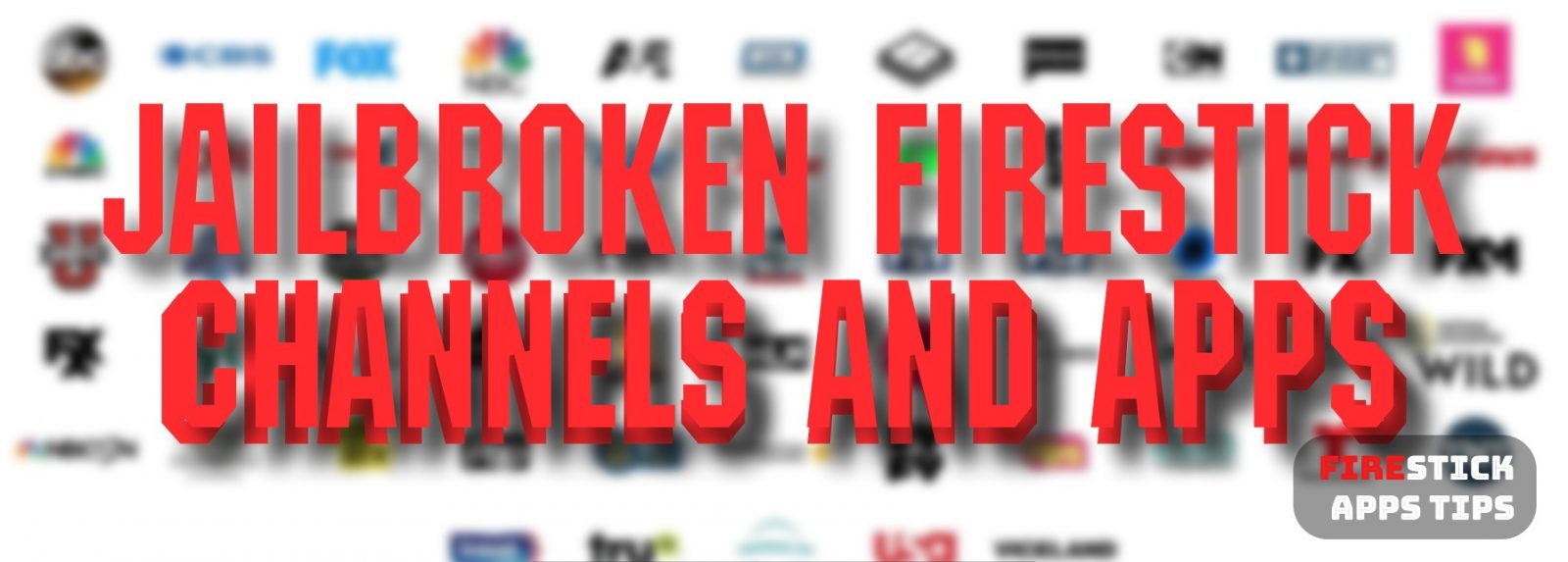





Does Firestick have HGTV and ID on their channel line-up?