Get access to the world’s largest anime collection through Crunchyroll. It is the right destination for all anime lovers to stream their favorite shows. This streaming service has got more than 1000 titles of anime programs. It is a worldwide service that has been accessed by millions of people. Crunchyroll supports multiple devices, namely Android, iOS, Chromecast, Firestick, Roku, etc. This article will narrate about casting Crunchyroll on your TV using Chromecast.
What is Crunchyroll?
Crunchyroll is one of the popular anime streaming services that was originated in the US. It provides a wide variety of content such as anime shows or series, East Asian dramas, Manga series, movies, and famous TV shows. You can enjoy this service completely free. It also offers paid-service to enjoy ad-free content, and this premium version is very-much affordable. Watch your favorite anime series in the full HD quality.
Tip-off !!
Streaming without a VPN exposes your IP address, making you vulnerable to privacy breaches and hacker attacks. Without encryption, your online activities are more susceptible to monitoring by ISPs, snoopers, and the government. Lastly, accessing geo-restricted content may be impossible without a VPN, limiting your entertainment options. Hence, it is recommended to use a VPN.
Of all the available VPNs, I recommend NordVPN if you ever want to watch the desired movies, TV shows, or sports events on your Firestick without risking your privacy. NordVPN is the fastest and best VPN service provider with global coverage. You can now avail yourself of the New Year's deal of 67% off + 3 Months Extra of NordVPN to stay anonymous.
With NordVPN on Firestick, your internet traffic gets encrypted, so your IP and identity stay anonymous. You can stream the desired content while staying away from the government and other online intruders.


Related Guide: How to Chromecast YouTube Videos
Features of Crunchyroll
Take a look at the attractive features of Crunchyroll:
- You can stream exclusive, and new anime shows like Dr. STONE, Tower of God, Fire Force, Black Clover, Food Wars!, and so on.
- It offers a free trial for 14 days on premium subscriptions.
- Enjoy streaming the anime content on six different screens simultaneously.
- Explore many videos on different genres and access 900+ anime shows, 200+ east Asian dramas, 50+ manga series, etc.
- You can add your favorites to the customized watchlist.
- This app allows you to download any anime videos to enjoy them in offline mode.
Methods to Chromecast Crunchyroll to TV
Follow the below section to know how to Chromecast Crunchyroll on your TV by two different methods.
How to Chromecast Crunchyroll using a Smartphone
Crunchyroll app comes with a built-in cast option. Hence, you can easily Chromecast Crunchyroll to the TV using your Android or iOS devices.
Pre-Requisite:
- Connect the Chromecast device to the HDMI port of your TV.
- Connect the Chromecast and your smartphone to the same Wi-Fi network.
1. Download and install the official Crunchyroll app from the Play Store or App Store.

2. Open the installed Crunchyroll app on your device.
3. Provide your credentials to create a Crunchyroll Account.

Note: If you already have an account, just log in with your ID.
4. After that, the home screen of the app will display.
5. Navigate to the Cast option at the top-right of the page and turn-on it.

6. You will get a list of available devices on the screen. Select your Chromecast device.
7. Once both the devices are connected, you can start streaming Crunchyroll on TV.
Related: How to Chromecast Amazon Prime Videos
How to Chromecast Crunchyroll using PC
Pre-Requisite:
- Both the Chromecast and your PC must be connected to the same Wi-Fi network.
- Get the latest version of Chrome browser on your PC.
1. Start the Chrome browser on your Windows/Mac/Chromebook.
2. Head over to the Crunchyroll site and log in with your Crunchyroll account.

3. Select an anime video and play the content.
4. Using your mouse, right-click anywhere on your screen and pick the Cast option.

5. Click-on the Source box and choose the Cast tab button.

6. Select your Chromecast device from the suggestion and wait for both devices to connect.
7. After that, your TV screen will cast the anime content via PC.
Winding Up
Enjoy streaming Crunchyroll on the bigger screens using Chromecast. It is the right time to switch-over to Crunchyroll for watching all your favorite anime shows. You can get access to the new and fresh episodes from Japan. Watch them one-hour later after they have been aired. This service never irritates you with the monthly cable bills. You can enjoy streaming it for free with some commercial ads. If you have any queries, kindly drop them in the comment section.
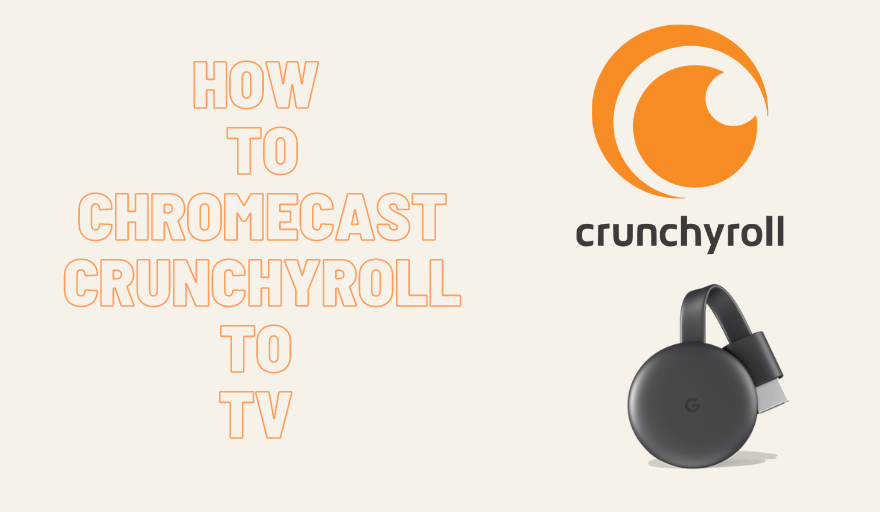





Leave a Reply