Which is the best streaming device to buy? This is one of the most asked questions in the tech industry. We have Fire TV Stick/ Firestick by Amazon, Roku by Roku Inc, Chromecast by Google and other streaming devices. These streaming devices made a revolution in the TV industry and pushing ourselves to stream content via the app rather than TV channels. In the past, we pay money for cable TV, but now we pay a monthly subscription for streaming platforms. This article is about the best streaming device between Firestick VS Roku VS Chromecast.
What is Firestick?
Amazon launched Firestick/ Fire TV Stick in the year 2014. It runs on Fire OS which is an Android-based OS. On the course of time, Amazon has launched various upgraded versions of Fire TV. As of now, there are a lot of 8 versions of Firestick. Firestick is one of the contenders for the best streaming devices race.
Tip-off !!
Streaming without a VPN exposes your IP address, making you vulnerable to privacy breaches and hacker attacks. Without encryption, your online activities are more susceptible to monitoring by ISPs, snoopers, and the government. Lastly, accessing geo-restricted content may be impossible without a VPN, limiting your entertainment options. Hence, it is recommended to use a VPN.
Of all the available VPNs, I recommend NordVPN if you ever want to watch the desired movies, TV shows, or sports events on your Firestick without risking your privacy. NordVPN is the fastest and best VPN service provider with global coverage. You can now avail yourself of the New Year's deal of 67% off + 3 Months Extra of NordVPN to stay anonymous.
With NordVPN on Firestick, your internet traffic gets encrypted, so your IP and identity stay anonymous. You can stream the desired content while staying away from the government and other online intruders.

Related: Comparision between Amazon Fire TV VS Firestick
What is Roku?
Roku streaming devices are introduced to the world a bit early. It was launched in the year 2008. It runs on an OS called Roku OS, which is very robust, like iOS. Roku streaming device has 42 versions of the streaming device, but only a few are available for sale. Even though it was launched early, the success of the device is as equal as Firestick and Chromecast.
What is Chromecast?
Chromecast by Google was launched in 2013. It was not a proper streaming device, and it is a casting device. But due to the success of it, most of the streaming apps have a built-in Chromecast feature. Even though it is a casting device, Chromecast is giving fierce competition to Firestick and Roku.
Let us dive into the comparison.
Firestick VS Roku VS Chromecast: Setup
The setup procedures are pretty simple in Amazon Firestick. The external wire connections are minimal, and the on-screen instructions are easy to follow. If you have purchased the Firestick from the Amazon e-commerce site, the Amazon account is synced to your device automatically. This makes the setup process even more comfortable. The setup procedures are standard for all the versions.
In Roku, the setup procedures are almost similar to Firestick. The external wire connection, on-screen instructions are pretty much the same. But, you have to create your Roku account manually. There is no way that the account is automatically synced up. The external wire connection will vary according to the devices, but the on-screen instruction will almost remain the same.
Google Chromecast has an entirely different setup process. Except for external wire connection, all the on-screen instructions will be followed on your smartphone app. For the setup process, you have to install the Google Home app from the Play Store or Apple Store.
In the setup process, Firestick is the winner. Having separate wire connections and separate app caused the downfall of Roku and Chromecast.
Roku VS Firestick VS Chromecast: Design

Amazon has two different designs available right now. One is the small rectangular shaped device, more like a USB flash drive. And the other one is the big cuboid-shaped device. In the rectangular device, only two ports are available. One is the HDMI port and the other one id the micro USB port. Firestick maybe a little thicker. When you connect it to the TV, it may block the nearby ports as well. For this, you can use extension cables.

Like the version, the design also has many shapes in Roku. But the most used Roku device is more like Firestick. A small thumb drive shaped device. There is not a thing to separate Firestick and Roku in the design category.

Chromecast will be the odd-one-out in the design section. It is a circular-shaped device. The first generation of Chromecast is the only rectangular device, and the rest are circular shaped. The circular-shaped device will look cooler than the standard rectangular-shaped device.
In the Design section, Chromecast is the real winner.
Chromecast VS Firestick VS Roku: Control

For Firestick, you will get a dedicated Firestick Remote. Recently launched devices like Firestick will have voice support too. The remote is the standard rectangular shaped tool. Other than the remote, you can control the remote with the smartphone app called Amazon Fire TV. The app is available for both Android and iOS.

In Roku streaming devices, it has the same standard rectangular-shaped tool. The highlighting feature in the remote is that it has pre-set buttons. The last four buttons on the remote are named Netflix, Amazon Prime Videos, Hulu, Sling. Pressing this button will open the respective app. Like Firestick, it also has the smartphone app to control the device.
For Chromecast, your smartphone is the remote. Moreover, you don’t a remote for Chromecast. You can control everything from your smartphone itself.
On Control-wise, Firestick is easier to control with the voice search.
Firestick VS Chromecast VS Roku: User Interface
The UI of the device is not compelling, but it is more than enough for a streaming device. The white and brown colour code with the black background shows the apps and icons clearly without any blind spots. The itching thing about the device is the on-screen keyboard. You need to navigate to every letter, which makes it annoying. But in the Firestick 4K model, you can use voice search.
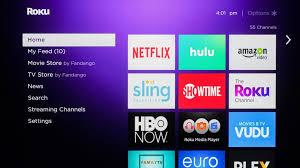
Roku has a completely different UI when compared to Firestick. With white and grey colour code with the blue & black gradient background, it looks good. But there are some blind spots. Like Firestick, the on-screen keyboard is the main head-ache and there no voice search too. So, you need to bear that.
For Chromecast, you won’t have any UI at all. You just click the Cast icon and the content appear on your TV. When you disconnect, the TV screen goes back to normal.
In the UI category, Firestick is the winner.
Chromecast VS Firestick VS Roku: Apps Compatibility
Firestick has its own app store called the Amazon App Store where you can install apps and games for your device. But it is not limited to that, you can sideload almost all the Android apps using third-party installers like downloader. As long as you have enough storage, you can install apps and games with ease.
Roku also has its own app store, Roku Channel Store. It has all the popular apps, channels, and games. But you can’t install any apps and games using any third-party source. Having a dedicated OS is the main reason for this.
In Chromecast, you can’t practically install apps and games. But you can mirror or cast all the apps and games on your smartphone to the TV.
In the apps section too, Amazon Firestick is the winner.
Roku VS Chromecast VS Firestick: Price
- Amazon Firestick starts from $25 to $120.
- Roku streaming device $24.99 to $99.99.
- Chromecast starts from $35 to $69.
In the price section, Roku is the cheapest device. But the cheapest device is not the best device. For $25, Firestick is the best choice and it worth every penny.
Related: Comparision between Android TV VS Fire TV Stick
Final Verdict
After analyzing all the pros and cons of Firestick, Roku, and Chromecast, Firestick is the best streaming device to buy. But it’s our opinion. You may have other choices too. What is the best streaming device? tell us your thoughts in the comments below.






Leave a Reply