Zattoo brings your TV experience home to your big screen with Amazon Firestick. With Zattoo on Firestick, you can stream your favorites fast and smoothly without cables. Also, you can Stream over 100+ channels from 6 different countries in HD and FHD quality. Apart from the football games, Zattoo has hundreds of other channels from genres like News, Music, Sports, Live TV, and much more. Also, you can consider Zattoo as one of the best apps for Firestick. So, In this article, let us discuss installing and setting up Zattoo on Firestick.
The Zattoo app is available for Amazon FireStick, smartphones, tablets, and computers. So you can easily stream Zattoo at home or even on the go. However, Zattoo is only available in Switzerland, Germany, and Austria at the moment. But don’t worry guys, there is a way to get the services of Zattoo in all the countries. To know more information, you can refer to the section below in this article.
Tip-off !!
Streaming without a VPN exposes your IP address, making you vulnerable to privacy breaches and hacker attacks. Without encryption, your online activities are more susceptible to monitoring by ISPs, snoopers, and the government. Lastly, accessing geo-restricted content may be impossible without a VPN, limiting your entertainment options. Hence, it is recommended to use a VPN.
Of all the available VPNs, I recommend NordVPN if you ever want to watch the desired movies, TV shows, or sports events on your Firestick without risking your privacy. NordVPN is the fastest and best VPN service provider with global coverage. You can now avail yourself of the New Year's deal of 67% off + 3 Months Extra of NordVPN to stay anonymous.
With NordVPN on Firestick, your internet traffic gets encrypted, so your IP and identity stay anonymous. You can stream the desired content while staying away from the government and other online intruders.


Features of Zattoo
Here are some features that the Zattoo app have, and let us discuss them by the following
- Users can access all the channels on Zattoo at a full high definition video quality.
- Timeshift functionality is the coolest option on Zattoo.
- You can access the Zattoo app from 4 devices simultaneously.
- The app has record & save TV shows options. So, you can record and watch your favorite shows anytime.
Subscription Plans for Zattoo
Zattoo has only free plans and two other premium plans. With the premium plans, you will get a 30-day free trial. So, you can visit the official website of Zattoo to get a subscription.
- The Premium plan comes with a price tag of $13.34 or 12 CHF.
- You can also subscribe to the unlimited plan for $22.23 or 20 CHF.
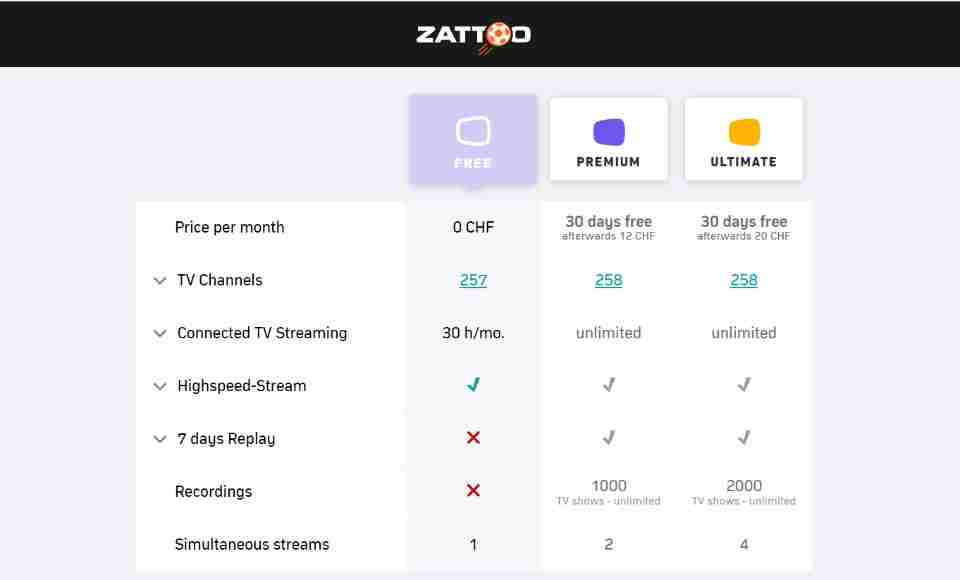
How to Install Zattoo on Firestick
Let us see the step-by-step instructions to install Zattoo on Firestick.
[1] Connect your Firestick to your TV with a stable internet connection.
[2] Navigate to the home screen on the Fire TV.
[3] On the home screen, click on the Find tab and select the search option.

[4] Use the virtual keyboard and type Zattoo. Then, search for the Zattoo app.
[5] A list of apps will be displayed based on the search. Choose the Zattoo app from the list.
[6] Tap Get to install the Zattoo app on Firestick.
[7] Once installed, click on Open to launch the app.
[8] Now, you can sign in with your account to stream on Zattoo.
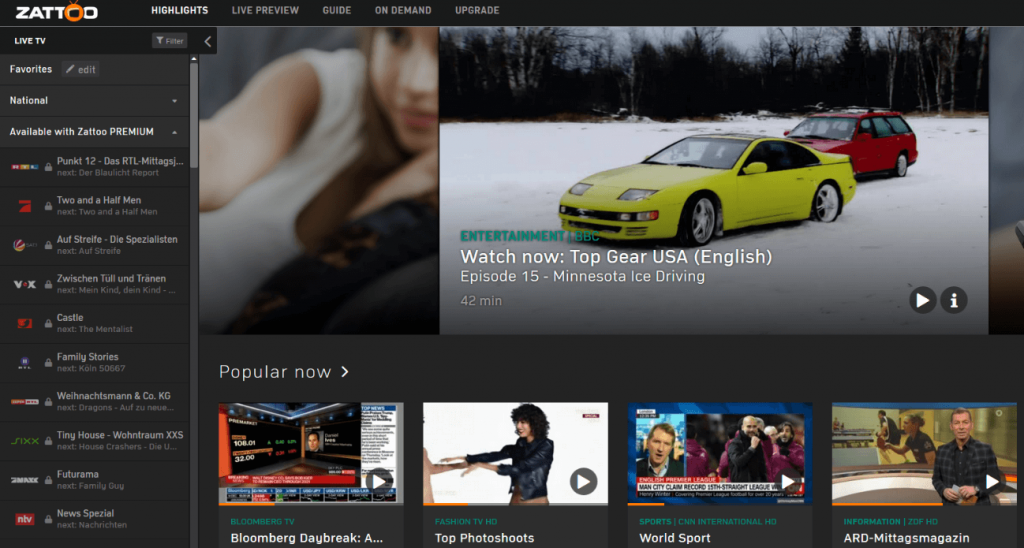
That’s all! You have successfully installed the Zattoo app on your Firestick.
Related – How to Stream Peacock TV on Firestick.
How to Sideload Zattoo on Firestick
The Zattoo app is available in Switzerland and Germany. So, to install the Zattoo app apart from the available countries, you can sideload the app on Firestick. Here is the step-by-step procedure to do it.
[1] Firstly install the Downloader on Firestick.
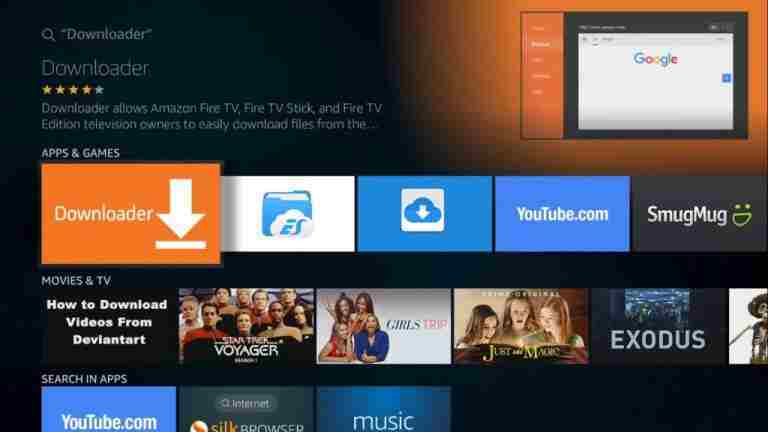
[2] Once you install the Downloader, click on the Settings option on the home screen.
[3] There will be a list of options available. Select the My Fire TV option.
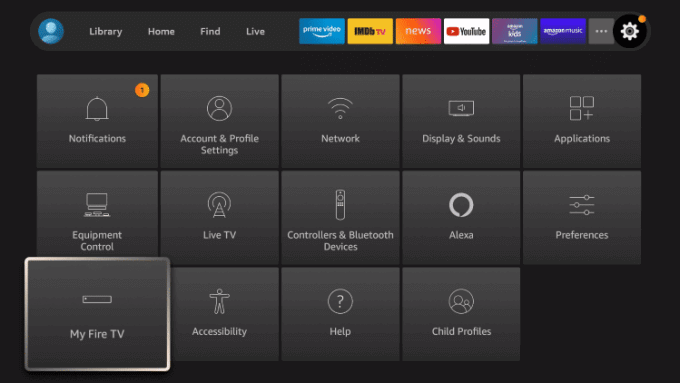
[4] In My Fire TV, select Developer options.
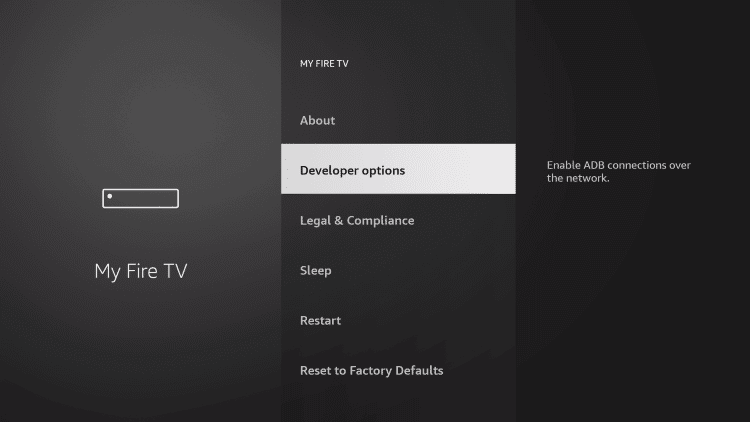
[5] Then, Select the Install Unknown Apps.
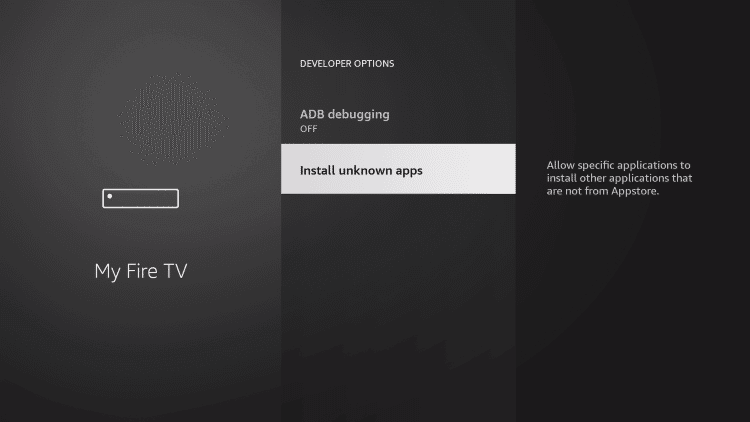
[6] Select Downloader and turn it on to install applications from unknown sources.
[7] Then, launch the Downloader.
[8] Once the Downloader is launched, select the URL field.
[9] Enter the URL of the Zattoo app and click the Go button.
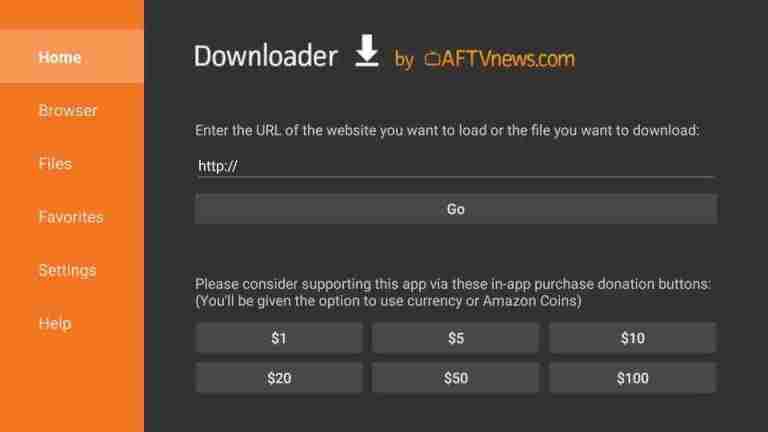
[10] Wait until the app file is downloaded.
[11] After the download, click on the Install option.
[12] Finally, click on Open to launch the app.
[13] Sign in to your account and stream any available channels.
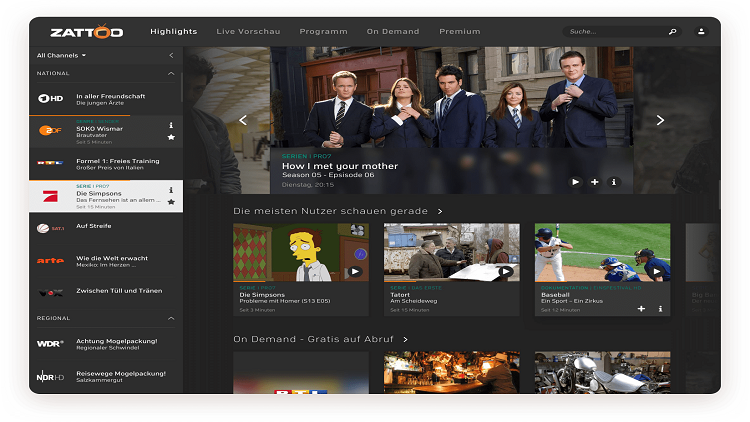
End Note
Zattoo is easy to use on Firestick, and it gives the user an awesome live TV experience. While watching, you can start and pause the shows on Zattoo. Also, you can record the shows to stream later. At the same time, you can access Zattoo on four devices simultaneously under one subscription plan. So, Zattoo will be going to be a fun ride for you. If you have any queries, you can comment below.






Leave a Reply