Real Debrid is a hosting service that most IPTV providers opt-in for due to its lightning transfer speeds and buffer-free streaming. As a result, it has become more popular among Kodi users. Nowadays, Firestick users also use Real Debrid, which gives 4K quality on their TV without purchasing the latest 4K supported Firestick devices. If you still do not use this feature, continue reading this article to install Real Debrid on Firestick / Kodi.
Kodi is an app player that can be installed on multiple devices for free, and Firestick is a media streaming device that can easily convert your TV into a smart TV. But note that even if you use Real Debrid, your TV must support 4K or FHD to stream; if your TV’s hardware doesn’t support it, you cannot feel the difference.
Tip-off !!
Streaming without a VPN exposes your IP address, making you vulnerable to privacy breaches and hacker attacks. Without encryption, your online activities are more susceptible to monitoring by ISPs, snoopers, and the government. Lastly, accessing geo-restricted content may be impossible without a VPN, limiting your entertainment options. Hence, it is recommended to use a VPN.
Of all the available VPNs, I recommend NordVPN if you ever want to watch the desired movies, TV shows, or sports events on your Firestick without risking your privacy. NordVPN is the fastest and best VPN service provider with global coverage. You can now avail yourself of the New Year's deal of 67% off + 3 Months Extra of NordVPN to stay anonymous.
With NordVPN on Firestick, your internet traffic gets encrypted, so your IP and identity stay anonymous. You can stream the desired content while staying away from the government and other online intruders.

How to Sign Up for Real Debrid on Firestick / Kodi
1. Go to the Real Debrid website on your PC or mobile browser.
2. Click the Sign–Up button in the main menu.

3. Fill in the registration form and click the Sign–up button.

4. Verify your email address, and you can log in to your Real-Debrid Account on any device.
Subscription Packs
- $3.6 per 15 days with 150 fidelity points.
- $4.4 per 30 days with 200 fidelity points.
- $10 per 3 months with 450 fidelity points.
- $17 per 6 months with 800 fidelity points.
How to Install Real Debrid on Firestick / Kodi
Firestick and Kodi are different operating systems, so the installation process is not similar. And here we explain to you in separate methods.
How to Install Real Debrid on Firestick
Real Debrid can be enabled if any of your Firestick apps have an option in its settings. So in this tutorial, we use the free Cinema HD app, but you get this feature in almost all third-party apps.
1. Open the Cinema HD app on your Firestick.
2. Select the Hamburger icon in the upper left corner.

3. In the tools section, click the Settings button.

4. Click Account and then tap Login to Real-Debrid.

5. Note down the activation code displayed on your TV.

6. Go to https://real-debrid.com/device on any browser.
7. Enter the code and click the Continue button.

8. Now, your device has been authorized with your Real-Debrid account.
9. Your content’s quality will be changed to higher resolution, and you can watch it on your big-screen TV.
How to Install Real Debrid on Kodi
1. Open the Kodi app player and click the Gear icon.

2. In the list of options, select System Settings.

3. In the left menu, click the Basic option.
4. Then navigate to Add-ons-> Manage dependencies-> URLResolver.

5. In the URLResolver screen, tap Configure button in the bottom bar.

6. In the pop-up window, tap Universal Resolvers.

7. In the left pane, select Real-Debrid, and in the right pane, click Priority.

8. Enter the priority value as 90 and click Done.

9. Now, press the OK button to close the dialog box.

10. Again, click Configure button and select Universal Resolvers.

11. Tap Re-Authorize My Account, and you get a pop-up as shown in the image below.

12. Go to https://real-debrid.com/device and enter the code within 2 minutes.

Step 13: Now, your entire Kodi app player supports Real-Debrid, and you can use all the supported apps.
Related: How to Get Kodi Subtitles on 19.0 Matrix [2021]
To Conclude
We assure you that the article will allow you to activate and use Real Debrid on Kodi and Firestick devices. So get Real Debrid that costs less than $4 a month, and you might watch all the channels in Full HD and 4K, thus improving the viewing experience on larger screens.
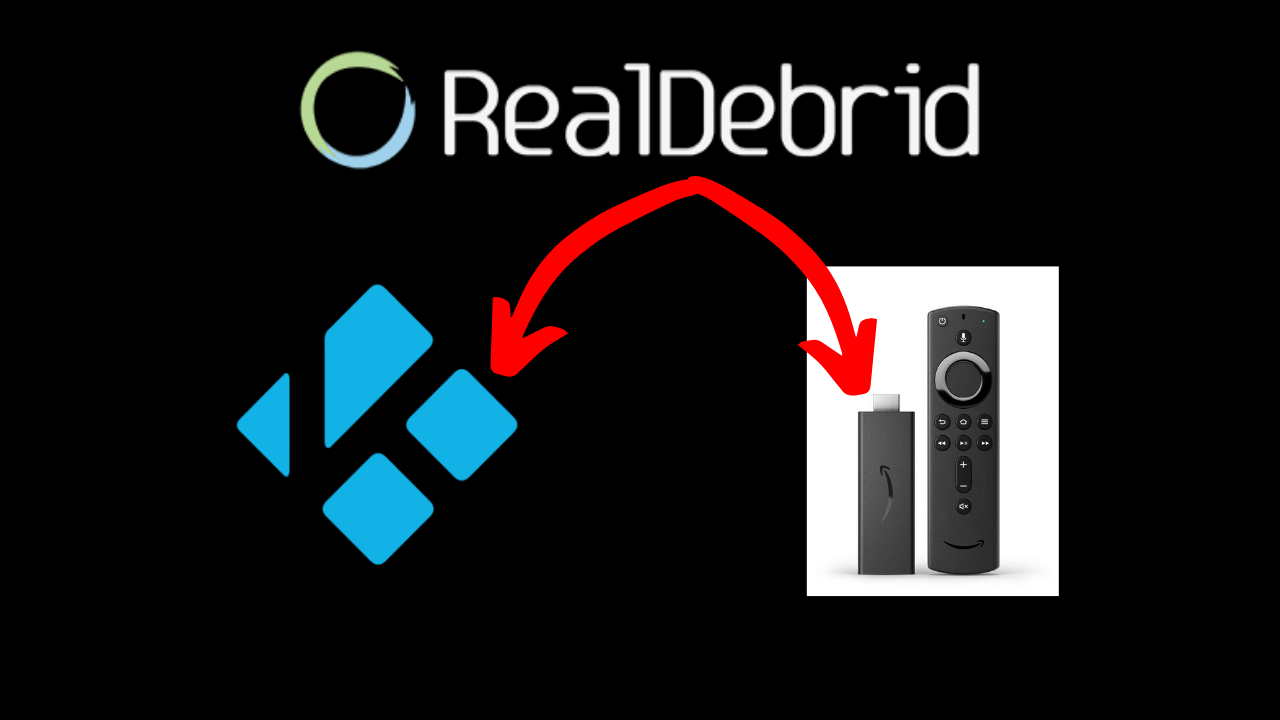





Leave a Reply