Ping IPTV will be the number one choice if you’re living in the United States as it almost has all the premium live TV channels. It also includes worldwide channels, and the total count of channels in Ping IPTV is 800. Also, it has thousands of movies and VoD content to stream in HD quality. To continue reading this article to know how to install Ping IPTV on Firestick.
The contents are organized into separate categories that will help beginners to easily navigate to their favorite content. Some of the categories are news, sports, entertainment, and movies. The streaming quality is adjusted automatically depending on your internet speed, you can also lower or increase the resolution as per your needs.
Tip-off !!
Streaming without a VPN exposes your IP address, making you vulnerable to privacy breaches and hacker attacks. Without encryption, your online activities are more susceptible to monitoring by ISPs, snoopers, and the government. Lastly, accessing geo-restricted content may be impossible without a VPN, limiting your entertainment options. Hence, it is recommended to use a VPN.
Of all the available VPNs, I recommend NordVPN if you ever want to watch the desired movies, TV shows, or sports events on your Firestick without risking your privacy. NordVPN is the fastest and best VPN service provider with global coverage. You can now avail yourself of the New Year's deal of 67% off + 3 Months Extra of NordVPN to stay anonymous.
With NordVPN on Firestick, your internet traffic gets encrypted, so your IP and identity stay anonymous. You can stream the desired content while staying away from the government and other online intruders.

Special Features
- No credit card is required to access the free trial.
- Can access up to 5 devices simultaneously with a single subscription.
- You can stream on various devices that we have detailed in the below guide.
- For the US or UK users, then you get 90% of the channels for free.
- Servers are available and accessible worldwide without any lagging issues.
Subscription Packs
- $24.99 per month, activated after the free trial period is over.
- $59.99 per for 3 months.
How to Stream Ping IPTV on Firestick
Pre-Requisite
Step 1: Go to the Fire TV home screen.
Step 2: Click the Settings option in the upper menu.

Step 3: Select My Fire TV and then click Developer options.

Step 4: Now tap Apps from Unknown Sources, and in the popup, click the Turn on button.

Steps to Install Ping IPTV on Firestick
Step 1: Click the Search icon.
Step 2: In the search box, enter Es File Explorer and click OK.

Step 3: Select the Es File Explorer app.

Step 4: Then, tap the Get or Download button.

Step 5: After installation, click on Open.

Step 6: Now navigate to Download manager-> Downloader.

Step 7: In the next screen, tap the [+] button in the bottom bar.

Step 8: In the path field, enter the Ping IPTV apk URL https://bit.ly/3oBi44s and tap the Download now button.

Step 10: Wait for the app to be downloaded and click Open File.
Step 11: Click Install to install the app.
Step 12: In the popup, click Open.
Step 13: Select the language as English.

Step 14: Enter the Service id -> User id -> password in the required popups.

Step 15: Then, click Next and start watching your favorite TV shows.
How to Sign Up for Ping IPTV
1. Go to the Ping IPTV website on your browser.
2. In the home screen, select any of the subscription packs.
3. Then click Buy Now button.
4. Fill in the registration form.
5. After payment confirmation, you will receive all the required details on your email id.
To Conclude
You can stream and enjoy the Ping IPTV sports, news, and live TV channels on your Firestick or Fire TV. Make sure to install and try it on your device and share your experience in the comments below. Don’t forget to use a VPN when streaming IPTV videos. Use NordVPN or ExpressVPN on your Firestick.
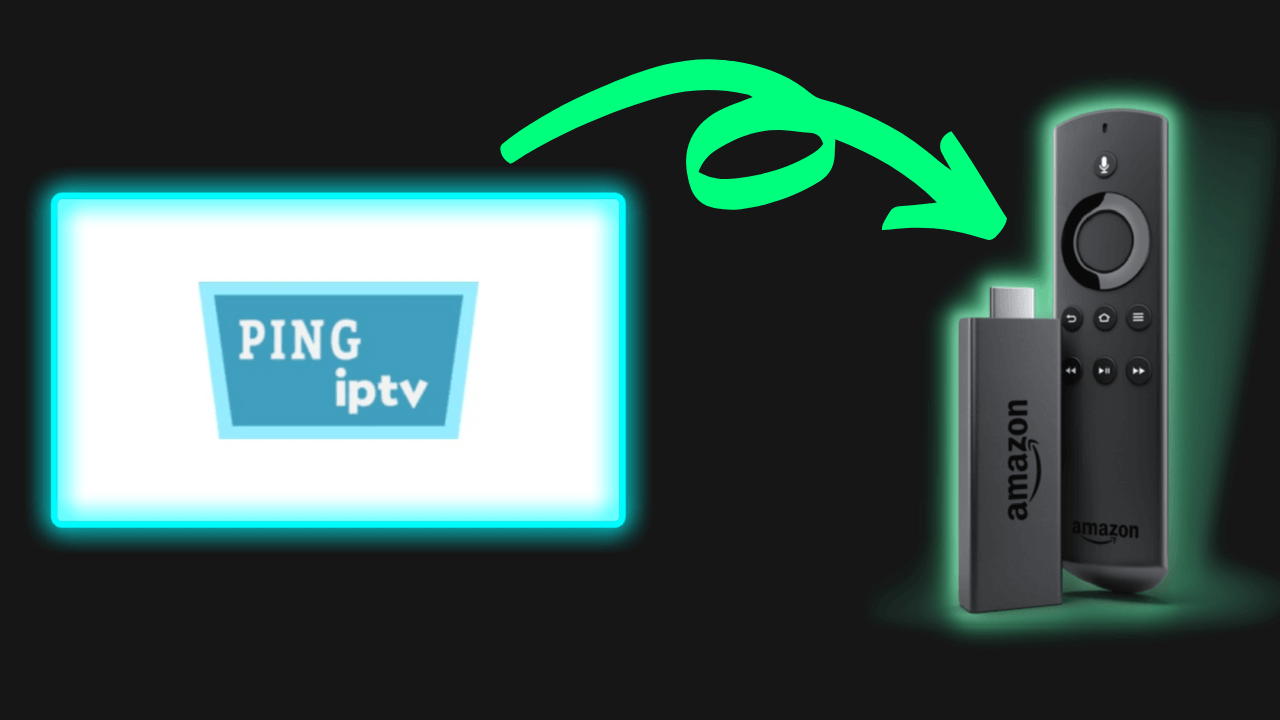





Leave a Reply