Private Internet Access or PIA is a VPN app to stay anonymous and secure with the virtual IP address. It is the world’s leading VPN proxy service to unblock censorship filters. It can be accessed on Amazon Firestick or Fire TV to protect your privacy and identity. With anonymous VPN tunnels, browsing privately and accessing geo-restricted content becomes simple. It will never let hackers, snoopers, and data trackers track your location and identity. PIA on Firestick is the most secure and anonymous VPN tunnel to get unrestricted access. Get to know about the features of PIA VPN and the steps to install PIA on Firestick from the section below.
Features of PIA on Firestick
- PIA is a high-speed VPN app that will give you unlimited access to the internet by changing your IP address with a virtual id.
- PIA VPN has more than 3307 servers in 32 different countries of the world.
- It will efficiently defend you and your data while accessing shared internet routers, public WiFi hotspots, etc.
- It will protect your WiFi as WPA and WPA2 can be hacked. Your WiFi hotspot will be encrypted, and thus, your data cannot be seen, throttled, or blocked.
- With PIA on Firestick, you will get the support of different protocols like OpenVPN, PPTP, IPSEC/L2TP VPN, etc.
- The VPN proxy will encrypt your internet traffic by creating several layers of security. With this, your data cannot be accessed by a third party as it will be kept anonymous.
- It has support for the internet kill switch, DNS leak protection, IPv6 leak protection, unlimited bandwidth, etc.
- It is easy to unlock or unblock your favorite websites and apps to access the censored content using the PIA VPN app. You can even block unwanted connections to stay safe on the internet.
How to Install Private Internet Access VPN on Firestick
PIA is officially available on the Amazon App Store on Firestick. So, you can install PIA on Firetik within a few minutes.
Tip-off !!
Streaming without a VPN exposes your IP address, making you vulnerable to privacy breaches and hacker attacks. Without encryption, your online activities are more susceptible to monitoring by ISPs, snoopers, and the government. Lastly, accessing geo-restricted content may be impossible without a VPN, limiting your entertainment options. Hence, it is recommended to use a VPN.
Of all the available VPNs, I recommend NordVPN if you ever want to watch the desired movies, TV shows, or sports events on your Firestick without risking your privacy. NordVPN is the fastest and best VPN service provider with global coverage. You can now avail yourself of the New Year's deal of 67% off + 3 Months Extra of NordVPN to stay anonymous.
With NordVPN on Firestick, your internet traffic gets encrypted, so your IP and identity stay anonymous. You can stream the desired content while staying away from the government and other online intruders.

Step1: Click on the Find menu and select the Search option.
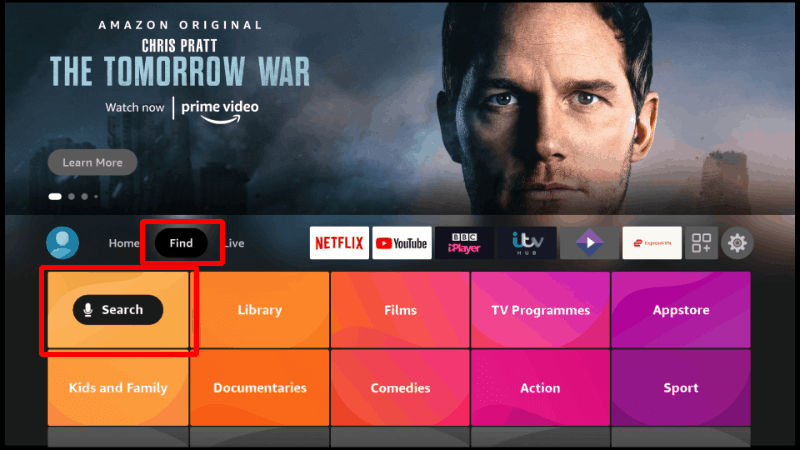
Step2: Search for PIA using the virtual keyboard.
Step3: Click on the app from the search results.
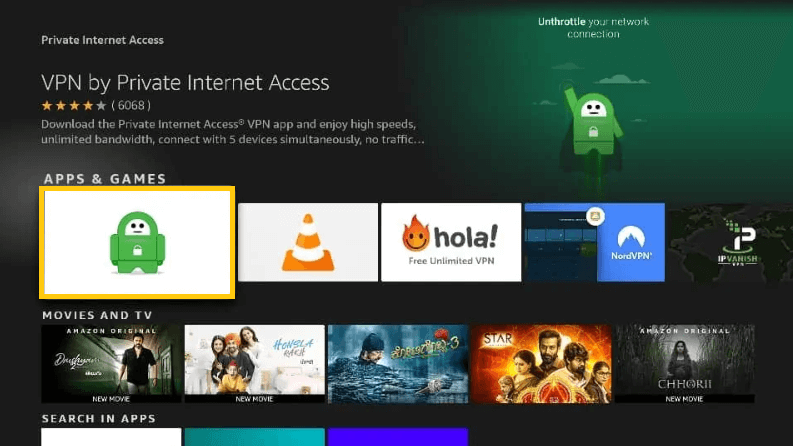
Step4: Select Get or Download to install PIA VPN on Amazon Fire TV.
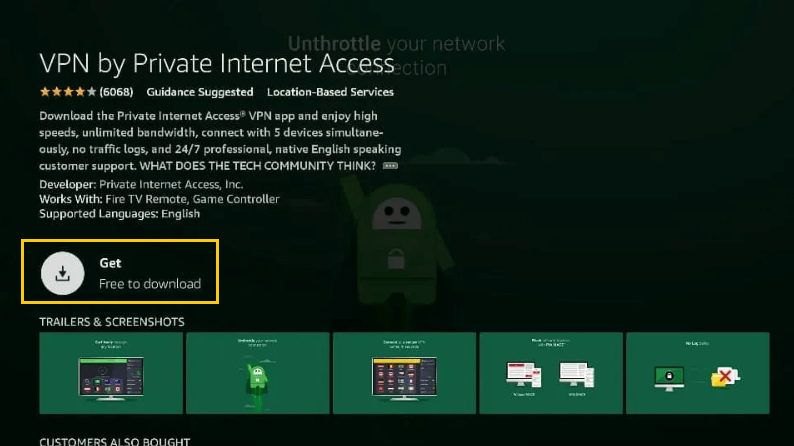
Step5: Click Open to launch the app.
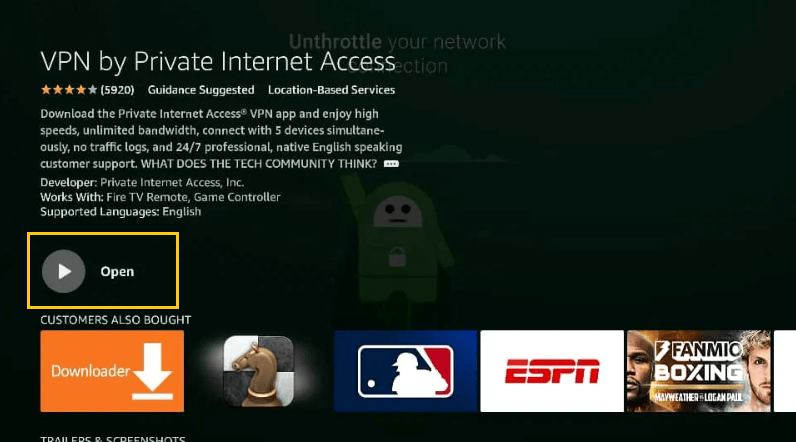
How to Sideload Private Internet Access VPN on Firestick
Pre-Requisite:
If you can install PIA on your device, it can be accessed on Firestick by sideloading. You can get into the section below to install PIA on Firestick by any of the methods.
Step1: To install any third-party apk on Firestick, you have to go to Firestick Settings.
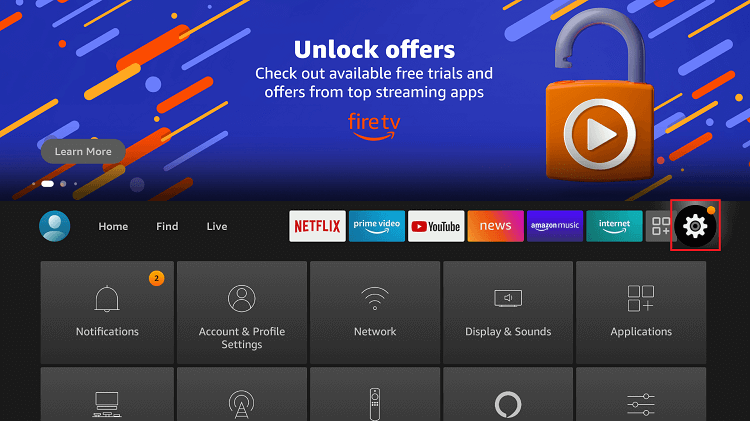
Step2: Click on the My Fire TV / Device option and select Developer options.
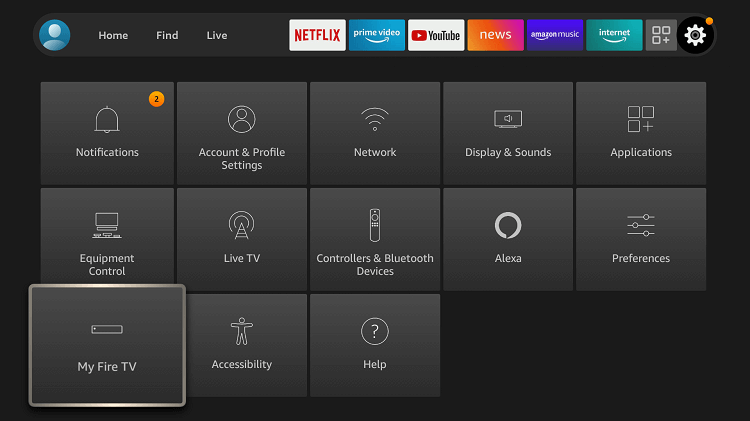
Step3: Click on ADB Debugging to turn it on and click on the Apps from Unknown Sources option to enable it.
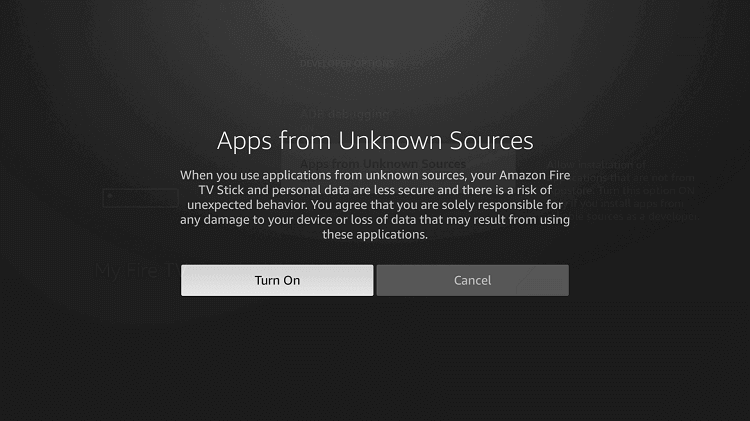
How to Get PIA VPN on Firestick using ES File Explorer
When it comes to sideloading apps on Firestick, then ES File Explorer can be chosen. It will help you install a third-party file like PIA apk on Firestick. Follow the guidelines given below to install PIA on Firestick using ES File Explorer.
Step1: On your Firestick, use your remote to click on the Find icon and select Search.
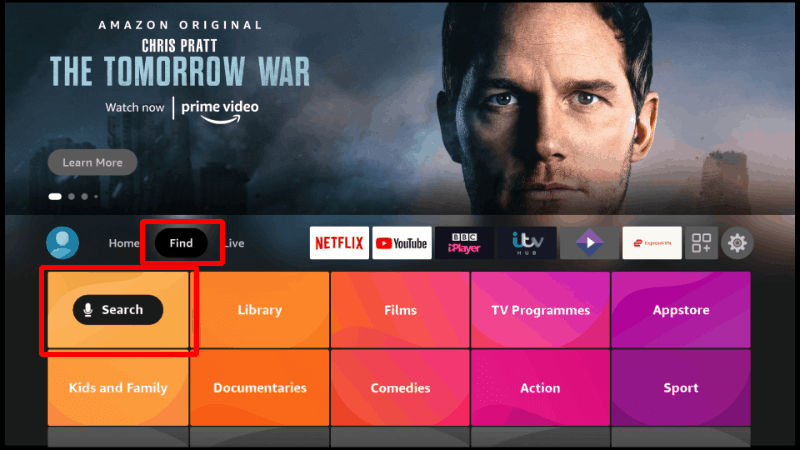
Step2: Type in as ES File Explorer and click on the search icon.
Step3: Click on the icon of ES File Explorer and click on the Get button to start downloading it on your Firestick.
Step4: Open the ES File Explorer app on your Firestick if you have already installed the app. Click on the Tools menu on the app’s home.
Step5: Now, tap the Download Manager option that is available on the left side.
Step6: Just make click on the ‘+New‘ option to add an apk file.
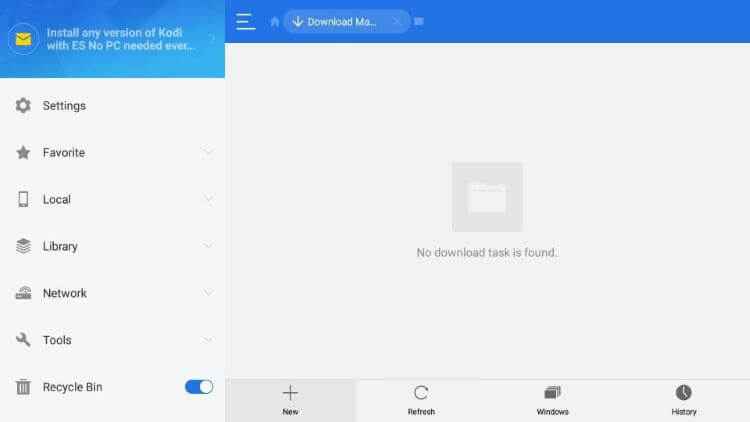
Step7: Enter the URL of the PIA VPN on the path field ashttps://privateinternetaccess.com/pages/download and name it PIA. Click the Download Now button.
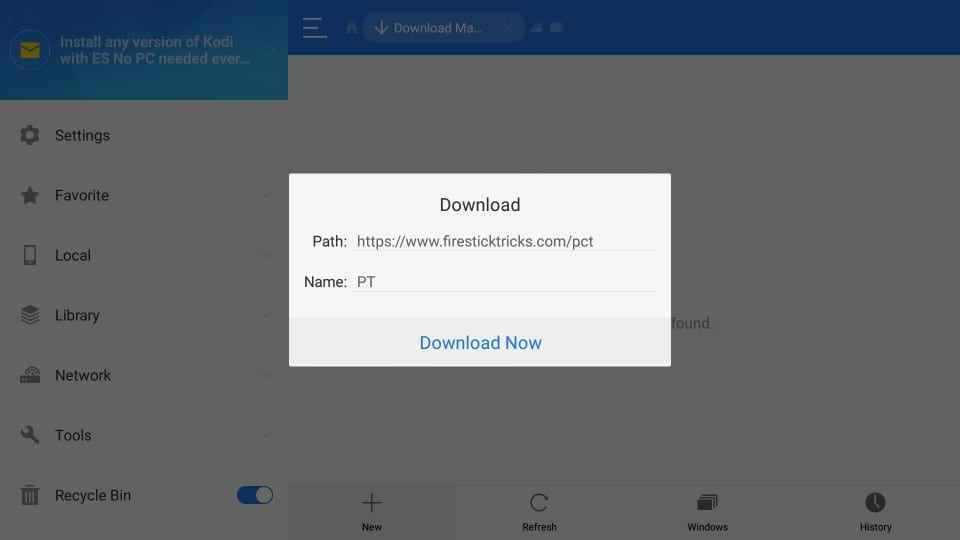
Step8: Click on the Open file option when the PIA app completes its downloading process on Firestick.
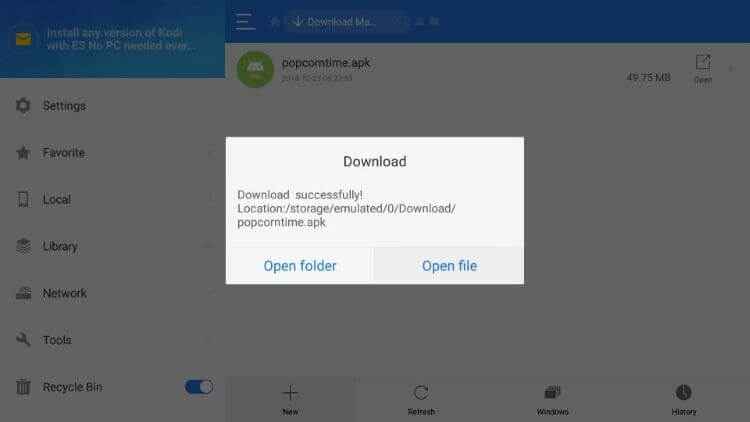
Step9: Click Install > Tap Install again to confirm the installation.
Step10: Click Done and click Open to launch the PIA VPN on Fire TV Stick.
How to Download PIA VPN on Firestick using Downloader App
Just like File Explorer, you can use the Downloader app to install a third-party apk file on Firestick. You can follow the steps given in the section below to get PIA on Firestick using the Downloader app.
Step1: Once after following the pre-requisite, click on the Find title and select Search using your Firestick remote.
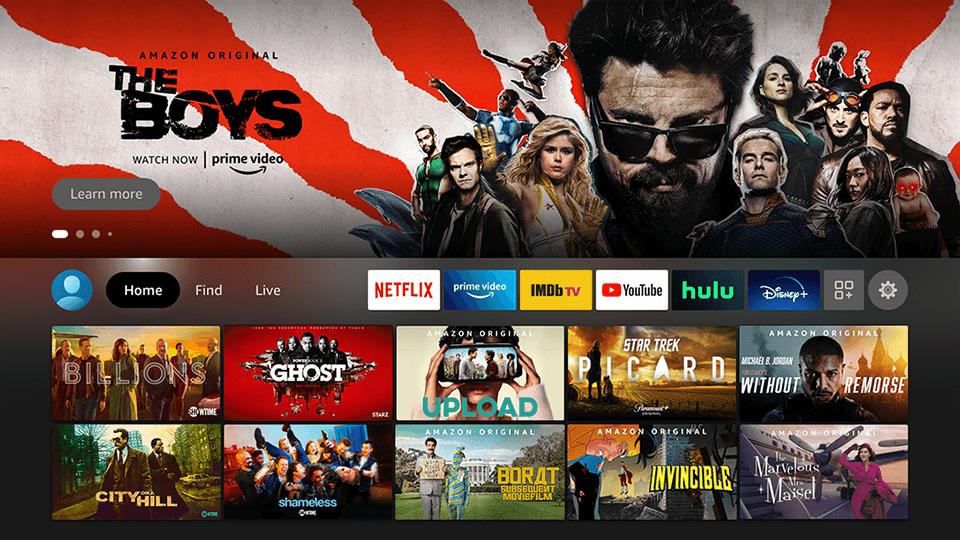
Step2: Type in as Downloader by using the virtual keyboard and click on the search icon.
Step3: Click the Downloader app logo and tap on the Get button to start installing.
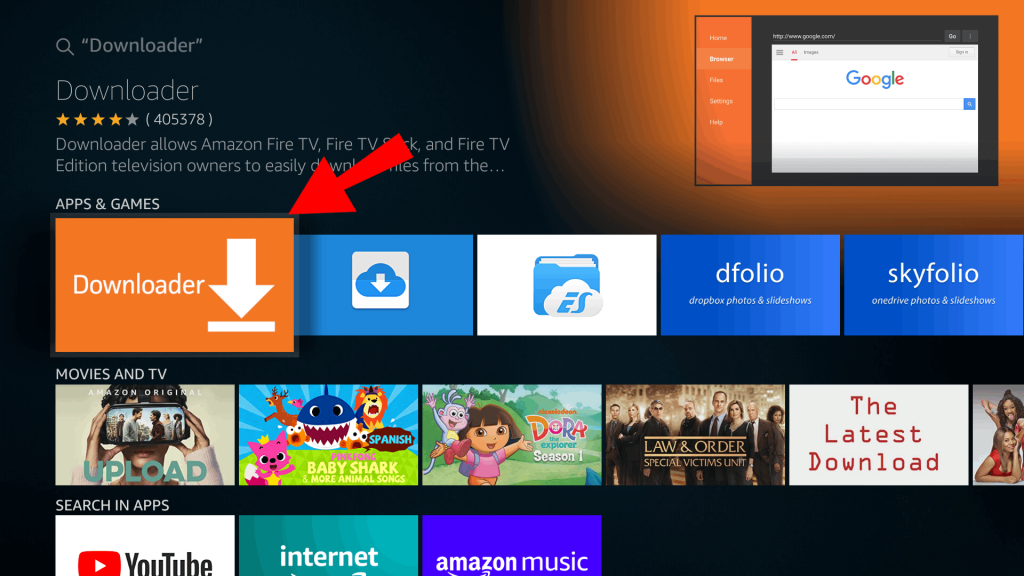
Step4: When it completes its downloading process, you have to click on the Settings option. Enable JavaScript and tap on the Yes button when you get any warning message.
Step5: Click on the Home menu on the Downloader app and enter the URL of PIA as https://privateinternetaccess.com/pages/download and click the Go option to get the PIA apk on Firestick.

Step6: When PIA VPN gets downloaded, you have to click on the Next button.
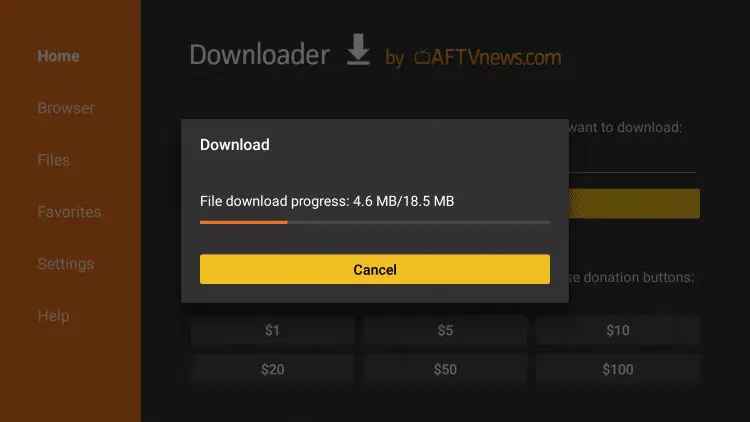
Step7: Click on the Install button to grant permission for the PIA app on Firestick and install it.

Step8: Click on Done, followed by the Delete button to remove the PIA apk file.

Step9: Provide your login details or sign up with the PIA app to access it on your Firestick.

How to Install PIA VPN on Firestick using Apps2Fire App
Apps2Fire is an Android app that will virtually install any Android app from an Android device to Firestick. As PIA is available on the Play Store, it can be installed on Firestick with the help of Apps2Fire.
Step1: Go to Firestick Settings to click on Settings > About > Network to note down the IP address of your Firestick.
Step2: Go to Settings on your Android phone to click on the Security option under Personal. Click on Device Administration and enable the Unknown Sources option.
Step3: Open the Google Play Store on your Android phone. Search for the PIA VPN.
Step4: Click on the PIA app from the search result to click on the Install option to download it.
Step5: Go back to the search bar of the Play Store to type in as Apps2Fire and click the search bar.
Step6: Tap on the Apps2Fire app from the search result and then click the Install button.
Step7: Open the Apps2Fire app and go to the Setup option to enter the IP address of the Firestick which you have noted down.
Step8: Click the Local Apps section. Tap on the PIA app and click on the Install button.
How to Use Private Internet Access (PIA) VPN on Firestick
Step1: Go to the My Apps & Channels section on your Firestick.
Step2: Select PIA VPN to launch it.
Step3: Click on the Login option from the PIA home screen.
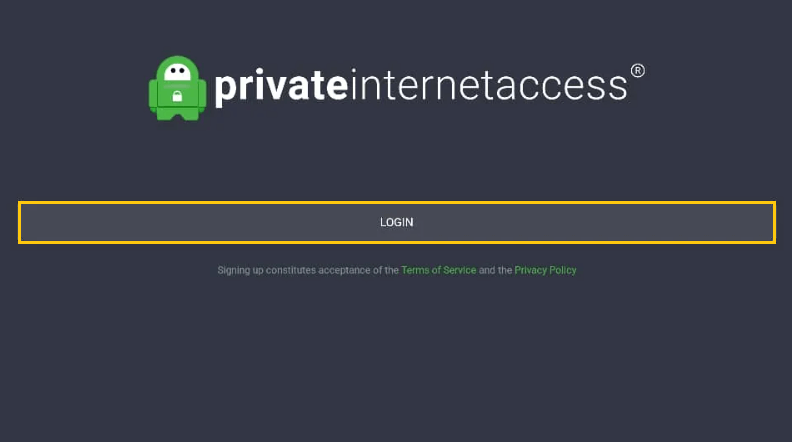
Step4: Enter your username and password. Click Login.
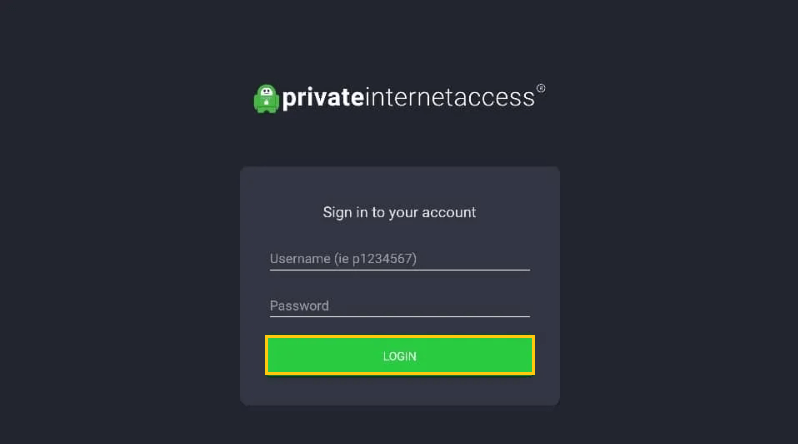
Step5: Click OK in the prompt to configure your VPN.
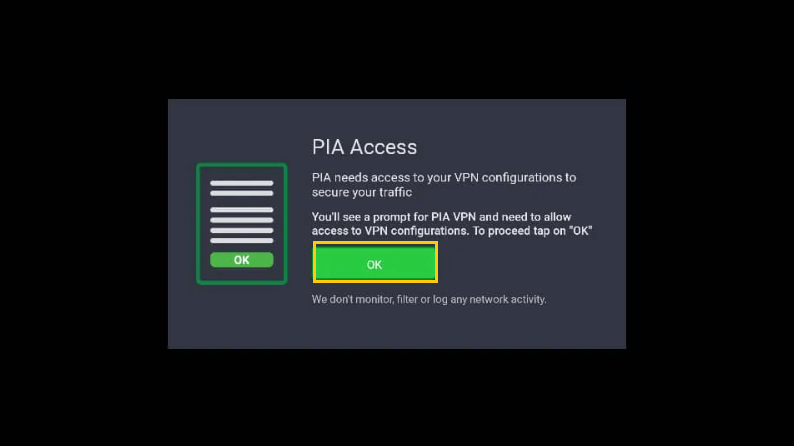
Step6: Click on the Yellow Power button to connect with any VPN.
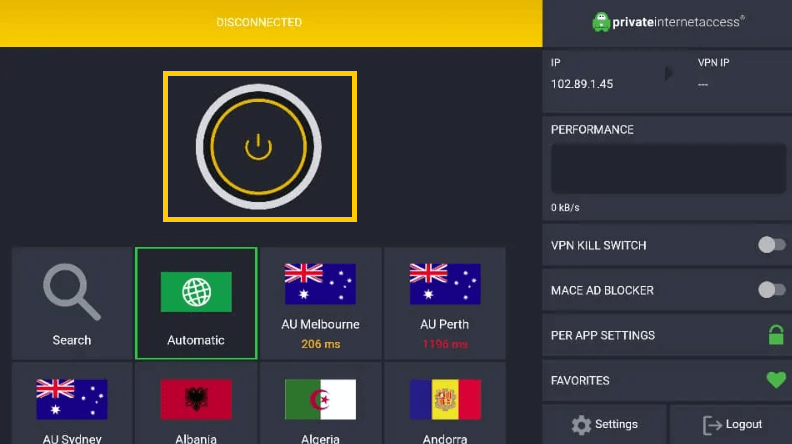
Step7: You can choose any server from the list to connect.
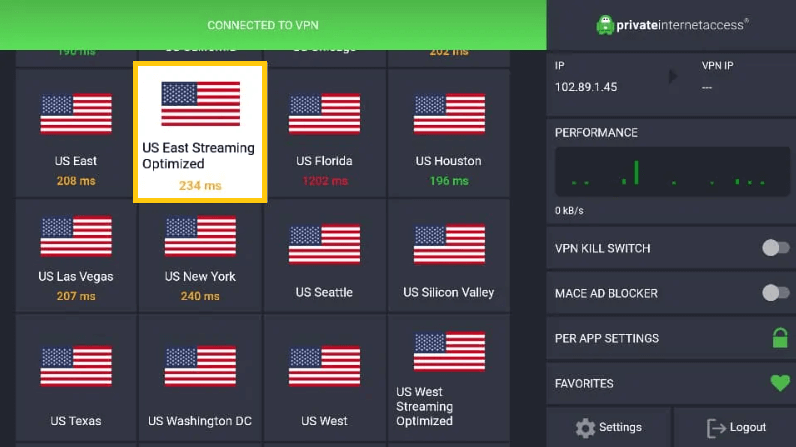
PIA on Firestick would give you absolute security and privacy while accessing the internet contents. As it hides your IP address, location, and identity, you are absolutely safe while on the web. It features high-grade encryption, and thus your data cannot be tracked by key loggers and snoopers. Accessing the geo-restricted contents is an added advantage with PIA VPN as it is integrated with an advanced firewall.
Best Alternatives
FAQ
PIA is a virtual private network that lets you surf freely from anywhere without any limits. It provides multi-layered security using VPN tunneling for the users to get advanced privacy protection. With PIA on Firestick, you will never get network throttling issues as it stabilizes your internet connection.
Go to Fire TV Settings > Select Applications >Select PIA > Click Menu > Tap More Info. Check for any updates; if available, click Update to get the latest version of PIA.
No, PIA is still working and available in the Amazon App Store on Firestick.
Yes, PIA is a good VPN for Fire TV.
Yes, PIA works well with Netflix, Amazon Prime, etc.
Check for the internet connection and try again.






Leave a Reply