MSNBC channel is the best news channel owned by NBCUniversal. It is specifically launched to uncover the national and international news worldwide. Most American Citizens like to watch the MSNBC channel, so it is the second most-watched channel in the US. Also, more than 90 million American households have subscribed to the MSNBC Channel. The official MSNBC app is available in the Amazon App Store. So, you can get hold of the app quickly and watch the MSNBC channel on your Amazon Firestick.
Features of MSNBC App
- Watch Live TV by signing in with your TV provider account.
- Install the MSNBC app for free.
- Also, you can watch the other NBC networks with the MSNBC app.
- Mark your favorite shows and access them easily next time.
- The MSNBC app also supports Chromecast and AirPlay.
How to Download & Install MSNBC on Firestick
1. Power on your Firestick/ Fire TV and connect to an internet connection.
Tip-off !!
Streaming without a VPN exposes your IP address, making you vulnerable to privacy breaches and hacker attacks. Without encryption, your online activities are more susceptible to monitoring by ISPs, snoopers, and the government. Lastly, accessing geo-restricted content may be impossible without a VPN, limiting your entertainment options. Hence, it is recommended to use a VPN.
Of all the available VPNs, I recommend NordVPN if you ever want to watch the desired movies, TV shows, or sports events on your Firestick without risking your privacy. NordVPN is the fastest and best VPN service provider with global coverage. You can now avail yourself of the New Year's deal of 67% off + 3 Months Extra of NordVPN to stay anonymous.
With NordVPN on Firestick, your internet traffic gets encrypted, so your IP and identity stay anonymous. You can stream the desired content while staying away from the government and other online intruders.

2. Select the Find tab from the home screen.
3. From all the displayed tiles, select Search.
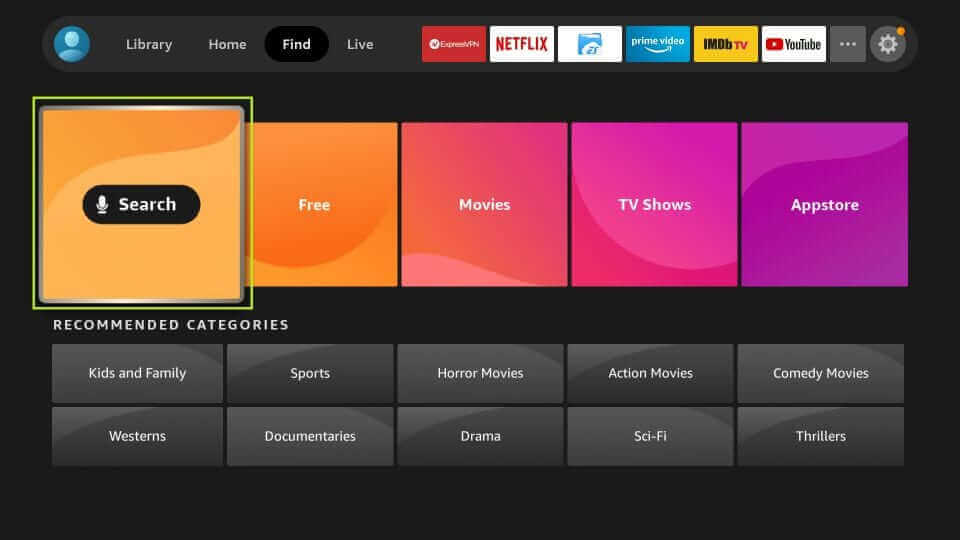
Related – How to Watch CNBC on Firestick
4. Enter MSNBC on the Search Bar using the virtual keyboard and search for the MSNBC app.
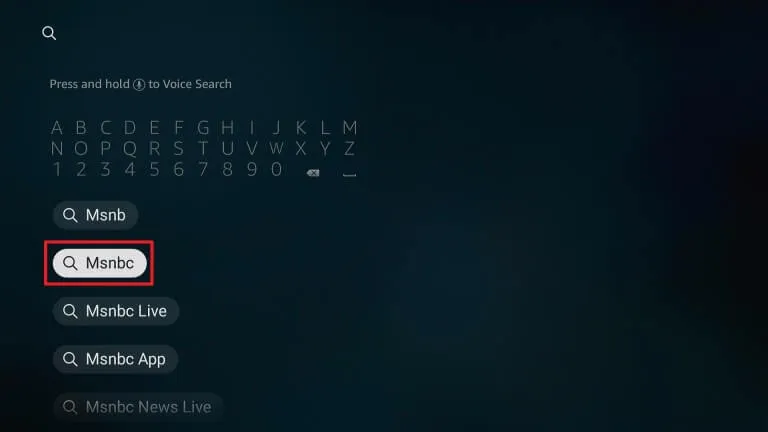
5. In the Apps & Games category, select the MSNBC app.
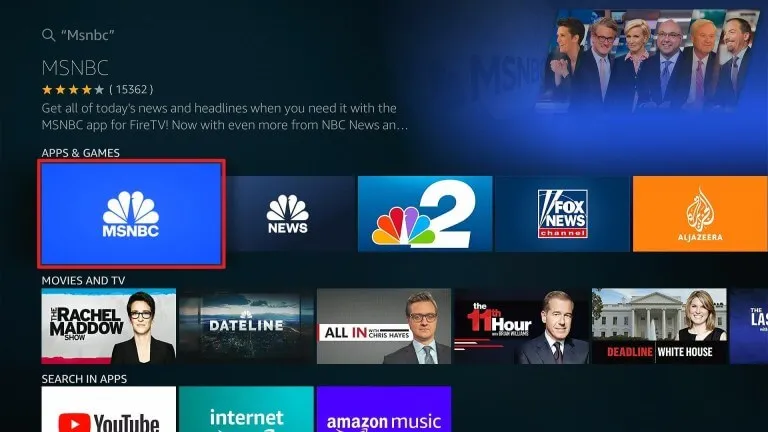
6. Now, select the Get or Download button.
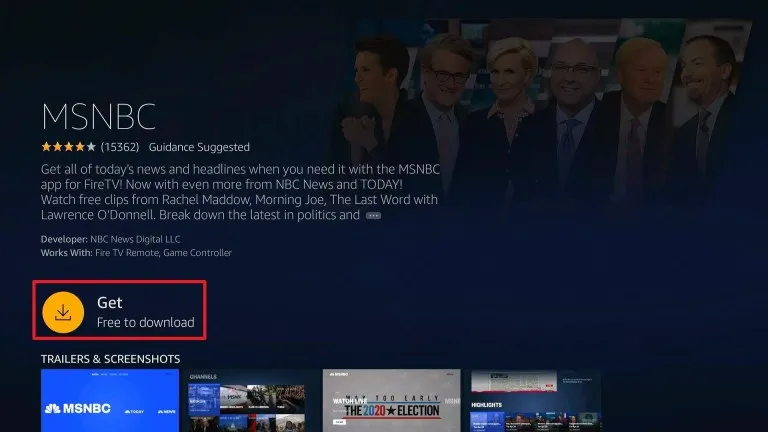
7. Finally, the MSNBC app will be downloaded and installed on your Fire TV/Firestick.
Related – How to Stream Fox News on Firestick
How to Sideload MSNBC on Firestick
1. Install the Downloader on Firestick from the Amazon App Store.
2. Open the Settings from the home screen.
3. Select My Fire TV.
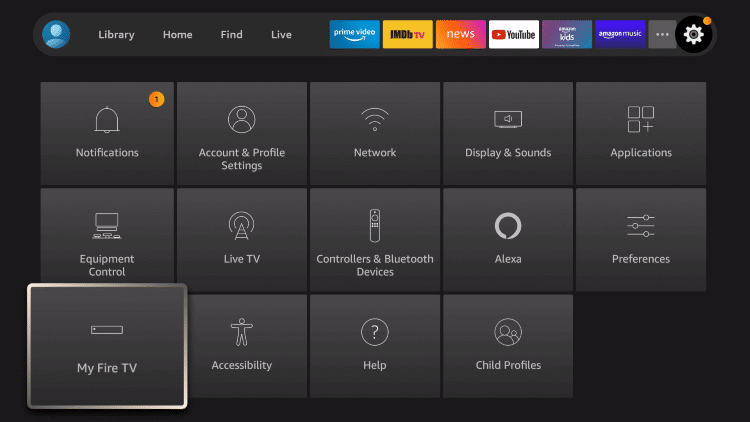
4. From the list of available options, select Developer options.
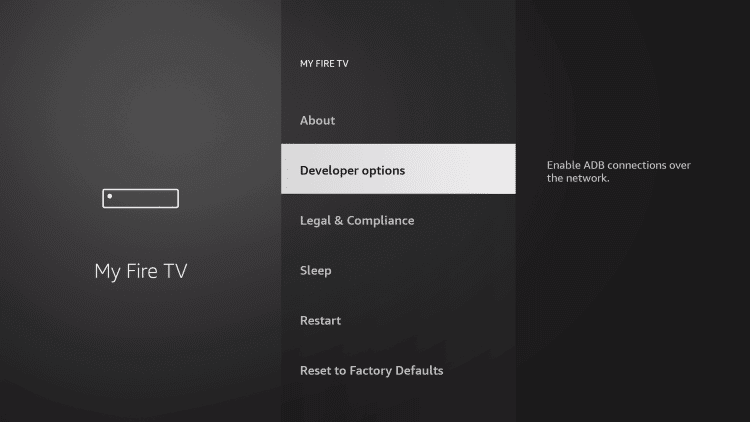
5. From the Developer options, select Install Unknown apps.
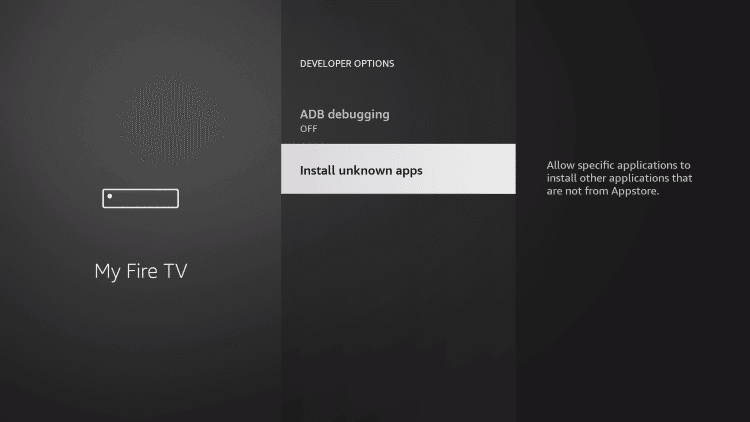
6. Now, choose the Downloader and turn it on.
7. Launch the Downloader app and select Home from the left pane.
8. Select the Search Box using the Fire TV remote and enter the URL of the APK File of the NBC News app https://bit.ly/3KWGjF1.
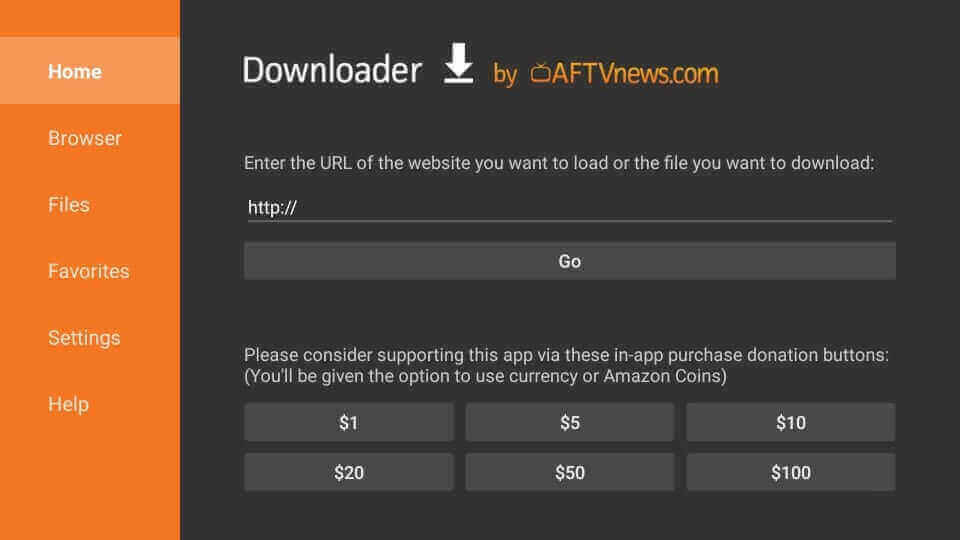
9. Select the Go button to download the APK File of the NBC News app.
10. Install button will display once the APK File is downloaded. So, select the Install button once the APK File is downloaded.
11. Within a minute, the NBC News app will be installed.
NOTE: For Android Smartphones, the official app to watch the MSNBC channel is the NBC News app. So, you can sideload the NBC News app as an alternative method to watch the MSNBC channel on Firestick.
How to Activate and Stream MSNBC on Firestick
1. Launch the MSNBC or NBC News app once it is installed on your Firestick.

2. You will find an Activation Code on the screen.
3. In a browser visit https://activate.msnbc.com/ on a web browser.
4. Enter the Activation Code and click on Continue.
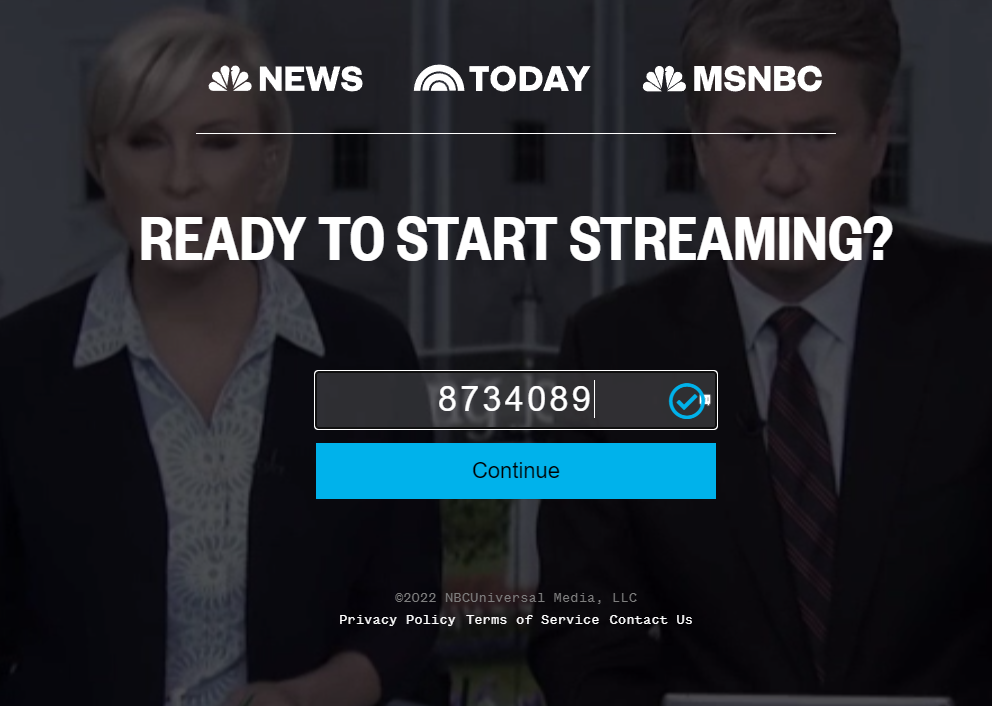
5. Now, Sign in with your TV Provider account.
6. Then, get back to the MSNBC or NBC News app and watch any new clips or Live TV news.
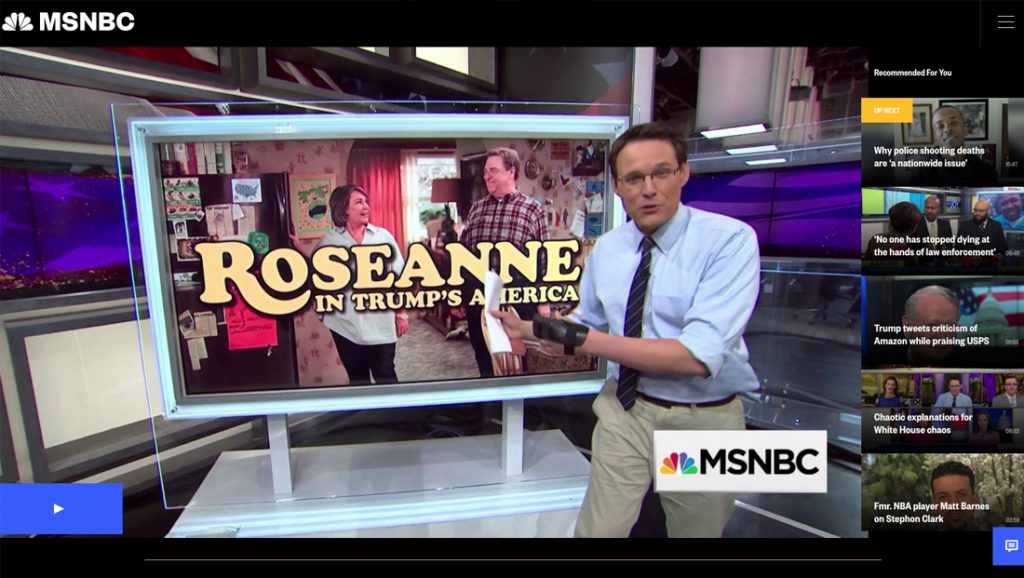
Related – How to get NBC on Firestick
If you are a news freak, you better get the MSNBC app. This channel is the best in its class because you can know the whole truth about what’s going on around you and across the globe. It provides unlimited live streaming and all episodes of on-demand content. Also, The MSNBC app is free to install and free to access with a TV provider account.
FAQs
No, the MSNBC app is not available on Amazon Prime.
If the app crashes or blacks out often, clear the cache file in the app. If it doesn’t work try to uninstall and reinstall MSNBC.
You can stream MSNBC through the NBC news app on your Android devices.
You can play MSNBC live online through streaming apps like Sling TV, AT&T TV or DirecTV Now, Hulu+ live TV, YouTube TV, and Pluto TV without a satellite TV subscription.
You can install the NBC app from the Roku Channel Store to stream MSNBC on Roku.
MSNBC has recently said that the platform will be available on Peacock TV including hit shows like Morning Joe, Deadline: White House, and more. However, Rachel Maddow will not be included.






Leave a Reply