Eastern IPTV is one of the best IPTV for Firestick devices. It is an Internet Protocol Television service provider that provides more than 800 channels. Not only live TV channels, but it also has a vast collection of various movies and TV shows in its library. By getting this IPTV, you will be able to stream all the channels from multiple popular networks like GOLF, CBS, CN, CNN, Disney, NBC, HGTV, and much more. Eastern IPTV is highly compatible with Android & iOS devices, smart TVs, PC, laptops, and tablets. Alike Expedite IPTV, this IPTV also works via Lenox Media player or through the IPTV Smarters app.
Pricing
Hereby using Credit Card, you can easily make the purchase. With every single subscription, you can use up to five devices simultaneously. Moreover, it provides free access for 72 hours.
Tip-off !!
Streaming without a VPN exposes your IP address, making you vulnerable to privacy breaches and hacker attacks. Without encryption, your online activities are more susceptible to monitoring by ISPs, snoopers, and the government. Lastly, accessing geo-restricted content may be impossible without a VPN, limiting your entertainment options. Hence, it is recommended to use a VPN.
Of all the available VPNs, I recommend NordVPN if you ever want to watch the desired movies, TV shows, or sports events on your Firestick without risking your privacy. NordVPN is the fastest and best VPN service provider with global coverage. You can now avail yourself of the New Year's deal of 67% off + 3 Months Extra of NordVPN to stay anonymous.
With NordVPN on Firestick, your internet traffic gets encrypted, so your IP and identity stay anonymous. You can stream the desired content while staying away from the government and other online intruders.

1) Monthly access costs $24
2) 3 months of access costs $59

Choose whichever is convenient for you.
How to Sign In for Eastern IPTV
Before installing the Eastern IPTV on your Firestick device, the first thing that you need to do is Signing In to the IPTV service. Follow these to Sign In.
1 – Open any Web Browser on your smartphone or PC.
2 – Go to the Eastern IPTV store using the URL: https://store.easterniptv.com/
3 – Select any plan which suits you and click on Buy Now to make the purchase.
4 – Then, check the selected plan summary and review it.
5 – After checking it click on Checkout to proceed with the process.
6 – Now, fill out the required details like address and email to receive Login credentials.
7 – After completing it click on the Payment method and tap on Next.

8 – Now, you will get an email with Login credentials.
How to Install Eastern IPTV on Firestick
As the Eastern IPTV app is not officially available on Amazon App Store, we can install it using a third-party installer.
1 – Go to Settings on Home Screen.
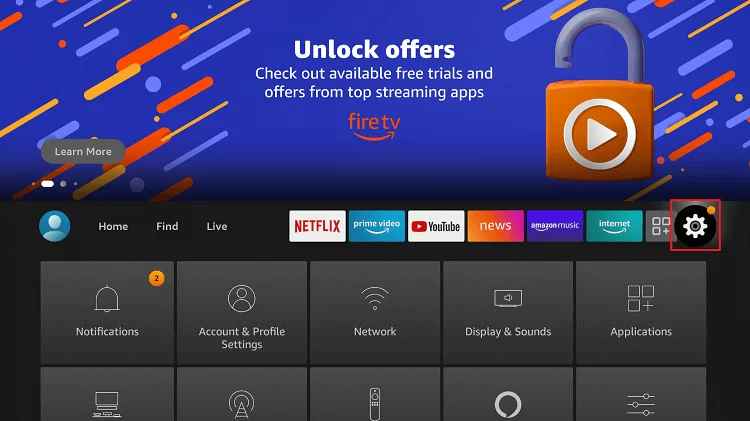
2 – Click on My Fire TV and select Developer Options.

3 – Tap on the Apps from unknown sources option.
4 – Select the Turn On button.
5 – Now, again, go to Settings on Home Screen.
6 – Type and search for Downloader using the virtual keyboard.

7 – Click on the Downloader app from the search result.
8 – Click on Get or Download on the info page.
9 – Once it is downloaded, click on Open to launch the app.
10 – Hover to Search in the Downloader app.
11 – Type the IPTV Smarters link on the URL in its search bar and tap on Go.

12 – Click on Download to download the file.
13 – Once downloaded, open the file and click Install to get the file.
14 – After the installation, launch the IPTV Smarters app.
15 – Enter Username and Password in the required space.

16 – Start streaming your favorite content on Eastern IPTV.
Alternate Method to Stream Eastern IPTV on Fire TV via Casting
1 – Download and install the IPTV Smarter app on your Android or iOS device from the App Store or Google Play Store.
2 – Fill up your Eastern IPTV credentials.
3 – Click on the Casting icon from the Eastern IPTV home screen.

4 – Select your Firestick device from the available list of devices.

5 – Once connected, play any video on your mobile and stream them on your Firestick device.
Eastern IPTV is the best provider to stream 800+ live TV channels, a huge collection of movies, exclusive TV shows, and other on-demand content. When you sideload the app, you can use a VPN service to protect you from phishing files.
Related: Best IPTV For Firestick & Fire TV You Must Have
FAQs
Check whether you are using the latest version of the app. Connect with a stable internet connection and restart your device. If the trouble prolongs, contact Eastern IPTV customer support for more help.
You can contact customer service to renew their plan. You can also renew your plan from the Eastern IPTV website.
You can cast the IPTV Smarters app from your Android/ iPhone or Windows/ Mac/ Linux PC to stream Eastern IPTV on Roku.






Leave a Reply