Media Lounge is a streaming application that primarily focuses on the entertainment experience of the users by providing high-quality media content such as Movies and TV shows. The Media Lounge development team continuously adds new features to the app. The recent update brought in the option to watch Live TV channels. This app can be easily integrated with Real Debrid so that you can stream high-quality content without buffering. Installing Media Lounge APK on Firestick is possible only through sideload since there is no dedicated App Store.
Media Lounge APK Features
- Huge collection of a variety of video content such as Movies, TV Shows, Music videos, and much more.
- The user interface is simple to use and easy to navigate. It allows you to navigate through different categories and menus so fast and easily, making searching for content so much easier.
- The Media Lounge development team regularly updates the app with new movies and TV shows. They also improve the app conditions for the best user experience.
- The app is free to download and use. Thus anyone can download and enjoy the content of the Media Longue APK.
- Media Lounge was developed to address buffering issues in the other streaming apps.
How to Download Media Lounge on Firestick
Media Lounge is not available on the Firestick App Store, so to get Media Lounge on Firestick, the only possible way is to sideload it through Downloader App.
Tip-off !!
Streaming without a VPN exposes your IP address, making you vulnerable to privacy breaches and hacker attacks. Without encryption, your online activities are more susceptible to monitoring by ISPs, snoopers, and the government. Lastly, accessing geo-restricted content may be impossible without a VPN, limiting your entertainment options. Hence, it is recommended to use a VPN.
Of all the available VPNs, I recommend NordVPN if you ever want to watch the desired movies, TV shows, or sports events on your Firestick without risking your privacy. NordVPN is the fastest and best VPN service provider with global coverage. You can now avail yourself of the New Year's deal of 67% off + 3 Months Extra of NordVPN to stay anonymous.
With NordVPN on Firestick, your internet traffic gets encrypted, so your IP and identity stay anonymous. You can stream the desired content while staying away from the government and other online intruders.

Pre-requisite
Before sideloading any app on Firestick, there are a few settings that need to be changed on the Firestick.
1. Download the Downloader app for Firestick.
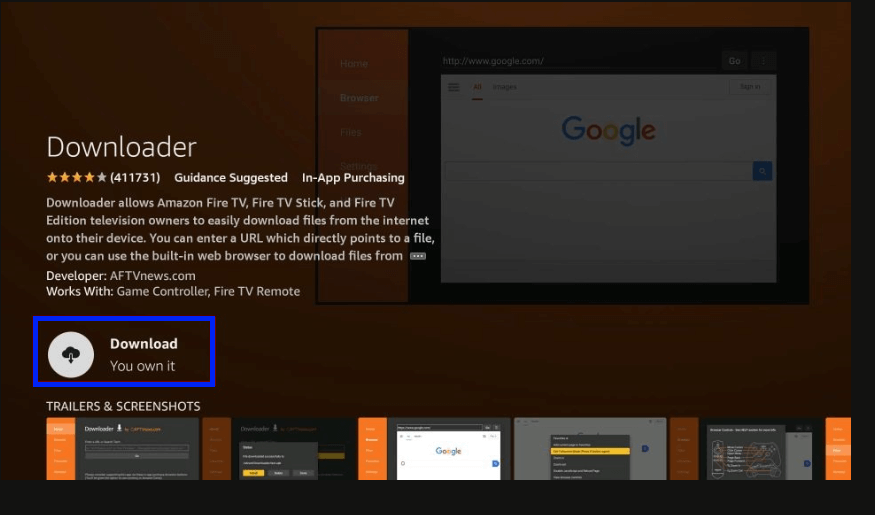
2. Now go to Settings of the Firestick.
3. Select My Fire TV.
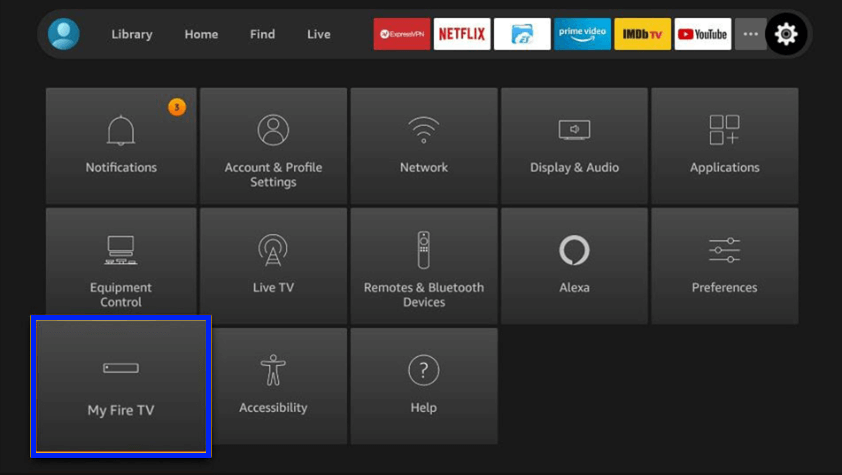
4. Navigate to Developer Options.
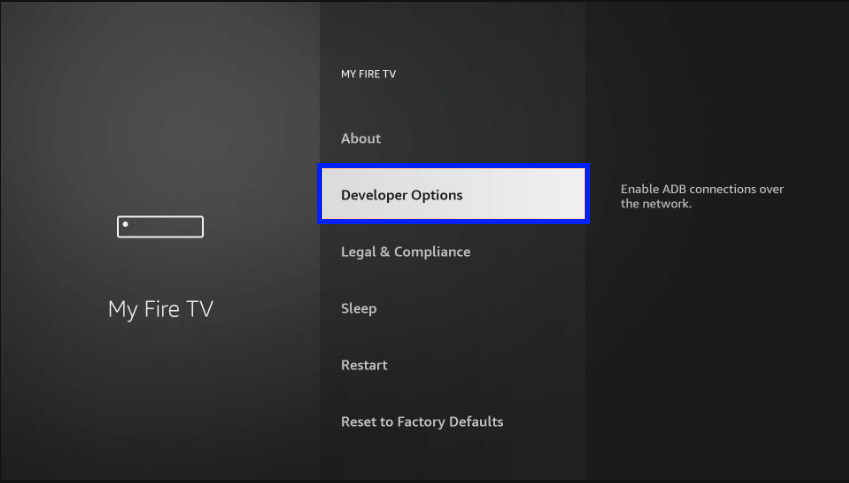
5. Turn On ADB Debugging.
6. Now go to Install unknown apps.
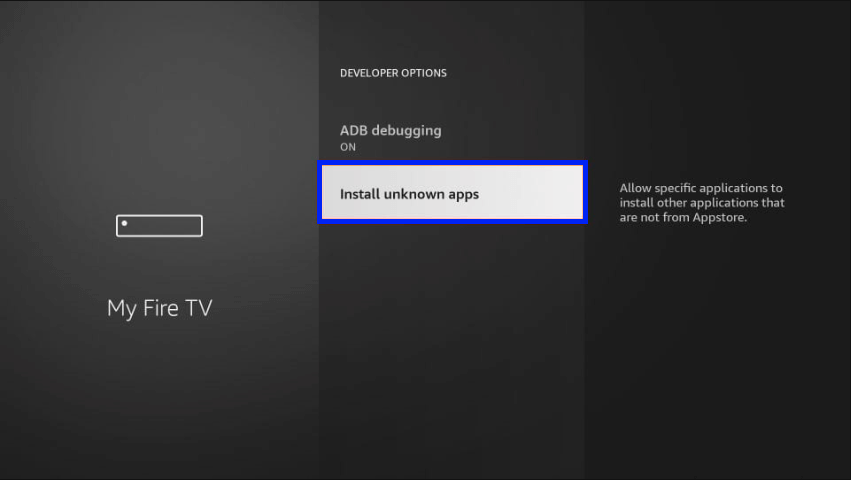
7. Turn On the Downloader App.
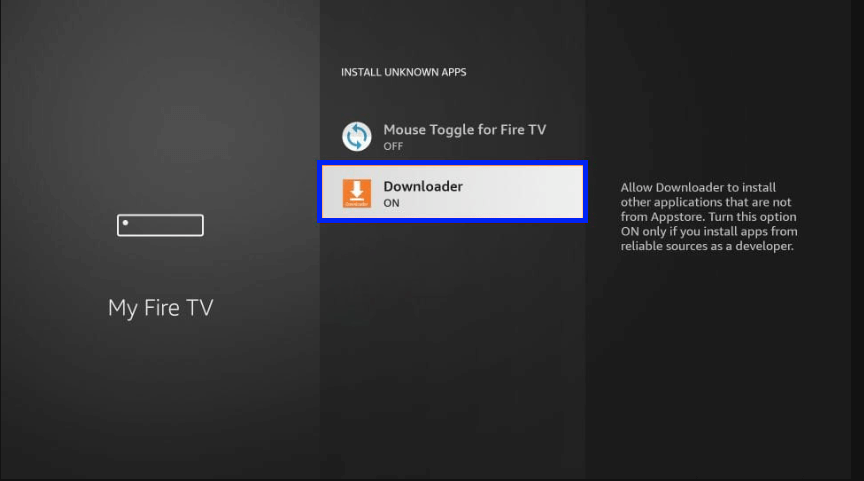
How to Sideload Media Lounge APK on Firestick using Downloader
1. Open the Downloader app and select the search bar.
2. Type the URL bit.ly/media-fire2 and click Go.
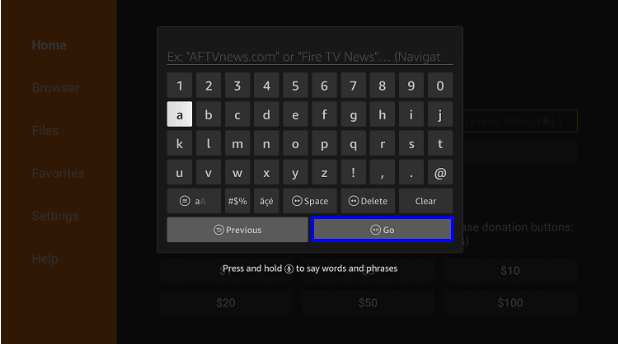
3. Wait for the download to complete and Click INSTALL.
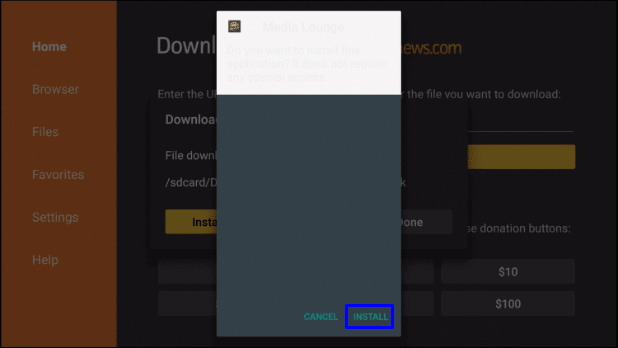
4. After installation, click DONE.
5. Select Delete for the two following prompts to delete the APK file.
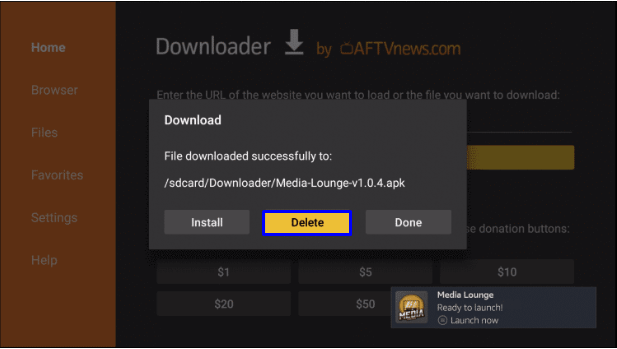
You have successfully installed Media Lounge on your Firestick using Downloader.
How to Get Media Lounge on Firestick using ES File Explorer
1. Download ES File Explorer on your Firestick from App Store.
2. On your PC or Smartphone, download Media Lounge APK and upload it to a cloud storage service like Google Drive.
3. Now open ES File Explorer on your Firestick.
4. On the left-hand side menu, select Network >> Cloud.
5. Log in to the same cloud storage account on which you uploaded the APK file.
6. Now select the APK file to install Media Lounge on your Firestick
You have successfully installed Media Lounge on Firestick using ES File Explorer.
How to Use Media Lounge APK on Firestick
1. To launch the Media Lounge APK, press the Home button on the Firestick remote and select Apps.
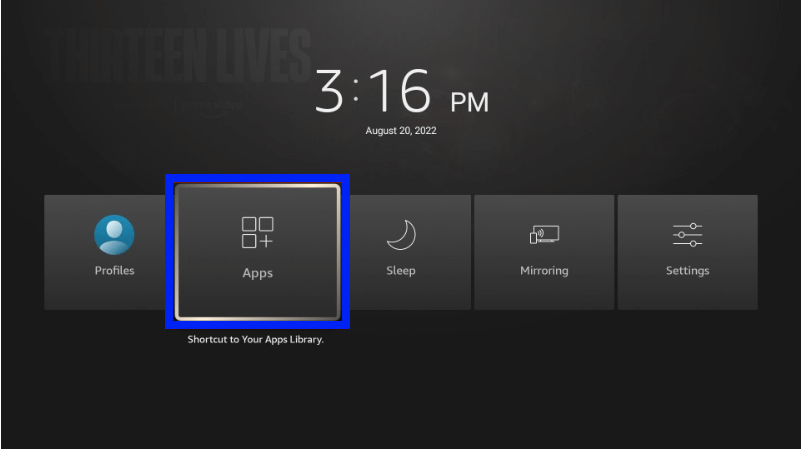
2. Select the Media Lounge tile.
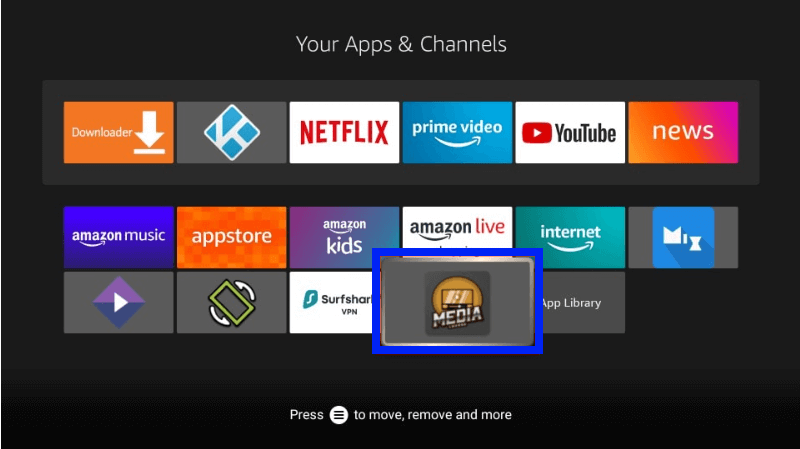
3. Wait for Media Lounge to launch and load for the first time.
4. Media Lounge will ask permission to access your location and files on Firestick, Click Allow.
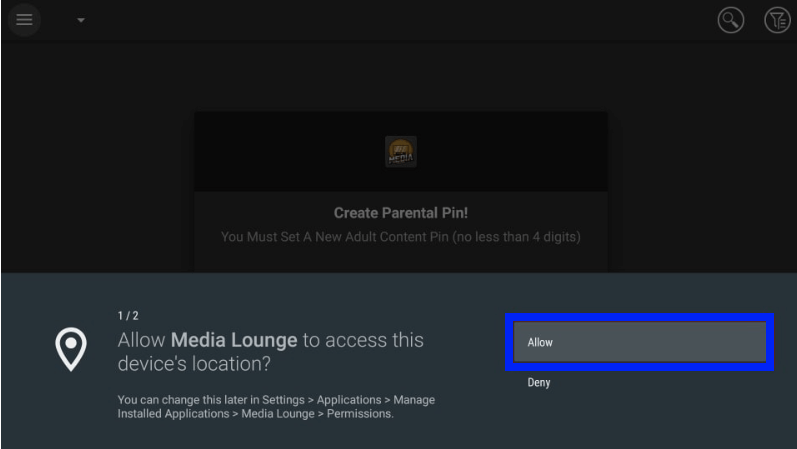
5. Now, Media Lounge will ask you to set a Parental Pin. Select the input box, set a 4-digit pin, click Next and click OK to save the pin.
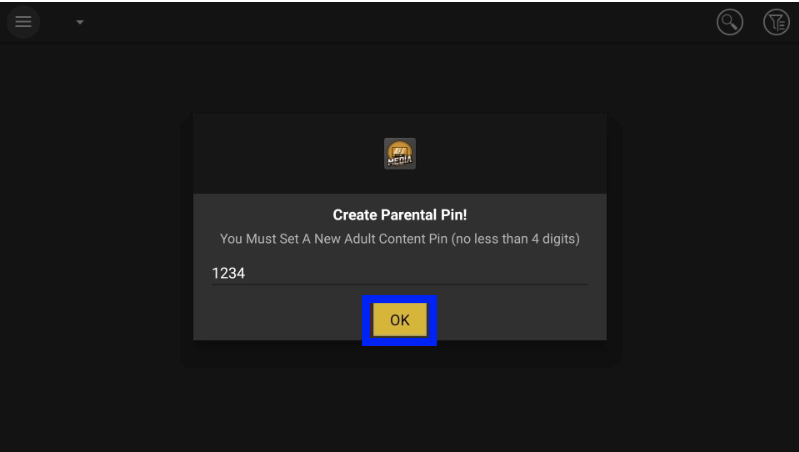
6. A window with the Media Lounge version and recent updates list will appear. Click OK to continue.
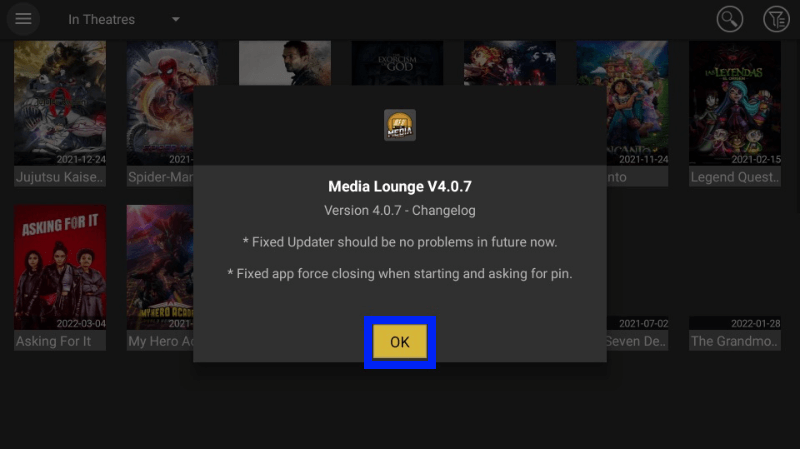
7. The home screen of the Media Lounge app will appear.
8. Click the Menu at the top-left corner of the screen to select different categories.
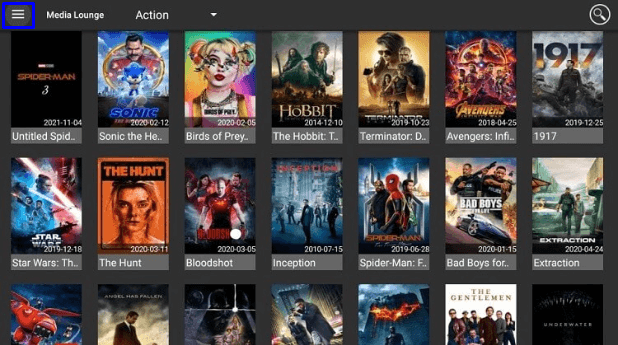
9. Click the Search option at the top-right corner of the screen to search and watch your favorite movie or TV show.
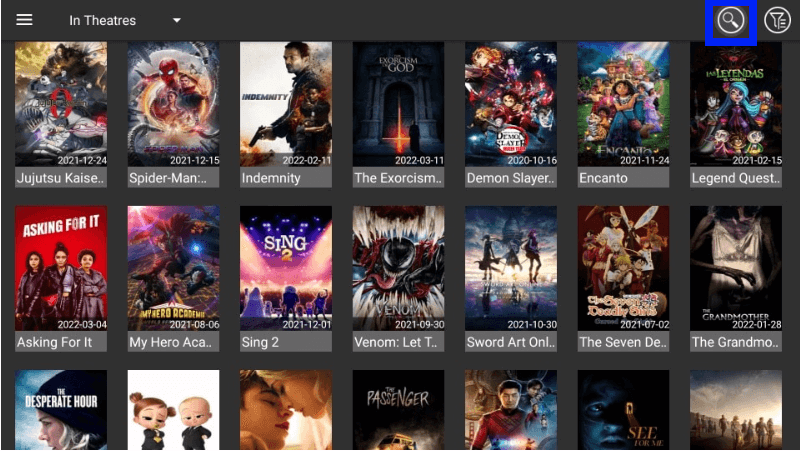
10. To filter your search, use the drop-down option near the Menu option.
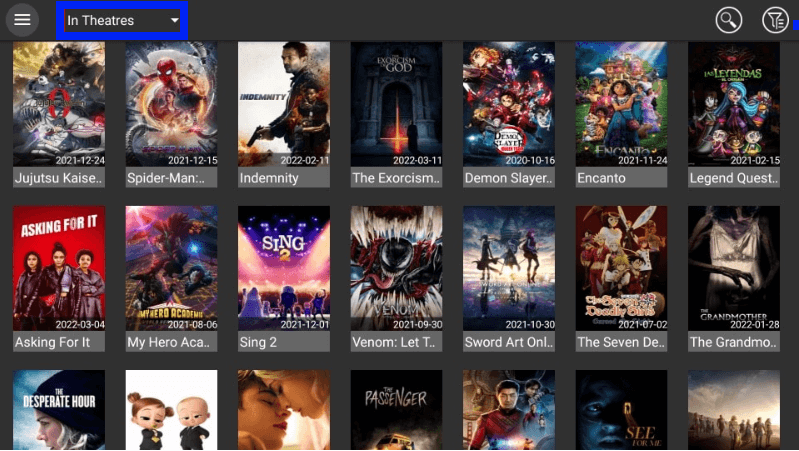
11. In the Menu, you will also have the option to watch Live TV under the IPTV section and choose the player under Others.
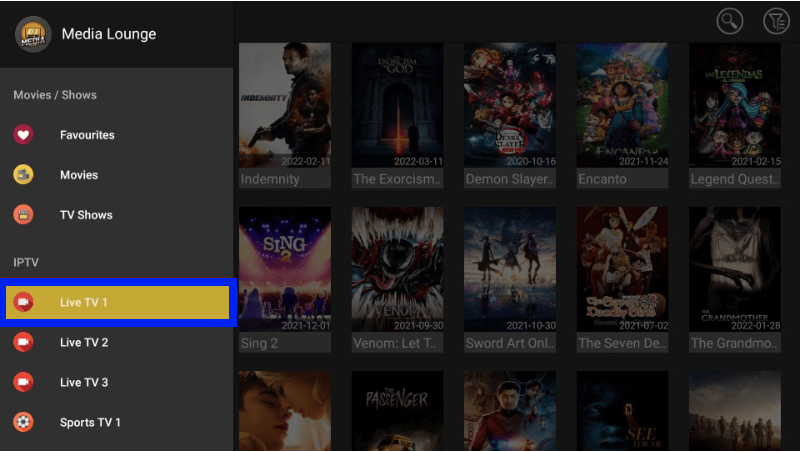
To choose the player, it must be already installed in your Firestick.
How to Setup Media Lounge with Real Debrid
Media Lounge does support integration with Real Debrid. Real Debrid gives you links that are high-quality and buffer-free. Here is a step-by-step process to integrate Media Lounge with Real Debrid.
1. Go to the Menu bar of the Media Lounge on the top-left corner of the screen.
2. Scroll down and navigate to Real Debrid.
3. Select the Real Debrid-Login option
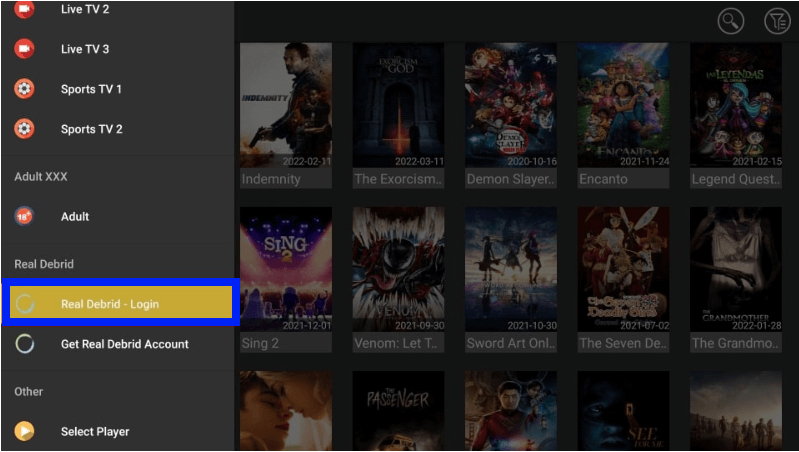
4. Using your smartphone, visit https://real-debrid.com/device and enter the code you see on your screen.
Once you enter the code, you will be logged in successfully.
FAQ
Yes, Media Lounge is 100% safe and legal to use as long as you use it with a VPN.
Yes, Media Lounge contains ads that can be easily removed by clicking on the back button on Firestick remote
This might be due to the geo-restriction of that particular TV, use VPN to bypass the geo-restriction.
The best alternatives for Media Lounge include Cinema HD Apk, Moviebox, Showbox, CotoMovies, etc.






Leave a Reply