- IPTV Smarters is not officially available on the Firestick-incorporated Amazon App Store.
- Users can sideload the APK version of IPTV Smarters [https://urlsrt.io/IPTV-Smarters-APK] on Fire TV or Stick.
Are you still using the IPTV Provider account? Then it’s time to upgrade by installing the IPTV Smarters on your Firestick. IPTV Smarters is a powerful video player supporting all standard codes. The app hosts the latest movies, popular shows, sports, VODs, on-demand content, and more using the built-in player or external video player.
However, the unavailability of the app in the Amazon App Store leads to the use of the Downloader app to get its APK version on your Firestick. This article will guide you through the right path of using IPTV Smarters on your Firestick with ease.
Tip-off !!
Streaming without a VPN exposes your IP address, making you vulnerable to privacy breaches and hacker attacks. Without encryption, your online activities are more susceptible to monitoring by ISPs, snoopers, and the government. Lastly, accessing geo-restricted content may be impossible without a VPN, limiting your entertainment options. Hence, it is recommended to use a VPN.
Of all the available VPNs, I recommend NordVPN if you ever want to watch the desired movies, TV shows, or sports events on your Firestick without risking your privacy. NordVPN is the fastest and best VPN service provider with global coverage. You can now avail yourself of the New Year's deal of 67% off + 3 Months Extra of NordVPN to stay anonymous.
With NordVPN on Firestick, your internet traffic gets encrypted, so your IP and identity stay anonymous. You can stream the desired content while staying away from the government and other online intruders.

How to Install IPTV Smarters Pro APK on Firestick Using Downloader
As IPTV Smarters is free to use, there is no need to purchase any membership or subscription to access the content on IPTV Smarters. You can also visit their official website to learn more about the IPTV Smarters app. After doing so, connect your Firestick to an efficient Wi-Fi network for flawless installation and check out the following procedure to sideload the app on your Firestick.
1. Power On your Fire TV/Stick and launch the Home screen.
2. Now, download and install the Downloader app on Firestick.
3. Get back to the Home Screen and enable the unknown source toggle for the Downloader app. To do so, navigate to Settings → My Fire TV → Developer Options → Install Unknown Apps → Enable Downloader Toggle.
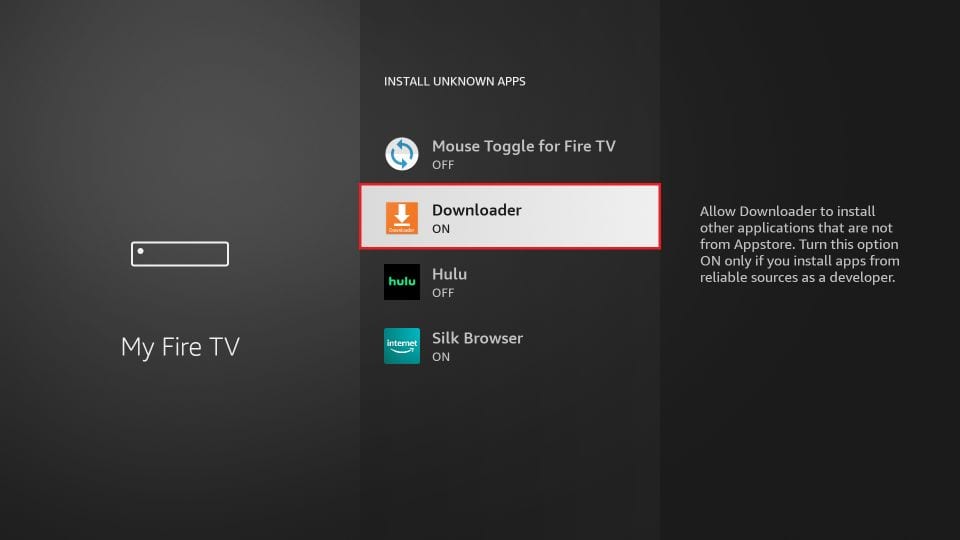
4. Launch the Downloader app and select Home Section.
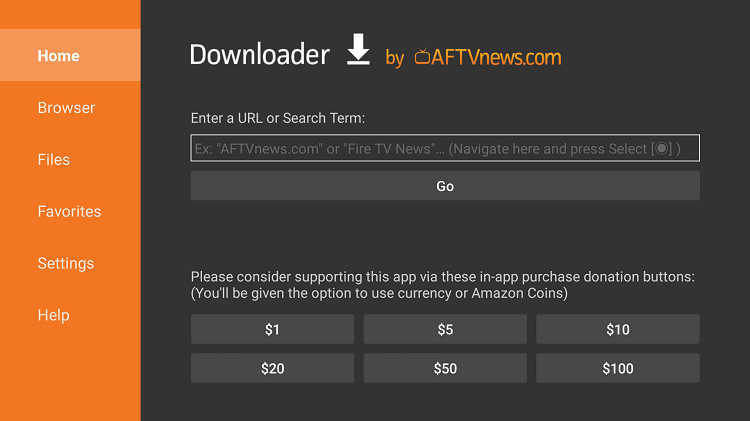
5. Enter the URL of IPTV Smarters APK (https://urlsrt.io/IPTV-Smarters-APK) and select the Go button to download the APK file.
6. After downloading, open the IPTV Smarters APK file and choose Install to add the app to your Firestick.
How To Use IPTV Smarters Pro on Firestick
1. Once the installation is completed, launch the IPTV Smarters app on your TV.
2. Hit the Accept button to accept the terms and conditions of the IPTV Smarters app.
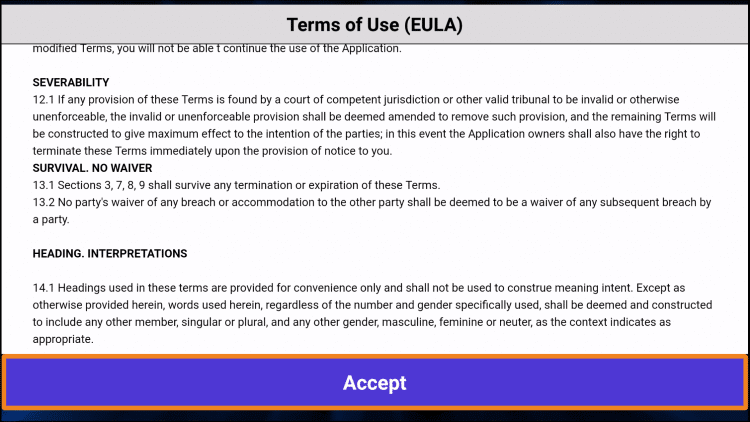
3. Click the Add New User button and choose any one login option (Xtreme Codes API or Playlist URL).
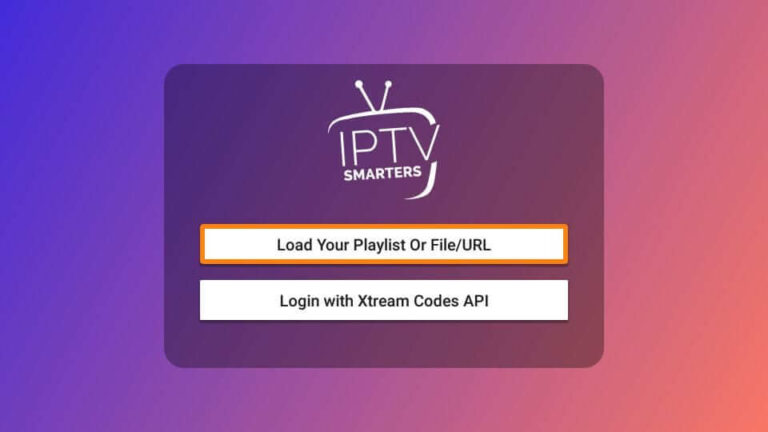
Note: If you prefer Xtreme Code API: Enter the Username → URL → Password → Select Add User. For Playlist URL: Provide the Playlist Name → Playlist Type → Input URL → Add User.
4. After creating the user profile, start watching your favorite live TV channels using IPTV Smarters Pro.
Frequently Asked Questions
Yes. IPTV Smarters is free to install and use. However, you can also get the paid version of IPTV Smarters Pro to access the additional features.
The IPTV Smarters Pro itself is a legitimate application. So, the content accessed through it might not always be legal.






Leave a Reply