The MAC Address is used to troubleshoot the problem with the internet connection or WiFi network. With that, you can also block any device from the router. So knowing your MAC Address is quite important. You can find the MAC Address of your Firestick from the Network settings. In fact, there are two ways to find the MAC Address on Fire TV Stick.
What is Mac Address on Firestick?
MAC Address is used to locate your Firestick. Generally, you can find it on the device’s hardware. The MAC Address is similar to the IP address. You can change the IP address of your device using a VPN like NordVPN or ExpressVPN Firestick, but you cannot change or mask your MAC Address on your Fire TV Stick.
Tip-off !!
Streaming without a VPN exposes your IP address, making you vulnerable to privacy breaches and hacker attacks. Without encryption, your online activities are more susceptible to monitoring by ISPs, snoopers, and the government. Lastly, accessing geo-restricted content may be impossible without a VPN, limiting your entertainment options. Hence, it is recommended to use a VPN.
Of all the available VPNs, I recommend NordVPN if you ever want to watch the desired movies, TV shows, or sports events on your Firestick without risking your privacy. NordVPN is the fastest and best VPN service provider with global coverage. You can now avail yourself of the New Year's deal of 67% off + 3 Months Extra of NordVPN to stay anonymous.
With NordVPN on Firestick, your internet traffic gets encrypted, so your IP and identity stay anonymous. You can stream the desired content while staying away from the government and other online intruders.

How to Find MAC Address on Firestick
1. Launch the Firestick home screen by pressing the Home button.
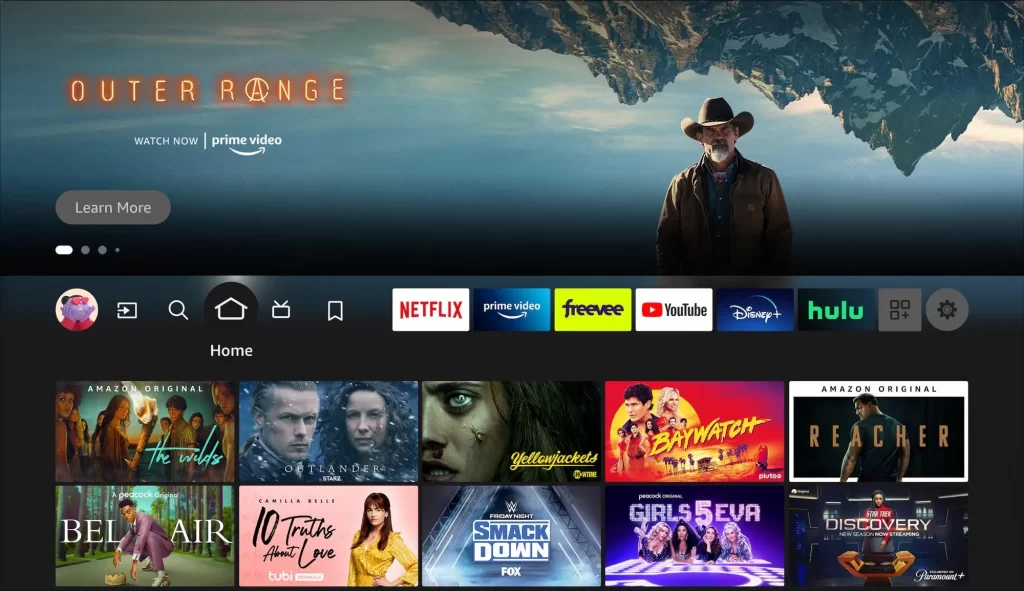
2. Click the Settings icon at the top right corner.
3. Scroll down and select the My Fire TV tile.
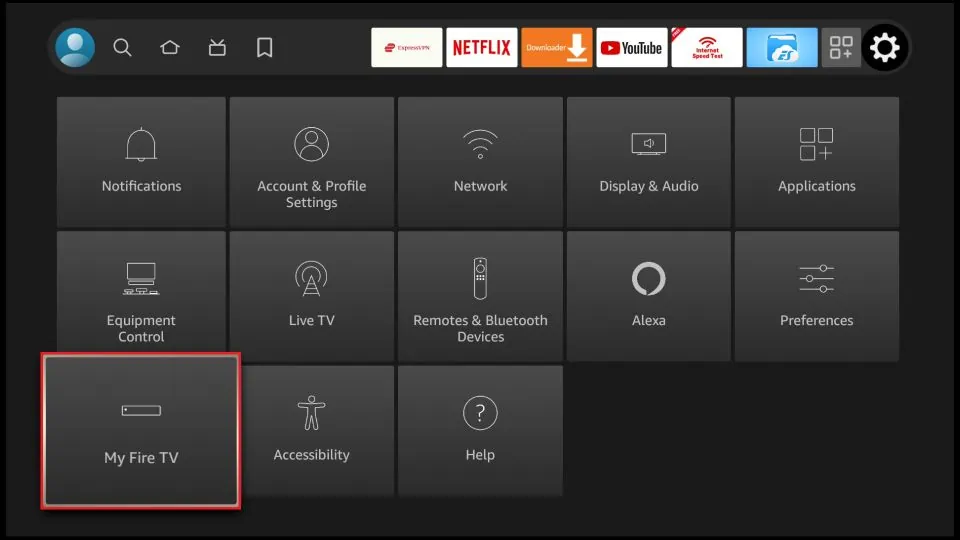
4. Choose the About option under My Fire TV.
5. Next, pick the Network option.
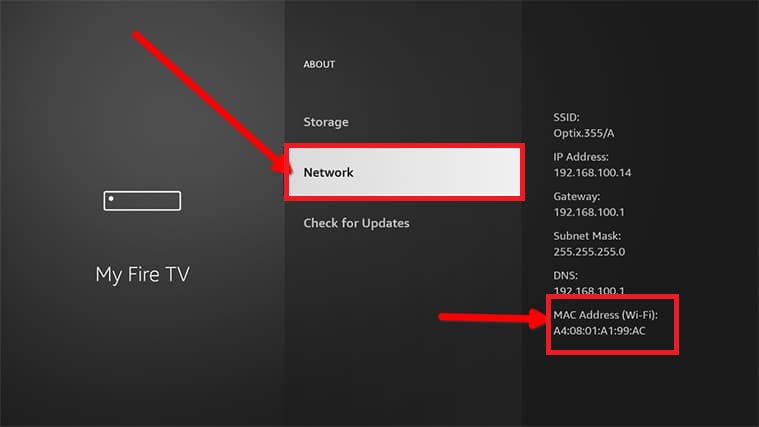
6. You can find the MAC Address on the right side menu.
Alternative Method to Get MAC Address on Fire TV Stick
You can find the MAC Address on Fire TV 4K using the router. All you need is your router’s admin panel username and password. Then, make sure your Firestick is connected to the WiFi network. If you want to get the MAC Address on your Fire TV Stick without using the remote, you can use this method.
1. Initially, locate your router’s admin panel. You can find the address like 192.168.0.1 or 192.168.1.1.
2. Type your router’s username and password in the provided field. If you have not changed it before, the default username and password are admin.
3. Once entered, click the OK button.
4. Tap the Wireless tab.
5. Here, you can find the MAC Address list.
6. Scroll down and choose your Fire TV Stick name to find the MAC Address.
Frequently Asked Questions
No, MAC Address and serial number are different. With the serial number, you can get information like model, year, specs, and more. While MAC Address is used for identification purposes.






Leave a Reply