DIRTVision is a motorsports provider that broadcasts dirt racing. Users get to watch the live coverage of the premier racing series in the world, like World of Outlaws Sprint Cars, Late Model Series, Super DIRTcar Series Big Block Modifieds, DIRTcar Summer Nationals & Summit Modifies Nationals and Xtreme DIRTcar Series. Tune in with DIRTVision to watch the weekly racing from top tracks across the country. To access all the live streams and content of DIRTVision on Firestick, you must install the app from the Amazon App Store.
Features of DIRTVision
- Watch the World’s Best Dirt Racing live events from the comfort of your home.
- Stay up to date on all the storylines of your favorite dirt racing series seasons.
- Keep up with your favorite drivers as they fight for the championship.
- Watch full race replays to relive any race whenever you want.
- Watch classic races from over 40+ years of race archives.
DIRTVision Subscription
DIRTVision offers two subscription plans.
Tip-off !!
Streaming without a VPN exposes your IP address, making you vulnerable to privacy breaches and hacker attacks. Without encryption, your online activities are more susceptible to monitoring by ISPs, snoopers, and the government. Lastly, accessing geo-restricted content may be impossible without a VPN, limiting your entertainment options. Hence, it is recommended to use a VPN.
Of all the available VPNs, I recommend NordVPN if you ever want to watch the desired movies, TV shows, or sports events on your Firestick without risking your privacy. NordVPN is the fastest and best VPN service provider with global coverage. You can now avail yourself of the New Year's deal of 67% off + 3 Months Extra of NordVPN to stay anonymous.
With NordVPN on Firestick, your internet traffic gets encrypted, so your IP and identity stay anonymous. You can stream the desired content while staying away from the government and other online intruders.

- $299.99 per year
- $39.99 per month
Note: Only the Annual Subscription includes Knoxville Nationals
If you want, you can buy any specific race with the Pay Per View price, which starts at $24.99 per race.
How to Install DIRTVision on Firestick
The DIRTVision app is available on Amazon App Store, so it is pretty simple to download and stream on Firestick.
1. From the Firestick home screen, select the Find option.
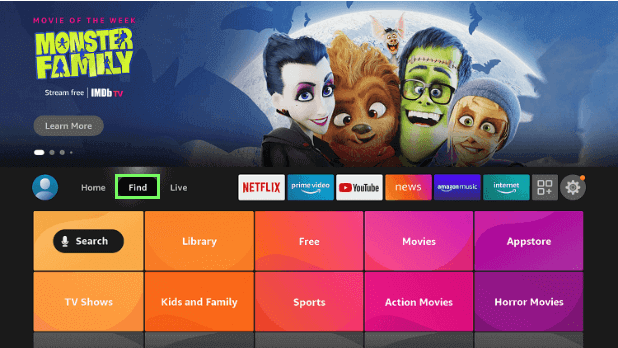
2. Select the Search tile.
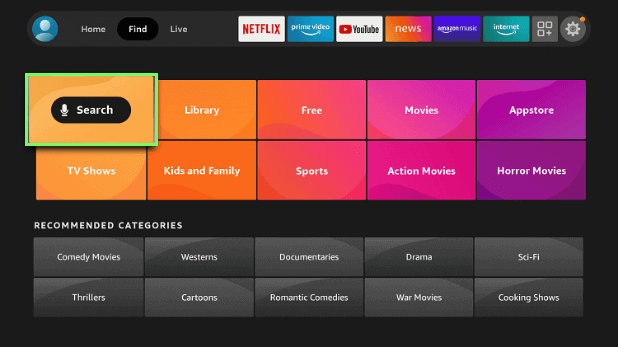
3. Type in DIRTvision using the virtual keyboard.
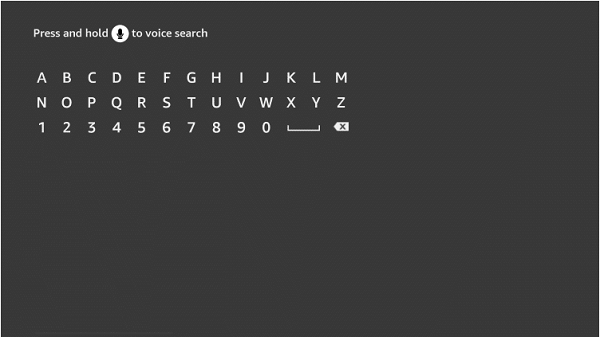
4. Select the DIRTVision app.
5. Click on the Download or Get button.
6. Wait for the app to download.
7. Once the download is complete, click the Open button to launch the app.
How to Subscribe to DIRTVision
1. Visit the DIRTVision website.
2. Click on Subscribe.
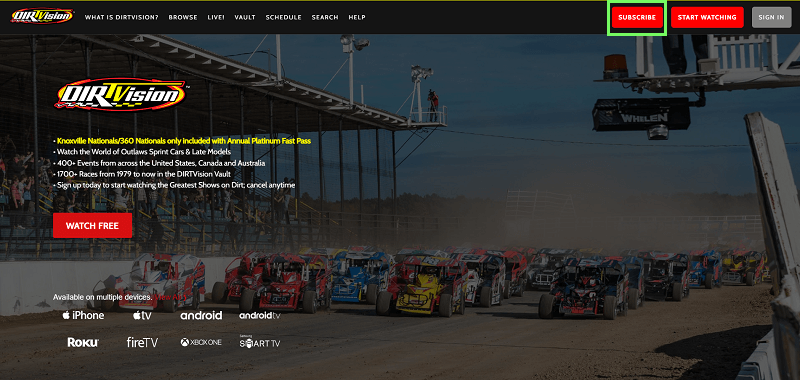
3. Select a subscription plan and create your account.
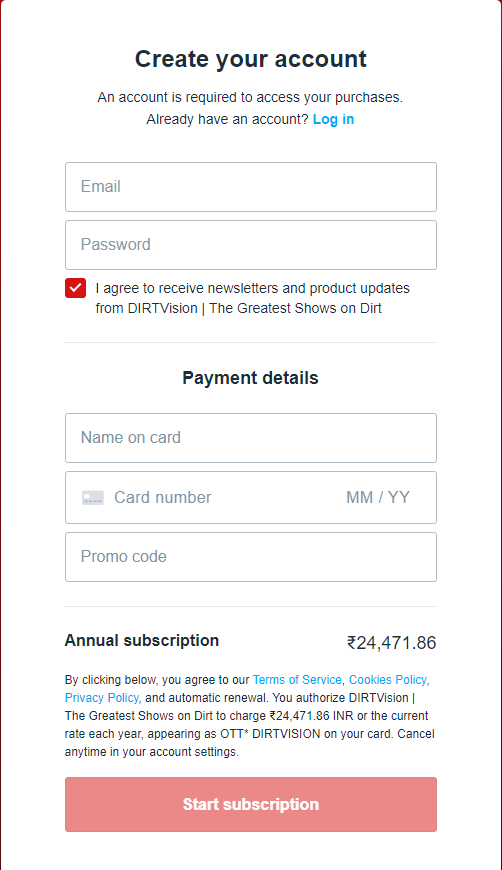
4. Enter the Payment details and click on Start subscription.
How to Sideload DIRTVision on Firestick
If you are unable to find the DIRTVision app on Firestick, the only possible way to install the app on your Firestick is by sideloading it. You can use the Downloader app to sideload any app on the Firestick device. Step-by-step instructions are given below.
1. Get the Downloader app on your Firestick.
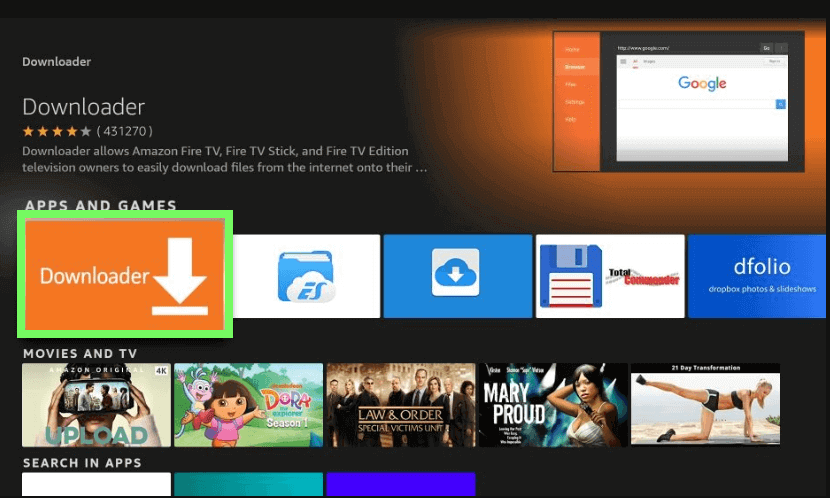
2. Go to Settings → My Fire TV → Developer Options → Install unknown apps → Turn On Downloader.
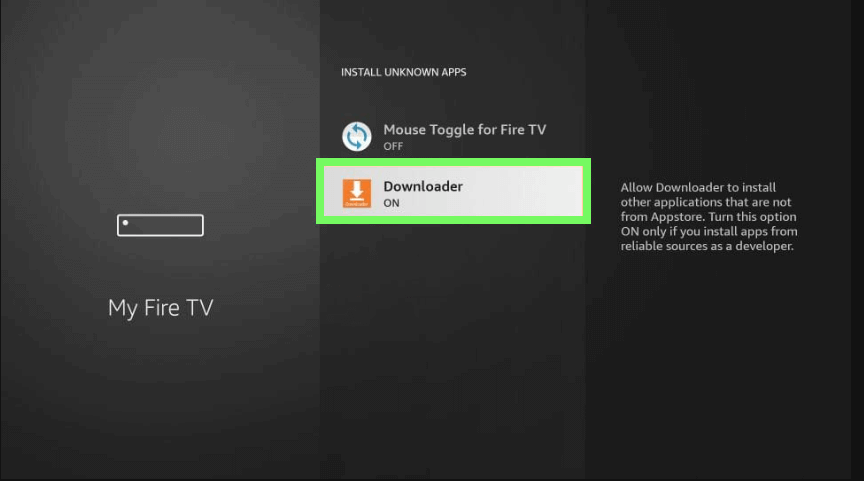
3. Open the Downloader app and select the Search tab.
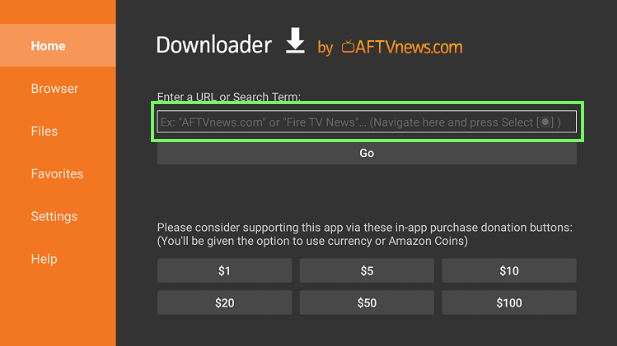
4. Type the DIRTVision APK URL (shorturl.at/bczS9) and click GO.
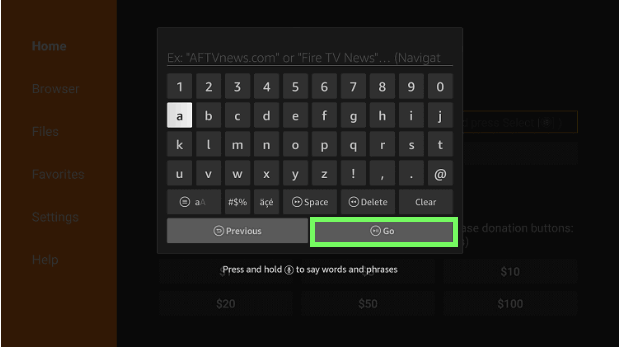
5. Once the download is complete, click INSTALL.
6. When the installation is complete, click DONE.
7. Select the Delete option for the following two prompts to delete the APK file.
8. Then, open the DIRTVision app and watch all the events.
How to Cast DIRTVision on Firestick
You can cast the DIRTVision app on Firestick from your smartphone. While casting from an Android device is pretty simple, casting from an iPhone requires an additional app installed on the Firestick device. Step-by-step instructions to cast using Android and iOS device is given below.
Pre-Requisite
1. Go to Firestick Settings → Display & Sounds → Enable Display Mirroring.
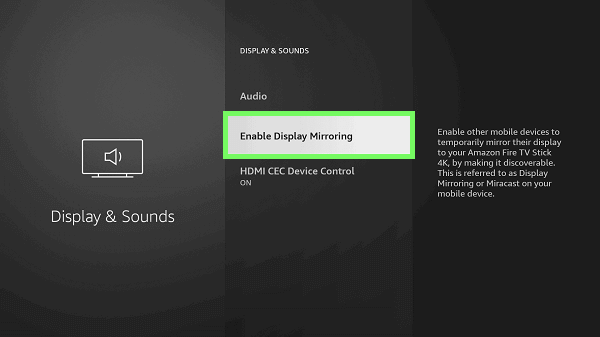
2. Download the DIRTVision from the Google Play Store (Android devices) or Apple App Store (iOS devices).
3. Download the AirScreen app on your Firestick (only for iOS devices).
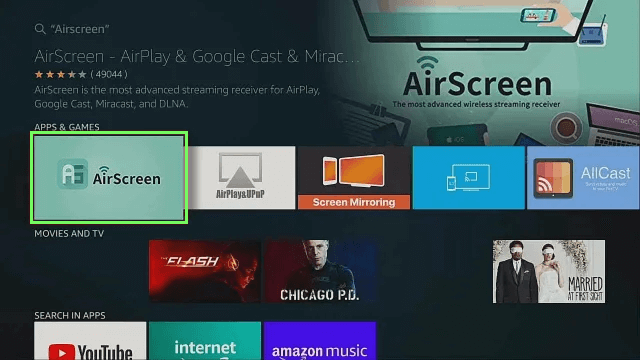
4. Make sure your smartphone and Firestick are connected to the same WiFi network.
Cast using an Android devices
1. Swipe down on your smartphone to bring the Notification Panel.
2. Now select the Cast icon from the control center.
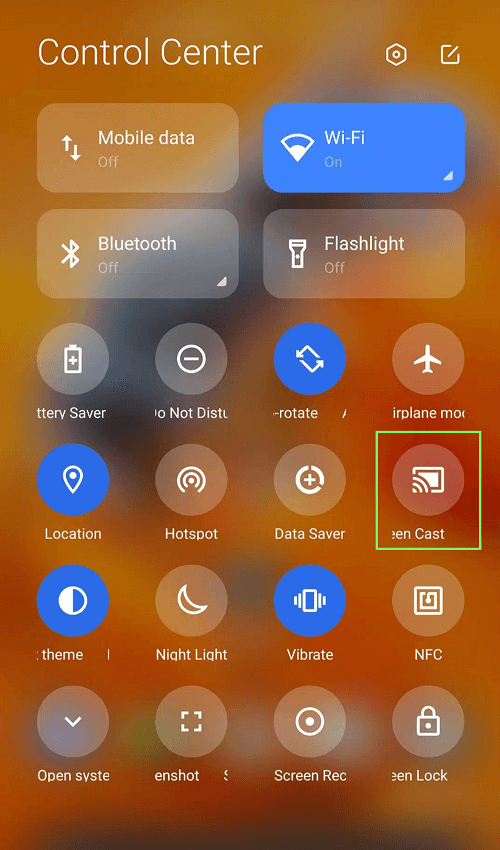
3. Select your Firestick from the list of available devices.
4. Once connected, open the DIRTVision on your smartphone.
5. Log in to your account and start streaming DIRTVision on your Firestick
Cast using an iOS devices
1. Open the Airscreen app on your Firestick and scan the QR code on your iPhone.
2. Select the Screen Mirroring option from Control Center on your iPhone.
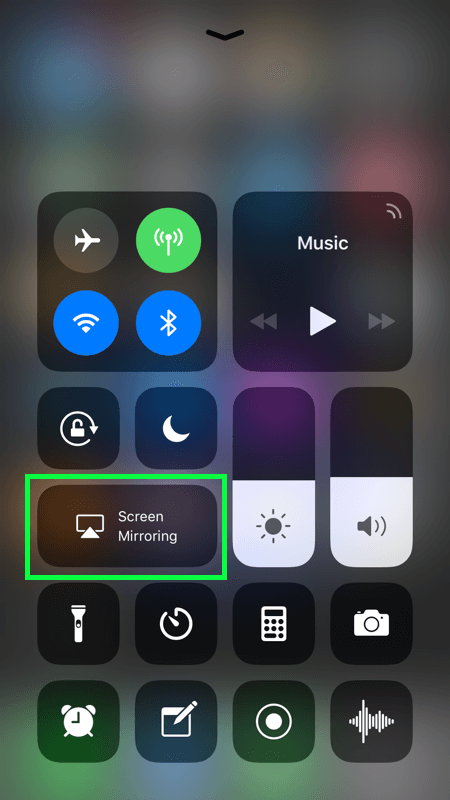
3. Select the AS-AFTT[AirPlay], and your iPhone screen will be mirrored on your Firestick
4. Launch the DIRTVision app on your iPhone.
5. Log in to your DIRTVision account and start streaming on your Firestick.
Frequently Asked Questions
You can directly sign in to the DIRTVision app on your Fire TV Stick, activation is not needed.
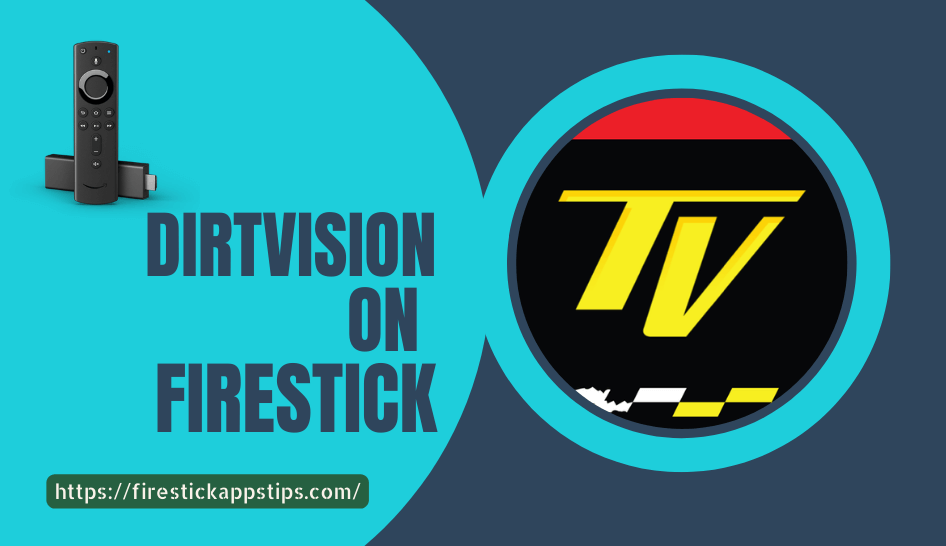





Leave a Reply