Emby is also a video streaming app that doesn’t offer any content, but users can stream by setting up their personal media server. It is similar to popular media player apps like Kodi and Plex. Moreover, it offers parental control features and detects DLNA devices on your network. You can easily add other deleted content on Emby using any device. Furthermore, Emby has a standalone app for Amazon Firestick. Thus, you can easily install it from the Amazon App Store in under 60 seconds.
Special Features of Emby
- Offline media support where you can download content to your Android, iOS, and Windows devices and watch it without an internet connection.
- Cinema mode gives you a Cinematic experience in all movies with trailers and intros at the beginning of the movies.
- Cloud sync and Folder sync gives you an option to backup your files on the cloud, where you also archive and convert the files to multiple resolutions.
- Podcasts channel with all your favorite video and audio Podcasts.
- Backup and Restore your servers and their migration setting to move to a new environment in a snap.
- Free access to free apps on all devices such as Android, iOS, Firestick, Xbox One, and PS4.
Subscription Packs
- Monthly Pack – $4.99/month with all premium features.
- Annual Pack – $54/year with all premium features, and you can save $6/year.
- Lifetime Pack – $119/year with all premium features and One-time payment.
How to Download Emby on Firestick
Emby app is available officially on the Amazon App store, so you do not need to sideload it into your Firestick device. Just follow any of the below methods to install Emby.
Tip-off !!
Streaming without a VPN exposes your IP address, making you vulnerable to privacy breaches and hacker attacks. Without encryption, your online activities are more susceptible to monitoring by ISPs, snoopers, and the government. Lastly, accessing geo-restricted content may be impossible without a VPN, limiting your entertainment options. Hence, it is recommended to use a VPN.
Of all the available VPNs, I recommend NordVPN if you ever want to watch the desired movies, TV shows, or sports events on your Firestick without risking your privacy. NordVPN is the fastest and best VPN service provider with global coverage. You can now avail yourself of the New Year's deal of 67% off + 3 Months Extra of NordVPN to stay anonymous.
With NordVPN on Firestick, your internet traffic gets encrypted, so your IP and identity stay anonymous. You can stream the desired content while staying away from the government and other online intruders.

- Using the Amazon App store
- Using Browser
How to Get Emby on Firestick using the Amazon App store
Quick Guide: On your Fire TV Home, click Find >- Tap Search >- Type and Browser for Emby > Pick the app from search result > Click Get or Download > Click Open.
Step1: Switch ON the Firestick device and connect it to a WiFi network.
Step2: Navigate to Home and press the Find title.

Step3: Under that, select the Search option and type Emby for Fire TV in the search box.

Step4: Select the First app in the search list.
Step5: Click the Get button. Now, wait for the app to be downloaded and installed on your device.
Step6: Now tap Open to open the Emby app.

Step 7: Enjoy streaming Emby movies and channels on your Firestick.
How to Add Emby on Firestick using Browser
Step1: Go to the Amazon App store on your Mobile or PC browser.
Step2: Click Sign In to log in to your Amazon account.
Step3: Type Emby in the search box and press Enter.

Step4: Select the Emby for Fire TV app, as shown in the image below.

Step5: In the dropdown list, select your Firestick device and click Deliver button.

Step6: Turn ON and connect Firestick to WiFi.
Step7: Now Emby app will be installed automatically on your device.
Step8: Go back to Home and click the Emby app.

Congratulations! Emby has been installed successfully, and you can start streaming Emby on Firestick.
How to Setup Emby server
Since Emby is not a video streaming service, you need your personal media server to stream content through Emby. Emby also provides server configuration files for PC, Mac, Linux, Free BSD, Docker, etc. Just download and install it on your device.
After installation, it will take you through the setup wizard. Select your language and the type of content you would like to stream, and select the local file path. Now you will see an IP address in the final setup.
Now in your Emby app on Firestick, enter the IP address, and it will not be connected to the server, and you can start streaming Emby.
Thus by following the above article, you can easily and successfully install Emby on your Firestick device without any trouble. It is clear that installing Emby just takes less than a minute, and you can enjoy watching it on fullscreen.
Other Compatible Devices
You can setup Emmy is other devices like
- Android devices
- Apple TV, Firestick
- iOS devices
- Smart TVs
- Nvidia Shield
- Roku
- Xbox
How to Stream Emby on Firestick using a VPN
Though Emby is an official app, you can use a VPN for secure and buffer-free streaming. Let us see the steps to use Emby with a VPN.
Step1: Launch any best VPN for Firestick like NordVPN or IPVanish VPN.

Step2: Provide your account sign-in details.
Step3: Follow the prompts and then select a server location.
Step4: Click Connect and click Ok to configure your VPN.
Step5: Once connected, minimize the app and start streaming Emby on Fire TV.
FAQ
No, the Emby app comes with a subscription to use.
Yes, the Emby app is entirely legal and safe to use.
Yes, the Emby app is available on Firestick.
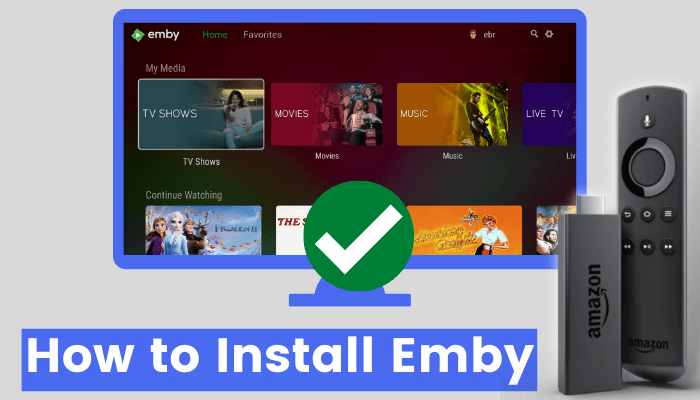





Leave a Reply