Avast VPN is one of the people-favorite VPN providers in the world, with over 400 million users. With the Avast VPN, you can browse the internet, stream online videos, and securely chat with your friends. You will get access to unlimited streaming content and unlimited bandwidth for P2P file sharing. You can connect from the internet if your VPN connection is disrupted using instant Kill Switch. Avast SecureLine VPN is available only on Android, iPhone, iPad, and Mac. If you want to install the Avast VPN app on your Firestick, you can sideload it using third-party sources.
Features of Avast VPN
- It offers strong encryption of 256-bit AES encryption which is used by banks and militaries around the world.
- Avast VPN has over 700 servers in 34 countries.
- Get the fastest browsing experience of 2 GB per second.
- By using Avast VPN, you can unblock restricted websites and apps like Netflix on Firestick.
- With Avast VPN, you can hide your IP, browsing websites anonymously.
- You can turn the on or off the VPN with a single click.
- With a single susbcription, you can access VPN on 10 devices.
Avast VPN Subscription
Avast SecureLine VPN comes with three different plans. They are
Tip-off !!
Streaming without a VPN exposes your IP address, making you vulnerable to privacy breaches and hacker attacks. Without encryption, your online activities are more susceptible to monitoring by ISPs, snoopers, and the government. Lastly, accessing geo-restricted content may be impossible without a VPN, limiting your entertainment options. Hence, it is recommended to use a VPN.
Of all the available VPNs, I recommend NordVPN if you ever want to watch the desired movies, TV shows, or sports events on your Firestick without risking your privacy. NordVPN is the fastest and best VPN service provider with global coverage. You can now avail yourself of the New Year's deal of 67% off + 3 Months Extra of NordVPN to stay anonymous.
With NordVPN on Firestick, your internet traffic gets encrypted, so your IP and identity stay anonymous. You can stream the desired content while staying away from the government and other online intruders.

- 1-Year Plan – $55.08 [$4.59/ month]
- 2-Year Plan – $105.36 [$4.39/month]
- 3-Year Plan – $158.04 [ $4.39/month]
Go to the Avast VPN official page to subscribe to their plans.
How to Install Avast VPN on Firestick
Even though the app is not available on the Amazon App Store, there are two ways to install Avast VPN on Firestick.
- Using Downloader app
- Using ES File Explorer app.
Getting Firestick Ready | Apps from Unknown Sources
If you want to install apps from third-party sources, you need to do some preliminary things.
Step1: On your Firestick Home screen, go to the Settings menu.
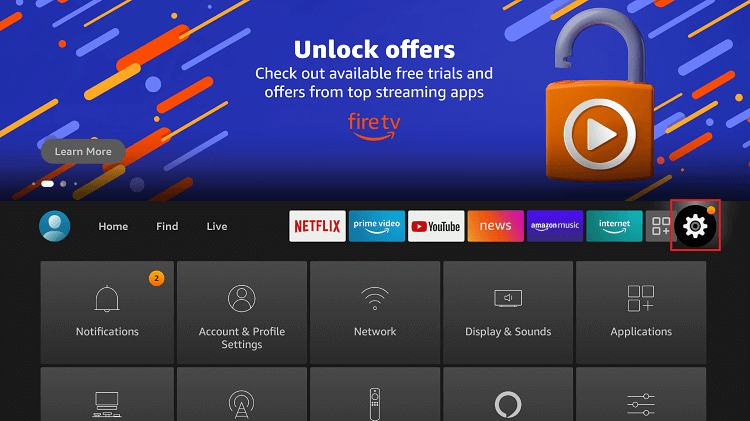
Step2: Select the option My Fire TV or Devices.
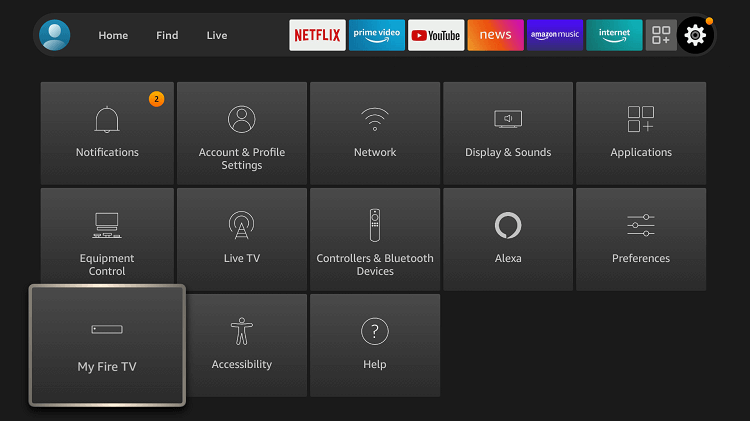
Step3: Then, choose the Developer options.
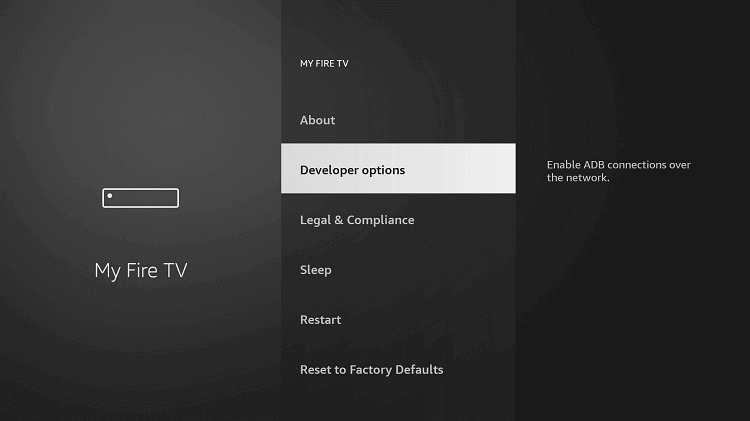
Step4: Now, click on the Apps from Unknown Sources option.
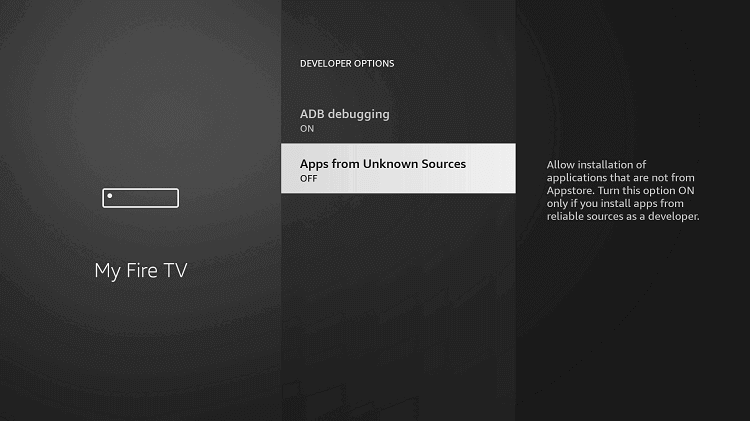
Step5: On the confirmation pop-up, click the Turn On option.
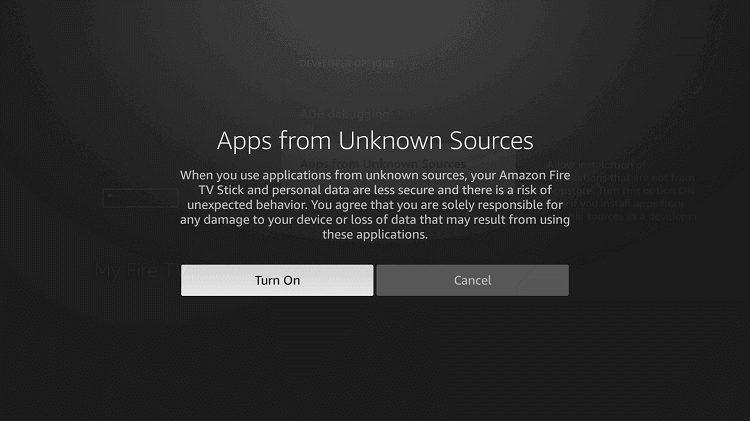
How to Get Avast VPN on Firestick using Downloader
Step1: Install or open the Download app on your Firestick. Click the Allow option on the pop-up displayed.

Step2: Click the Home button. Type the Avast VPN’s download link https://bit.ly/2UiBhdR and click the Go button.

Step3: The apk file starts to download. Once the download is completed, click the Install button to install the VPN.
Step4: After completing the installation, click the Open button to run the Avast VPN app on your Firestick.
Launch the VPN and surf the internet with complete anonymity.
How to Sideload Avast VPN on Firestick using ES File Explorer
Step1: Install or Open the ES File Explorer app on your Firestick.
Step2: Select the Downloader icon on the second row.

Step3: Now, click the +New button on the lower part of the screen.

Step4: A pop-up will be displayed. Enter the download link in the Path tab. Type Avast VPN in the Name bar and click the Download Now button.

Step5: Click the Open File button on the pop-up displayed.
Step6: Select the Install button twice to install button the VPN app.
Step7: When the Avast VPN is installed, click the Open button to run the VPN.
How to Use Avast VPN on Firestick
Step1: Launch the Avast VPN on Firestick from the Apps & Channels section.
Step2: Click on the Settings icon on the top of the Avast VPN home screen.
Step3: Sign in with your Avast VPN account details.
Step4: Click Connect and click Ok on the connection request page.
Step5: Tap activates the auto-connect option to automatically connect with any server.
Note: You can also pick the Optimal Location option to connect with the desired location.
Now, browse through the internet and access restricted content on your Firestick. The most important thing is that you can protect your privacy.
FAQ
Yes, Avast VPN works well on Firestick.
Avast VPN costs $50.28/ month.
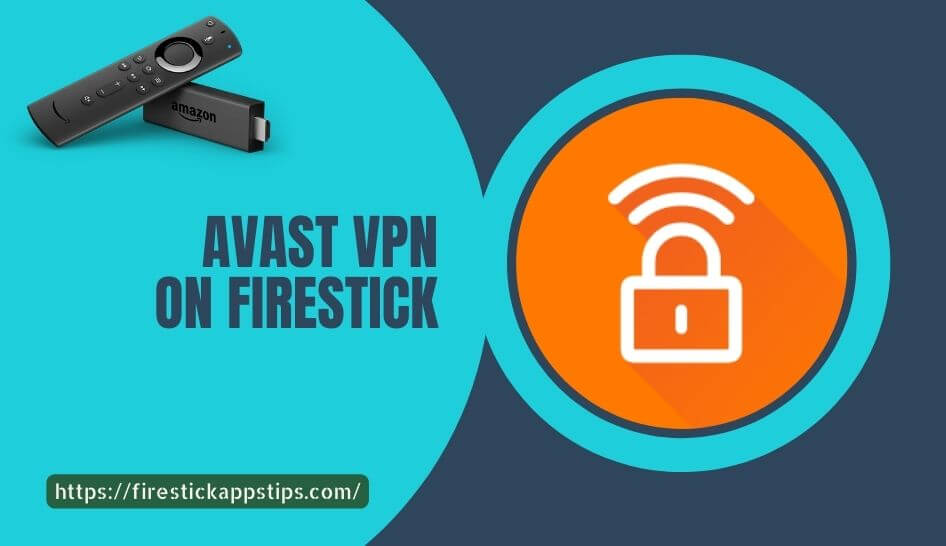





Leave a Reply