Voodoo addon for Kodi is one of the best Kodi addons used by movie lovers. It primarily focuses on providing the latest movies and TV shows as soon as possible. It also has Ghost IPTV built-in, where there is no need to install any third-party addons to access it. In addition, it has a dedicated Kids section with parental controls that hides all the unwanted content from your kids, thus making it safe for them to stream. You can follow the below tutorial to install the Voodoo addon on Firestick, Android, etc. if you have the Kodi player installed.
Moreover, Voodoo has many thousands of channels, and they are categorized as Movies, All for Kids, Movie-TV 24/7, Voodoo IPTV, and TV Shows. Voodoo streaming contents are available to download, and you can stream them offline within the Kodi app anytime.
Tip-off !!
Streaming without a VPN exposes your IP address, making you vulnerable to privacy breaches and hacker attacks. Without encryption, your online activities are more susceptible to monitoring by ISPs, snoopers, and the government. Lastly, accessing geo-restricted content may be impossible without a VPN, limiting your entertainment options. Hence, it is recommended to use a VPN.
Of all the available VPNs, I recommend NordVPN if you ever want to watch the desired movies, TV shows, or sports events on your Firestick without risking your privacy. NordVPN is the fastest and best VPN service provider with global coverage. You can now avail yourself of the New Year's deal of 67% off + 3 Months Extra of NordVPN to stay anonymous.
With NordVPN on Firestick, your internet traffic gets encrypted, so your IP and identity stay anonymous. You can stream the desired content while staying away from the government and other online intruders.

Special Features of Voodoo Add-on
- Stream in 1080p Full HD quality.
- Supports integration with Real Debrid and Trakt for a better experience.
- Huge library of channels and video-on-demand content.
- Track your history and save your favorite movies to your watchlist.
- It covers 75% of blockbuster movies from the US and UK.
How to Install Voodoo Addon on Kodi
Unfortunately, the Voodoo addon is not available in the official Kodi repository. So we need to install it through a third-party repository called EzzerMacs Wizard Repository.
Pre-Requisite
To install third-party addons you must turn on Unknown sources installation. If turned on, proceed to the below steps. Else turn it on by navigating to Settings-> System Settings-> Add-Ons->Unknown Sources-> Turn on.
Steps to Install Voodoo Kodi Addon
Step1: Open the Kodi player and click the Gear icon (settings icon)
Step2: In the settings screen, select File manager.

Step3: Click Add source and select the <None> option in the popup.

Step4: Copy-paste the below URL (http://ezzer-mac.com/repo) in the URL box and press OK.

Step5: Type the name as ezzer and tap OK. Verify the details entered and click OK.

Step6: Go back to Kodi settings and tap Add-ons instead of File manager.

Step7: Click Install from zip file.

Step8: In the popup, select ezzer from the list.

Step9: Click the zip file named repository.EzzerMacsWizard.zip and tap OK.

Step 10: After installation, click Install from repository.

Step11: In the list of repositories, select EzzerMacs Wizard Repository.

Step12: Navigate to Video add-ons-> Voodoo.

Step13: In the Voodoo addon screen, click the Install button.

Step14: Click OK in the popup to install all the required add-ons along with the Voodoo addon.

Step15: Now, restart the Kodi app player.
Step16: Go to Add-ons-> Video add-ons.

Step17: Select any of the main categories and then select your favorite movies or channels.

Step18: Congratulations! enjoy the Voodoo streaming app on Addon content on Kodi.
Related: How to Install Gaia Kodi Addon for Ultimate Video Streaming
Best Alternative for Voodoo Addon
If you are not satisfied with the Voodoo addon or whether you are looking to stream more content on Kodi, there are various add-ons available. Here we mentioned some of the best Addons for Kodi.
Gaia Addon

Gaia Addon for Kodi is a perfect addon for streaming movies and TV shows. Along with that, you will get access to a vast media library with different categories like Movies, TV shows, Documentaries, Sports, Kids, and Search Tools. This add-on can be downloaded from its official repository called Gaia Repository. Gaia addon allows you to personalize the user interface, layouts, audio, and video quality.
Venom

Venom Kodi addon is yet another great addon to stream TV shows and movies. You can stream movies in high resolution up to 1080 pixels. This addon can be downloaded on your Kodi from the Venom repository. Moreover, it also supports integration with a Real Debrid account. It has a user-friendly interface with limited categories to select from.
Exodus Redux

Exodus Redux is the most popular Kodi addon, and it is the best alternative for the Voodoo addon. You can stream on-demand movies, the latest TV shows, exclusive series, etc. It streams movies with a great streaming quality. You can get this addon from the Exodus Redux Repository.
Related: How to Install Movie Theatre Butter Kodi Addon
You can follow the above steps on the Kodi app player-installed devices. However, you can stream all your favorite shows for free with Voodoo.
FAQs
No, Voodoo is a Kodi addon that offers movies and TV shows. In contrast, Voodoo Streams IPTV on Firestick is the IPTV service that streams over 12,000 channels.
Yes, the Voodoo addon on Kodi is not legal.
No, Vodoo Streams IPTV is still working with plenty of added features.
Yes, it is a must to use a VPN service for streaming the Voodoo addon on Kodi.
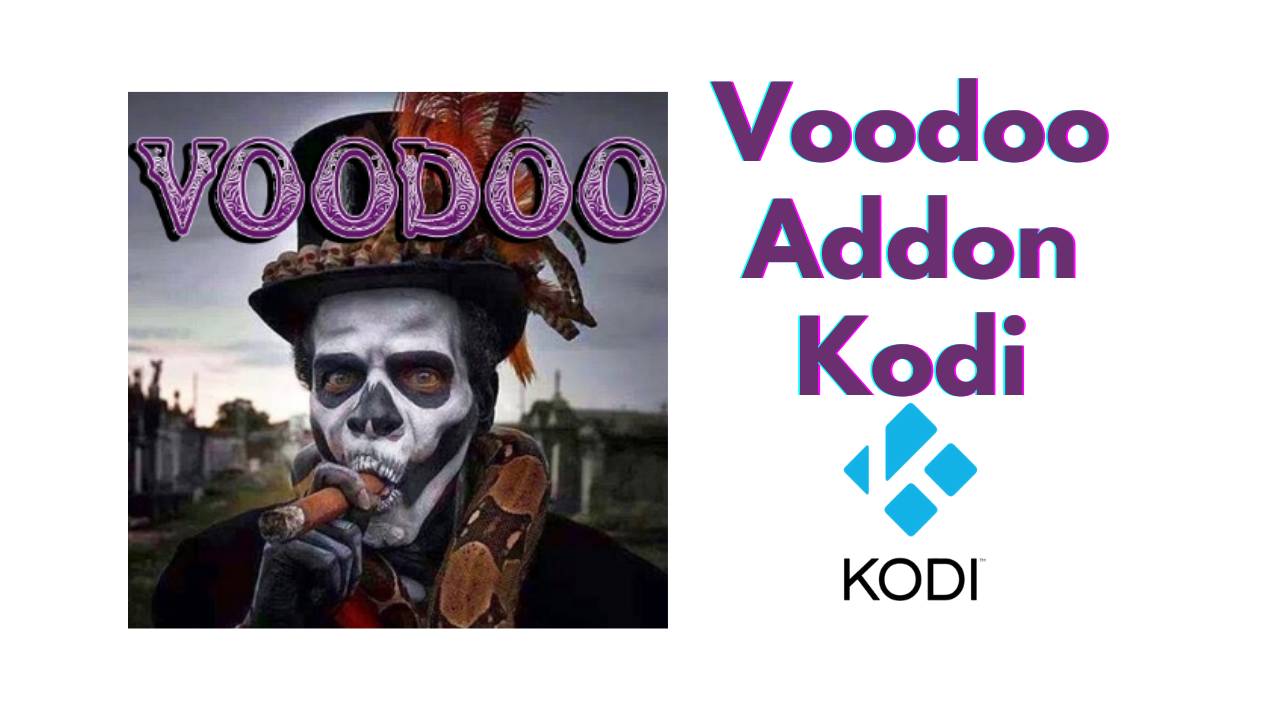





Leave a Reply