TVZion is an entertainment app for watching TV shows and movies online. With the list’s biggest database, you can watch all your favorite title under various categories. The app is completely customization and also gives personalized recommendations. Moreover, they also offer Real-Debrid and Trakt integration to get premium stream links. TVZion APK is the all-in-one app for Firestick to get endless hours of streaming experience.
Feature of TVZion
TVZion is an all-in-one app with endless features like
Tip-off !!
Streaming without a VPN exposes your IP address, making you vulnerable to privacy breaches and hacker attacks. Without encryption, your online activities are more susceptible to monitoring by ISPs, snoopers, and the government. Lastly, accessing geo-restricted content may be impossible without a VPN, limiting your entertainment options. Hence, it is recommended to use a VPN.
Of all the available VPNs, I recommend NordVPN if you ever want to watch the desired movies, TV shows, or sports events on your Firestick without risking your privacy. NordVPN is the fastest and best VPN service provider with global coverage. You can now avail yourself of the New Year's deal of 67% off + 3 Months Extra of NordVPN to stay anonymous.
With NordVPN on Firestick, your internet traffic gets encrypted, so your IP and identity stay anonymous. You can stream the desired content while staying away from the government and other online intruders.

- It is a Firestick remote-friendly app that will let you stream the best of entertainment content in high quality.
- Use the auto-play mode to play any subsequent episodes or videos on the go.
- Choose your favorite categories from comedy, drama, crime, action, love, adventure, history, and anything more while using this app.
- The user can discover new TV series and top movies of all time easily with easy navigation support.
- Unlike other streaming apps, TVZion doesn’t require you to choose a link to stream videos. Instead, it will analyze the best link for you and plays it.
How to Install TVZion Apk on Firestick
As TVZion isn’t available officially on the Amazon App Store, anyone can sideload it using
- Downloader (or)
- ES File Explorer
Pre-Requisite:
#1 Power on the Firestick and hover to Settings from Main Menu.
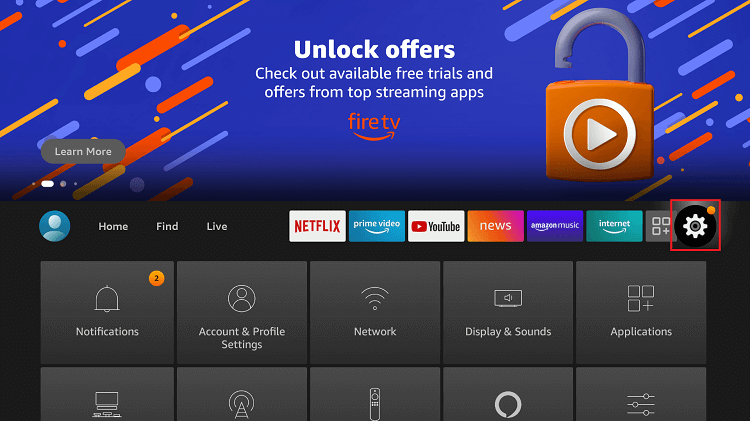
#2 Click on the My Fire TV/Device option.
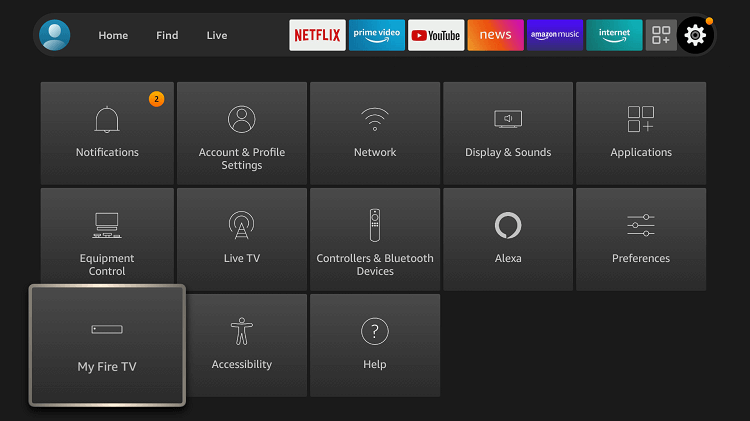
#3 Choose Developer Options.
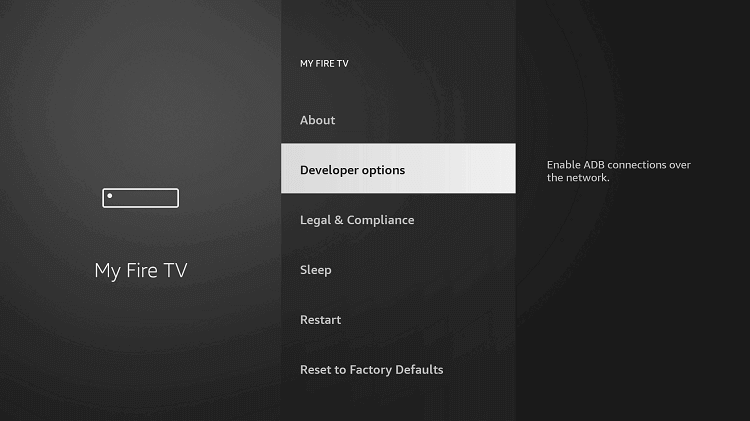
#4 Turn on Apps from Unknown Sources and ADB Debugging.
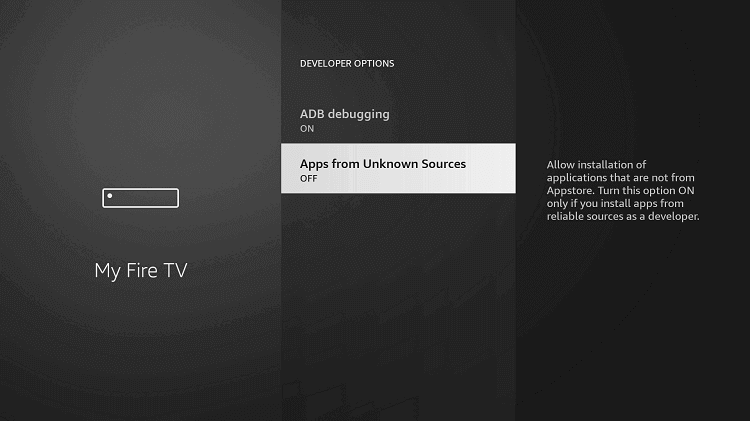
How to Download TVZion on Firestick using Downloader
With the help of the Downloader app on Firestick, the TVZion app can be sideloaded and accessed on the Firestick easily.
#1: Click on the Search icon under the Find title and type in as Downloader.
#2: Select the Downloader app from the list of suggestions.
#3: Click on Get or Download button to start its downloading process on your Firestick.
#4: When the downloading process completes, click on the Open button.

#5: Tap on Allow button and OK button on the next screen.
#6: Go to the Home tab and click on the URL field to enter the URL of TVZion as bit.ly/3XzWGh1. Click on the Go button to get the TVZion apk on Firestick.

#7: When the TVZion app completes its downloading process, click on the Install button.

#8: Click on the Open button if you can see App installed message on the Firestick screen.

#9: Click on Done to go to the Downloader app interface. When you are prompted, click on Delete.
#10: Click on Delete to remove the apk file from the Firestick device.

#11: Now, click on the Open button to launch.
How to Get TVZion on Firestick using ES File Explorer
Like the Downloader app, you can use ES File Explorer to install and stream video content offered by TVZion.
#1: When you are done with the pre-requisite, hover over the Fire TV’s Find title and select the Search bar.
#2: Use the virtual keyboard to enter the name ES File Explorer. Click on the Search icon to start searching for it.
#3: Click the File Explorer app from the list of suggestions. Now click on the Get button to download it on Firestick.
#4: Tap on the Open button once after the downloading process of ES File Explorer on Firestick.
#5: On the menu bar of Firestick, you should click on the Tools option.
#6: Select the Download Manager option on the left-hand menu.
#7: Click on the ‘+New‘ button to type in the path field as bit.ly/3XzWGh1 and name as TVZion. Tap on the Download Now button.
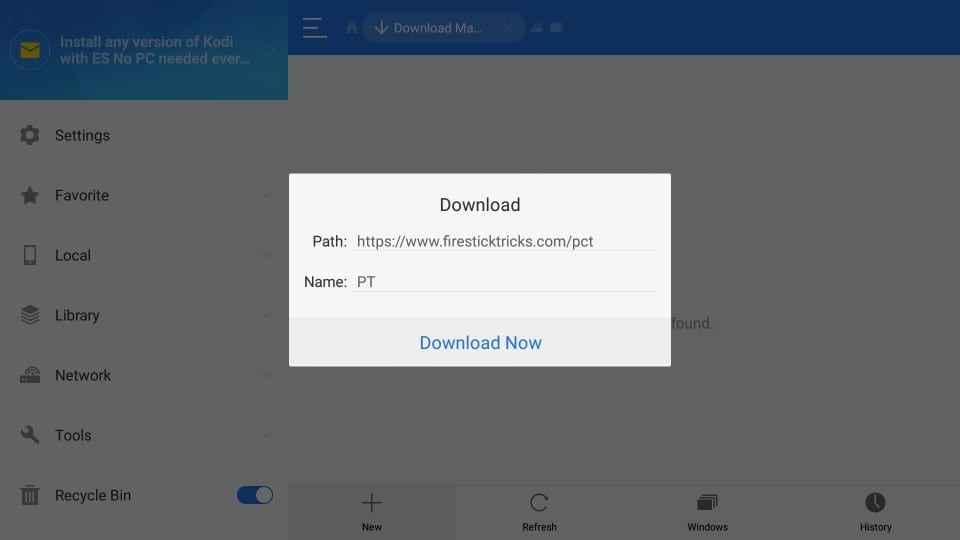
#8: Wait for the File Explorer to connect to the TVZion server. Click on Open File option once the downloading process is over.
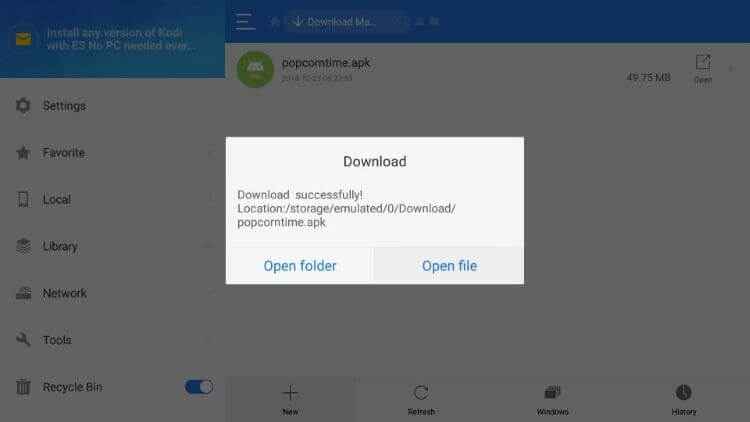
#9: Make a tap on the Install button if prompted. Click on the Install button once again.
#10: Click the Open button to start using the TVZion of Firestick. Else click on the Done button to access its features any time later from the My Apps Section of Firestick.
How to Use TVZion on Firestick
The below steps will guide you to launch the TVZion app on the home screen and use the TVZion features.
#1 Go to the Apps section on your Firestick device.
#2 From the list of devices, select the TVZion app.
#3 Click the Menu button and select the Move to front option.
#4 The app can be accessed from the home screen.
#5 Now, launch the app and select any option like
- Menu icon – Click on the menu to get options like Settings, Watch list, ZionClub, TVZion, Share, etc.
- Drop Down icon – Under the drop-down icon, you will list available genres.
- TV – Get a list of TV channels available on TVZion.
- Movie – get a list of movies available.
- Search icon – Click on the Search icon to explore movies.

#6 Start accessing your favorite content from the list.
How to Integrate TVZion with Real-Debrid account
Before we begin, make sure to sign up for a Real-debrid account.
#1 Click on the Menu icon on the TVZion home page.
#2 Select the Settings option under the list.
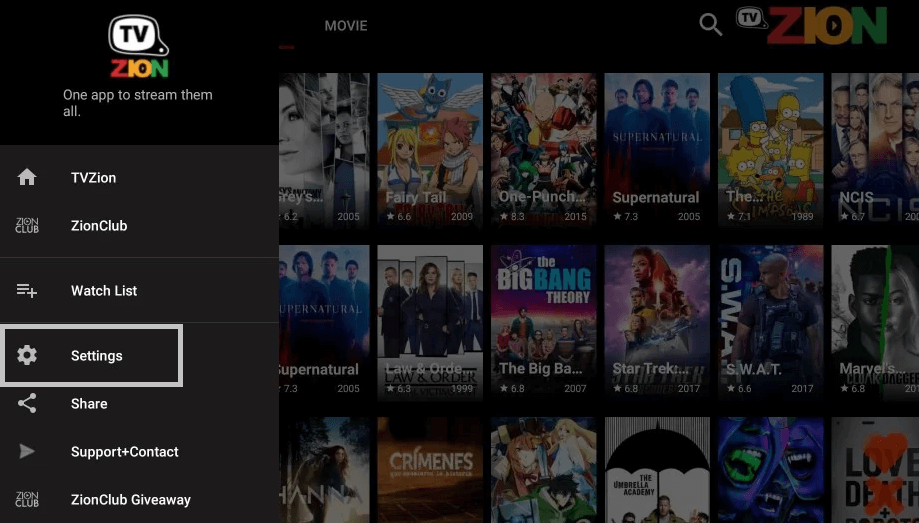
#3 Click Accounts and select Real-Debrid.
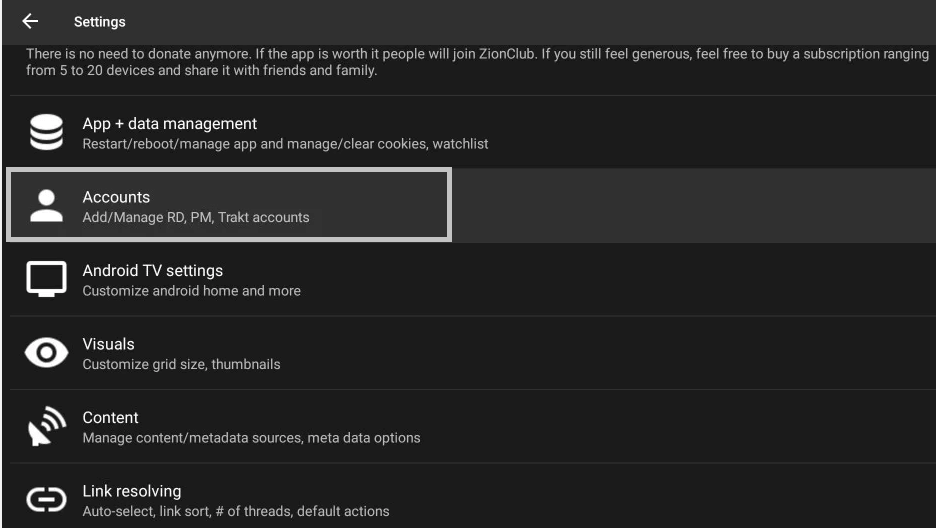
#4 You will receive an Activation Code.
#5 Go to the Real-Debrid activate page and enter the code.
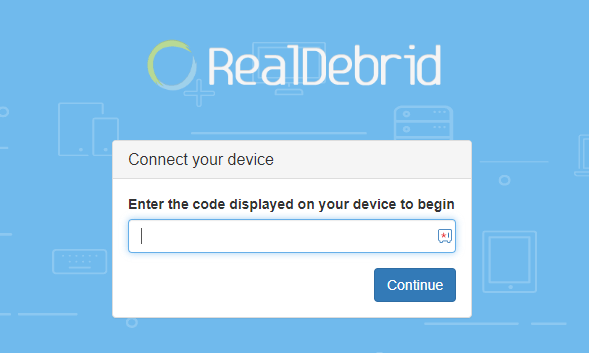
#6 Click Continue to set up real-debrid.
With TVZion, you can start streaming your favorite movies and tv series on Firestick. It features a constantly updated library, and hence the user can start streaming the latest movies with ease. The simplistic user interface of TVZion can be customized based on the user’s needs, including autoplay, video player, and more.






Leave a Reply